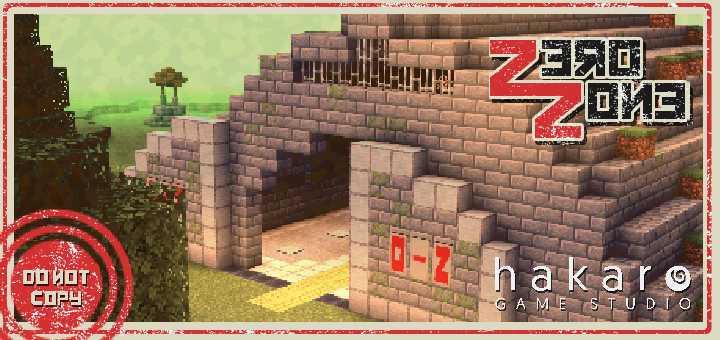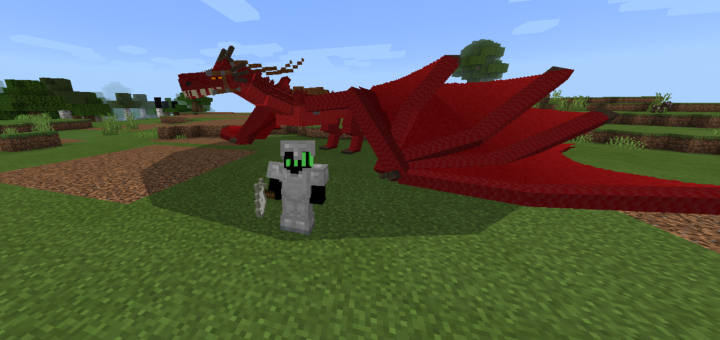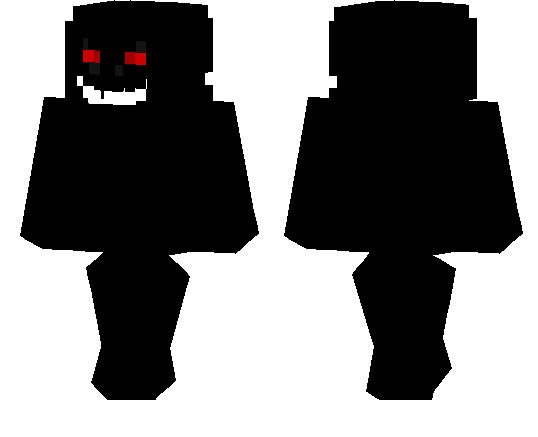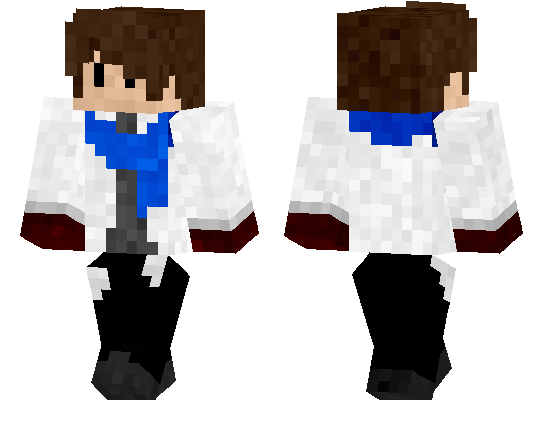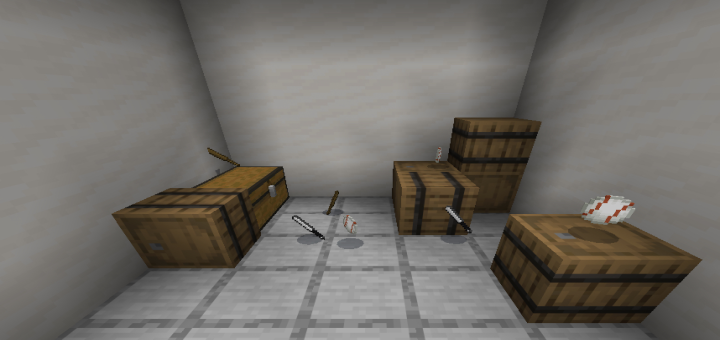Category:Minecraft PE Mods & Addons / Minecraft PE Addons
Viewed: 1364 - Published at: 6 years ago
Description:
This is an addon which is really useful for anyone who want to rule the skies in Minecraft. It replaces the chicken with an awesome airplane. It is based on the famous Spitfire which was a fighter aircraft used by the British Royal Air Force during World War II. Besides flying it also has the ability to eliminate long range targets.
Creator: Gona, Twitter Account
How does it work?
War planes can be found spawning mostly everywhere since they replace chickens. But you can obviously use a chicken spawn egg as well to more easily spawn one. The airplane has a couple of different uses but it’s main feature is flying. However, it got seats for just one player.
- iOS / Android: Long press on the airplane and press the Ride button
- Windows 10: Right-click the vehicle to ride it
To start the airplane engine you will simply need to use some fuel cans (snowballs). Throw them at the vehicle to use them.
Use the airplane inventory (sneak and long press OR right-click) to store some fuel cans or whatever else you might need on your trip.

To control the airplane you will need a joystick (carrot on a stick) equipped in your hand. If you run out of fuel then you will need to throw some more fuel cans at the airplane.

The fighter aircraft carries two machine guns which are mounted in the wings. As soon as a hostile mob (e.g. spiders or zombies) are detected within a 48 blocks radius it will instantly start shooting.

General Features:
- Health: 50 hearts
- Shoots arrows (48 blocks range)
- 5 chest slots
- Rideable (hold a carrot on a stick (joystick) to control it)
- Throw snowballs (fuel cans) at the airplane to make it start flying
There are three different colors for the airplane. You can only use one color at the time since they require different resource packs.
Green:

Blue:
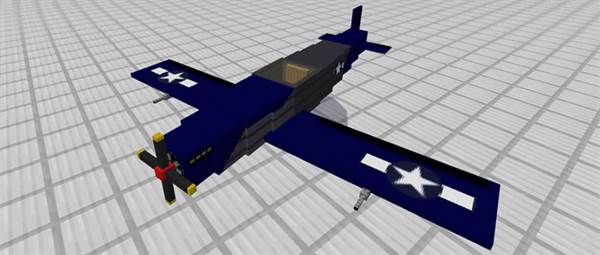
Yellow:

Installation
- Download Behavior .McPack
- Download one of the following resource packs:
- Activate the packs for a world in-game