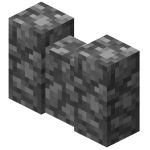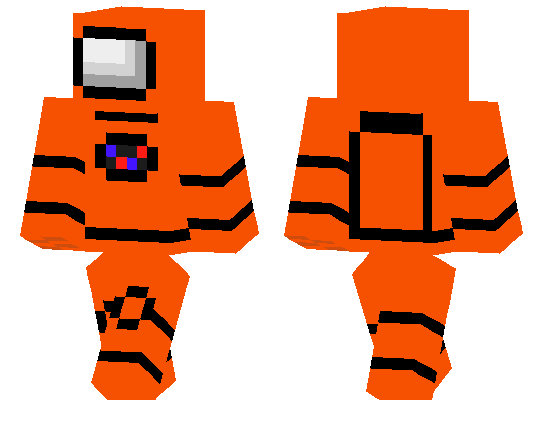Category:Minecraft PE Mods & Addons
Viewed: 1609 - Published at: 6 years ago
Description:
Redstone in Pocket Edition is still not 100% what it is like for the PC version of Minecraft. The idea of Pocket Piston (formerly known as Redstone +) is to add the missing features for redstone. So far the mod features include pistons and the command block.
Creator: minecraftpro32, Twitter Account
Block IDs & Crafting Recipes
- Piston (33)
- Sticky Piston (127)
- Command Block (227)
Pistons
There are two types of pistons. There’s is the normal one which can only push blocks forward. And then there is the sticky piston which can both push blocks and pull them back.
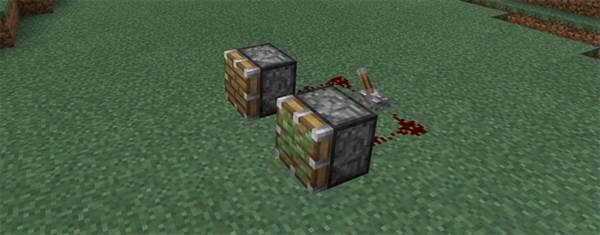
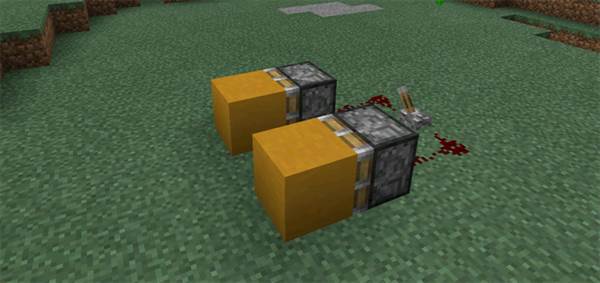
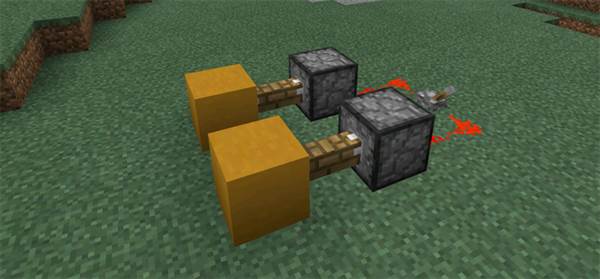
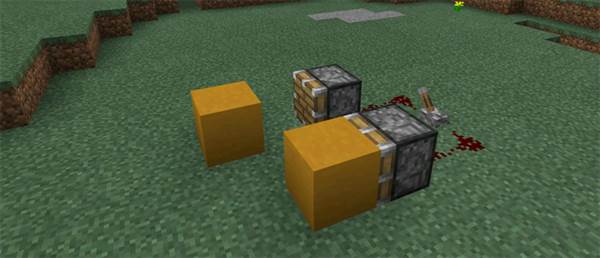
Command Blocks
Commands blocks are the perfect solution for combining in-game text commands with redstone. In this example we will show you how you can control the weather by the simple use of some redstone and a command line.
Place down a command block and connect it to a trigger of some sort, e.g. a lever. Tap on the command block with an empty hand and then type /rain in the textfield to select the command for the block and then press “Done”. You can see a full list of available commands by typing /help and then choose one of your liking. It doesn’t work with custom commands.
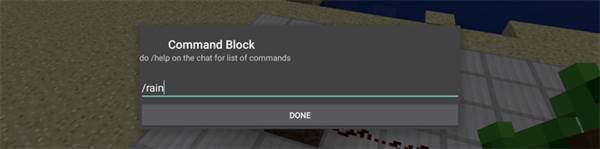
Right now it’s a nice sunny weather.

But as soon as we turn the switch on it will send a redstone signal to the command block which in return will execute the command line. And as you can see, it’s raining!
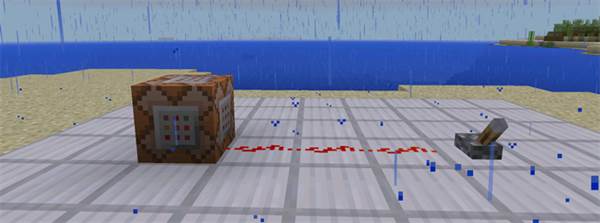
Install Guide
- Press the download button to download a zip file.
- Use ES File Explorer (or any other file manager app) to extract the zip file.
- Make sure you’ve downloaded the latest BlockLauncher version by going to Google Play or Amazon and see if there’s any update available.
- Use BlockLauncher import the textures zip file.
- Import the ModPE js script using BlockLauncher.
- Restart BlockLauncher and go in-game to enjoy the new features!

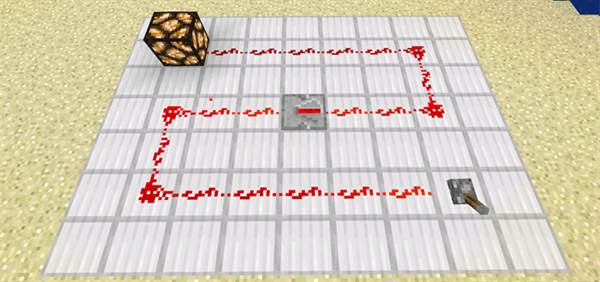




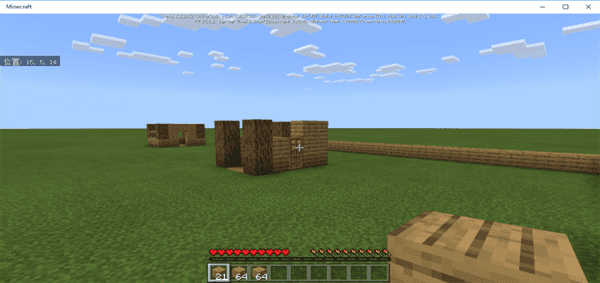




![6×6 Sky Islands [Survival]](https://www.minecrafts.us/images/posts/E5N_u4pKUD.jpg)