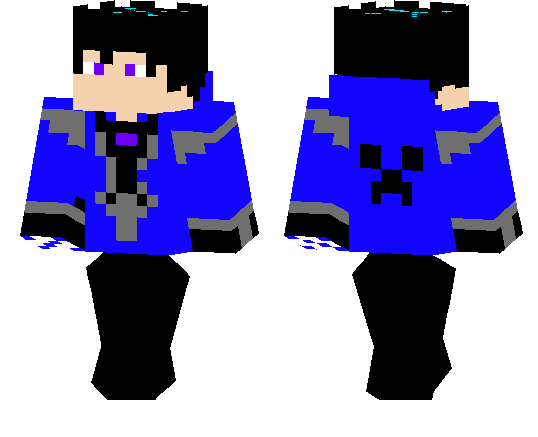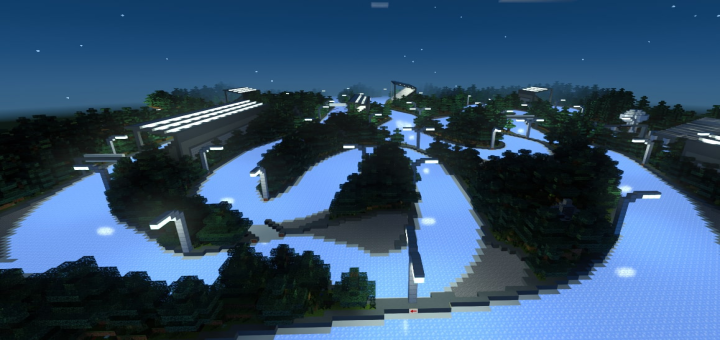Category:Minecraft PE Mods & Addons / Minecraft PE Addons
Viewed: 1134 - Published at: 6 years ago
Description:
This Add-on adds a new ore in your game. The Bluestone Ore! It is a very rare ore, which serves for you to craft new Bluestone Tools. You can also craft the Bluestone Block! This block serves for decoration, and also you can craft Bluestone Blocks to store in your chest, if in case you find many Bluestone Ores, and your chest get full. Then when you need Bluestones, it’s only you get the Bluestone Blocks, put it on the Crafting Table, and again craft the Bluestones to get their tools! You can also get all the Bluestone Tools with the following command: /function bluestone_tools.
Creator: Team Infinite Minds (Twitter Account), Jean Lucas (Twitter Account)
How does it work?
The Bluestone Ore is spawns naturally in your world. You will probably find them from layer 12 down, like the Diamond Ore. It is rare to be found, but it may be easier for you to find than the Diamond Ore. If you collect up the ore with a normal pickaxe, you will get the Bluestone. And if you collect up the ore with a pickaxe with silk touch enchantment, you’ll get the Bluestone Ore.
With Bluestones you can craft some very good new tools. These tools have a good duration, and are quite useful for you to kill mobs with ease in your survival. This add-on works only for Minecraft Beta 1.13.0.1 onwards. Here are all the crafting and features of these Bluestone Tools.
Bluestone Tools
Bluestone Sword
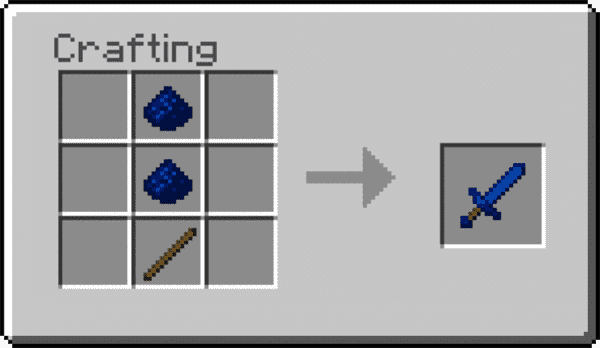
- Attack Damage: 10
- Durability: 1200
Bluestone Scimitar
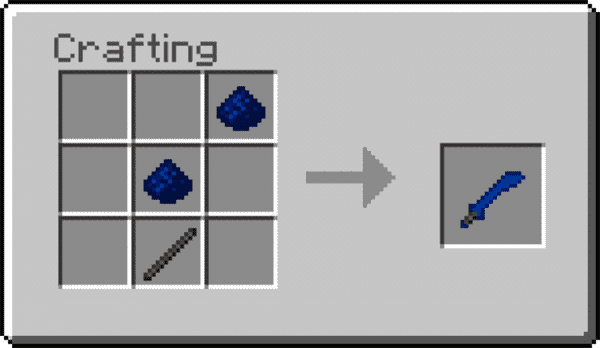
- Attack Damage: 12
- Durability: 1300
Bluestone Battleaxe

- Attack Damage: 15
- Durability: 1600
Bluestone Features
Bluestone
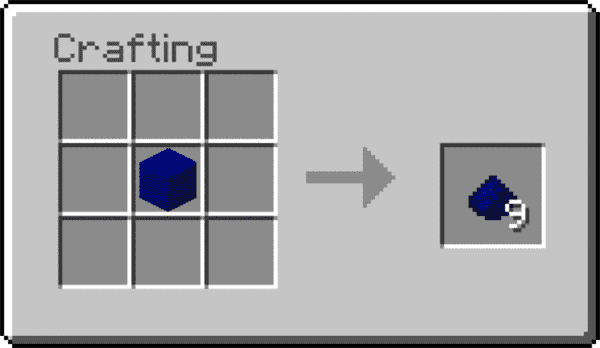
The Bluestones drop when you collect a Bluestone Ore.
Bluestone Block
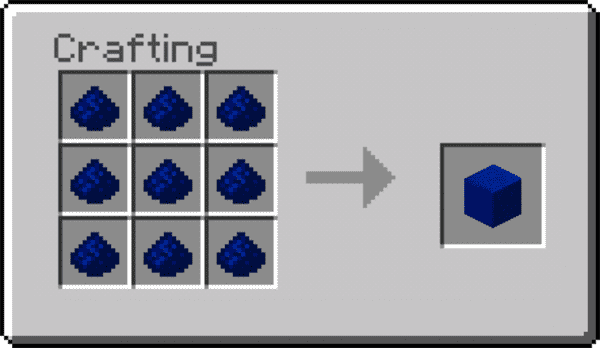
You can craft the Bluestone Block for decoration, and also to store them in your chest.
Installation
Click on "Download Add-on" after sliding the screen down, check the "I am not a robot" box, and click the blue arrow. After that, wait 10 seconds and click "Get Link". Then just click the download button!
If you are redirected to some ad, you just close the page, and go back to the previous page.
To activate in the world just activate the resource, which the behavior will be installed together. Or activate behavior, that the resource will also be installed together!
If you want to review/make a video about this content, don't use your own link, nor use the direct download link via Mediafire. Use the proper link from this page on MCPEDL!
Enable experimental gameplay in the map options for Add-on to work!






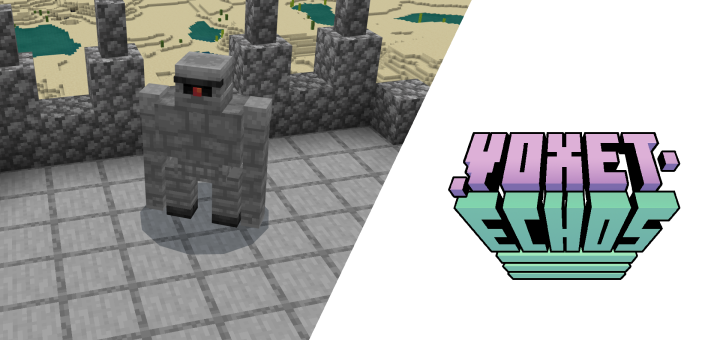

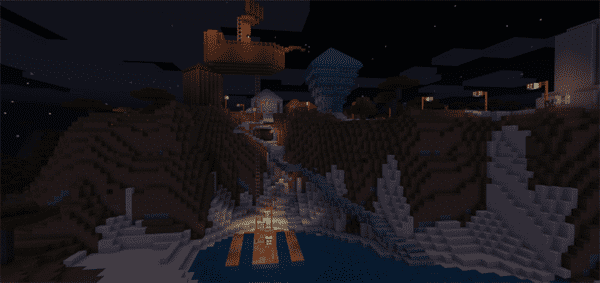
![Null The New Herobrine Adventure [Adventure] (Addon!)](https://www.minecrafts.us/images/posts/ErtZ9kihd.jpg)