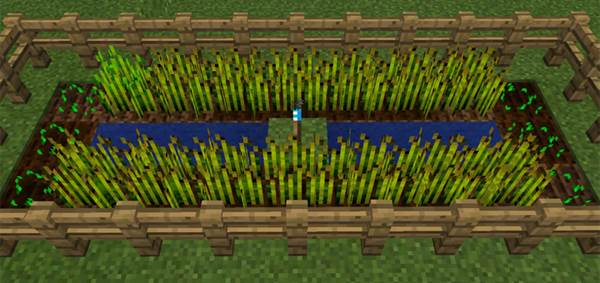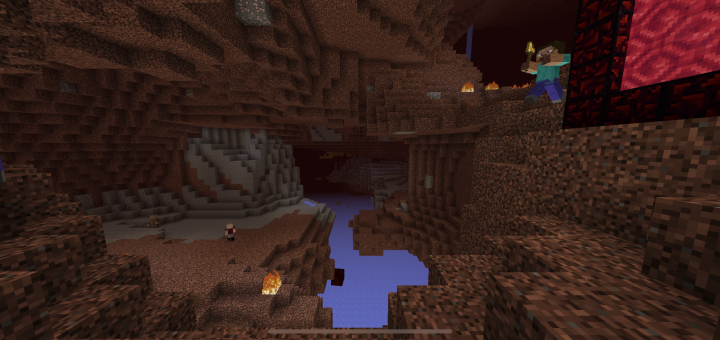Description:
This is a 4 bit binary redstone computer.
It comes pre-programmed with the fibonacci sequence.
I have also done a tutorial series on this on my youtube channel if you wanted to build this from scratch.
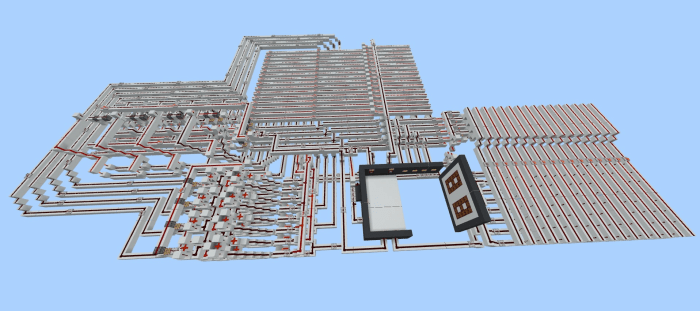 This is a Redstone Computer using binary to calculate the Fibonacci sequence as well as being able to do other things! It is Fully Programmable so you can even write your own program for it if you would like. I think this is also the very first proper binary computer uploaded to mcpedl so enjoy!
This is a Redstone Computer using binary to calculate the Fibonacci sequence as well as being able to do other things! It is Fully Programmable so you can even write your own program for it if you would like. I think this is also the very first proper binary computer uploaded to mcpedl so enjoy!
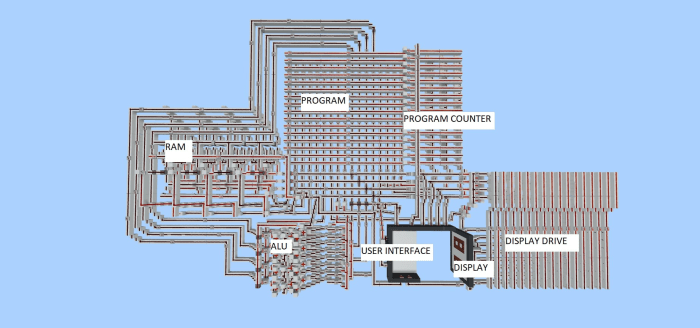
Here is a link to some pictures of the computer, (they are included in this post anyway)
http://www.mediafire.com/folder/b18tq40rttjcj/png2jpg
Here is an in depth video of how the computer works as well as how to program it.
Just a slight warning, its an hour and a half long as even though this is a simple computer, it is still quite hard to learn how to program it. I advise you try and watch most of the video to try and see how it fully works.
HOW TO RUN THE COMPUTER
First reset the computer by clicking all the buttons (clear alu/ram/update display/clock once)
Then Turn the computer on with the on/off switch.
Finally Turn the clock on to run the program by flicking the Clock lever up (turning it off so the lamp turns off then blinks) Make sure the lever is not on or it will not run.
To turn the computer off, turn the clock off by turning the lever on (I know, confusing lol) and then turn the on/off switch off.
The Computer has the Fibonacci sequence pre-programmed onto it, it goes 0, 1, 1, 2, 3, 5, 8, 13 and then random numbers as the ALU overflows as this is only a 4 bit computer.
The Fibonacci sequence basically adds the previous 2 terms and uses that as the next number in the sequence.
0+1=1
1+1=2
1+2=3
2+3=5
3+5=8
5+8=13
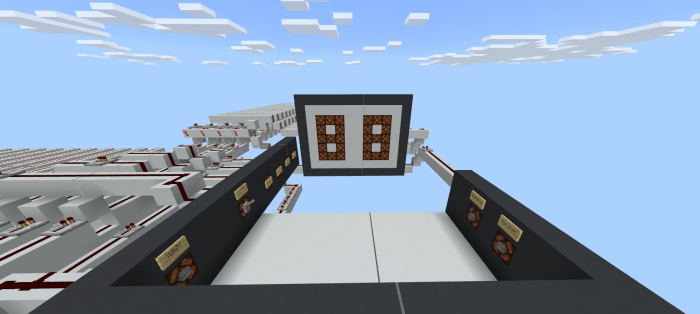


If you decide to showcase/modify this please give credit to my channel (https://www.youtube.com/channel/UCpys05L9RBzPIpG87MowGsg) as well as providing links to this page (not the world download, but this mcpedl page)
Installation
download the world file, click on the file and it will automatically open. if you want it as a zip, edit the name and turn the .mcworld into a .zip

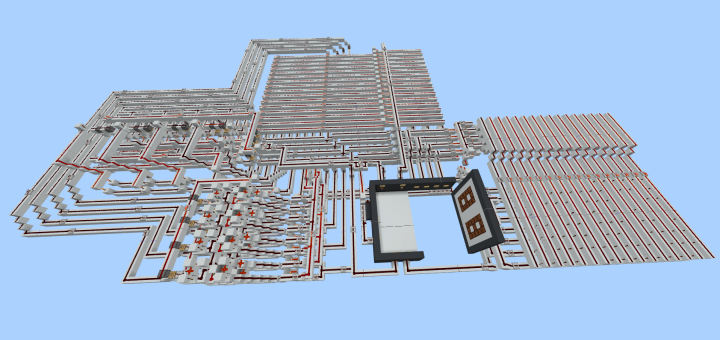

![How To Parkour [Parkour]](https://www.minecrafts.us/images/posts/JDWJtFysdM.jpg)
![The Monster Arena [Survival] [Minigame]](https://www.minecrafts.us/images/posts/XCOBUDpgg2.jpg)
![BasinPVP [PvP]](https://www.minecrafts.us/images/posts/PuEQJBlMnb.jpg)