Category:Minecraft PE Maps
Viewed: 1393 - Published at: 5 years ago
Description:
This is a computer that i have created to plot linear line graphs. It works by using the equation y=mx+c where y is the y axis, x is the x-axis, m is the line gradinent (how much it increments x by) and c is the y-intercept or offset value.
This means if you input an equation for a line and start the computer, it calculates points on the graph and displays them on a 16 by 16 redstone lamp display.
This computer has 13 lines of code, 1.5 bytes or 3 cells of ram and a 4 bit adder and 3 bit multiplier ALU to power it.
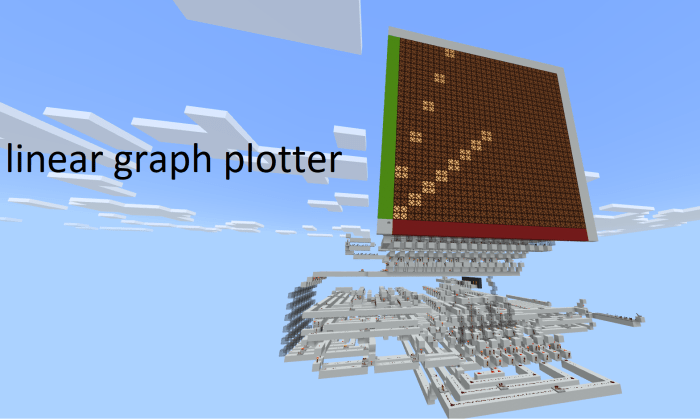
PLEASE WATCH VIDEO AT 14:19 FOR A FULL EXPLANATION ON HOW TO USE IT
INSTRUCTIONS TO OPERATE:
please refer to video at 14:19 for a full explanation and showcase as this will help visually.
First clear the display by pressing the button on the bottom left corner. this is optional as you can always plot multiple graphs if you choose.
Then go to the right side and input a gradient and a y-intercept
Then turn the computer on by hitting the on/off button labeled.
then turn the computers clock on by hitting the clock button
wait for like 10 minutes lol as it is quite slow and it should plot your graph.
To Turn off – first hit the on/off switch to off and make sure the clock is still on. then wait a few seconds so the computer gets clocked again. then you can turn the clock off and input some new equations
Hope you enjoy!
you can find similar redstone engineering content on my youtube channel at:
https://www.youtube.com/channel/UCpys05L9RBzPIpG87MowGsg
FOR THE NERDS LOL
PROGRAM I USE
(kinda in my own language so u will have to interpret yourselves lol)
y=mx+c
y=y coordinate
x=x coordinate
m=gradient
c=y-intercept
a=ALU register 1
b=ALU register 2
0) Write (0) to RAM (2)
1) Write (m) to ALU register (a)
2) Write (RAM 2) to ALU register (b)
3) Write (a*b) to RAM (1)
4) Write (RAM 1) to ALU register (a)
5) Write (c) to ALU register (b)
6) Write (a+b) to RAM (3)
7) PLOT (X=RAM 2) (Y=RAM 3)
8) Write (RAM 2) to ALU register (a)
9) Write (1) to ALU register (b)
10) Write (a+b) to RAM 2 JUMP TO LINE (1)
This computer has 13 lines of code, 1.5 bytes or 3 cells of ram and a 4 bit adder and 3 bit multiplier ALU to power it.

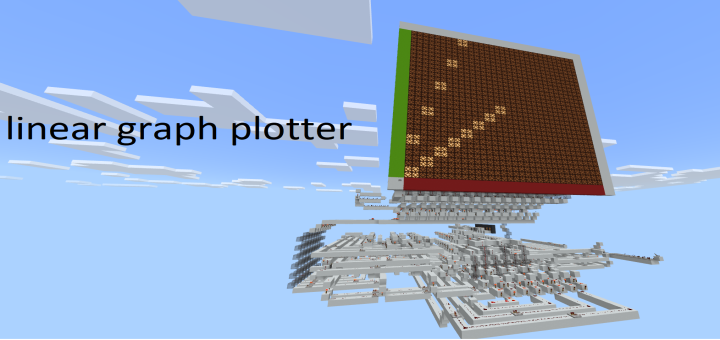
![10880 Malibu Point | Tony Stark’s Mansion [MAP]](https://www.minecrafts.us/images/posts/7PsPmcV_j.png)


![Working PlayStation 4 [Redstone]](https://www.minecrafts.us/images/posts/Qszei2hHL.png)







