Category:Minecraft PE Mods & Addons / Minecraft PE Addons
Viewed: 2301 - Published at: 5 years ago
Description:
Have you ever wanted to BE like a fish and drown in the air?
Wondering how to collect resources in the water? don’t just briefly exit the water and get your stuff! It that simple you are now a fish in an infinate world.
Just as long as you didn’t spawn in a desert or mesa Lol.
Why wouldn’t you want that?
How do I use it, do I need a command?
It’s quite simple, make sure that the pack is actually activated in your world. Once that has been done, make sure that experimental gameplay is on. (we tested without it but results may vary).
after that just play the world no functions or commands needed just boot up and play! just remember that it’s the air you drown in, not the water.
Gameplay
Take damage in the air

lose your breath in air

Swimin with the fishes
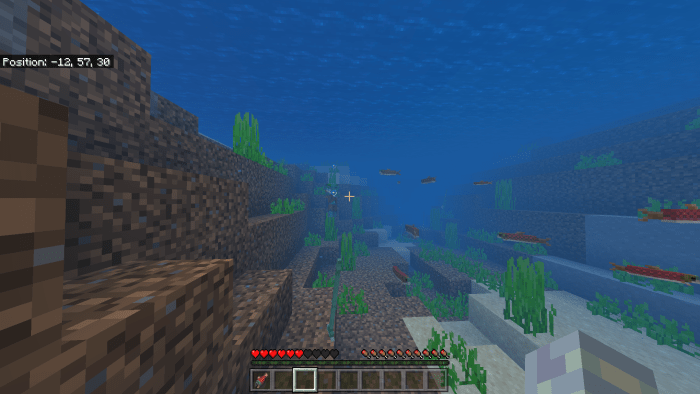
What are you waiting for download today and take a breath of fresh air (or water) with this add-on
Installation
When installing the "drown in air mcpack ", first locate the "drown in air mcpack Download", which takes you to the full download site, with all the features listed above, as well as a quick download.
Assuming you pressed the "drown in air mcpack Download", wait 6 seconds for the top right corner to say "skip". Press it. Then scroll down until you arrive at the free access button, press it, and you will be taken to the download site.
Make sure to finish the assigned task(s) to continue. For the "read news article" task, press it, wait 10 seconds, and close. You don't have to waste time on the articles.
Once all tasks are done, the download will be complete, and all you have to do is locate the black box and press the blue download button inside. The purpose of this method is to securely give purchasers their download link, without people pirating or corrupting the site.
A file will open if you have done this all correctly, which when pressed will export the world to your Minecraft worlds. (Please note: Make sure to have Minecraft open first.)
If the file is a (.zip), you will have to convert it to a .mcworld for it to work. In order to activate the addon, make a world, or edit a world, and from there, go to behavior packs, and activate the Teams Addon pack. This will not work if you are in the world, you can only activate it from the editing menu.
Enjoy your addon!













