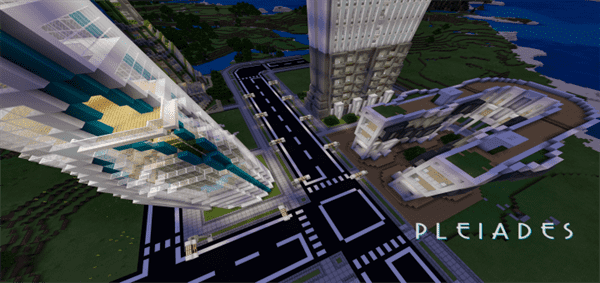Category:Minecraft PE Texture Packs
Viewed: 1388 - Published at: 5 years ago
Description:
This pack is specially made for making pixel arts. Many Minecrafters get confused while making pixel arts. They usually forget the last block location and block count. Gridline effect makes block count/location easily memorizable. You can also use this pack on other building projects such as house, statue etc. This pack resolution is 16x. Which won’t make the game slow.
PxlAssistant: Pixel Arts made easier
Info:
• Size: 2 MB only
• Game Version: 1.14 1.16+
Resolution: 16x (same as vanilla)
• Works on Android, iOS and Windows 10
Made by BluDot

About the pack:
Do you make pixel arts? Yes you!
If you want to make pixel arts EASILY then you should download this pack right now. This pack adds grid line effect to concretes, hardened terracotta and wools. That makes these blocks more visible.
Note: Feel free to deactivate the pack after finishing and before taking screenshots. Because blocks may look weird to other people.
Screenshots:

Top: Wool – Middle: Concrete – Bottom: Hardened Clay
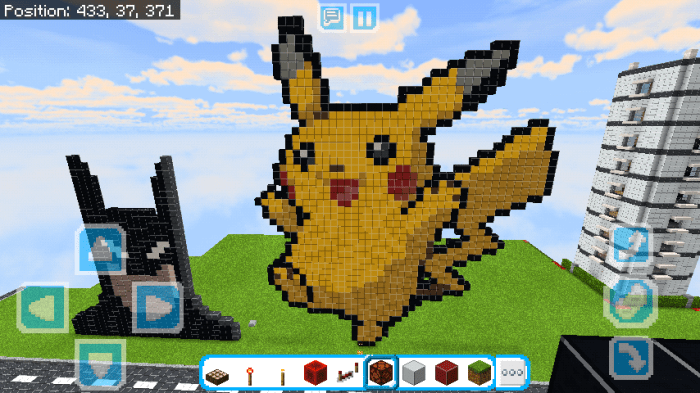
~ Pika Pikachuu!
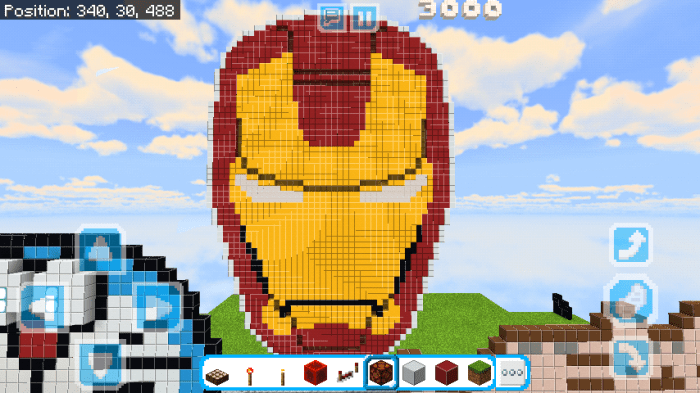
Iron Man (I love you 3000)
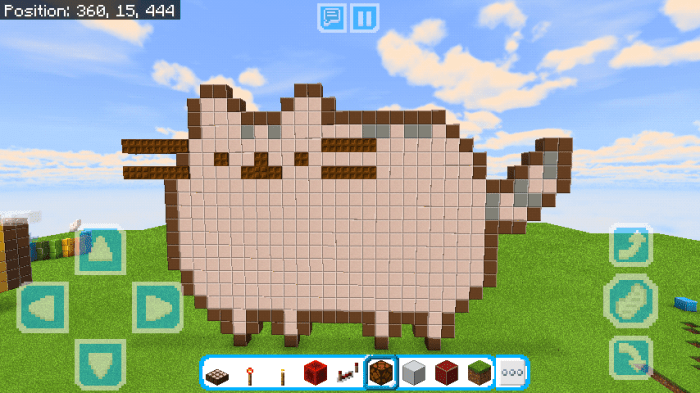
~ Meow!
See? You can see every block of Pixel arts easil!
What are you waiting for!?
Download now! (Link below)
Do not redistribute this pack!!!
If you use this pack on YouTube Videos then include link to this page.
Send Feedback/bug report/suggestions to:
Email: hmrahee2007@gmail.com
Facebook Page (Fast Response):
How to download:
- Click the link
- Complete CAPTCHA
- Click “Click here to continue”
- Wait for 20 seconds
- Click “Get Link”
- If it asks to download OneDrive app then click simply click the background
- Download your desired pack
Installation
How to USE this pack:
• MCPACK •
• Download the MCPACK file using Chrome
• Open Chrome Downloads
• Click the file that you've downloaded
• ZIP •
• Download the ZIP file using any Browser
• Extract the ZIP in a separate folder using any supported File manager (Zarchiver, Astro File Manager etc.) in the following directory:
Internal Storage/games/com.mojang/resource_packs

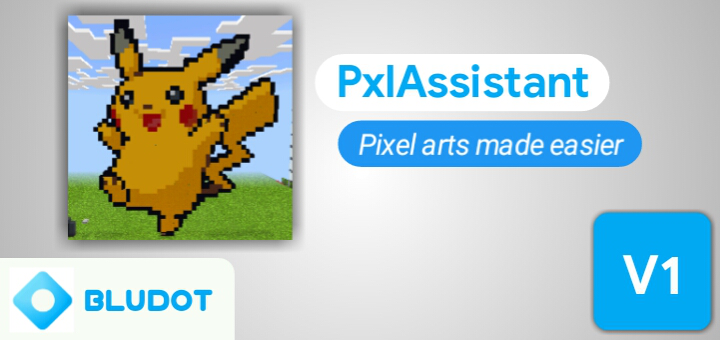



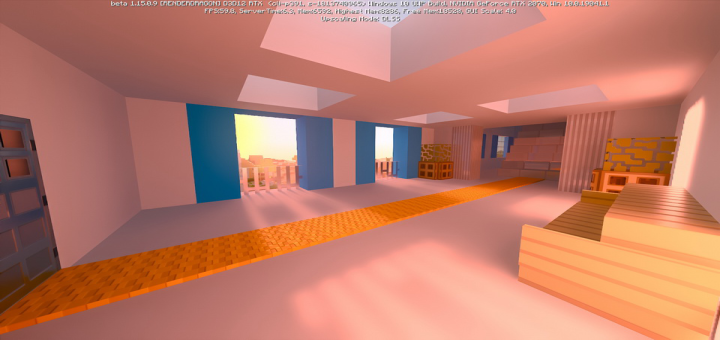
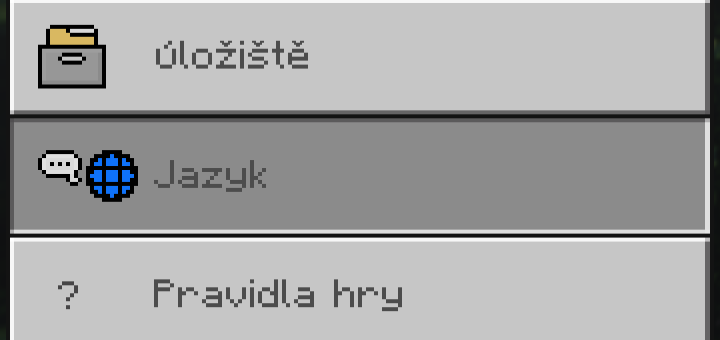

![Multiplayer Lucky Block Race (Modded Map!) [Minigame]](https://www.minecrafts.us/images/posts/b_KQ6rkykr.jpg)