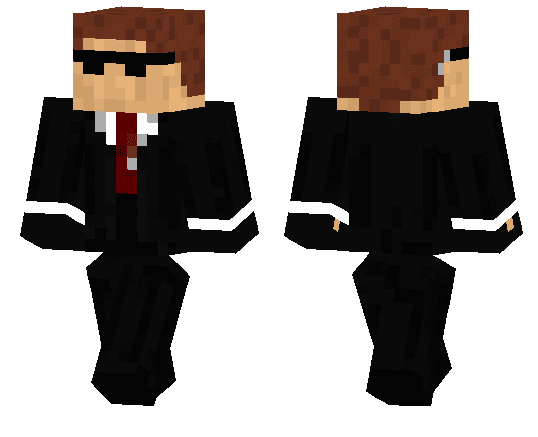Category:Minecraft PE Mods & Addons / Minecraft PE Addons
Viewed: 1549 - Published at: 5 years ago
Description:
Did you wanted to have the old bloodstone, but also wanted to have the new nethereack at the same time? Or did you just wanted to compress netherrack blocks? Here’s the most simple solution!!
First of all, here’s blodstone, if you know something about minecraft’s history, you might know that netherrack was first named “bloodstone”, but notch reffered to it as “netherstone” in a tweet, cause of that, nobody knew what of that two was the real name for that stone, until the update that added netherrack.

Here is some naturally generated bloodstone:
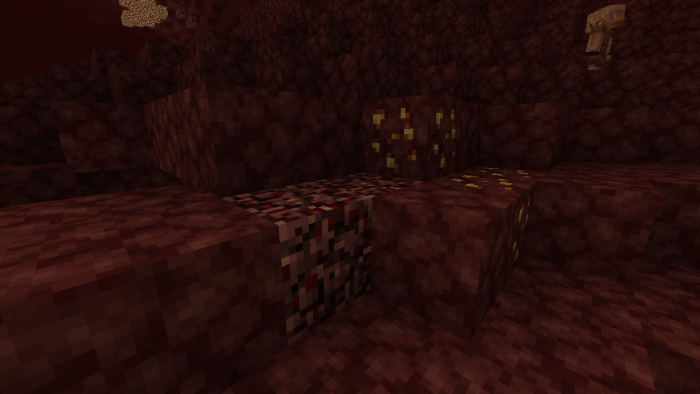
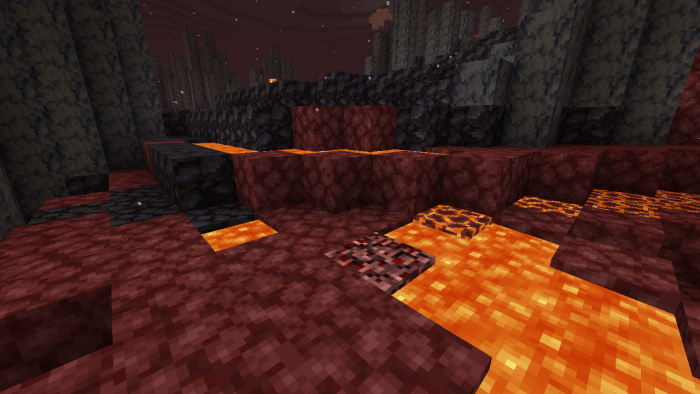
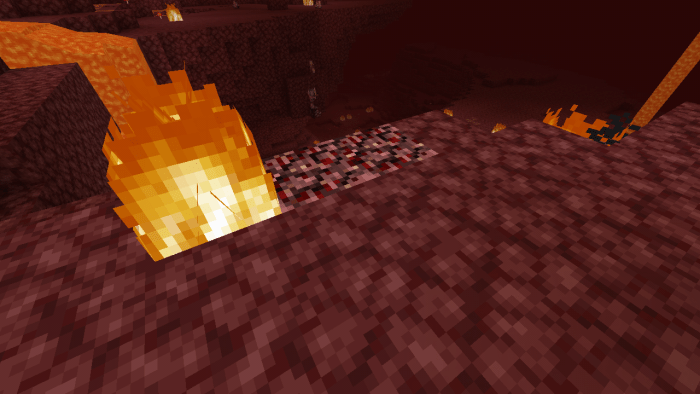
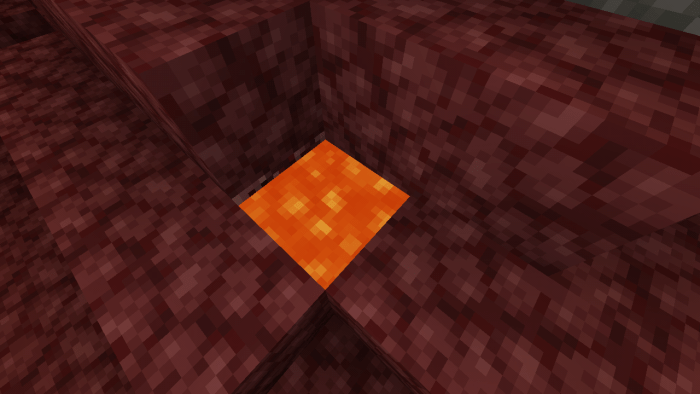
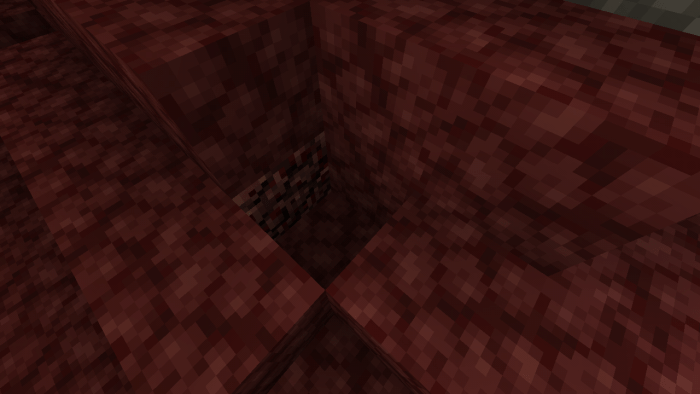
(The same image without that lava)
Here you can see that netherrack is not replaced (you can also know that in the images)

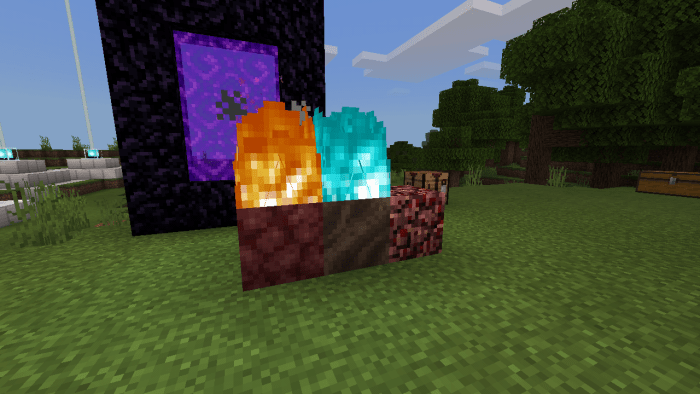
If you try to lit it the fire will not stay forever unlike real netherrack (i will need help with that), also it is not directional (i will also need help with that).
You can polish bloodstone in a stonecutter or by putting 4 anywhere (but not in a shapeless way) in the crafting table
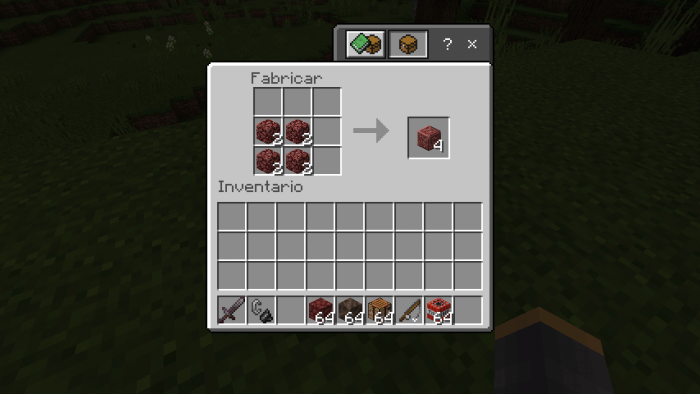
(for some reason you can’t polish bloodstone in your inventory)
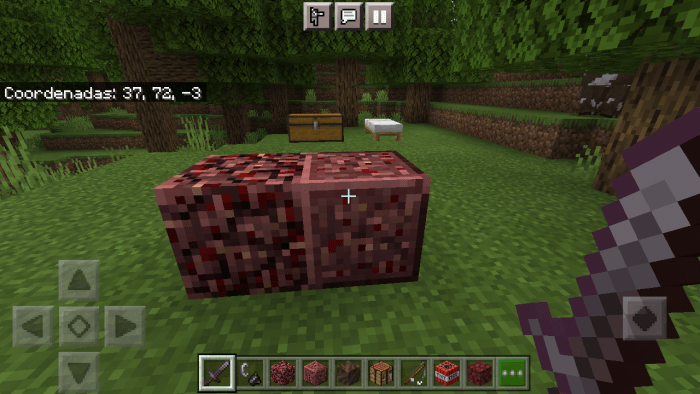
Now, the compressed netherrack.

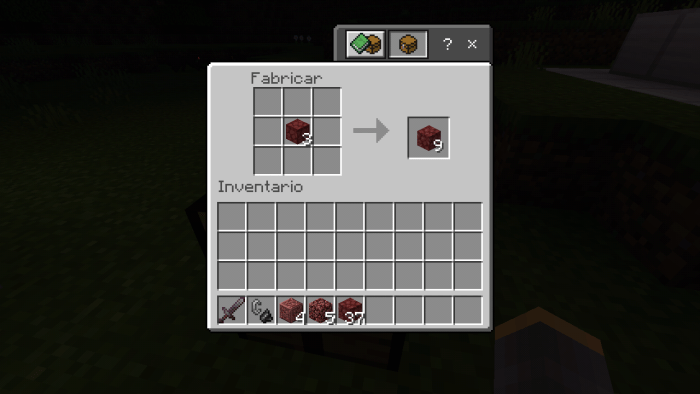
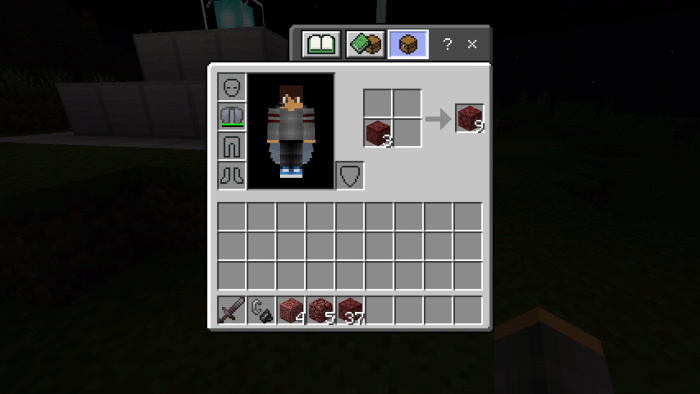
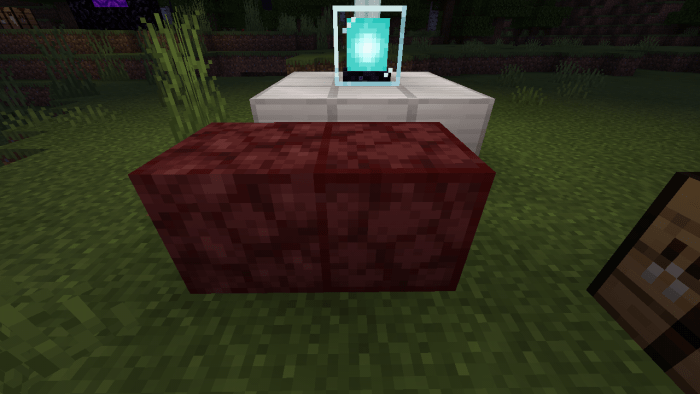
The diferencie between netherrack and the compressed one is small, but not that small.
I will give credits to Dharkcraft, he gived me tips for fix the errors, mainly in the resource (this is the first time i made normal custom blocks)
A posibility: This might be the beggining of a add-on that could make old and new blocks, items and mobs be in the same minecraft version.
Installation
Mcpack: Windows 10, Android and iOs: Open and it should import to minecraft automatically.
Consoles: Idk
Zip: Windows 10: Idk
Android: Extract and move the resource to resource_packs and the behavior to behavior_packs,
iOs: I don't think that's even possible
If i update this delete older versions to avoid any problem.

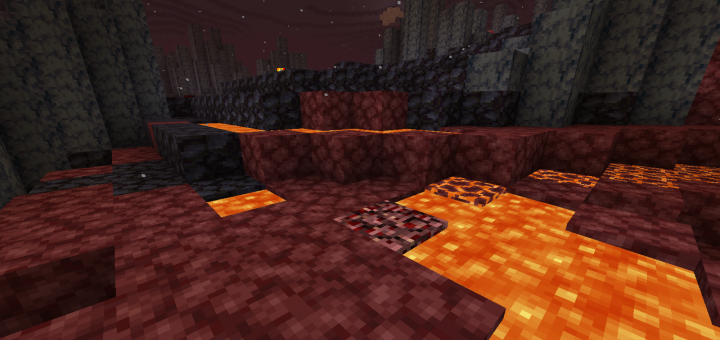
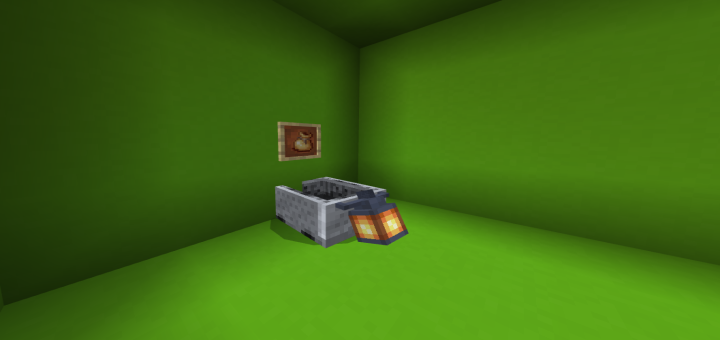
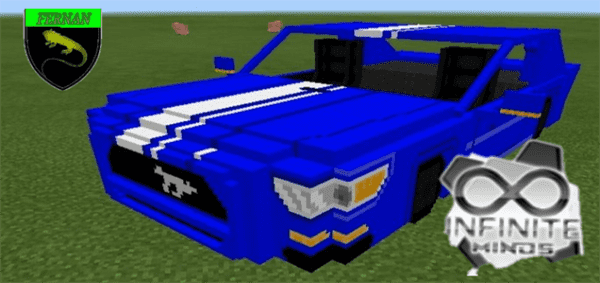


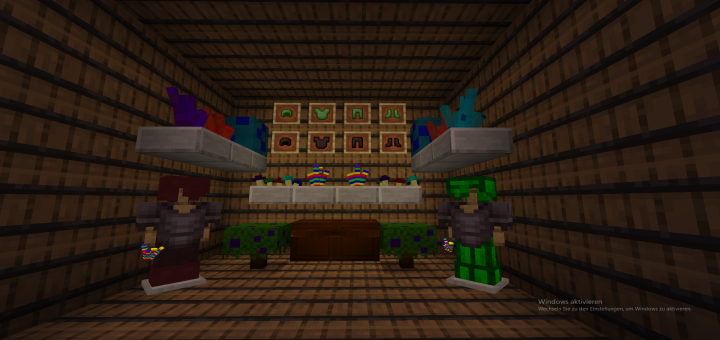


![Pamplemousse [32×32]](https://www.minecrafts.us/images/posts/wKDRj77sG.jpg)