Description:
Are you tired of coming out of Minecraft just to play your favorite music from in another app?
Well guess what your in luck cause this UI Plays those music IN-GAME without leaving it.
So how is this possible you may ask?
Well its simplie-ish actually
This UI replaces the chat settings screen(Which is in the chat screen) with the music player
Here are some possible questions you may have
- Now how does this work exactly?
- Well it works with a playsound function inside the UI that is already existed
- Does this work on servers?
- Well it does
- Do i Need OP?
- No you dont
I recommend you Join my discord server for technical support and updates
https://discord.gg/yKe4TSm
Now you may want to see an image of this ingame here is one
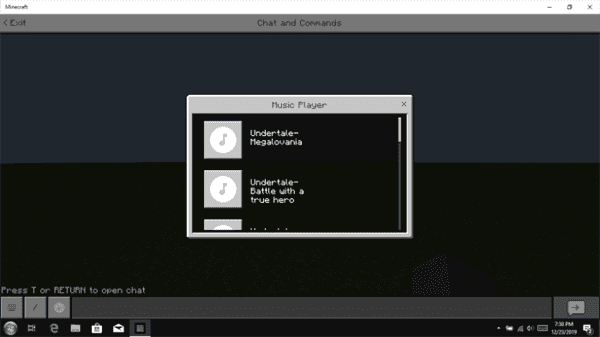
Yes this is legit and is for mobie and PC any bedrock version of the game is compatable
I dont have a video on my channel with it in action but there should be one soon so here is my channel and i recommend you subscribe to me Kryston here is the link https://www.youtube.com/channel/UCj2Q1omyKPmY-dzCuJa6Ggg
I sure hope you have a good time using this and remember i do technical suppport on my discord server ^_^ please dont do it here you might not get a response from me and be sure to read the installation details if your clueless of addons
Installation
How to setup this to play custom music
- Download the UI and it should name Music Player UI.mcpack
- Change the .mcpack to .zip
- Open the zip file and go to sounds/phone/music
- Now you should see music_1-10
- Replace those with your custom music
- Now you want to go to the texts folder
- Open the .json file and replace all the text there to name your music(Eg. 1name.music.1 is the first name line and 2name.music.1 is another line and 1name.music.2 is another custom music)
- Now that your finish change Music Player UI.zip to Music Player UI.mcpack
- Now import this in your game and you should now have the resource pack in global resource pack settings
- Be sure the pack is applied to the top of this so that the pack can work
If any technical support is needed join my discord server https://discord.gg/yKe4TSm

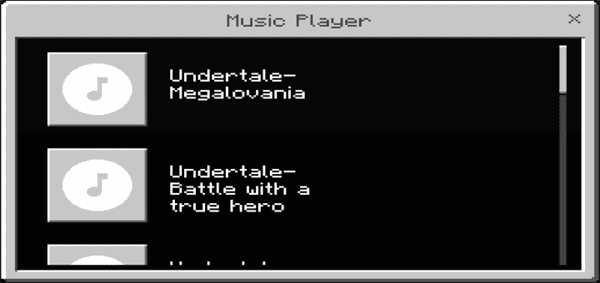
![Beyond Belief Shaders [32×32]](https://www.minecrafts.us/images/posts/G6n1rHD_Ol.jpg)
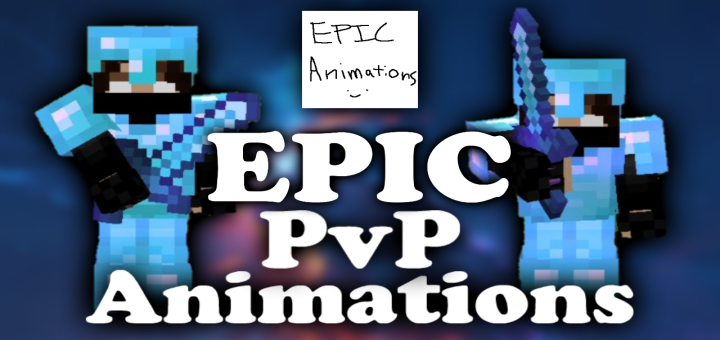




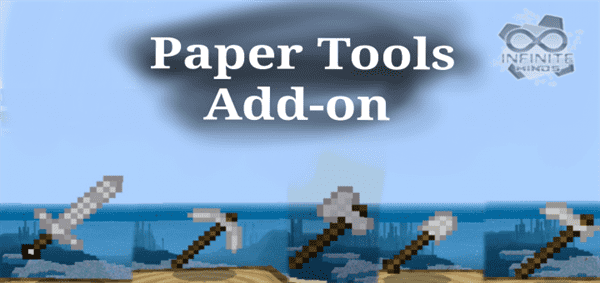


![City of Eleftheria [Creation]](https://www.minecrafts.us/images/posts/JEeYHty5ab.jpg)

