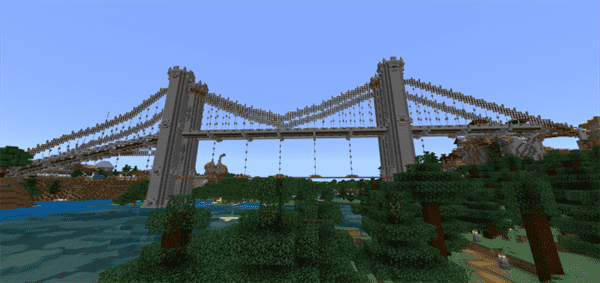Category:Minecraft PE Texture Packs
Viewed: 1419 - Published at: 5 years ago
Description:
This texture pack quite simply changes all the Minecraft logos to “not windows 10 edition” or “not java edition”. The windows 10 subtitle was made for mobile users but windows 10 users can play with this! This should change all logos except for the startup loading screen. I’ll work on improving that in the future though!
By the way, this is my first texture pack (I didn’t have a clue what I was doing a few days ago)! This was heavily inspired by PhoenixSC’s texture pack in Java so I thought I’d make it in mobile!
Here’s a few images of the texture pack:
Loading Screen:
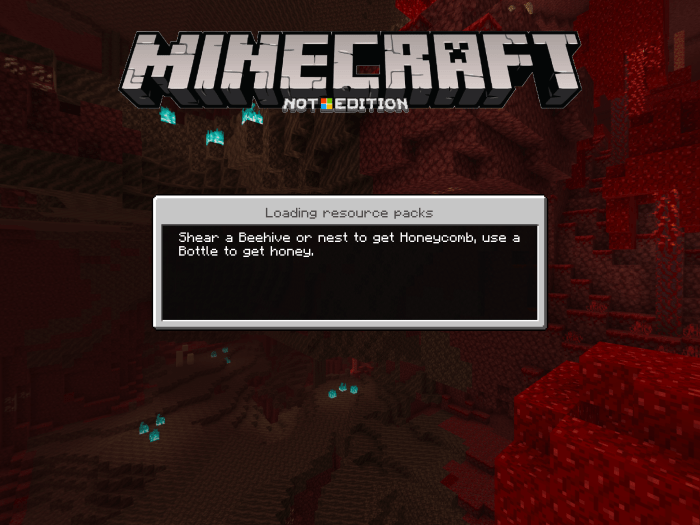
Here’s one of the main screen:
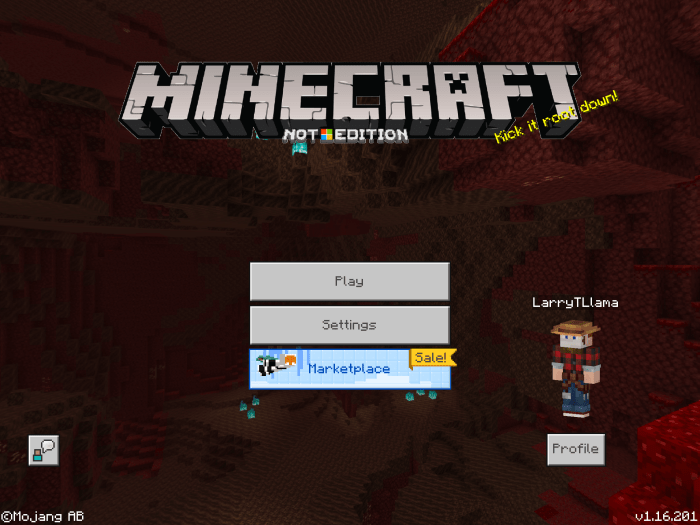
Of course, the “Not java Edition” will show as it not being java edition
This texture pack WILL NOT work on servers such as the hive as they have other texture packs enabled. Please do not comment saying it does not download as this isn’t my fault!
You Can Customize this in the pack’s files too!
To do this, you must Unzip the file, and locate EditingGuide.txt. Read this text file and follow the instruction I have provided! The required image type is .png
Oh and one final note! If you do experience any in-game problems, you can contact me on discord! LarryTLlama #8588
Enjoy this pack!
P.S The Downloads have no ads! Oh yea!
Installation
Install just as usual by dragging the pack to the game's Resource_packs folder.
Then Load Up MC
- When you apply the resource pack, Go into the packs settings menu (there should be a little cog to access this) to change the subtitle.
-Once doing this, you may need to restart the game if it doesn't appear to change.
If the links below don't work or don't appear, I'll put alternative links here:
-https://drive.google.com/drive/folders/1IB_n_MKsKwClAq2-amD6Ji1WkAgmiB74?usp=sharing

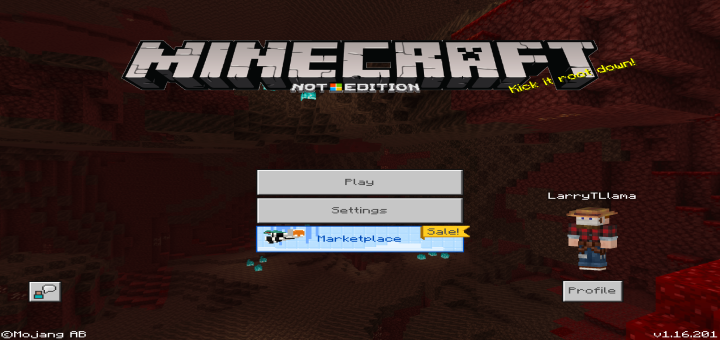
![SMP’s Revival Texture Pack [16×16]](https://www.minecrafts.us/images/posts/h5kq1cCH5n.png)



![WillPack Texture Pack [64×64]](https://www.minecrafts.us/images/posts/HkFHgPGzVL.jpg)
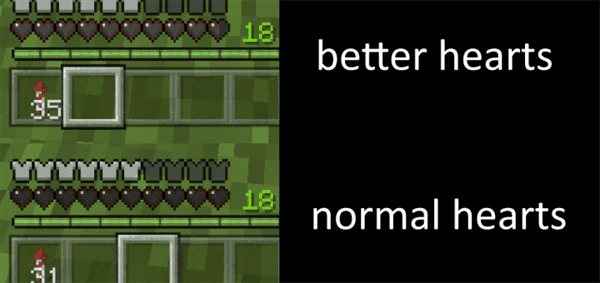
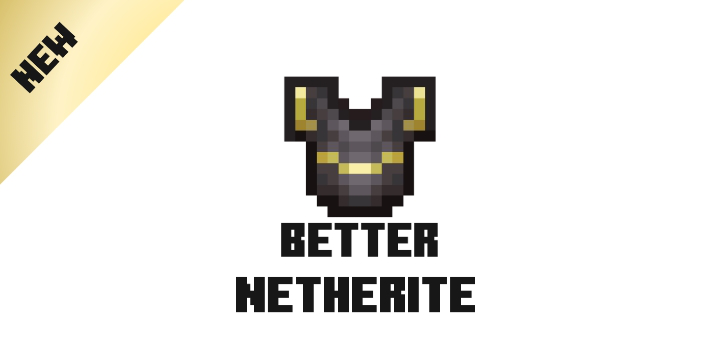

![Ender Shader [Shader]](https://www.minecrafts.us/images/posts/sEjOd28X7.jpg)

![The Awakening (Horror) [Adventure] (Beta)](https://www.minecrafts.us/images/posts/KBslo3SAjO.jpg)