Category:Minecraft PE Mods & Addons / Minecraft PE Addons
Viewed: 1284 - Published at: 5 years ago
Description:
Try your luck with King Creeper’s Lucky Blocks! From treasure loot to trash, everything depends on your luck! Works in the new 1.16 update and has no bugs so far. This is a first release so I’m open to suggestions on drop rates, loot and other stuff. Until then, go ahead and check out this add-on!
Be sure to turn on EXPERIMENTAL GAMEPLAY to avoid bugs.
This is my version of the famous Lucky Block. This version works for 1.16 because instead of making it an actual block, it’s an entity! You can place it down, punch it, and get loot. Don’t forget to turn on EXPERIMENTAL GAMEPLAY!

Lucky Blocks drop random loot, and can range from rare treasures and items to trash items you wouldn’t really need, it all depends on how lucky you are.
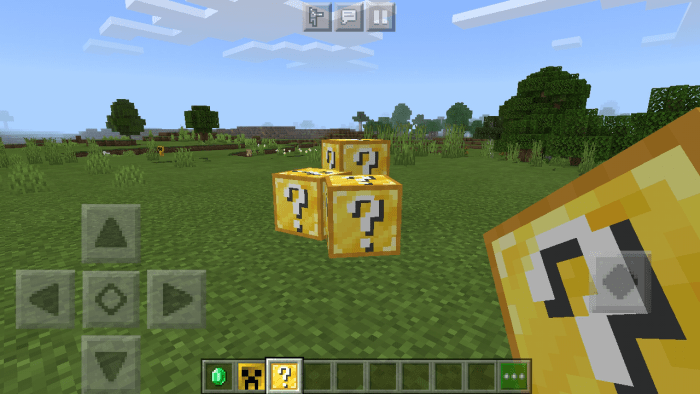
To get a Lucky Block, look around you for a gilded creeper. Gilded creepers are neutral utility mobs that will trade with players, and also attack monsters. It is strong and will attack you if you accidentally hit it, so be careful. Gilded creepers spawn on the surface the same way animals do, you’ll know when they’re nearby when you see a message pop up on the top left.


You can buy Lucky Blocks off of them for only 10 emeralds, and you can buy as many as you can. They also heal for a bit and restock after trading, and you get xp as well.
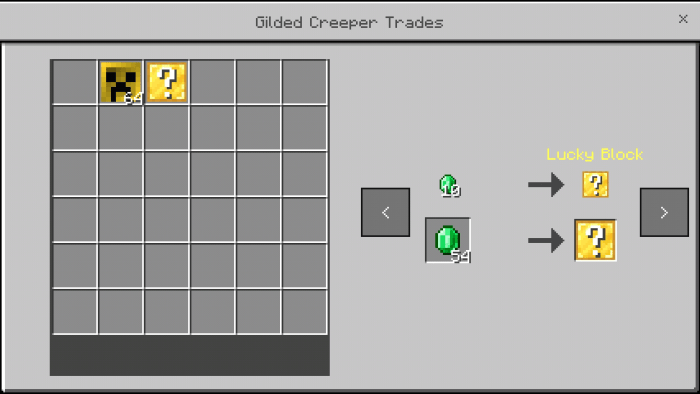
Now that you have a Lucky Block, simply set it down, punch it, and grab your loot. Loot can be useless to common items like cactus, string and sticks, to better items like cooked food, potion making kits and armor packs, and to rare items like enchanted gear, treasure and even gem blocks! It’s all random, so good luck!
Installation
1. Click the link. Be sure to read and follow ALL instructions below so you don't mess up!
2. Complete the captcha.
3. You want to scroll down until you see the mediafire logo, along with the buttons "Direct Access with Premium" and "Free Access" right below. Click the FREE ACCESS button.
4. Click the "Discover interesting articles" button.
5. YOU DO NOT NEED TO READ AN ARTICLE, just click the X at the top right.
6. It will make you wait for a few seconds, once done click the X again.
7. The "Continue" button below should be active, click that and it should bring you to mediafire.
8. After downloading the file, just tap it and Minecraft should open and automatically install both packs.
9. If that doesn't work, you can rename all .mcaddon files to .zip files then manually put the packs in the right folders (resource to resource_packs, behavior to behavior_packs).
And you're done! I've only tested this on Android, but you can try on other devices. Otherwise, message me so I can check for bugs.
This is highly inspired by iKorbon, so be sure to thank him as well. You can use this add-on the way you want, even use some data as reference, just be sure to credit me and iKorbon.


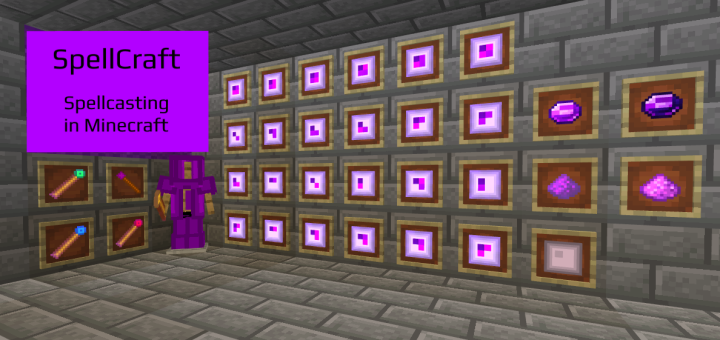


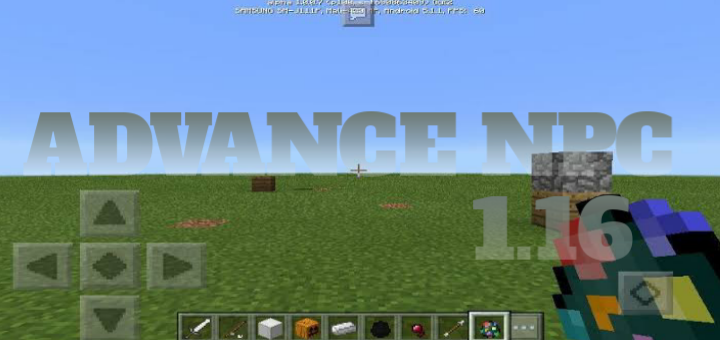
![Compressed Crafting – Bedrock 1.16.100+ Addon [Realms Support]](https://www.minecrafts.us/images/posts/sQ1_K60d78.png)



![Robotic Revolution [1.16 COMPATIBLE NOW!]](https://www.minecrafts.us/images/posts/GcSmHINoR.png)
![The Maze Runner [Minigame] [Adventure]](https://www.minecrafts.us/images/posts/F46VXi7ONq.jpg)
![4 Fireworks [Creation]](https://www.minecrafts.us/images/posts/iM_CKxDYaZ.jpg)
