Category:Minecraft PE Texture Packs
Viewed: 1709 - Published at: 6 years ago
Description:
This pack makes it easier for you to organize your backpack in survival mode, taking items from the chests and storing items into the chest. It’s also easier to get items in the creation mode, organize storage and delete items.
This pack can manage your inventory, chets, furnaces and other interactive blocks.It makes it easier for you to organize your backpack in survival mode, taking items from the chests and storing items into the chest.It’s also easier to get items in the creation mode, organize storage and delete items.
Creator: Prunus Apricot(Tcbdxh)
For inventory, there are three buttons.
Select the first TabButton without any changes, it helps you to move items more freely.

Select the second TabButton,you can get items easily(just passed the items from recipe,and it is only in creative),also you can remove items from inventory(just in creative).

Select the third TabButton,you can sort out your inventory.Items from hobar to inventory, from inventory to deputy or hotbar, also from back to front, from bottom to top, finally to the front…
For chest screens, there are two buttons
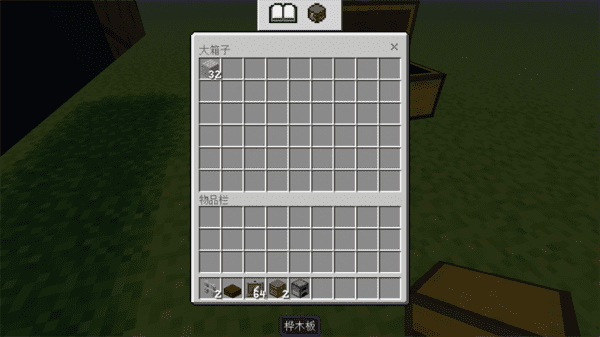
Select the first TabButton,the chest grids do not have any changes,but the hotbar and inventory grids are more intelligent,you can just pressed the items in yours and the items are put to chests.
Select the second TabButton,except the hotbar and inventory grids changing,you can also get items from chests just by pressing the items in chests.
In addition, other interactive interfaces become smarter, you only need to press the item, and the item will go to the interactive grids.
The video demo:


![Emerald [32×32]](https://www.minecrafts.us/images/posts/znoO5Pd5su.png)
![No Respawn [Texture Pack]](https://www.minecrafts.us/images/posts/phWNIrjek6.png)
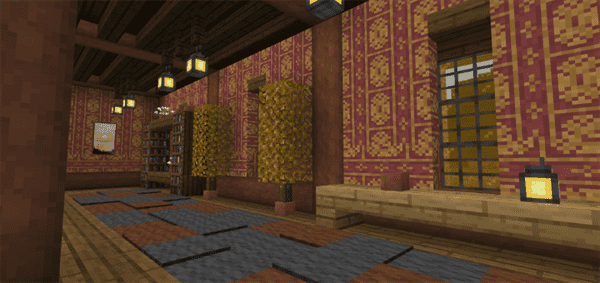

![Tiny Village Resource Pack [128×128]](https://www.minecrafts.us/images/posts/sC2Qk9-Di.jpg)


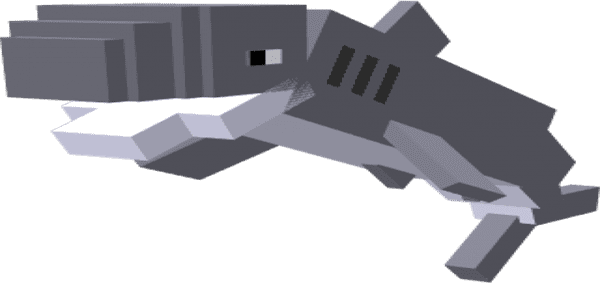



![NebsGaming’s Let’s Play World – Season 2 [Creation]](https://www.minecrafts.us/images/posts/MecqKbsIvd.png)