Description:
Find The Button: Fish Pond is made by The TRiNITY. This is the first ever under the sea themed find the button map in the whole Minecraft Community.
This map will surely amaze you. Can you imagine It? Finding the button brings you under the sea!
BE READY TO DIVE, WEAR YOUR GOGGLES ON BREATHE and Find The Button with the fishes.
This Find The Button: Fish Pond is made up of 5 breath taking levels ranging from easy going hard. Well as we always say it is always be depending upon on whose playing.
If you’re bored and looking for a different approach of find the button especially in this quarantine period all over the world, Well here is the first ever under the sea themed find the button map made especially by The TRiNITY. WHAT ARE YOU WAITING FOR? GO DIVE DEEP AND TRY TO FIND THE BUTTON WITH THE FISHES.
Play with your Friends (recommended/optional) playing is always fun if your with special someone.
*here are some of the Highlighted picture in the game*
Fish Pond Lvl 1: Tropical Fish
This is Tropical fishes pond as you can see there is different type of fishes that’s why it is called The Tropical Fish. This is the first level you will face in this find the button map. Without getting distracted by the beauty and amount of fishes in this pond try to swim around and deep to find the button and move to the next level.
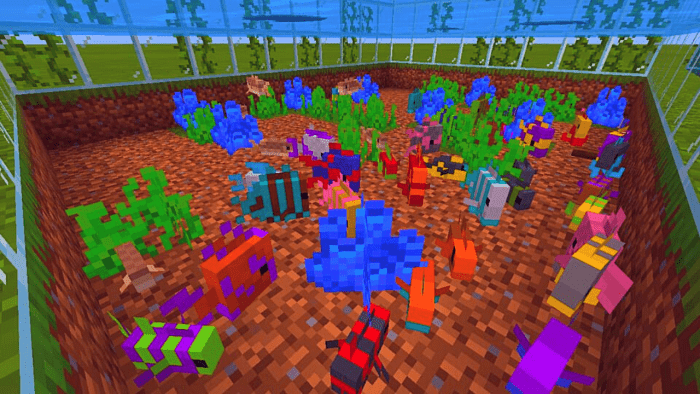
Fish Pond Lvl 2: Cod Fish
Cod’s Fish Pond is the second level in this find the button map. Try not to be distracted and focus in your goal. The amount of cod’s fishes in this pond is really overwhelming deep breath. eyes-sharp and try to locate and find the button.
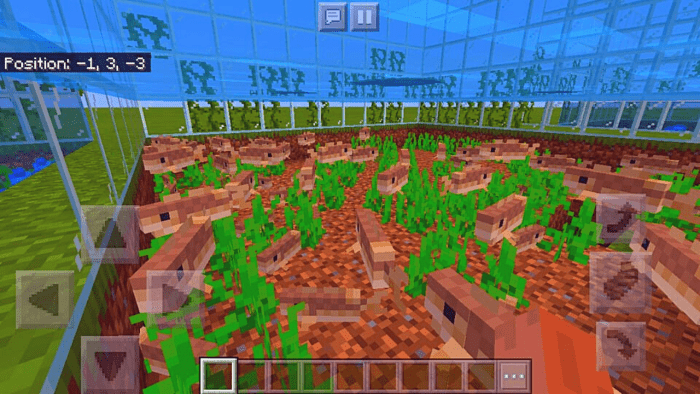
Fish Pond Lvl 4: Exotic Salmon Fish
Exotic Salmon Fish Pond is the fourth level in this find the map. contrasting to it’s level supposed difficulty as you notice the pond is a bit spacious so do you think it’s your advantage? will see once you are inside and playing you will now. Swim around investigate every corner of this pond eyes-sharp to find the button and proceed to the very last level of the map and that is surprise.
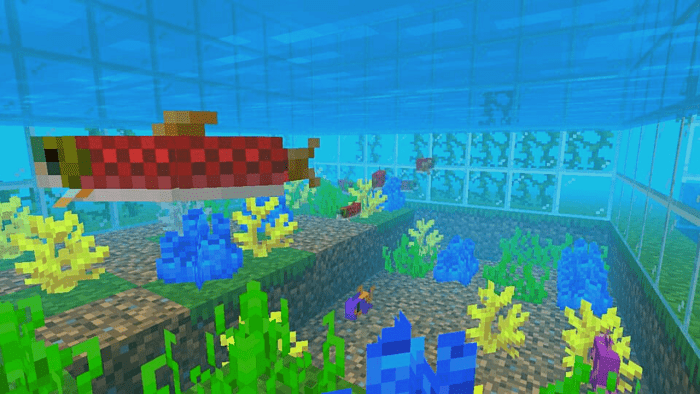
Find The Button: Fish Pond Official Trailer *1080p*
Installation
For Zip File
Click and download the zip file of the map down below. After downloading the zip file of the map. click extract folder then copy the folder go to your phone/games/com.mojang/minecraftWorlds then click paste the map there you're ready to go and play. Launch your minecraft application and hit that play button!
For Mcworld File
Just click the McWorld file of the map. After downloading it just click it and you'll be redirected to the Minecraft application and just click the minecraft app so you'll redirected into the game and start playing.


![The Evil Z-cientist [Adventure] (1.0.5 Only!)](https://www.minecrafts.us/images/posts/U5_WlK5c2L.jpg)
![The Games [Parkour] [Minigame]](https://www.minecrafts.us/images/posts/ts8YnP8cx.jpg)
![12 Redstone Structures [Redstone]](https://www.minecrafts.us/images/posts/Qu7kfxK-6K.jpg)
![Explosive Parkour [Parkour]](https://www.minecrafts.us/images/posts/JCLvfeK7RW.jpg)
![Working Giant Piano [Creation] (1.1.0.9 Only)](https://www.minecrafts.us/images/posts/HmhSVE8F8U.jpg)


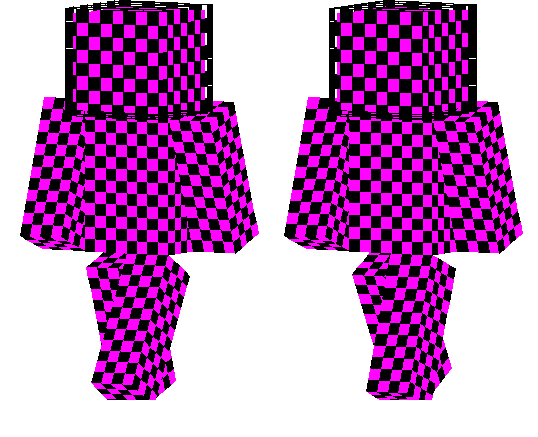



![Medieval Island Village [Creation]](https://www.minecrafts.us/images/posts/7MtcSMfvWL.jpg)