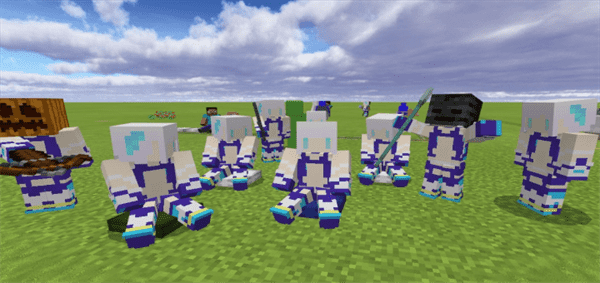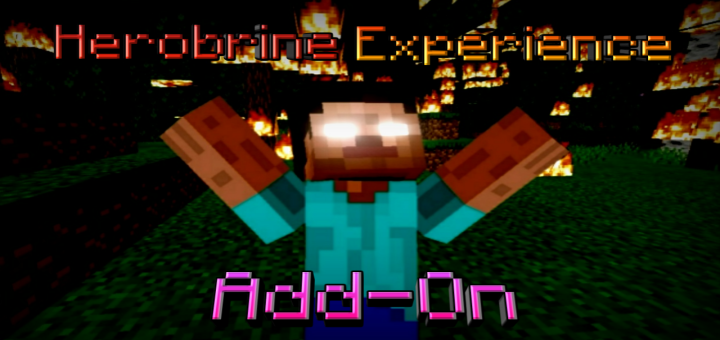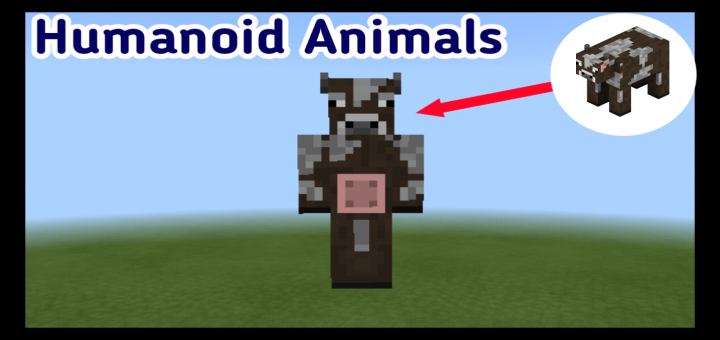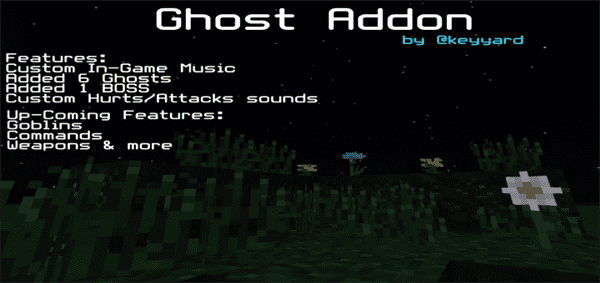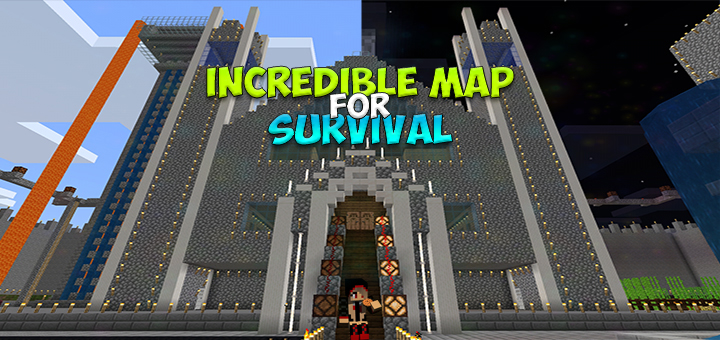Category:Minecraft PE Mods & Addons / Minecraft PE Addons
Viewed: 1673 - Published at: 5 years ago
Description:
Name anyone, anything!
If you can make a doggo named grumm, then you can defiantly name someone Dinnerbone with this addon! With this addon enabled in your world and some friends around you, get some custom nametags and start naming!
Pull out an anvil, and name it to whatever you desire!
Bob? Check! Your own name? Check! Crewmate? Check! Imposter? Check! You can even make their names colored!
Not satisfied? You can use this for ranks and servers too! Things like
How do I use this?
Not sure how to use this addon? First, make sure you have the pack installed. (Explained in download details). First, type in chat this command: “/give @s nametag”. This is important since it is a different kind of nametag, Do not type “/give @s name_tag”, since that is the normal name tag.
Once you have obtained your nametag, get an anvil, and put the nametag in the first slot. Then, change the name from ‘Nametag” to whatever you want. Once you have done that, we can explain what you can do with it!
Some things you can do with this addon:
- Troll your friends (switch names around, name them “creeper” or “herobrine”
- To hide your own identity/username from people that might use your username maliciously
- To add status, or make your friend’s name look cooler or funnier
- For server ranks, just make a nametag with their name and the rank in front
- Nicknames, instead of ‘PolySnoreSandwitch4242″, it can just be Poly
- For minigames, such as “Team Blue” or “The Medic” or “Tnt Runner”
- Or, just color their name!
Extra features with this addon:
- It’s Mobile Gamer-friendly
- No resource pack required
- Works without bugs / can be implemented to the game without the hassle
- Can be used in any world, even with other addons enabled
- Does not affect the current in-game naming system
- Is a valid in-game item
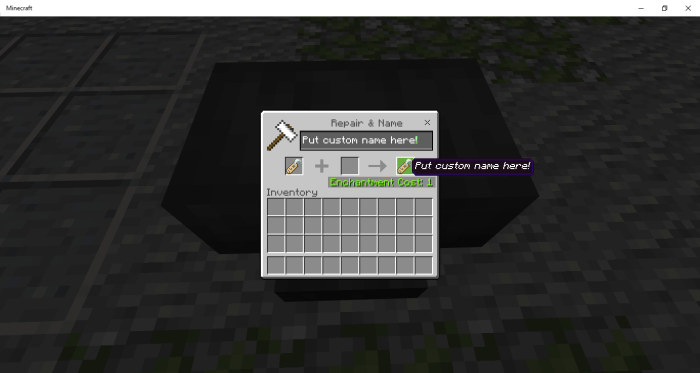

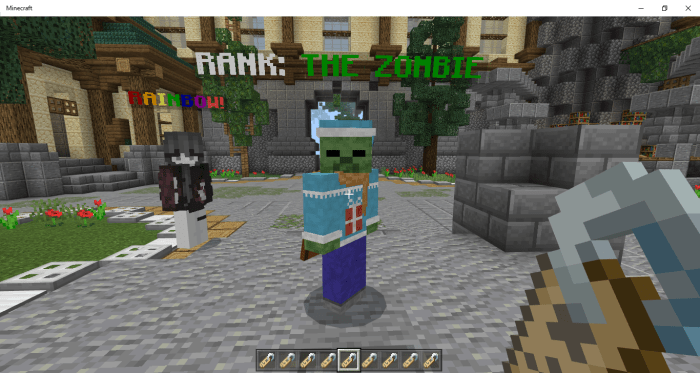
Installation
When installing the "Custom Player Names " addon, first locate the "Custom Player Names Download", which takes you to the full download site, with all the features listed above, as well as a quick download.
Assuming you pressed the "Custom Player Names Download", scroll down until you arrive at the free access button, press it, and you will be taken to the download site.
Make sure to finish the assigned task(s) to continue. For the "read news article" task, press it, wait 10 seconds, and close. You don't have to waste time on the articles.
Once all tasks are done, the download will be complete, and all you have to do is locate the black box and press the blue download button inside. The purpose of this method is to securely give purchasers their download link, without people pirating or corrupting the site.
A file will open if you have done this all correctly, which when pressed will export the addon into your behavior packs. When your in a world, make sure to activate it, and you should be good to go!
Enjoy your addon!