Category:Minecraft PE Mods & Addons / Minecraft PE Addons
Viewed: 1236 - Published at: 5 years ago
Description:
Creator Packs-Vertical Slabs by LPaicen
It took me a long time to do this behavior pack. This is the first work I did. If there are any bugs or shortcomings, you can bring them up.
There are 39 vertical slabs added to this behavior pack — each of which corresponds to the 39 slabs in the game.
This add-on only supports 1.16.200.52 and later!!!
-CREATOR PACKS-
-Vertical Slabs-
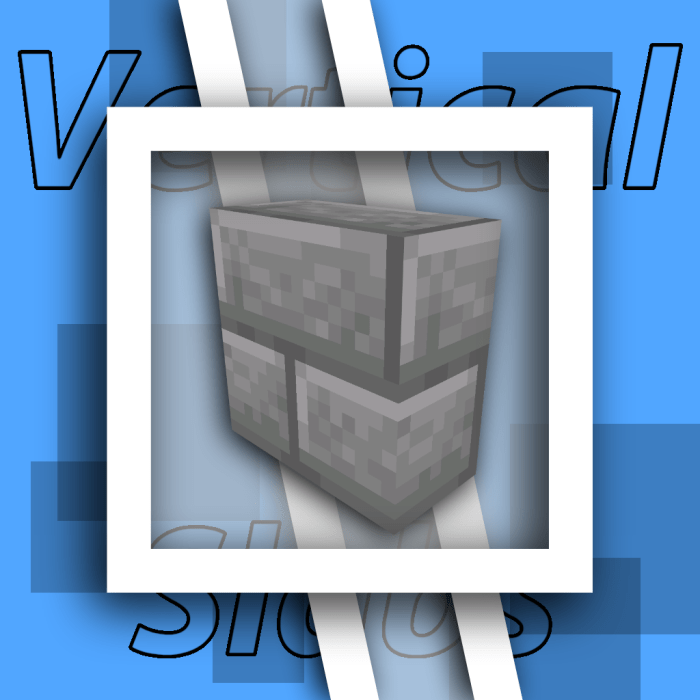
-Copper Update-
v1.1.0(Beta):
-Added Copper Block(Some will be removed later)
-Copper will be weathered(take a very long time), except for the copper vertical slabs
-I’m sorry, no copper ore, no copper ingot, no Stairs… Because soon these things will be updated
-You can get these copper blocks with commands(/give @s beta_copper:………… 64)
-Place the top half of the slab head up and the bottom half of the slab head down
[Copper Update] Please download version 1.1.0!


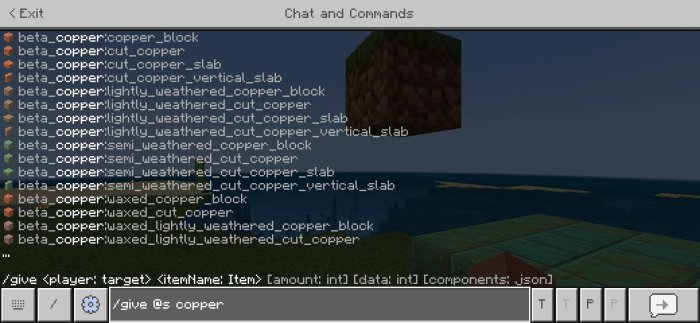


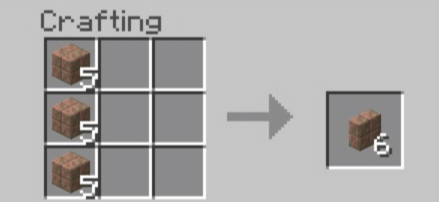
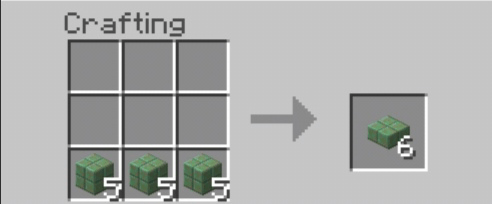
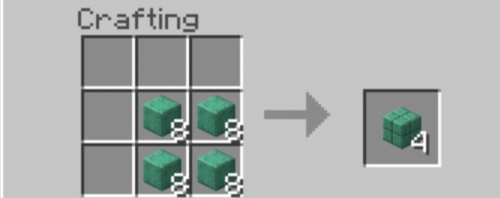
Hope you have a good time!
Commands(a-z)
/give @s slab:acacia_wood_vertical_slab 64
/give @s slab:andesite_vertical_slab 64
/give @s slab:birch_wood_vertical_slab 64
/give @s slab:blackstone_vertical_slab 64
/give @s slab:brick_vertical_slab 64
/give @s slab:cobblestone_vertical_slab 64
/give @s slab:crimson_vertical_slab 64
/give @s slab:cut_red_sandstone_vertical_slab 64
/give @s slab:cut_sandstone_vertical_slab 64
/give @s slab:dark_oak_wood_vertical_slab 64
/give @s slab:dark_prismarine_vertical_slab 64
/give @s slab:diorite_vertical_slab 64
/give @s slab:end_stone_brick_vertical_slab 64
/give @s slab:granite_vertical_slab 64
/give @s slab:jungle_wood_vertical_slab 64
/give @s slab:mossy_cobblestone_vertical_slab 64
/give @s slab:mossy_stone_brick_vertical_slab 64
/give @s slab:nether_brick_vertical_slab 64
/give @s slab:oak_wood_vertical_slab 64
/give @s slab:polished_andesite_vertical_slab 64
/give @s slab:polished_blackstone_brick_vertical_slab 64
/give @s slab:polished_blackstone_vertical_slab 64
/give @s slab:polished_diorite_vertical_slab 64
/give @s slab:polished_granite_vertical_slab 64
/give @s slab:prismarine_brick_vertical_slab 64
/give @s slab:prismarine_vertical_slab 64
/give @s slab:purpur_vertical_slab 64
/give @s slab:quartz_vertical_slab 64
/give @s slab:red_nether_brick_vertical_slab 64
/give @s slab:red_sandstone_vertical_slab 64
/give @s slab:sandstone_vertical_slab 64
/give @s slab:smooth_quartz_vertical_slab 64
/give @s slab:smooth_red_sandstone_vertical_slab 64
/give @s slab:smooth_sandstone_vertical_slab 64
/give @s slab:smooth_stone_vertical_slab 64
/give @s slab:spruce_wood_vertical_slab 64
/give @s slab:stone_vertical_slab 64
/give @s slab:stonebrick_vertical_slab 64
/give @s slab:warped_vertical_slab 64
For some reason, I can’t add blocks to the creation mode inventory. But you can use craftingtable or stonecutter to create these blocks.

Blocks
(There is a link below to download the world [zip]. You can view these blocks in the world.)
You can create the corresponding vertical slab by placing three items vertically in the craftingtable interface.
Craftingtable
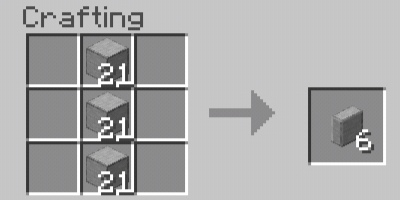
Stonecutter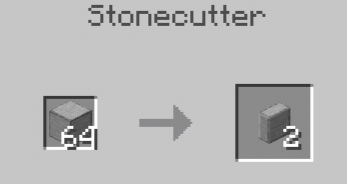
The ordinary wooden vertical slabs can be burned by fire, but the crimson vertical slab and warped vertical slab can’t.

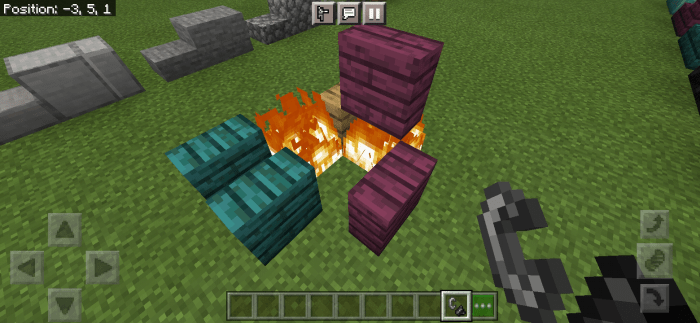

Now wooden vertical slabs can not be used as fuel. I will update this in the future. I will also make vertical slabs mergeable in future updates.
If you use a texture pack, the texture of the blocks in the behavior pack will change as well, except for the smooth stone vertical slab.
Bugs
- The blocks have no corresponding animation (destroy, move…)
- blocks cannot be collected using the corresponding tool, so I reduced destroying time appropriately.
- These blocks behave in a way that makes them look like full blocks instead of vertical slabs.
For some reason, these bugs cannot be fixed for the time being.
Made by LPaicen
Don’t modify content and post it as your own! You can modify the content for your own use.
You need to open the Holiday Creator Features option in the experiments!
Installation
This add-on only supports 1.16.200.52 and later!




![Enhanced Crafting [BETA]](https://www.minecrafts.us/images/posts/itsNJc9Yu2.png)




![CodeCrafted Texture Pack [16×16]](https://www.minecrafts.us/images/posts/MaZjUQo1.jpg)
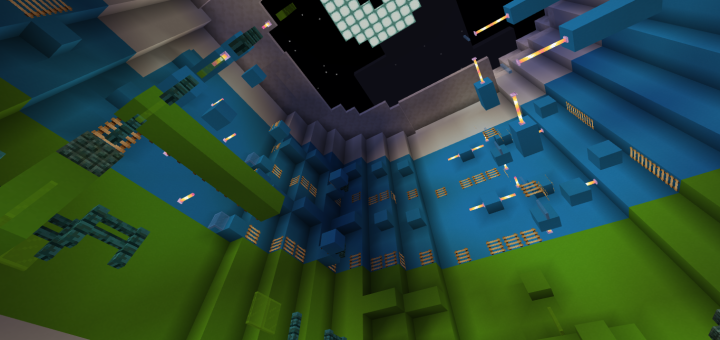


![Working Quarry (Command Blocks) [Redstone]](https://www.minecrafts.us/images/posts/oVbm7P1F98.jpg)