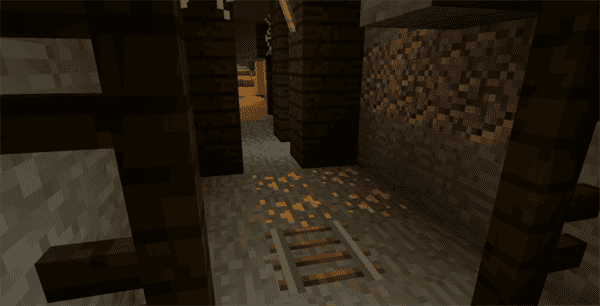Category:Minecraft PE Maps
Viewed: 1310 - Published at: 5 years ago
Description:
Welcome to Der Riese! This was the fourth zombies instalment of COD and it brought many new features that have been used to this day. I tried my best to bring those features into Minecraft as well. Remember those small Easter eggs from the original? Those are here. Remember Pack a Punch? Yep, that’s here too. This map along with another one has been highly requested by many of you so I hope it delivers.
*DISCLAIMER*
I IN NO WAY MAKE ANY MONEY/PROFIT FROM THIS PROJECT. THIS IS JUST A PASSION PROJECT/SIDE PROJECT THAT I WANTED TO MAKE FROM THE GAME FRANCHISE THAT I LOVE SO MUCH (Call Of Duty)
ALL CREDIT GOES TO Activision FOR SOUNDS
This is a “recreation” of the classic COD zombies experience: Der Riese, the fourth zombies map ever in a Call of Duty. It includes buyable areas, buyable wall weapons and equipment, a working and movable “Mystery Box”, a working power system, buyable perks, working electric traps, teleporters, Pack a Punch, Hellhounds, a “revive/respawn” system, a lobby spawn room to ready up before the start of a game, and a few small Easter Eggs similar to the ones from the original map! Play alone or with friends to combat the undead.
On a side note, I added some new ways for zombies to enter the map. This doesn’t change the map layout or add new areas in any way it just allows for more action within the map. An example is how the area where power is used to only have 1 barrier. Now, zombies can climb over the fence into that area from the outside, but players cannot. Again, this is just meant to improve the experience.
Things to Know:
LOBBY ROOM: The Lobby Room is the first room you spawn in when joining/ opening the world and the central hub for the whole map. There, you can: set how many players will play (from 1-4), check out the map credits, check out how to report bugs/feedback, turn on music while you wait for friends to join, teleport to the tutorial room, and load up the map so you can play by going into the “ready up” pod with the correct number of players.
TUTORIAL ROOM: Whether you haven’t played any of my maps, are new to zombies, or just want to know how this map works, the tutorial room is the best place to get the basic rundown of how everything works. To get to it, press the button on the GOLD BLOCK in the Lobby Room. If you want to get back to the Lobby Room, press the button on the DIAMOND BLOCK once you’re ready.
MONKEY BOMB: Yes, the good old Monkey Bomb has returned! It can obtained from the Mystery Box and can only be used once. It is a splash potion named “Money Bomb”. To use it, you just throw it at a crowd of zombies and let it do it’s thing while you listen to it’s sweet jingle. Because the explosion can also hurt players, if the zombies are not near the bomb, it won’t blow up but it will disappear. If zombies are around it, I recommend standing back a few blocks.
WUNDERWAFFE: The Wunderwaffe works a bit differently in this map compared to the original COD map. In this map, it is a fishing rod with the ability to shoot lightning anywhere the hook lands. To use simply shoot the fishing rod at anything you want to hit and watch as lightning strikes down the enemies. Because it has area of effect damage, it is extremely useful against groups of zombies/enemies just like the actual one.
HELLHOUNDS: Hellhounds work a bit differently than how they work in normal COD Zombies. Rather than have their own rounds dedicated for them to spawn in to, a wave of them spawn into the map every 5 minutes. There are multiple places inside the playable area of the map that they will spawn in to. You will know when they are spawning if you hear their signature spawn sound and see a white particle effect shooting upwards on certain blocks in the map. They are fast and ferocious, especially when going up against a group of 3 or more. I recommend dealing with them first before dealing with the zombies.
It is worth noting that the weapons are just the regular tools/weapons from Minecraft, just renamed like the ones from COD. For Example, the “Colt M1911” is an enchanted pickaxe.
Included in the download are:
-The world itself
-A map specific RESOURCE PACK
-A map specific BEHAVIOR PACK
-Free Skin Pack (WaW Character Skins)


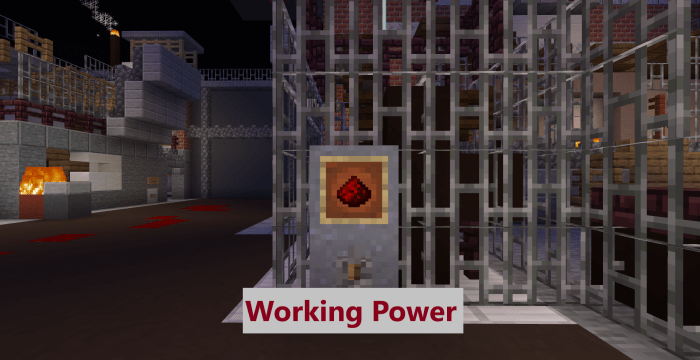


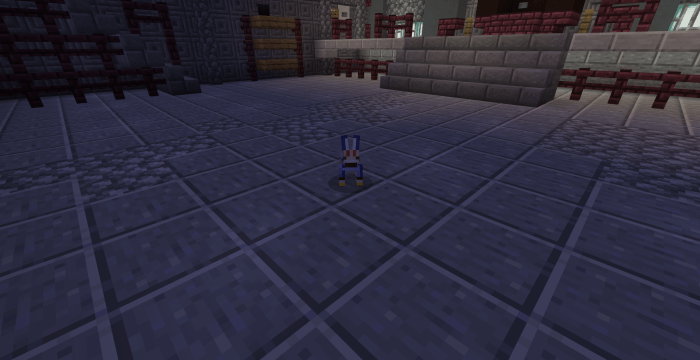
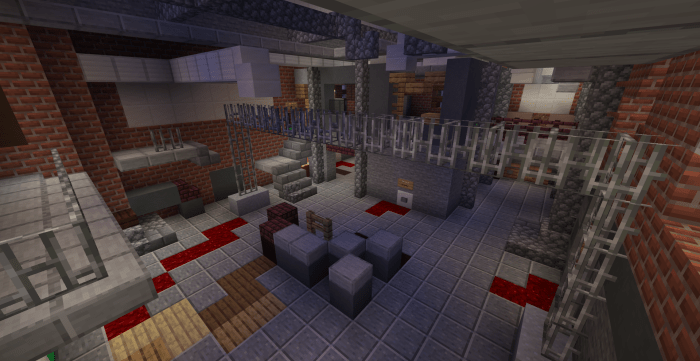

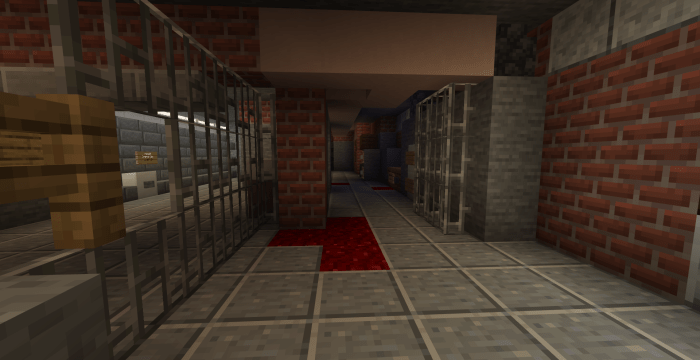

IMPORTANT: if you want to continue to replay the map as it is intended to be played, make a COPY of the ORIGINAL and keep the ORIGINAL. That copy will be the one you will play on, so add the Resource Pack and Behavior Pack to the copy of the world. If you die in the copy of the world and want to play again: Exit out of the world, delete the copy, make a new copy of the original world, and load it up again. You must do this every time you want to play the map as there is no “Exit without Saving” feature in this version of Minecraft.
Installation
If you are new to downloading maps. PLEASE READ-
Clicking on the link should take you to Media Fire which is where you will download the map. Once there, click on the GREEN download button to download the map.
*NOTICE*: Upon clicking on the green button, a new tab might open. This has nothing to do with the map so, if a new tab does open, simply close it and click on the GREEN download button again if you need to in order to start the download. You then must choose a file location to save the world in.
For ".zip": Once you download the ".zip" file, find it, right click it, and press "Extract all". From there, take the extracted map folder itself (COD WaW-Der Riese) and place it inside your "minecraftWorlds" folder. To access you Minecraft worlds for Windows 10 copy and paste this link
C:\Users\"username"\AppData\Local\Packages\Microsoft.MinecraftUWP_8wekyb3d8bbwe\LocalState\games\com.mojang\minecraftWorlds\
"username" must be replaced with the user you are currently using on your device/computer
For ".mcworld" :simply choose a destination and double click it to automatically begin the import process to your Minecraft.
For the skin, just extract the "WaW Character Skins" file and import it to through Minecraft.

![Download COD Zombies: WaW-Der Riese [Minigame] - Minecraft PE Maps](https://www.minecrafts.us/images/posts/xms5mXKIC2.png)
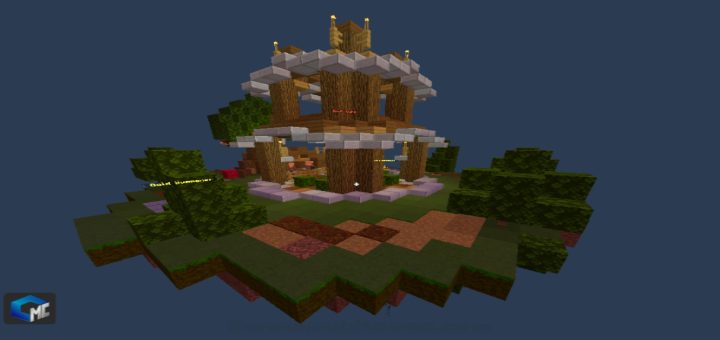
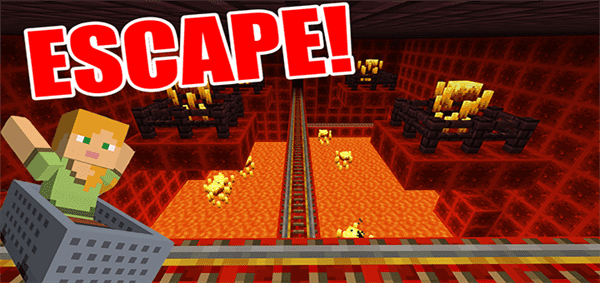
![Find The Button: Redstone Edition [Minigame]](https://www.minecrafts.us/images/posts/h1b1DHYpSv.jpg)
![LG Crazy Carts [Minigame]](https://www.minecrafts.us/images/posts/_-KdNQQzk.jpg)

![Steampunk [Roller Coaster]](https://www.minecrafts.us/images/posts/zMkTyKyKS.png)