MC: Bow Charge Indicator
Category:Minecraft PE Texture Packs
Viewed: 1982 - Published at: 5 years ago
Category:Minecraft PE Texture Packs
Viewed: 1982 - Published at: 5 years ago
Description:
This is the Bow Charge Indicator.
This texture improves the look of the bow and crossbow by making the charge phases of both easier to identify. This texture will help you identify the phases by having a brightly colored arrow for the bow and having the tip of the crossbow have a bright color as well that changes based on how charged it is. (example pictures below). This will go from red to yellow to green based on how far charged the bow or crossbow is.
Bow Phase Textures
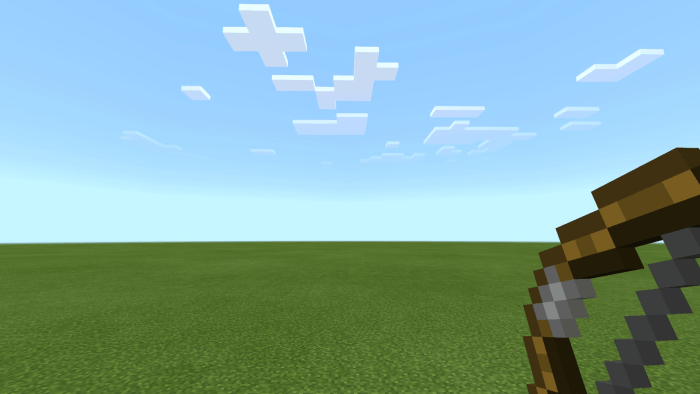
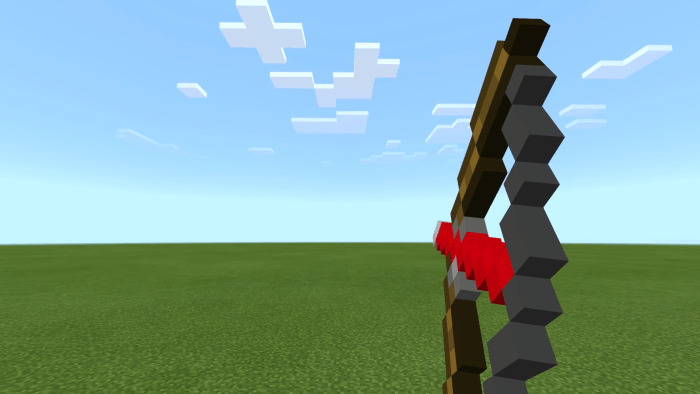


Phase #0
Nothing special
Phase #1
Red shows the first phase as the bow has a low charge.
Phase #2
Yellow shows the second phase as the bow has a medium charge.
Phase #3
Green shows the third and last phase as the bow has a full charge.
CrossBow Phase Textures
 Phase #0
Phase #0
Also nothing special.
 Phase #1
Phase #1
The tip of the crossbow is red because the crossbow has a low charge.
Phase #2
The tip of the crossbow is yellow because the crossbow has a medium charge.
Phase #3
The tip of the crossbow is green because the crossbow is fully charged.
Phase #4
The arrow of the crossbow is green because the crossbow is fully loaded.
Installation
HOW TO DOWNLOAD:
Windows 10:
1. Double click the download link.
2. Wait for it to fully install.
3. Go to the file location (should be in downloads).
4. Double click the "Bow Charge Indicator .mcpack" file.
5, Minecraft will open, and the file with begin importing.
DOWNLOAD:
TAGS :
0.14.0+ Seeds 0.9.3 Seeds 0.14.1 Seeds .mcfunction Minigame Android Texture Pack 1.10+ Seeds 1.0.5 Seeds 0.10.1 Seeds 0.15.8 Seeds


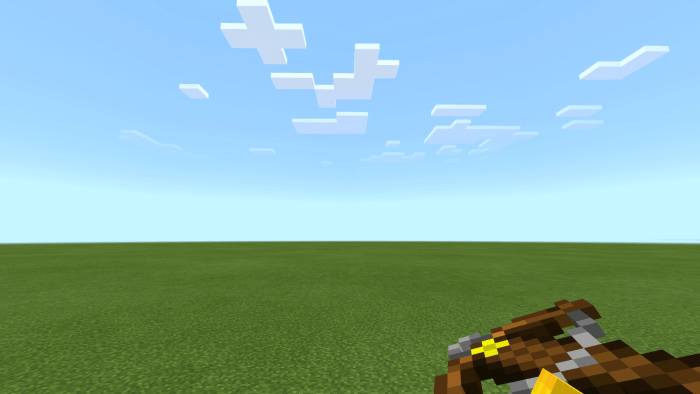
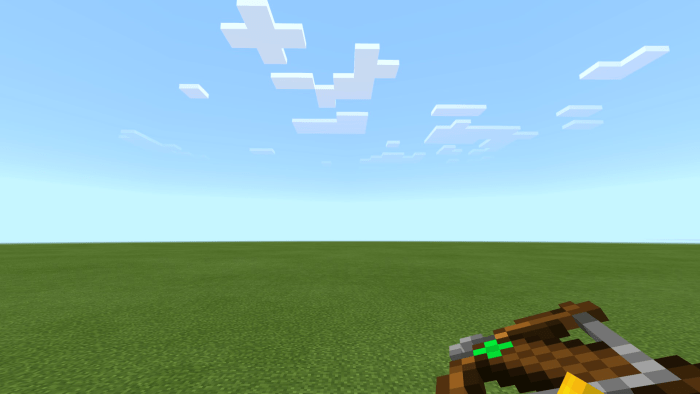

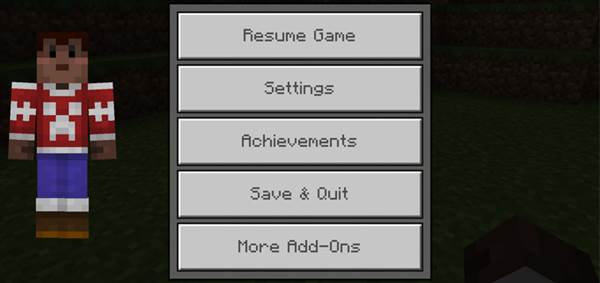




![Smoothcraft [16×16]](https://www.minecrafts.us/images/posts/1QNbyTkGXS.jpg)
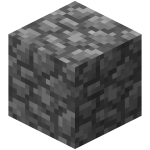
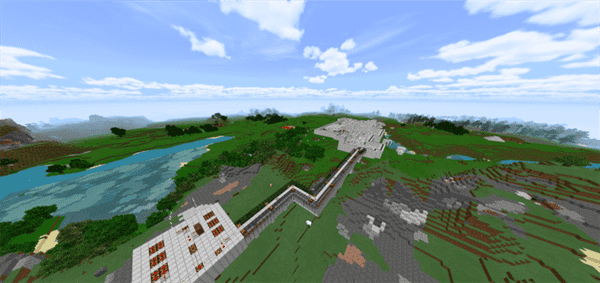
![Supernatural [Adventure] (Horror)](https://www.minecrafts.us/images/posts/8aTGAzQkh.png)
![Tic-Tac-Toe (You vs Computer!) [Redstone]](https://www.minecrafts.us/images/posts/KHMQklTNT2.jpg)
![Cerberus [SMP] [Bedrock] [Giveaways] [Newest Update!] [Mini-Games] [Java]](https://www.minecrafts.us/images/posts/-0jah2cpZv.png)
