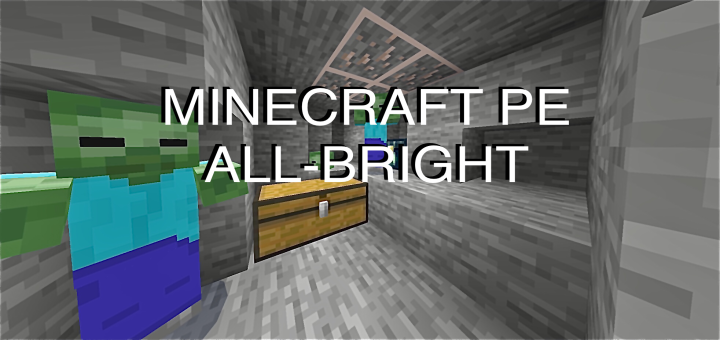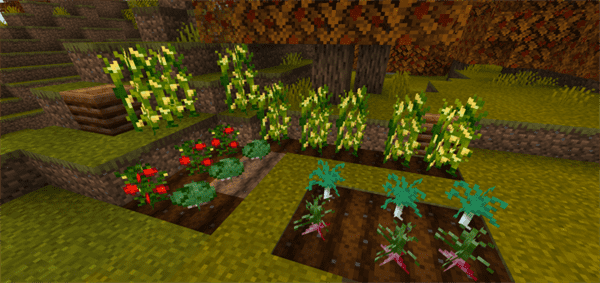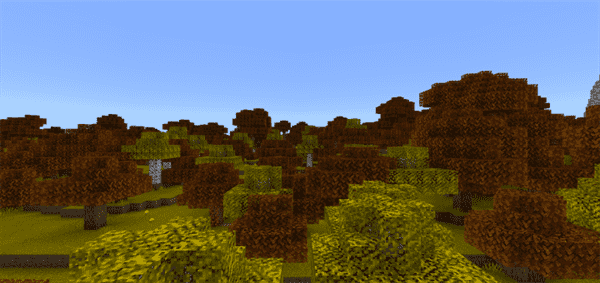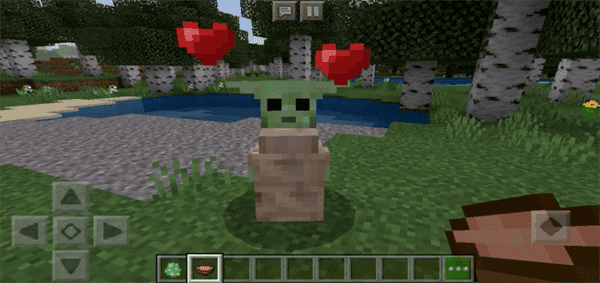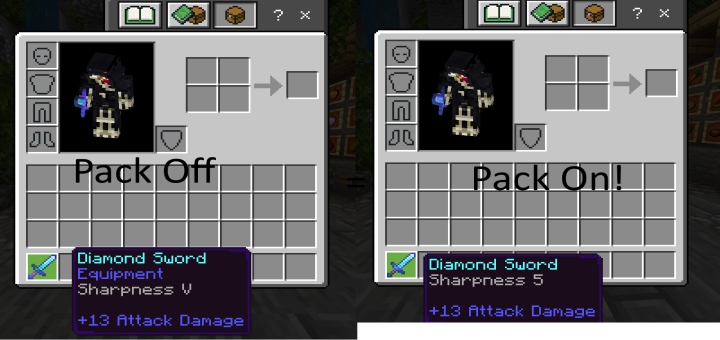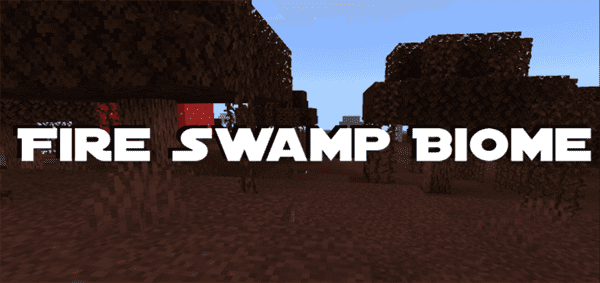Category:Minecraft PE Texture Packs
Viewed: 1793 - Published at: 6 years ago
Description:
This resource pack adds an Arabic translation for most texts in Minecraft Pocket Edition. Keep in mind that I cannot confirm the accuracy of the translation since I don’t speak/write Arabic. It would therefore be nice to get some feedback from users who know the language.
Creators: Space_canvas (Twitter) (small text), SKAR_Gamer (big text)
Updated: 5 June, 2017 (small text compatible with 1.1)
How to activate the Arabic translation?
First off you need to download the translation and install it (instructions can be found further down on this page). But you’re not done yet. Go to the Language Settings and scroll down to the bottom of the list to find the Arabic language (as seen in the image down below).
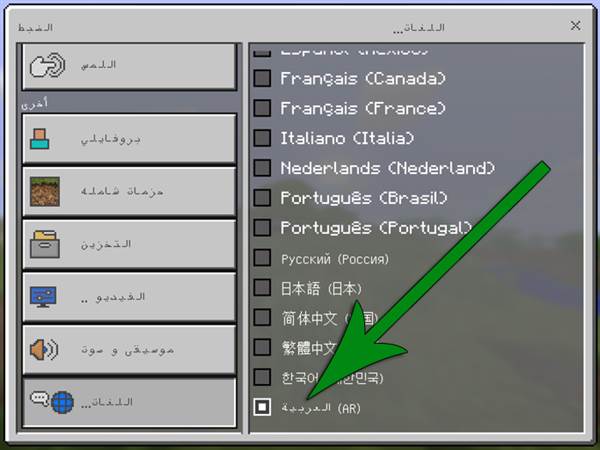
As soon as you’ve enabled the translation you will notice most of the text is using the Arabic translation.

The translation appears to work for everything and that includes items and blocks in a world.

Installation
- Download one of the following packs:
- Small Text Resource .McPack (1.1.x)
- Big Text Resource .McPack (1.0.x)
- Open Minecraft PE
- Settings> Global Resources> Activate pack
- Open the Language Settings and select the Arabic language