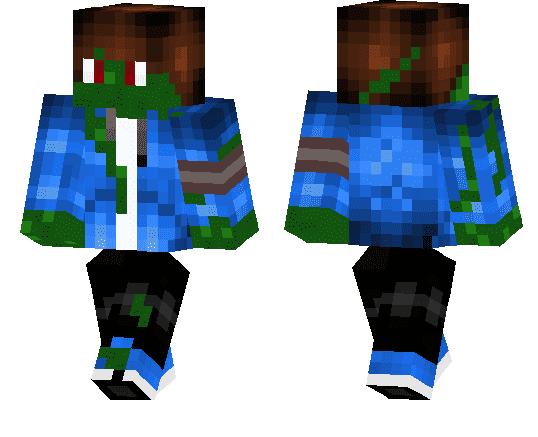Description:
By @CrisXolt,
Description:
A UI pack to make an animated RGB (Or Chroma) XP bar and level number!
And no, it’s not affiliated by Razer or Corsair.
It includes:
- Animated RGB XP Bar and Number with total of 40 frames.
- Compatible with HD texture without need to modify interal UI files.
- Added the file “_global_variables.json”, so you can freely customize. ;D
Clarification:
I did not use the simple method of animating UI, I made another advanced method in order to use the texture with vertical flipbook for animation.
Screenshot:

.GIF version of Screenshot (Animated):
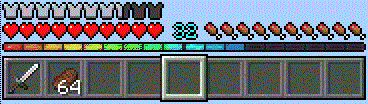
And that’s not all:
This is compatible with another of my projects called VDX: Java UI v9.1.1. ;D
Just make sure you put this RGB XP Bar Resource Pack higher than VDX: Java UI.
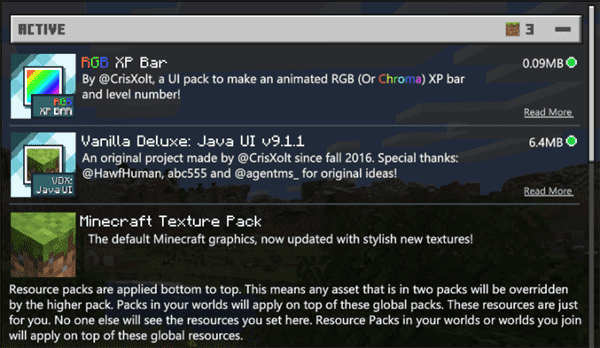
And, of course, here is the way to customize this resource pack!
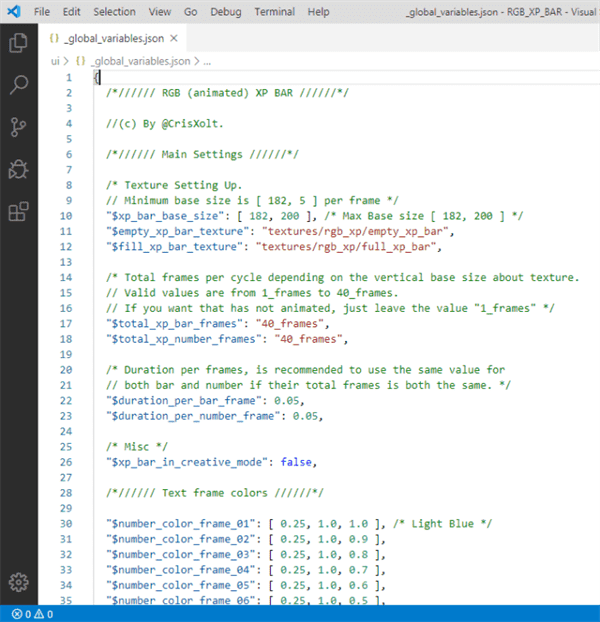
Terms of use:
You’re allowed to:
- Make review about this pack, as long as you credit me as “@CrisXolt”. And put original download link in description (This MCPEDL forum post).
You’re NOT allowed to:
- Make customized APK/APPX and monetized content (pirate modifications), no one will have the permission.
- Steal my .JSON and .UIDX file and my code design claiming this work as your, no one will have the permission. Specially not modify/erase the text in the first line code in each .json file. (Example text: //File Made/Modified by @CrisXolt).
- Repost this resource pack made by me in other pages, especially with adf.ly hide link.
Final note:
Seriously, those default .json UI files and old UI design is made originally by Mojang, actually are modified and remade by me for entertainment purposes.
Just enjoy and good luck ;D.
Installation
- First wait 5 seconds and then click on "Skip AD". Note: I'm sorry, but I do this to make sure I get support and continue to update my projects. D;
- After this, the Mediafire page will appear, click the download green button to get the file.
- Open .mcpack to launch Minecraft and import resource pack automatically.
- Settings> Global Resources> Apply the resource pack.
- Enjoy with colorful XP Bar! ;D



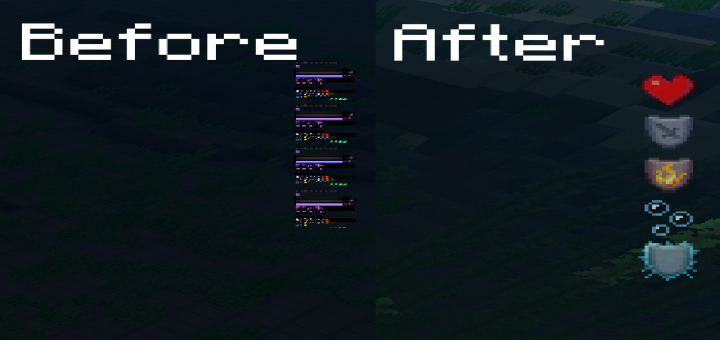


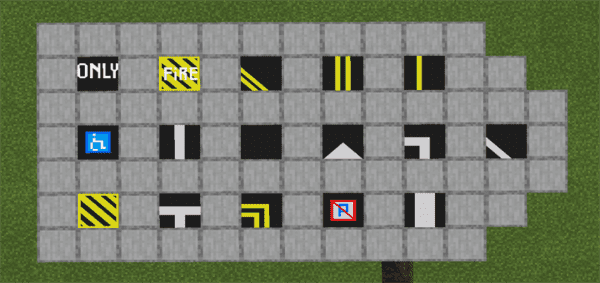

![Ceylon City [Creation]](https://www.minecrafts.us/images/posts/9SVC8YjiMi.png)