Category:Minecraft PE Mods & Addons / Minecraft PE Addons
Viewed: 2003 - Published at: 6 years ago
Description:
The Wolves+ Add-on adds more types of wolves to the overworld, nether and End. Some of them can also have special abilities, such as being able to teleport or swim underwater!
Introduction
This add-on adds a total of 10 new types of wolves to the game – with 7 of those spawning naturally in the world.
Wolf Types
Five of the new wolves spawn in the overworld in different biomes, one spawns in the Nether, and one spawns in the End.
Brown Wolf

The Brown Wolf spawns in Mountain Forests. They behave just like normal wolves do.
Black/Brown Wolf
The Black/Brown Wolf spawns in M Taigas. They behave just like normal wolves do.
White Wolf & Husky
The White Wolf spawns in snowy areas. Each time one spawns, it has a slight chance to have the Husky pattern. They behave just like normal wolves do.
Snow Wolf

The Snow Wolf also spawns in snowy areas and is distinguished by its gray/white coat. It’s closely related to the White Wolf and the Husky, but hunting Stray Skeletons out in the frozen landscape has given it a mutation that causes it to inflict slowness for five seconds to whoever it bites. A bit less common than the other wolves.
Blaze Wolf
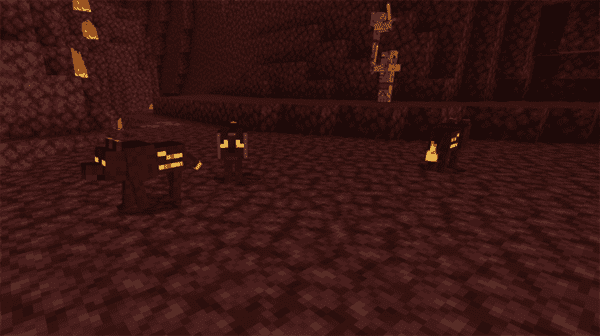
The Blaze Wolf spawns in the Nether. This wolf has some accents that glow, a natural immunity to fire and lava damage, as well as slightly increased attack power. The flame on its tail will go out if it enters water or rain, and will relight when it dries off.
End Wolf
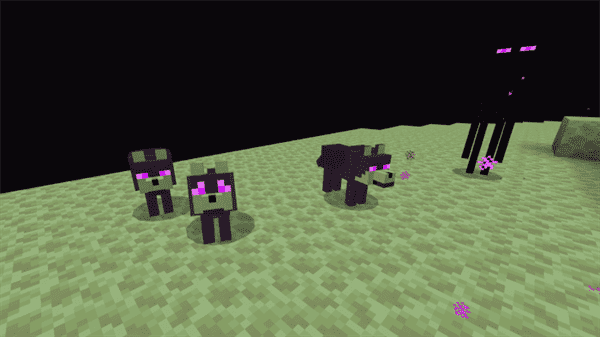
The End Wolf spawns in… you guessed it, the End! This wolf’s eyes glow like an Enderman’s eyes do, but it doesn’t have a problem with being looked at. It also possesses the ability to quickly teleport, but will only do so if angered. Water is a strange thing to them so they tend to avoid it, but will be just about as happy as the average household cat if they do get wet.
Easter Egg Skins
At the moment, there are a total of three different Easter egg skins! These don’t spawn naturally. Instead, you can use a nametag to get the skin for your wolf.
Painted Wolf
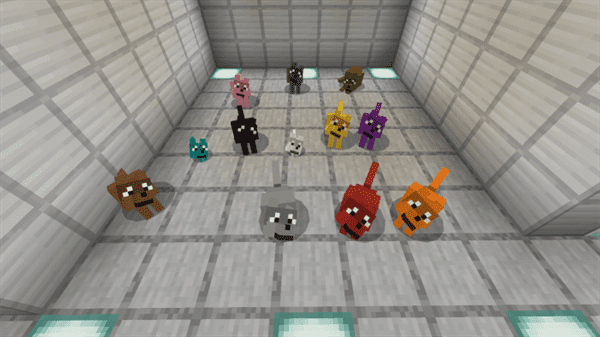
The Painted Wolf is totally covered in different shades of its collar color. Aside from the splash of color, it behaves just like the usual wolf. To get it, use a nametag with the label “paintedpup.”
ChocoSprinkle Wolf
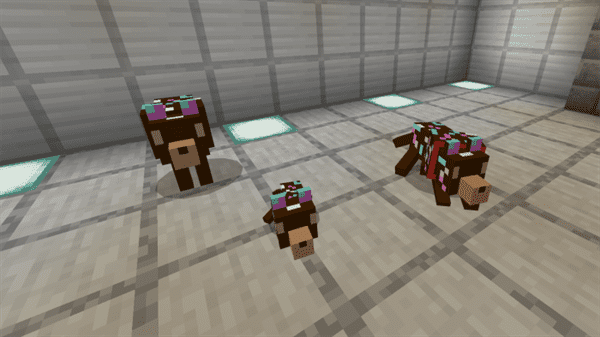
The ChocoSprinkle Wolf was lovingly created by one of my little cousins. This wolf will shake sprinkles instead of water when it dries off, but aside from that, it behaves just like the usual wolf. To get it, use a nametag with the label “chocosprinkle.”
RoboWolf
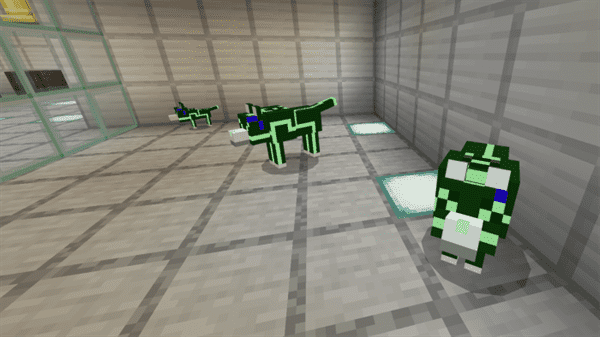
The RoboWolf was lovingly created by my little step-bro. This wolf glows brightly in the dark and behaves just like the usual wolf. It’s also water-proof! To get it, use a nametag with the label “e_robodog.”
Easter Egg Skin Compatibility & Info
- The Easter egg skins are only available for the new overworld wolves that don’t have special abilites – so that’s the White Wolf, Husky, Brown Wolf, and Black/Brown Wolf.
- Wolves be renamed to anything that’s not an Easter egg name while an Easter egg skin is active and the skin will stay.
- If you want to remove the Easter egg skin and return to what the wolf used to look like, use a nametag with the label “bathtime.”
The Full Cast
From left to right: Snow Wolf, Blaze Wolf, End Wolf, Wolf, White Wolf, Brown Wolf, Black/Brown Wolf, Husky, Painted Wolf, ChocoSprinkle Wolf, RoboWolf.
Treats!
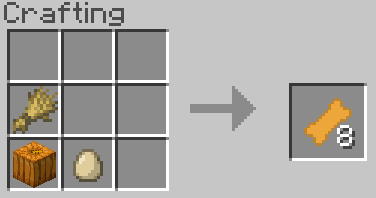
The Wolves+ add-on also adds Wolf Treats that can be used to recover your wolf’s health. They can’t be used for breeding though, which makes them handy if you want to feed a bunch of wolves at the same time without possibly ending up with n/2 more wolves than you started with. Note that pack-added items are currently an Experimental Gameplay feature, so it will be necessary to toggle on Experimental Gameplay to use these items for now. If you choose not to enable the toggle, the items should theoretically appear whenever the Experimental status is eventually removed.
Strange Wolf Treat
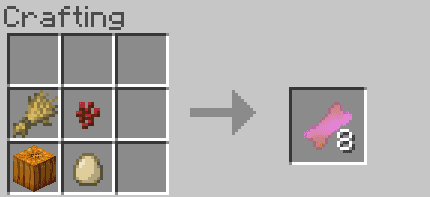
If you add nether wart to the wolf treat recipe, you’ll end up making Strange Wolf Treats instead! The strange wolf treat is unstable (and smells funny), so it needs to be crafted with something else in order for a wolf to consider eating it. Here are the Strange Wolf Treat recipes available:
Maximizing Wolf Treat
If you feed a wolf a Maximizing Wolf Treat they will double in size, allowing you to ride them if you want – but be careful, that’s your best friend you’re riding! They’ll also benefit from increased health and attack power.
Minimizing Wolf Treat
If you feed a wolf a Minimizing Wolf Treat they will shrink in size, enabling them to run much faster and fit under half-slabs! Their health remains the same as a standard-sized wolf, but their attack power is decreased.
Equalizing Wolf Treat
To return a huge or mini wolf to normal size, give them an Equalizing Wolf Treat.
Phasing Wolf Treat
If you feed a wolf a Phasing Wolf Treat they will begin to teleport randomly for a while like an Enderman. To make them stop, tell them to sit. End wolves have control over their ability to teleport, so they won’t get this effect – instead they’ll gain health.
Gelatinous Wolf Treat
If you feed a wolf a Gelatinous Wolf Treat they’ll gain immunity to fall damage and will be able to jump much higher while being ridden.
Wolf Treat Aquatic
If you feed a wolf a Wolf Treat Aquatic they’ll gain the ability to swim underwater! To make a wolf swim underwater, use the Dive command while they’re in water. After you teach them to swim the first time, their overall water speed will be increased, allowing them to move much more quickly through the water whether above or below the surface. Blaze Wolves and End Wolves already don’t prefer the water though, so they can’t make use of this treat.
Other Features
The Wolves+ add-on has a few other features:
- Wolves have smoother animations for certain actions
- All wolves have color-able collars – except for the RoboDog skin.
- If you hold a bone, you can tell your tamed wolves to roam without following you around. This doesn’t un-tame – it just allows them to have the option to wander around your house instead of just sitting in place all day. They’ll also still come to defend you if they’re close enough to notice a situation.
- When they don’t have much else to do, tamed wolves may occasionally lay down and rest for a bit, or until something interesting happens.
One More Thing
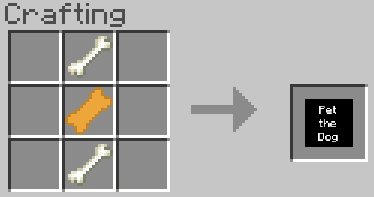
This add-on contains a recipe for an item that will allow you to pet tamed wolves! It’s quite simple – just hold the “Pet the Dog” item, and you’ll be given an option to pet the tamed wolf you’re looking at. You should only need one, as they aren’t used up when you pet a tamed wolf. A wolf’s tail will wag if you pet them.
A Final Note – There’s a Lite Version
For convenience, there are two different versions of this add-on. The main version includes the features for vanilla wolves, effectively “replacing” them with an enhanced version. If you prefer not to have that happen for whatever reason, use the Lite version of the pack. Just note that none of the above will work at all for vanilla wolves in that case.
Installation
Note: You do NOT need to install anything (besides Minecraft) to use this add-on. If something comes up to try and get you to install some sort of security app or something like that, you can decline it. The only files you should get from these links are the Wolves+ .mcaddon files.
If the other links don't work, you can also try these:


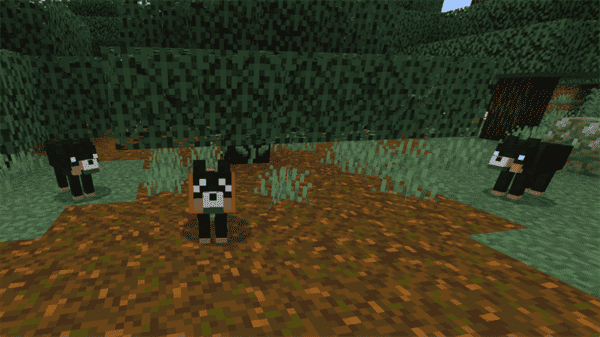
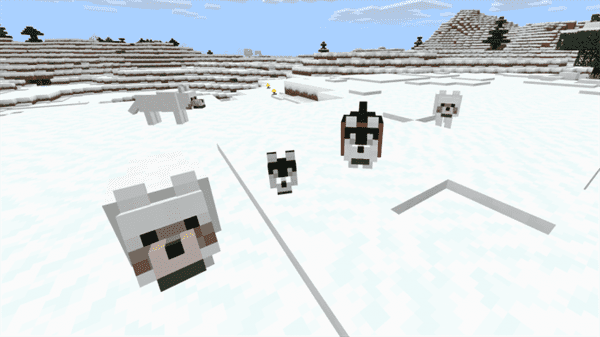

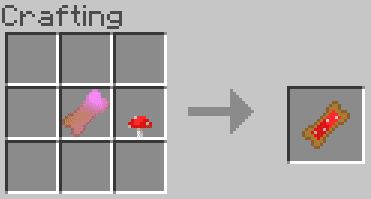
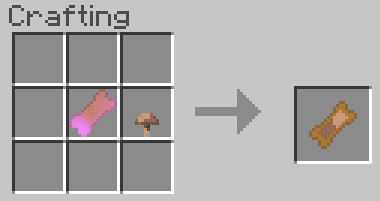
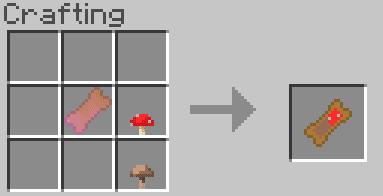
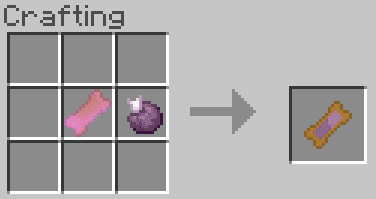
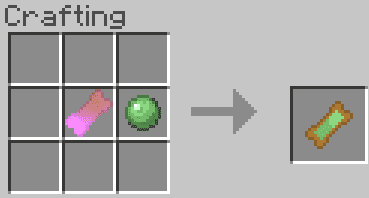
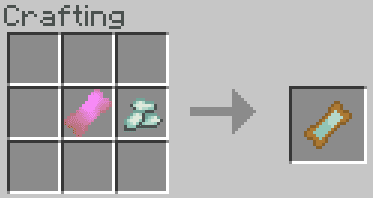




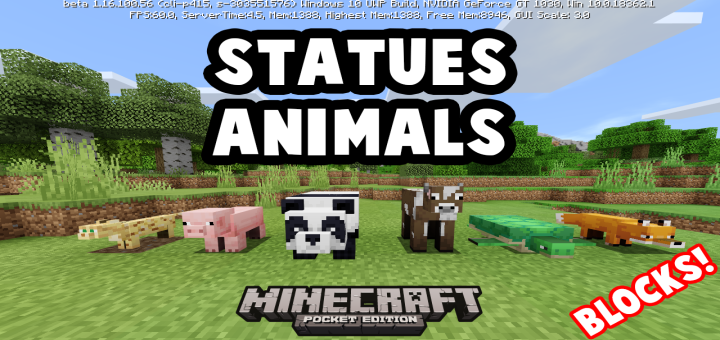
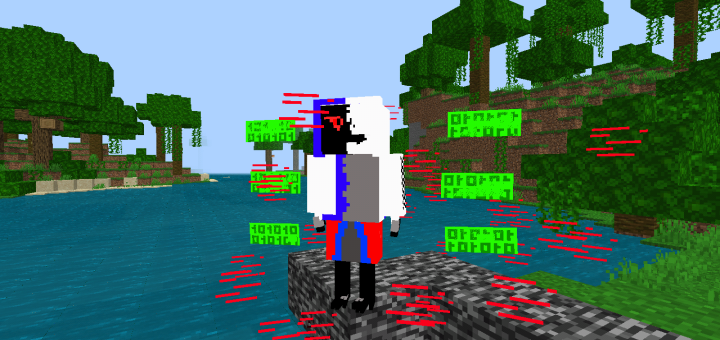
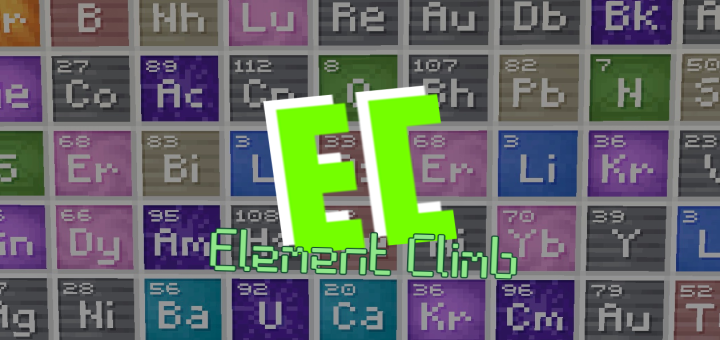



![Fantasy Islands (Theme Park) [Creation] [Roller Coaster]](https://www.minecrafts.us/images/posts/b1P7ccOKc.png)
