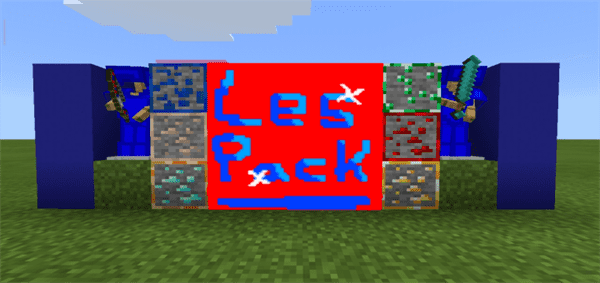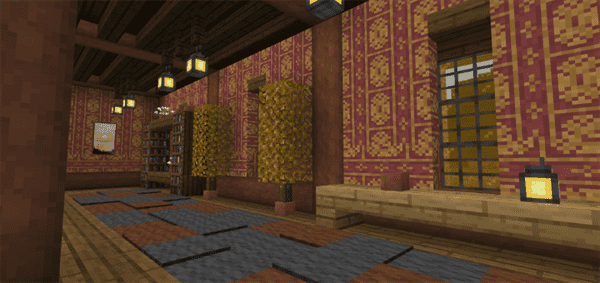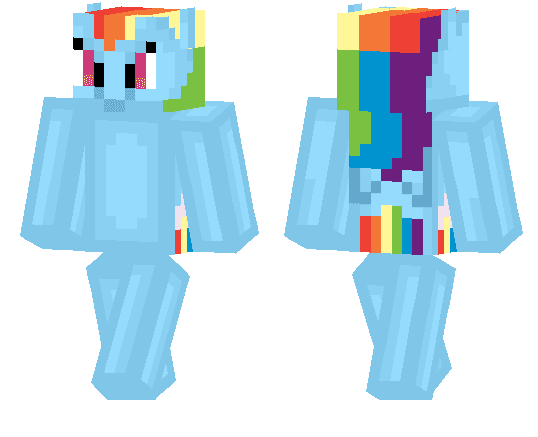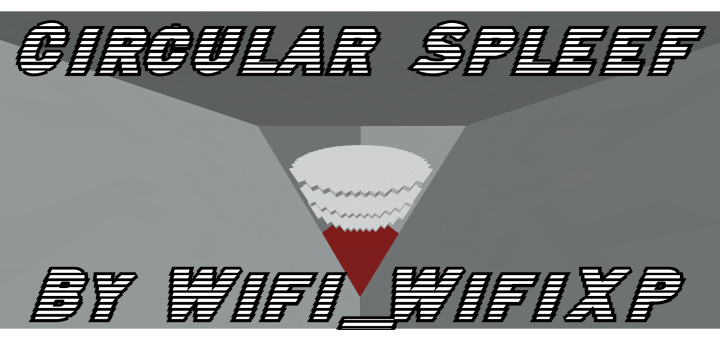Category:Minecraft PE Texture Packs
Viewed: 1490 - Published at: 5 years ago
Description:
Have you ever wanted to use raytracing with the vanilla textures? Then this texture pack could be something for you! Vanilla RTX is a vanilla based RTX texture pack with PBR support.
Release Trailer:
Nether Update Trailer:
More gameplay:
Minecraft Vanilla RTX Survival Series
Note: The trailers have been recorded in old beta versions of Minecraft RTX. There are some small differences compared to the current version.
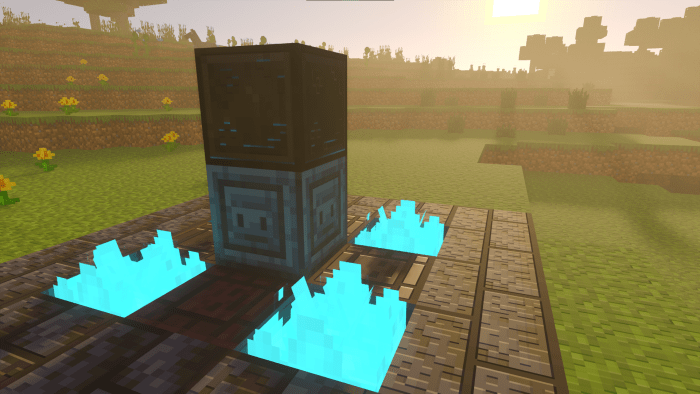
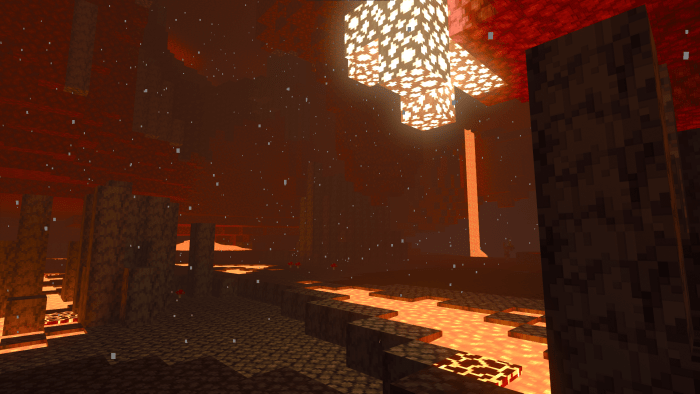
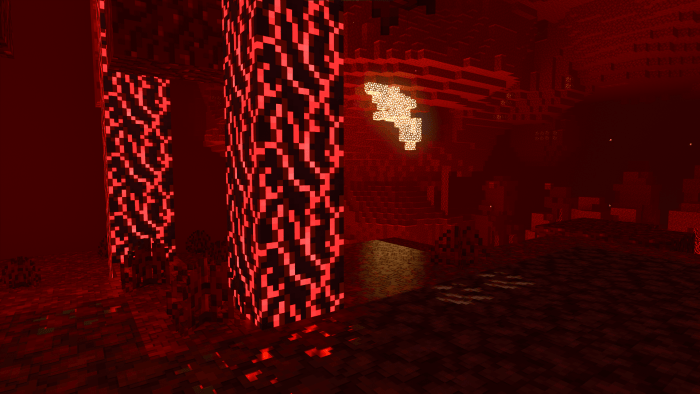
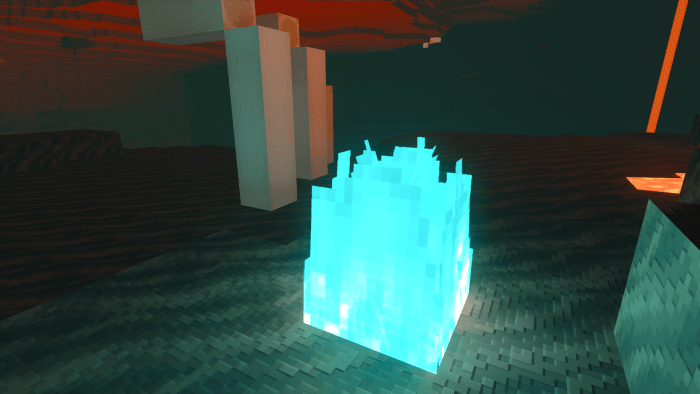
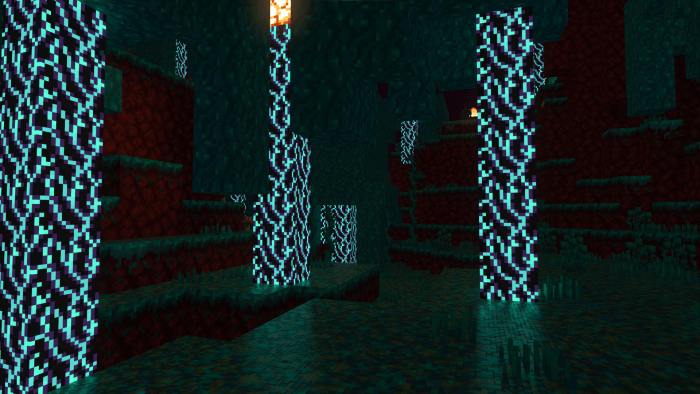
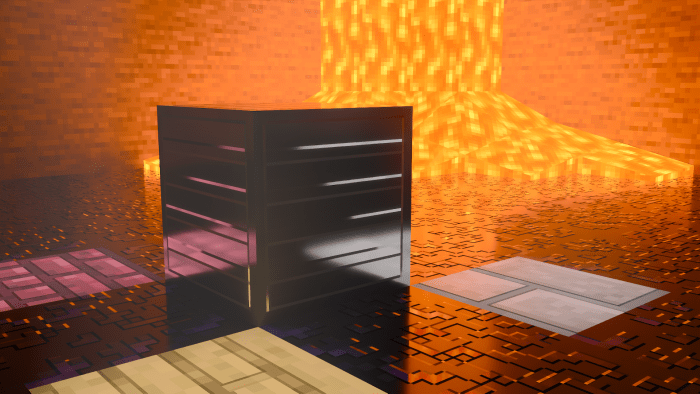
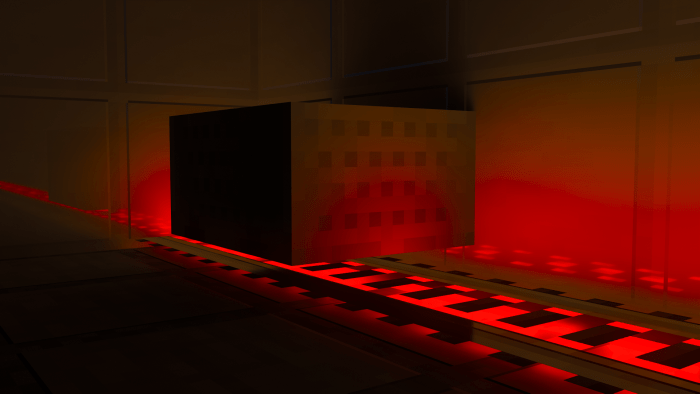

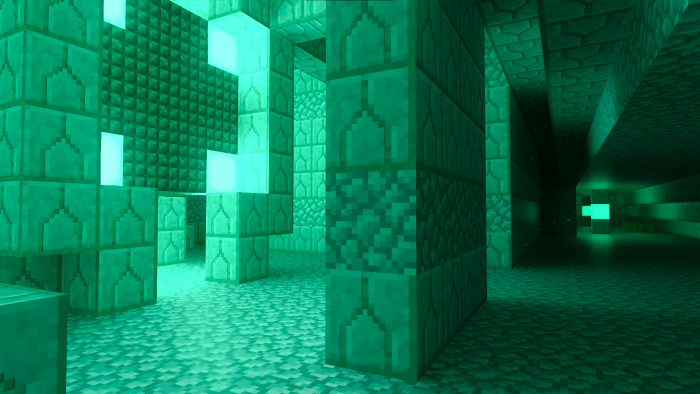
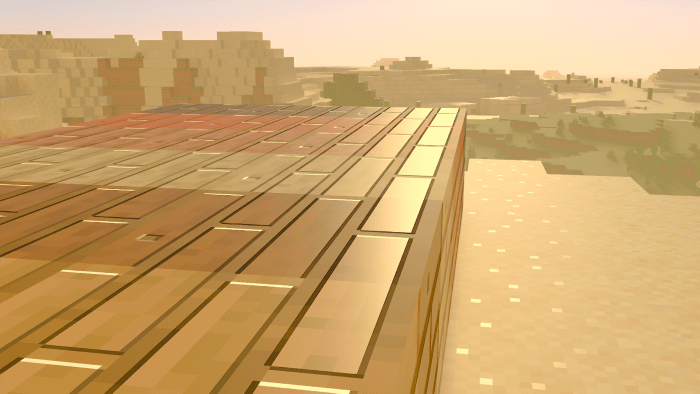
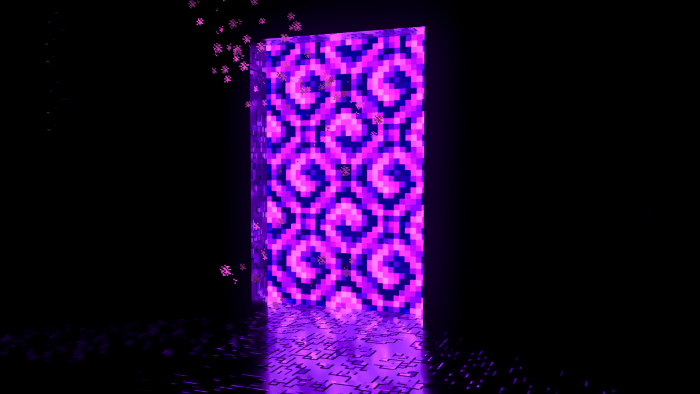

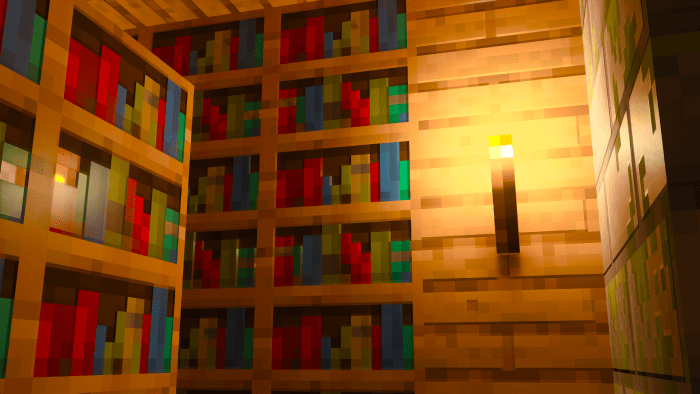
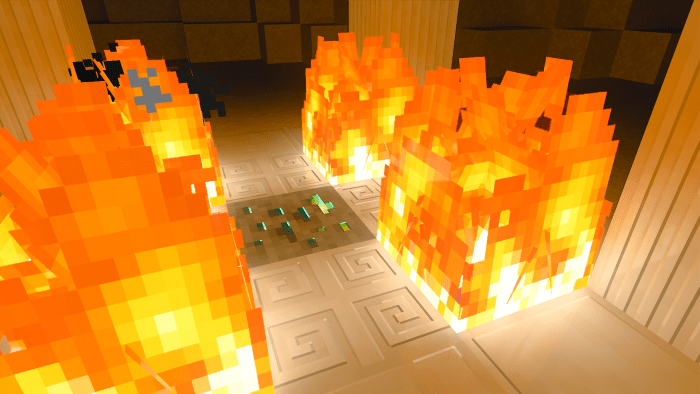
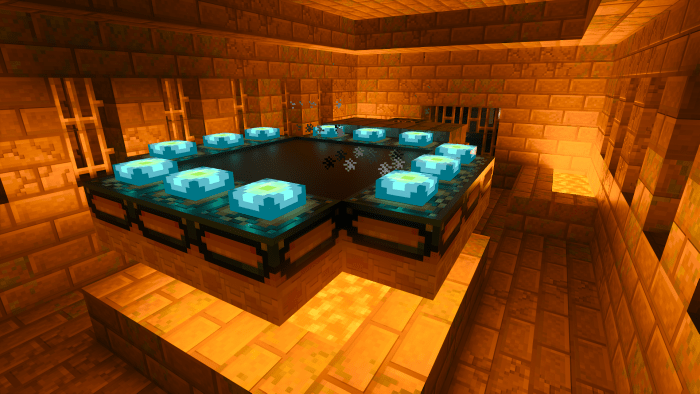
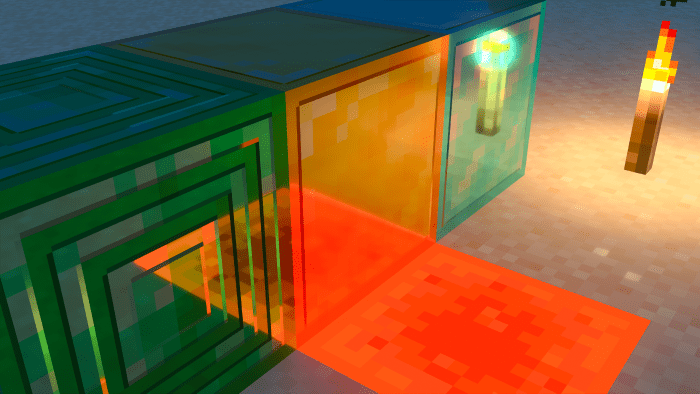
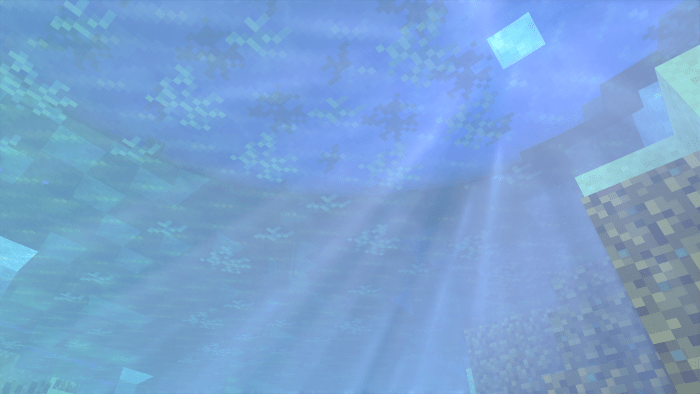
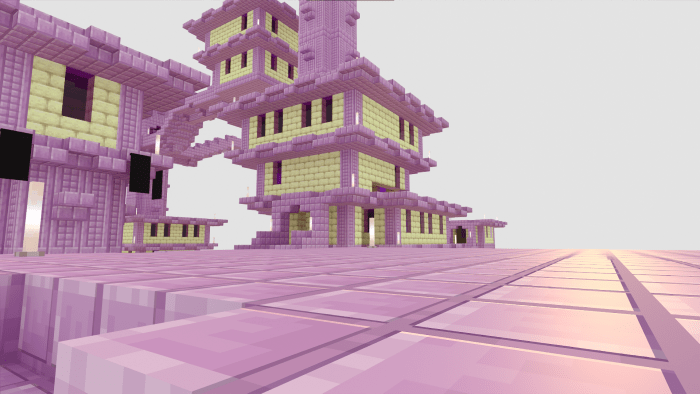
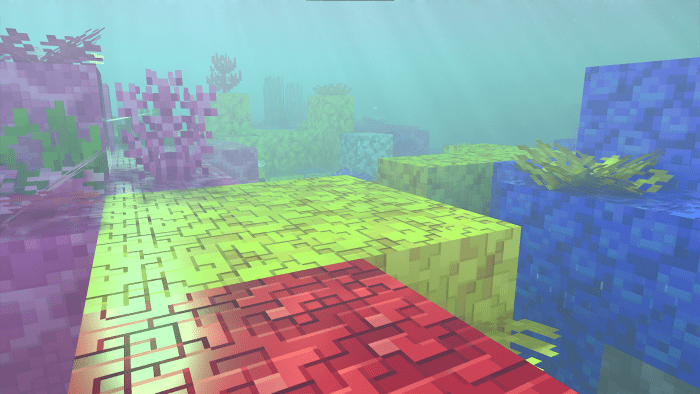
New: 3D Stone Addon
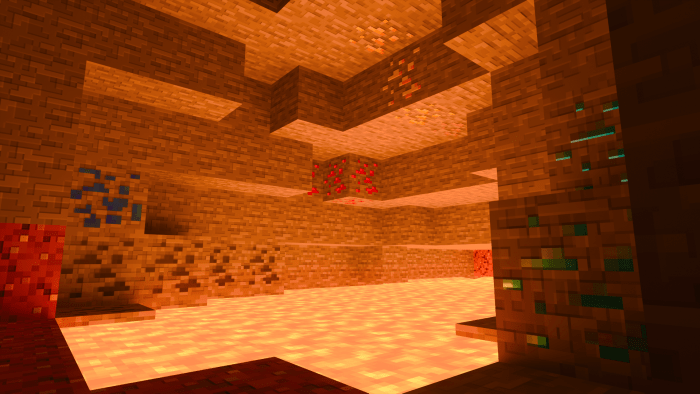
The release 2.3.2 is out!
Known issues:
- The shulker box texture isn’t working
- The soul torch is glowing blue and red at the same time
I would really like to read your feedback about this pack! If you have any suggestions, please comment them below.
Special thanks to Madlad3718 for converting all png files for the newest beta update!
Note: Do not copy any _mer or _normal files I made unless I give you the permission to do so!
Installation
System requirements:
- Device: PC, Xbox series X/S, PS5 (no mobile device)
- Supported graphics cards: NVIDIA RTX 20xx, NVIDIA RTX 30xx, Xbox series X/S GPU, PS5 GPU
- Minecraft version: RTX beta
How to install:
Minecraft RTX Beta:
- Export/backup all your Minecraft worlds
- Download the Xbox Insider Hub from the Microsoft Store
- Open the Xbox Insider Hub
- Go to Insider Content
- Select Minecraft for Windows 10
- Click Join (or Manage if you are already in an other beta version)
- Select Minecraft for Windows 10 RTX Beta
- Click Accept
- Wait until the loading animation in the Xbox Insider Hub stops
- If it doesn't update: Uninstall Minecraft for Windows 10
- Download Minecraft for Windows 10 again from the Microsoft Store
- Start the game
- The version number at the bottom right corner of the screen should be v1.16.200.57
Vanilla RTX:
- Download "Vanilla-RTX-v2.3.2.mcpack" from this page
- Run the file
- Minecraft will import the file automatically
- Select "Vanilla RTX" inside the global resources settings
- Have fun ;-)
3D Stone Addon:
- Install Vanilla RTX
- Download "Vanilla-RTX-3d-stone-addon-v2.3.2.mcpack" from this page
- Run the file
- Minecraft will import the file automatically
- Select "Vanilla RTX 3D Stone Addon" and "Vanilla RTX" inside the global resources settings (the addon needs to be on top of "Vanilla RTX")
- Have fun with 3D stone ;-)
Note: This is NOT a shader pack! It ONLY works with an RTX capable graphics card in the RTX beta!

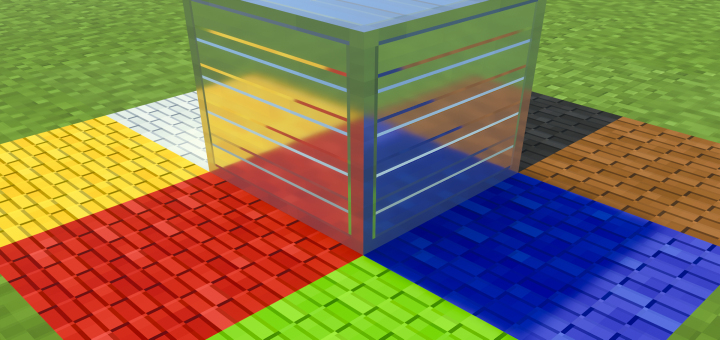


![Veristicraft (& Shaders) [64×64] [128×128]](https://www.minecrafts.us/images/posts/95DGLHKt0.jpg)