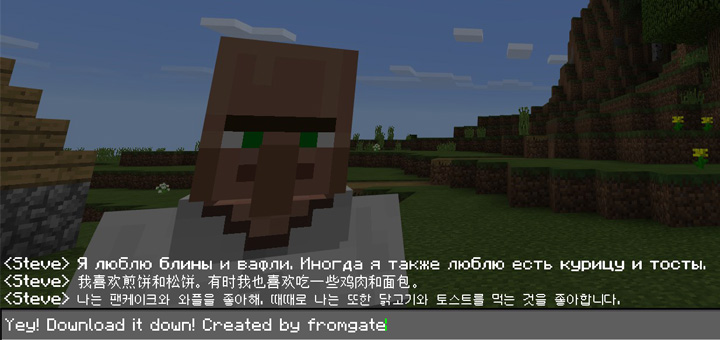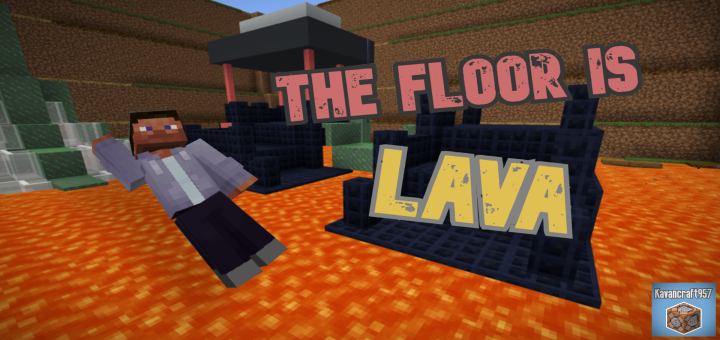Category:Minecraft PE Mods & Addons / Minecraft PE Addons
Viewed: 1780 - Published at: 5 years ago
Description:
This time I bring you the Angler NPC from Terraria! Custom fisherman, custom fishing with new quest fish, and custom trading! There are also wooden crates that you can get from trading, which contain random loot. Add more fishing fun with this addon!
The Angler
The Angler is an NPC from Terraria. He’s a fisherman that will trade you all sorts of useful items (including crates) for quest fish. You can find him spawning in beaches (and just like the original Terraria counterpart, he CAN spawn floating on water).

Fishing

There is now custom fishing, where there is a high chance of catching Terraria quest fish instead of the usual fish and treasure. Simply use your rod and wait for a bite! Rates are set to the same number, so it’s possible to get each fish, depends on luck which one. Except for the golden trout, which is at a low rate.

The golden trout is a new rare fish that has the smallest chance of getting. However if you haul one, the Angler will always buy it for a stack of diamonds. Don’t give up!
Crates
Crates act the same way lucky blocks work. This particular one is highly inspired by iKorbon’s lucky block, so be sure to thank him as well!
Crates are custom blocks that drop random loot when you break them. Just set them down then you can break them with anything, including your hands. You can only get these crates by trading with the Angler.

Trading
The Angler has his own custom trading box, where he trades you various useful items for quest fish. You can also buy fishing rods from him for 5 emeralds.
In order to unlock all trades, keep trading as this will level him up, you also get exp from this. This will also heal him for a bit. After trading, wait a few seconds and he will start healing and restock his trades.
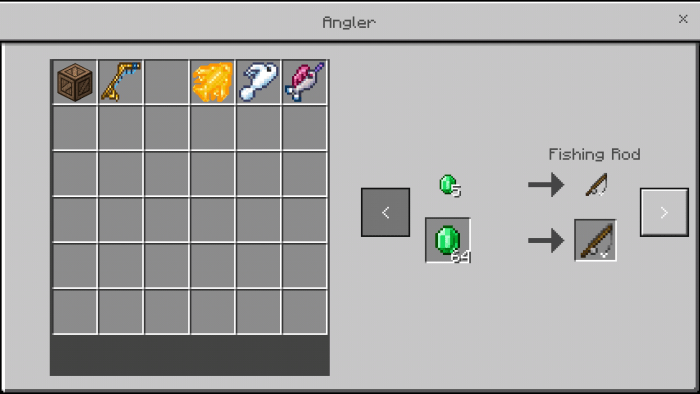
Below is a list of all trades:
1. 5 Emeralds -> Fishing Rod
2. Bonefish -> Cake
3. Bunnyfish -> Compass
4. Bloody Man o’ War -> Crate
5. Eater of Plankton -> Anvil
6. Cap’n Tunabeard -> Trident
7. Amanitia Fungifin -> Dried Kelp Block
8. Ichorfish -> Nautilus Shell
9. Slimefish -> 5 Slimeballs
10. Wyverntail -> 5 Melon Seeds
11. Pengfish -> 7 Redstone Dust
12. Dynamite Fish -> TNT
13. Jewelfish -> Diamond
14. Bumblebee Tuna -> Clock
15. Angelfish -> Diamond Sword
16. Catfish -> Saddle
17. Batfish -> Diamond Pickaxe
18. Fishotron -> Glowstone
19. Fishron -> Sea Lantern
20. Mutant Flinxfin -> 3 Ender Pearls
21. Infected Scabbardfish -> Crate
22. Spiderfish -> Clay
23. Cursedfish -> Turtle Shell
24. Cloudfish -> Diamond Horse Armor
25. Pixiefish -> Name Tag
26. Hungerfish -> Heart of the Sea
27. Fallen Starfish -> Enchanting Table
28. Dirtfish -> Totem of Undying
29. Mudfish -> 3 Bottles o’ Enchanting
30. The Fish of Cthulhu -> Crate
31. Harpyfish -> Pufferfish
32. Mirage Fish -> Dragon’s Breath
33. Tropical Barracuda -> Crate
34. Derpfish -> Elytra
35. Zombie Fish -> Enchanted Apple
36. Unicorn Fish -> 3 Glistering Melons
37. Tundra Trout -> 2 Golden Carrots
38. Golden Trout -> 64 Diamonds
IMPORTANT NOTES:
- The Angler is a strong neutral utility mob that will attack nearby enemies. Note that he’s neutral, so hitting him will make him attack you
- Sadly the golden fishing rod doesn’t exist, and no he doesn’t drop his own. Fighting him is a bad idea
- Crates are custom blocks that only work until 1.14. When 1.16 (not the beta) officially releases then I’ll update the data for the crates
- EXPERIMENTAL GAMEPLAY
In case things don’t work, turn on experimental gameplay
Installation
1. Click the link. Be sure to read and follow ALL instructions below so you don't mess up!
2. Complete the captcha
3. Click the "Discover interesting articles" button
4. YOU DO NOT NEED TO READ AN ARTICLE, just click the X at the top right
5. It will make you wait for a few seconds, once done click the X again
6. The "Continue" button below should be active, click that
7. Wait for a few seconds then click the "Direct Access to..." button below the mediafire logo, this should bring you to mediafire
8. After downloading the file, just tap it and Minecraft should open and automatically install both packs
9. If that doesn't work, you can rename all .mcaddon files to .zip files then manually put the packs to the right folders (resource to resource_packs, behavior to behavior_packs)
And you're done! I've only tested this on android, but you can try on other versions. Otherwise comment below and I'll check for bugs. You can use this addon any way you want, even for your content, just be sure to credit me and iKorbon.
I don't own Terraria, it belongs to Re-Logic


![IAM’s Vehicles [BETA] (2 Vehicles Added)](https://www.minecrafts.us/images/posts/LL9QuhVnfL.png)





![Castle Adventure [Creation]](https://www.minecrafts.us/images/posts/gRPQ1gxFJ4.jpg)
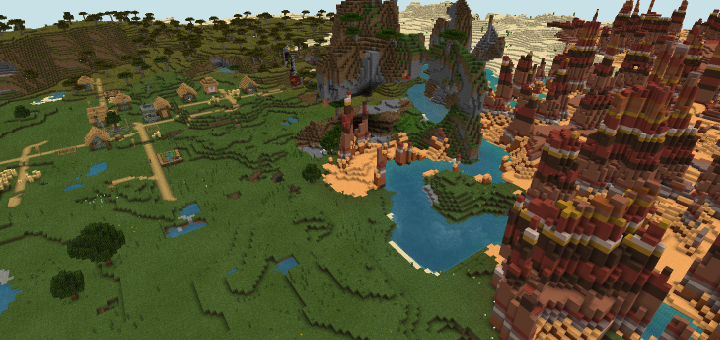

![Realm of Idnaya – Big Bang [32×32]](https://www.minecrafts.us/images/posts/wigrSPxAui.jpg)