MC: SimpleCommandsButtons Mod (Android)
Category:Minecraft PE Mods & Addons
Viewed: 1023 - Published at: 6 years ago
Category:Minecraft PE Mods & Addons
Viewed: 1023 - Published at: 6 years ago
Description:
The SimpleCommandsButtons Mod adds a simple user interface which lets the user more easily execute certain text commands. Something which I find a great advantage is that it’s very simple and only adds the most necessary features, such as switching gamemodes and changing the weather.
Creator: Schoki (Twitter Account), Toxdev
Updated: 3 October, 2017 (support for 1.2, new UI design)
Features
- Fly (on/off)
- Switch gamemode
- Give item/block
- Teleport (x, y, z)
- Set gamespeed (slow motion, super speed etc)
- Kill (stuck somewhere and want to return to your spawn point?)
- Item kits (work in progress)
- Set time (day/midday/midnight/night)
- Get coordinates (x, y, z)
- Heal (get full HP)
- Kits
- Set level
- Spawn pet
- Search Internet
- Block edit
- Change block size
- Change block light
- Item/block ID list
- Alert dialog
- X-ray
- Set home
In the bottom-right corner of the screen there will be a SC button. Press the button to open the interface where you can access all buttons.



The mod is based on the SimpleCommands mod.
Install Guide
- Download the modpkg file.
- Start BlockLauncher and press on the grey small wrench icon in the top center of the screen.
- Manage ModPE Scripts> Import> Local Storage> Find your Downloads folder and select the SimpleCommandsButtons modpkg file.
- Go in-game and use it!
TAGS :
PvP Maps 0.10.0+ Seeds CTM Maps 0.15.9 Seeds 0.17.0+ Seeds 1.4+ Seeds 0.16.0+ Seeds Simple Texture Packs iOS Texture Pack .McTemplate


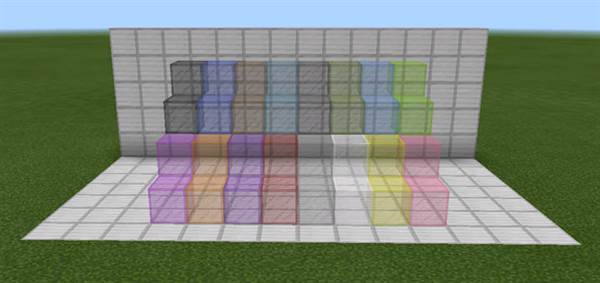
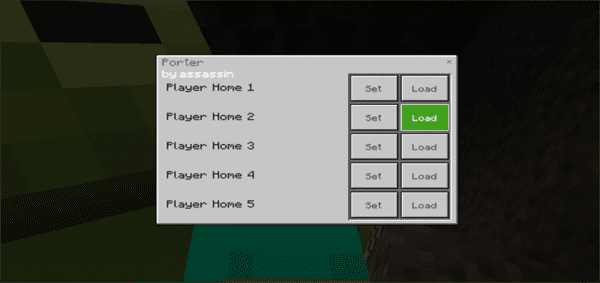





![Teams (Team With Mobs and Players) Addon [1.12]](https://www.minecrafts.us/images/posts/eyVa7NZwn.png)

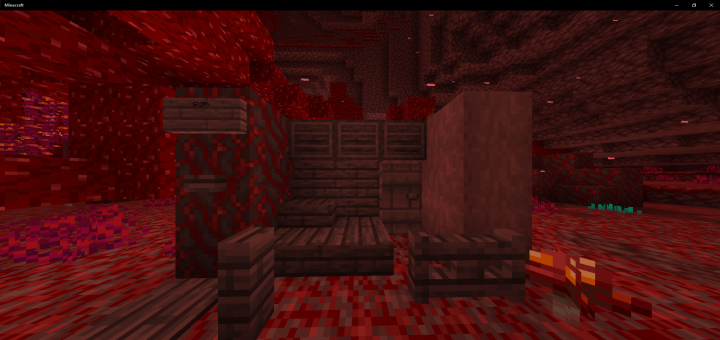

![Gladiator Arena [PvP]](https://www.minecrafts.us/images/posts/4JoYlhf8TV.jpg)