Category:Minecraft PE Texture Packs
Viewed: 1708 - Published at: 5 years ago
Description:
The Saturation Pack was created for those who want to enhance the vibrance of Minecraft’s colors, with or without ditching the original textures. This is a shader pack, as it modifies the game’s shader files, instead of all the game’s texture files. This means you can combine this pack with a texture pack to enhance its textures!
Last Updated: September 4th, 2020.
What is the Saturation Pack?
The Saturation Pack introduces you to a whole new world of beauty! This shader slightly increases the game’s saturation to bring you a more vibrant result. You can fully customize the saturation values to your liking! Skip around in a vibrant patch of flowers, go sightseeing, travel the world, go hiking, and watch the beautiful sunset as its last orange rays hide behind the great distant mountain peaks! Below is a quick video showing you the changes that are brought about in this shader release!
How do I change the saturation values?
Check out the latest v5 release video below and go to 2:05 for step-by-step instructions.
Videos
Latest release (v5)
Here’s a link to the world I previously used in the other videos for showcasing the textures!
Comparison Photos
Saturation Pack enabled with default saturation values (1.5):

Saturation Pack Shader disabled:
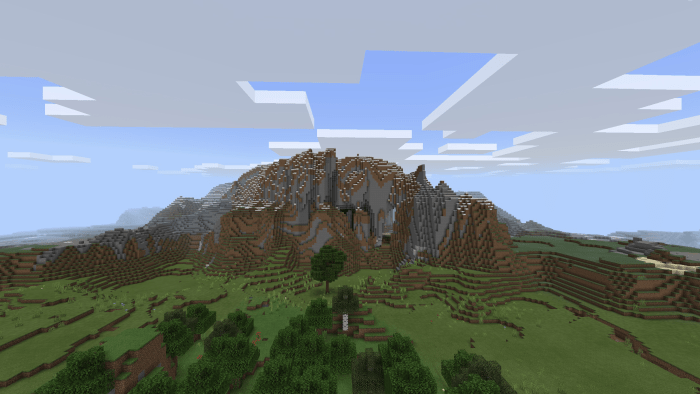
Saturation Pack enabled with default saturation values (1.5):
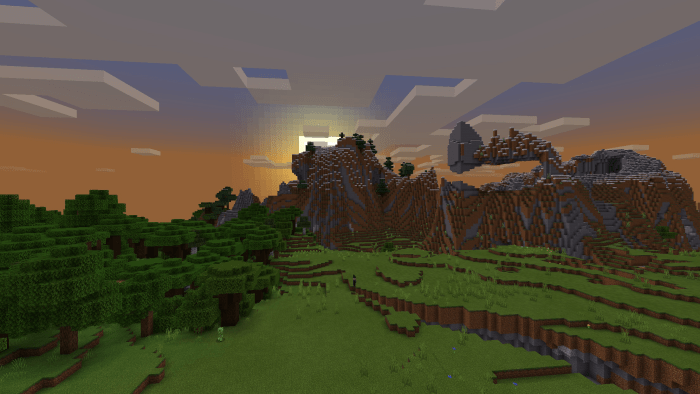
Saturation Pack disabled:
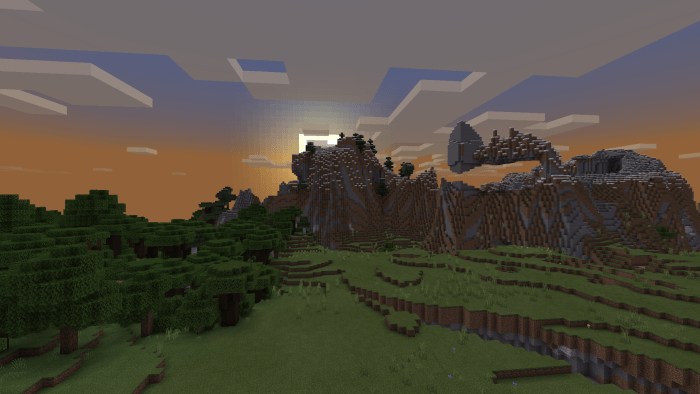
Saturation Pack enabled with Mojang’s City Texture Pack with default saturation values (1.5):

Saturation Pack disabled. Only the City Texture Pack:

[ ! ] Due to a Minecraft bug, your custom skin will be reset back to Steve and your cape will be gone. To be able to use your custom skin and cape again for the time being, delete the “entity” folder. The “player.entity.json” file within the “entity” file prevents the code from saturating your skin, but due to a Minecraft bug, if you want to use your skin and cape again, you will have to sacrifice this feature until it’s fixed by Mojang.
Installation
- Download the pack
- Open Minecraft
- Settings> Global Resources> Activate the pack
If this didn't work, download the zip file, open the Saturation Pack folder, highlight all files within it, and compress them. Then, rename the extension from .zip to .mcpack.
To change the saturation values, please watch the video and go to 2:05 to see the instructions.


![Terraria Texture Pack [16×16]](https://www.minecrafts.us/images/posts/WxgA-muhj5.jpg)




![Connected Glass v1.2 [16×16]](https://www.minecrafts.us/images/posts/nInqSkb7g6.png)
![Bendy Game Horror 3 [Adventure]](https://www.minecrafts.us/images/posts/tucXFy7hz.jpg)




