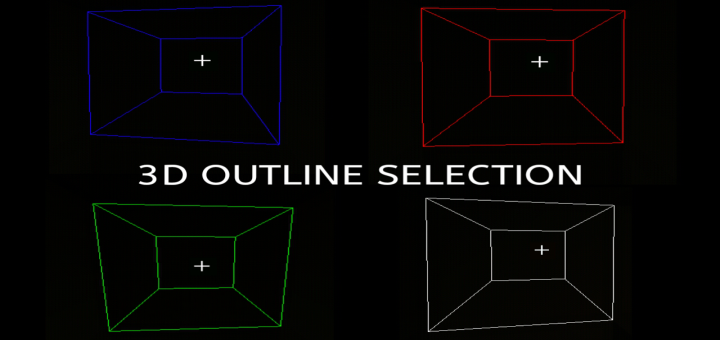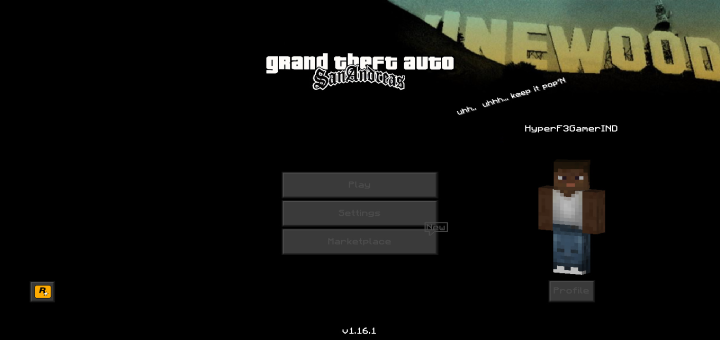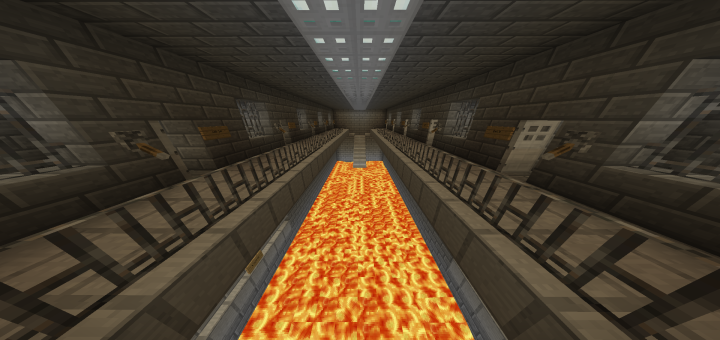Description:
Info
This is a PvP texture pack to make it easier to play any minigame like PvP Arena, Skywars, Hive Skywars, Bedwars, Hive Treasure Wars, Cube Craft Egg Wars and much much more.
Included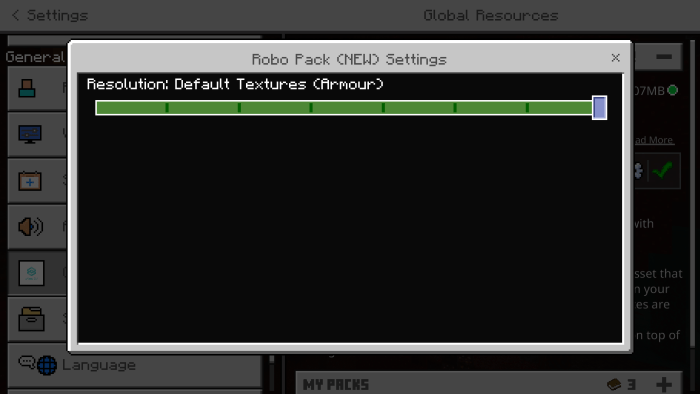
 Default Textures – This adds robot armor to fit in with the theme of the texture pack and is enabled by default. You cannot turn it off.
Default Textures – This adds robot armor to fit in with the theme of the texture pack and is enabled by default. You cannot turn it off. 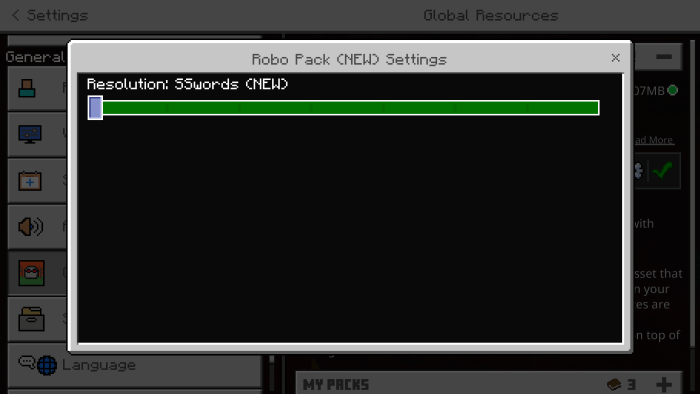
 SSwords – This makes the swords shorter so that its out of the way of your screen when you are doing PvP.
SSwords – This makes the swords shorter so that its out of the way of your screen when you are doing PvP.
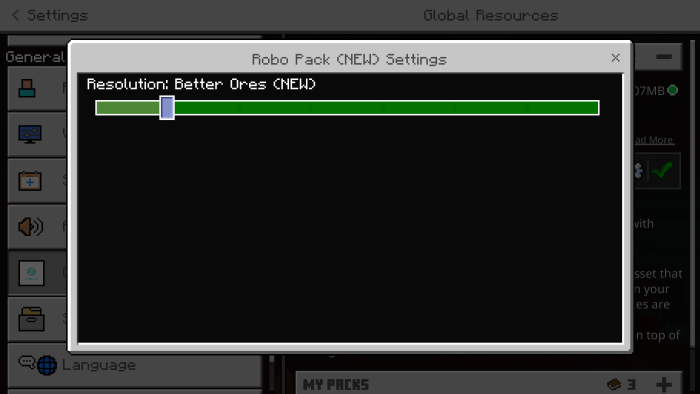
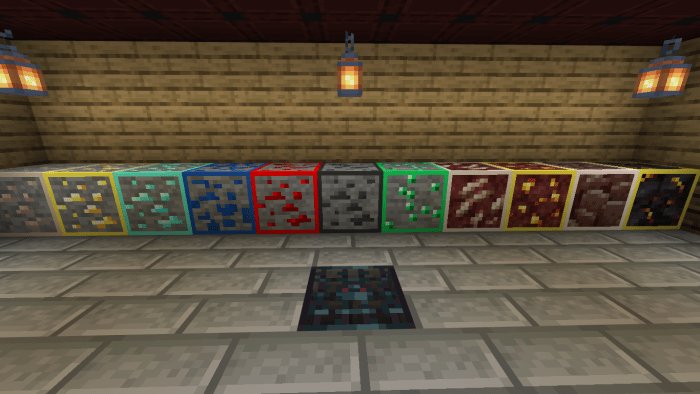 Better Ores – This adds an outline to every ore in the game and makes it easier to find ores. If you are in Skywars it is really helpful when you are trying to craft new armor but cant find any ores.
Better Ores – This adds an outline to every ore in the game and makes it easier to find ores. If you are in Skywars it is really helpful when you are trying to craft new armor but cant find any ores.
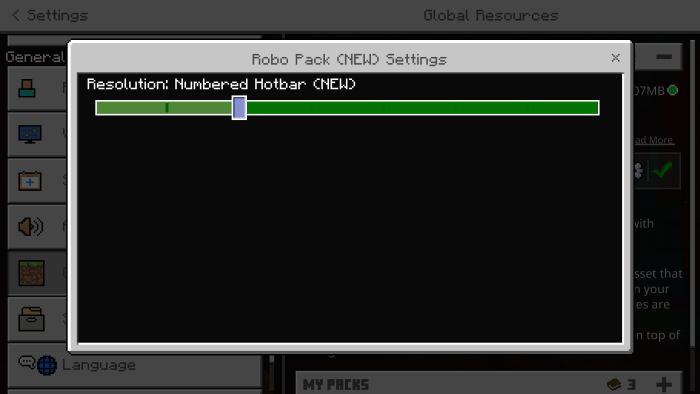
 Numbered Hotbar – This adds numbers to the hotbar so that if you have a keyboard you can find hotbar slots easier.
Numbered Hotbar – This adds numbers to the hotbar so that if you have a keyboard you can find hotbar slots easier.
If you try this on 1.14 it will remove the outline from the nether ores and the shorter Netherite Sword. (Quartz still included)
Installation
1. Download
Click Download then, click Download Texture Pack next, open Robo_Pack_v0.0.1.mcpack.
2. Activate
Go to Settings then, go to Global Resources next, click My Packs and activate Robo Pack (NEW).
3. Change the Settings
Click Active then, select Robo Pack (NEW) next, click the gear icon to open settings. You can choose from SSwords (NEW), Better Ores (NEW), Numbered Hotbar (NEW), SSwords + Better Ores, SSwords + Numbered Hotbar, Better Ores + Numbered Hotbar, Everything, or Default Textures (Armor).



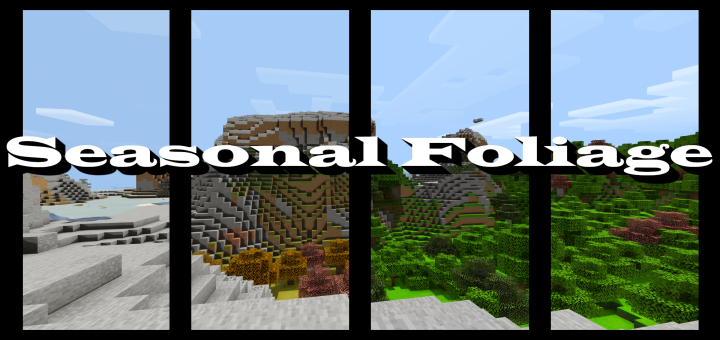
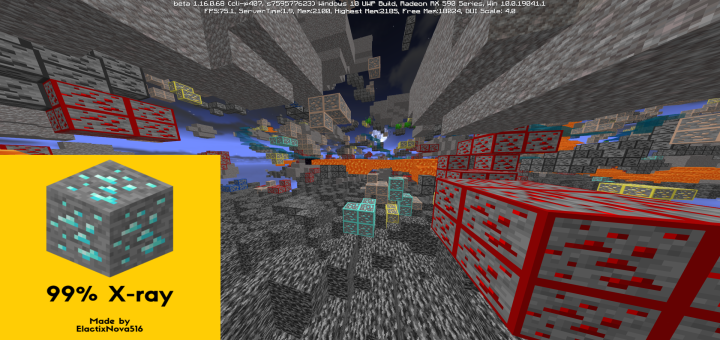
![SimplySharp Texture Pack [64×64]](https://www.minecrafts.us/images/posts/gK4BnH0Oe.jpg)