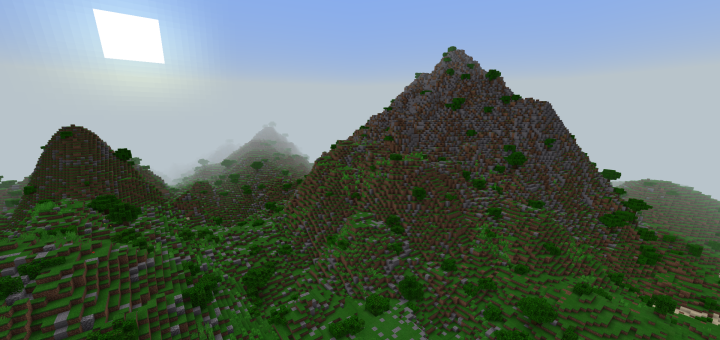MC: RAOTM: Minecraft Waypoints (Add-On) [v1.12+]
Category:Minecraft PE Mods & Addons / Minecraft PE Addons
Viewed: 1524 - Published at: 6 years ago
Category:Minecraft PE Mods & Addons / Minecraft PE Addons
Viewed: 1524 - Published at: 6 years ago
Description:
September R4isen1920’s Addon Of the Month: Minecraft Waypoints! Derived from the Chorus Fruit’s powers. This add-on allows you to travel accross – distant, hard to reach places, or in between – with ease and convenience! Packed with new textures, and custom items – as well as new ways and methods of traveling, as a proof of concept.
created by: r4isen1920
pack version: v1.6
Crafting Recipes
- Combine (Term): The recipe is shapless, not necessary to make exact patters as shown below.
A. Waypoint Adders
- Waypoint Adders allows you to add waypoints throughout your world! Add up to 8 Waypoints per world!
- To craft a Waypoint Adder, combine a Compass with a Chorus Fruit. Add more Chorus Fruit to change the number – up to 8!
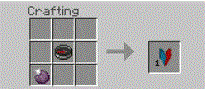
B. Waypoint Removers
- Waypoint Removers are used to remove existing or placed Waypoints in your world!
- To craft a Waypoint Remover, combine a Water Bottle with the Chorus Fruit.
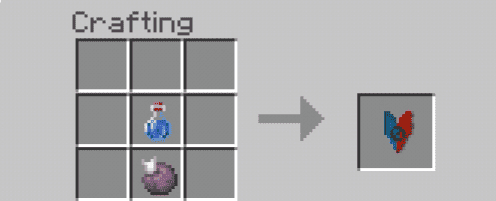
C. Waypoint Selector
- Waypoint Selector allows you to move or teleport to a specific waypoint placed in your world!
- To craft a Waypoint Selector, surround a Compass with four Chorus Fruits in the corner in the Crafting Grid!

Add-On Usage
A. Setting up or Adding a Waypoint
- Drop a Waypoint Adder where you want to add or place the Waypoint. You can only add up to 8 Waypoints per world!

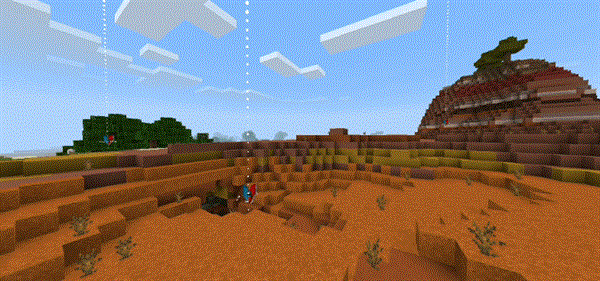
B. Removing a Waypoint
- To remove a Waypoint, drop a Waypoint Remover on it. You will get your Waypoint Remover back, but not the Waypoint Adder you used to set the Waypoint.

C. Moving or Teleporting to a Waypoint
- To teleport or move to a waypoint in an instant, sneak while holding the Waypoint Selector to cycle through the possible available Waypoint(s) in your world. Long press on the screen while holding the Waypoint Selector to teleport there!
- Note: If the other player created the Waypoint, make sure to go to the Waypoint they’ve created first (atleast 2 blocks from it)!

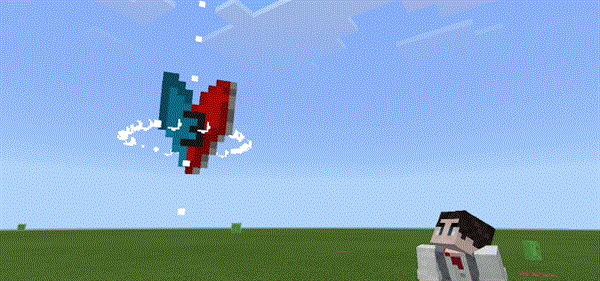
Waypoint Colors
- Each Waypoint represents their color, so you can easily understand which Waypoint’s which. Although you can’t change them individually, these colors are represented by default as follows:
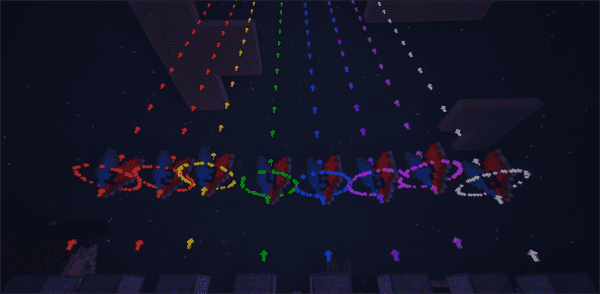
- From left to right: Waypoint 1 (Red), Waypoint 2 (Orange), Waypoint 3 (Yellow), Waypoint 4 (Green), Waypoint 5 (Blue), Waypoint 6 (Magenta), Waypoint 7 (Violet), and Waypoint 8 (White).
- These colors are also default by their name. So when you teleport to the respective Waypoint, you’ll see its color on the screen as well!
Installation
- Important: Experimental Gameplay must be enabled or turned on!
- Note: If the add-on didn't work properly, make sure to put atleast the Behavior Pack of it on top, if you're using multiple add-ons in a world.
DOWNLOAD:
TAGS :
Parkour Maps Roller Coaster Maps 0.9.0+ Seeds 0.9.5 Seeds Android Mod .mcfunction 0.11.0+ Seeds 1.0.7 Seeds 128x128 1.0.4 Seeds

![Download RAOTM: Minecraft Waypoints (Add-On) [v1.12+] - Minecraft PE Addons](https://www.minecrafts.us/images/posts/2V7vMygXD.png)
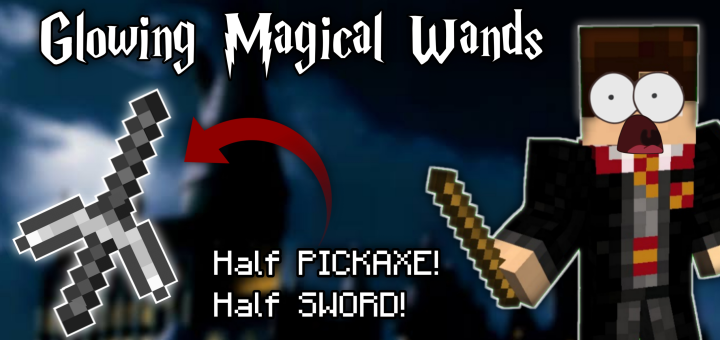

![MushroomPets Add-on [HalloweenUpdate]](https://www.minecrafts.us/images/posts/wyjuWzFpYQ.png)




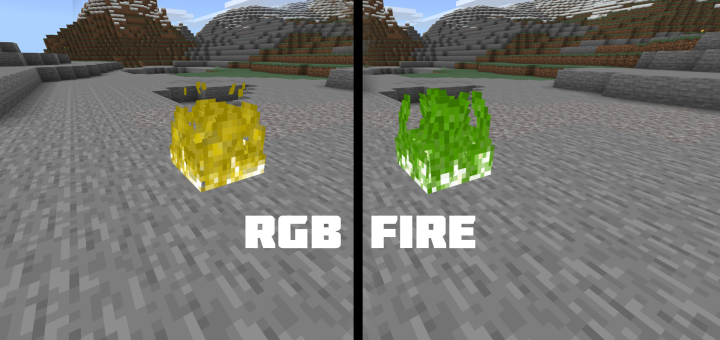

![Egypt Survival [Survival]](https://www.minecrafts.us/images/posts/uWvvoGYaMj.jpg)