Category:Minecraft PE Mods & Addons / Minecraft PE Addons
Viewed: 1279 - Published at: 5 years ago
Description:
TwitchTubeCreators presents one of their Halloween add-ons, Pumpkin Pets, a beautiful add-on that adds 4 beautiful tame pumpkins that will help you in the fight against hostile mobs
Welcome to PumpkinPets Add-on
Welcome to PumpkinPets Add-on


This add-on adds pet pumpkins that you can ride, tame and have their own inventory
Credits:
By MarcoGamer and TwitchTube
Discord: https://discord.me/twitchtube- Patreon: https://www.patreon.com/TwitchTubePatreon Twitter: https://twitter.com/TwitchTube_SC
TwitchTubeCreators ©
Normal Pumpkin: When killed it releases pumpkin and shiny pumpkin, it is tame with pumpkin. It is carnivorous. It has 35 life points and 10 attack points when tamed, without tame it has 10 life points and 5 attack points.

Cold Pumpkin: Eats pumpkin, shiny pumpkin, carved pumpkin, pumpkin pie, and pumpkin seeds. Killing it releases pumpkin and shiny pumpkin. It is carnivorous. It has between 25-30 points of life and 10 points of attack when tamed, without tame it has 10 points of life and 5 points of attack.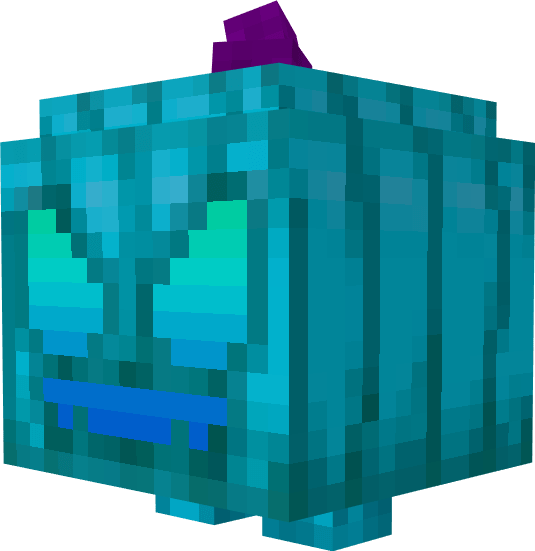
Green Pumpkin: It is domesticated with pumpkin. It is fed with pumpkin, shiny pumpkin, carved pumpkin, pumpkin pie, and pumpkin seeds. It has between 15-25 life points and 10 attack points when tamed, without tame it has 10 life points and 5 attack points. It is carnivorous.
Yellow Squash: It is domesticated with squash. It is fed with pumpkin, shiny pumpkin, carved pumpkin, pumpkin pie, and pumpkin seeds. It is carnivorous. It has 15 life points and 10 attack points.
They can all be assembled and can store your things just like a chest does.

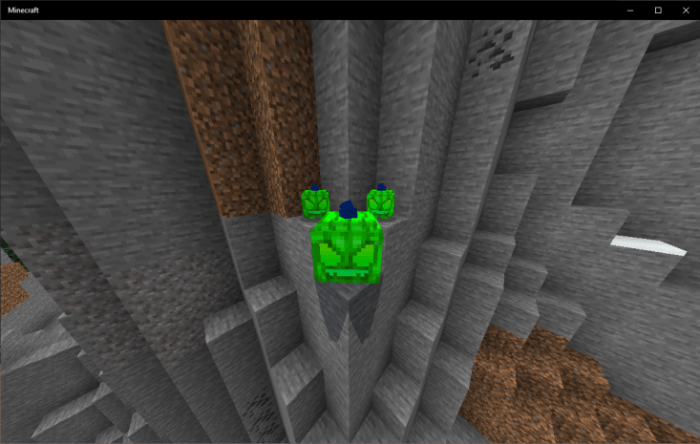
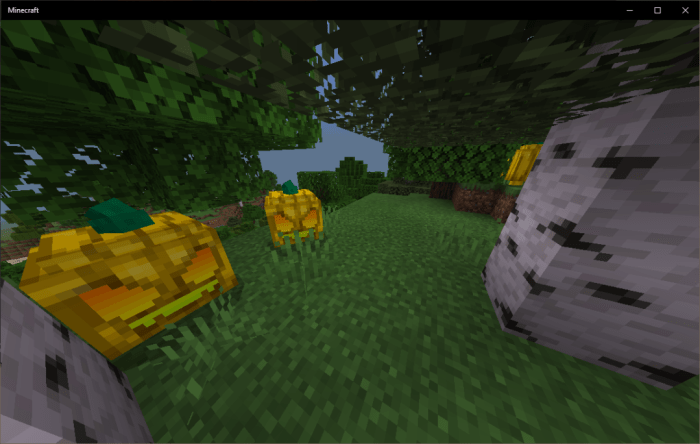
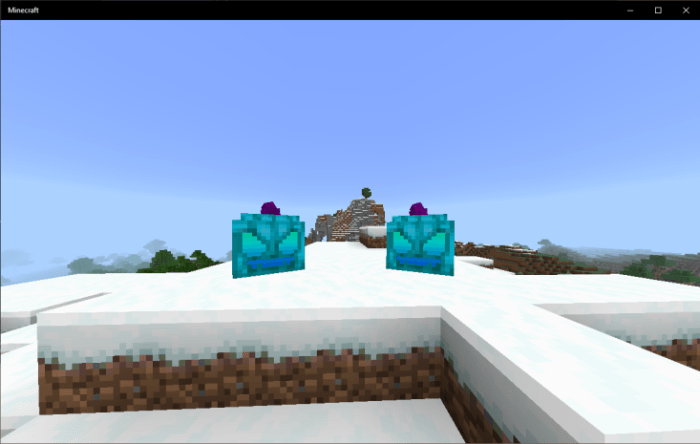
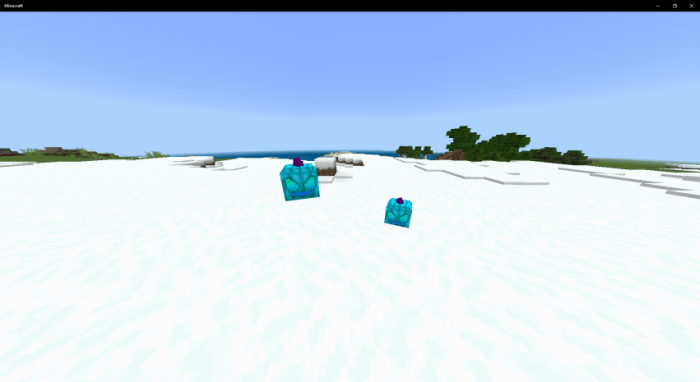

Please do not insult us in the comments because the links have ads, it is a way to support the content creators.
:c
Happy Halloween
Installation
HOW TO INSTALL ADDON? (.mcaddon)
1- Download .mcaddon
2- Open the file and wait for it to automatically import into Minecraft
3- Activate the resource pack and behaviors in your world.
HOW TO INSTALL TEXTURE and Behavior? (.mcpack)
1- Download .mcpack
2- Open the file and wait for it to automatically import into Minecraft
3- Activate the resource pack in your world.
NOTE:
If you can't open the file, you'll need to download a file explorer from your store.

![Download PumpkinPets Add-on [HalloweenUpdate] - Minecraft PE Addons](https://www.minecrafts.us/images/posts/_LzXqaOoJH.png)

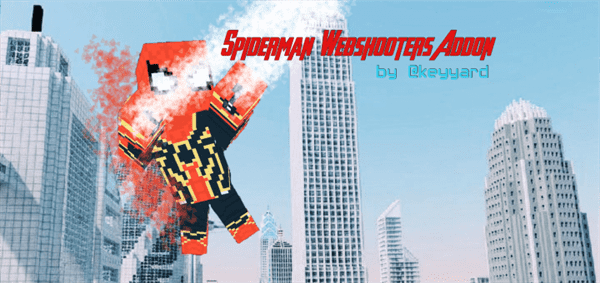
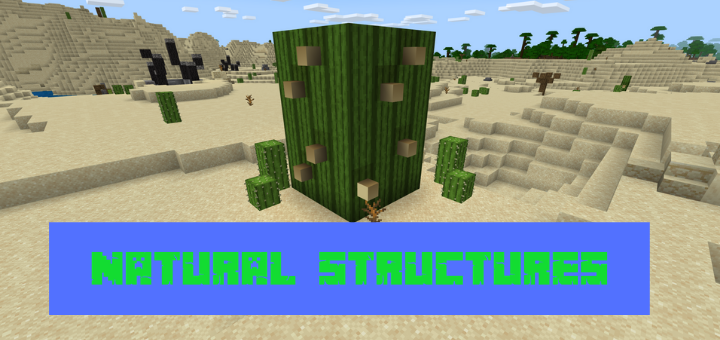

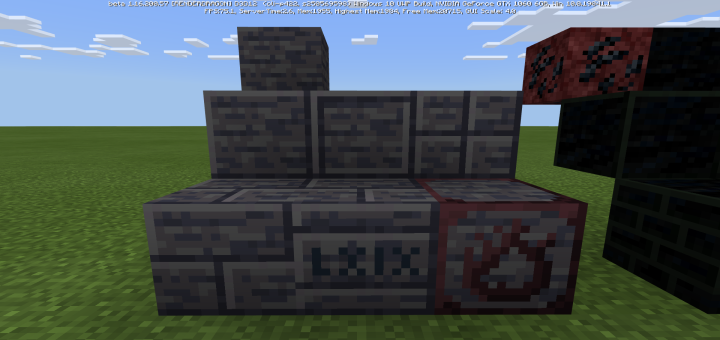

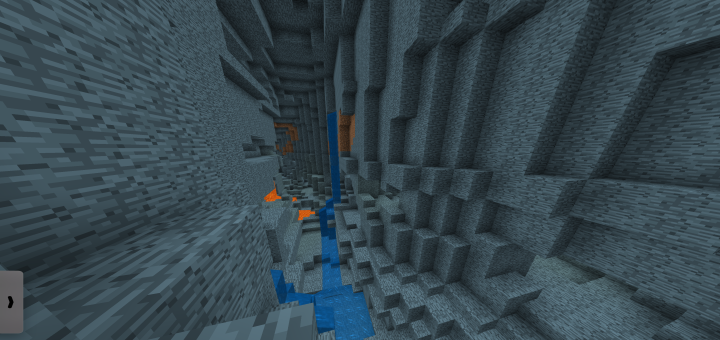
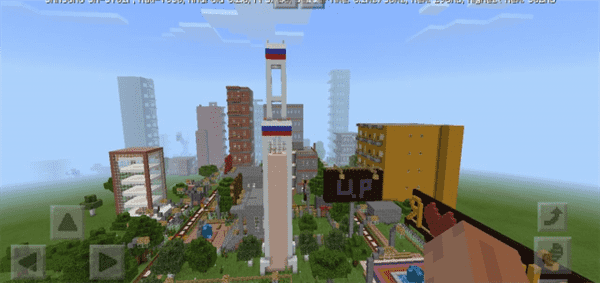

![The White [Parkour]](https://www.minecrafts.us/images/posts/IW3XiBUrCY.jpg)
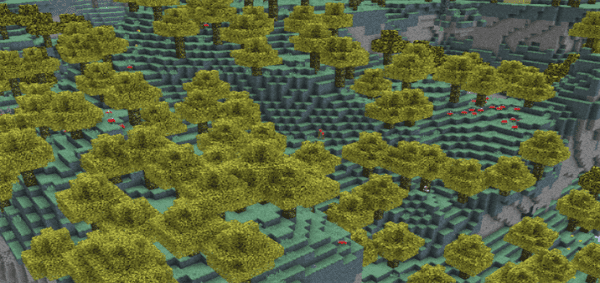
![SCP Foundation Add-on V2.1 [Models and Textures Update] (1.13+)](https://www.minecrafts.us/images/posts/sRCuFS3R.png)