Category:Minecraft PE Texture Packs
Viewed: 1379 - Published at: 5 years ago
Description:
This is a resource pack which removes the D-pad buttons and the chat (and pause button for iOS) from the graphical user interface. They are still usable it’s just that you won’t see them. If you have played Minecraft PE for a long time then you’ve probably learned by now where the buttons are and don’t need the interface buttons to help you.
Creator: NrDwm24, Twitter Account
Updated: 25 November, 2017
It’s a really simple change but it definitely makes the interface more clean and simplistic. The button features still works it’s just that the graphical user interface for the buttons have been removed.

This is what the interface looks like without the resource pack enabled. The buttons take up quite a bit of a space and over time gets kind of useless since you probably know where to press anyways.

Note from creator: I’m trying to hide the inventory button as people requested, but I can’t. Maybe someone can help me with it?
Installation
- Download one of the following files:
- Open Minecraft PE
- Settings > Global resources> Activate pack
Other Files

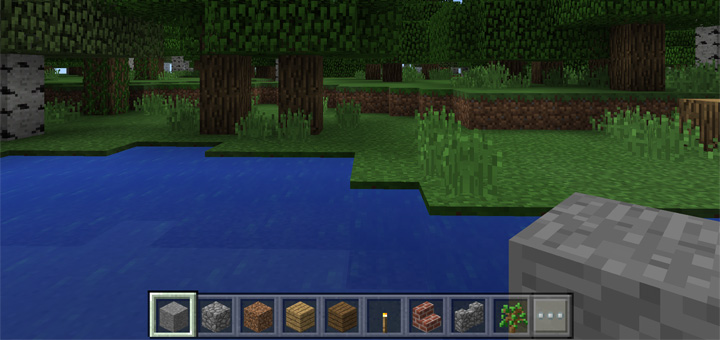
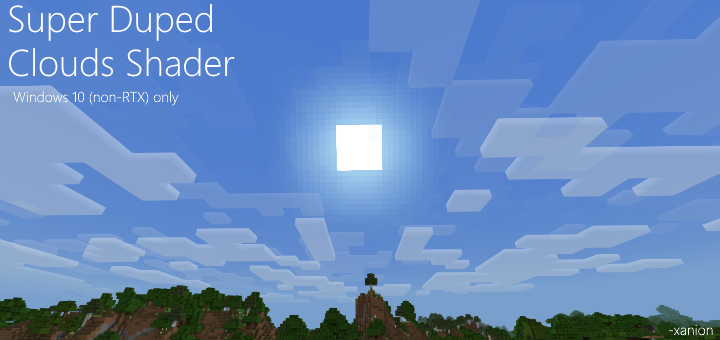
![DustyCraft [32×32]](https://www.minecrafts.us/images/posts/91iqXupuTw.jpg)


![Majora’s Mask Texture Pack [16×16]](https://www.minecrafts.us/images/posts/9cArvsxO2c.jpg)
![Summer Dream [16×16]](https://www.minecrafts.us/images/posts/T8SBHqtPc.jpg)
![Castle of Lendor [Creation]](https://www.minecrafts.us/images/posts/V1v9PrxjrV.jpg)
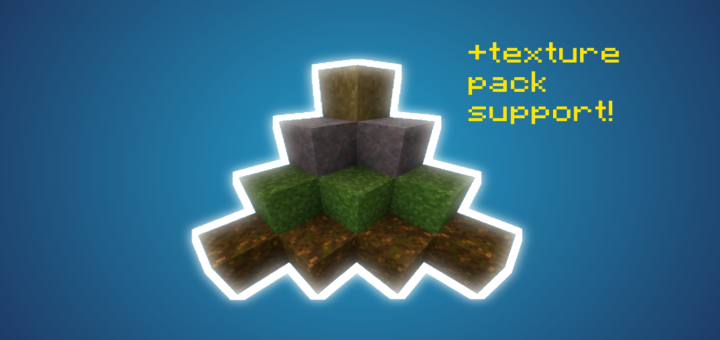


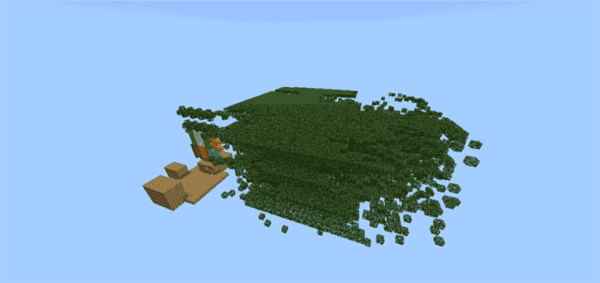
![SG Rush [PvP] [Minigame]](https://www.minecrafts.us/images/posts/wWnWd2O8x.jpg)