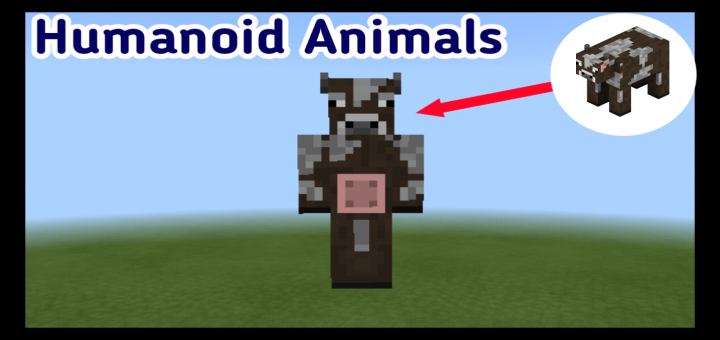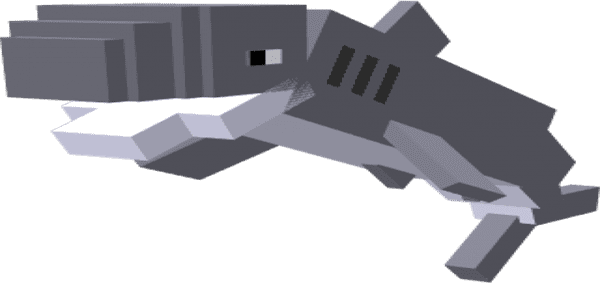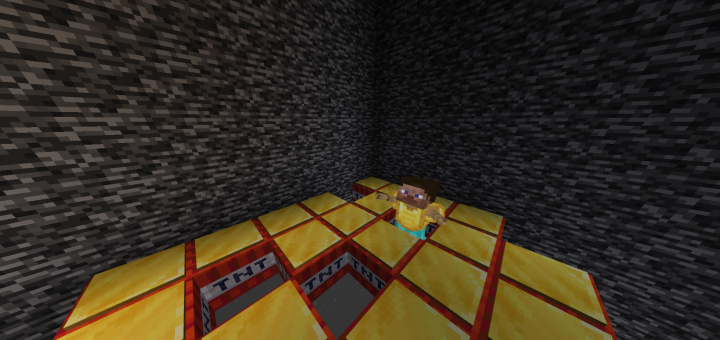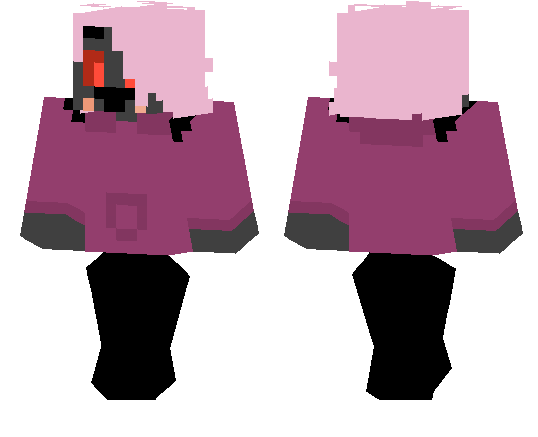Category:Minecraft PE Mods & Addons / Minecraft PE Addons
Viewed: 1502 - Published at: 5 years ago
Description:
A command block structure pack for minecraft manhunt that you can use in any world! Instead of using compasses to find the runner, you drop an item and it summons a player tracker that faces the runner. Also has a boost mode for the runner. One runner per game.
A command block structure pack for minecraft manhunt that you can use in any world!
This uses a simple command block structure in minecraft bederock. You can load it into any world by using the behavior pack and typing “manhunt” into a structure block set to “load” mode and hitting the load button.
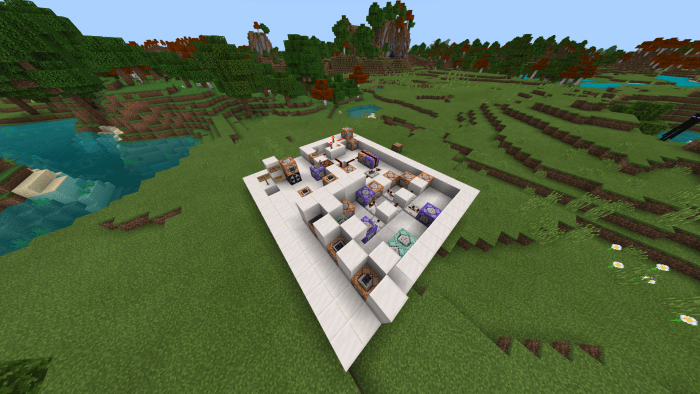
Instead of using compasses to find the runner, you drop an item and it summons a player tracker that faces the runner.

The runner can go as far as they want, and the tracker will still point to them.
Also, you can use beds now! Normally in minecraft manhunt for bedrock edition, people set the world spawn to wherever the runner’s location is. The only problem is that if a hunter sets their spawn in a bed and the bed gets broken, they spawn at the world spawn. This is a problem because it would keep spawning them at the runner until the runner is killed. Fortunately, since this uses a different method, everyone can sleep in as many beds as they like!
There is also an option to give the runner a boost (wooden sword and leather chestplate) and to turn off the hunger mechanic.
Setup:
Step 1: Create a new world. Make sure that cheats are on and education edition is on as well. I would also recommend turning on coordinates, but that isn’t required for the game to work.
Step 2: Add the behavior pack to the world
Step 3: Go inside the game, set your gamemode to creative using /gamemode c, and give yourself a structure block using /give @s structure_block

Step 4: Open the structure block, and change the mode from “save” to “load”
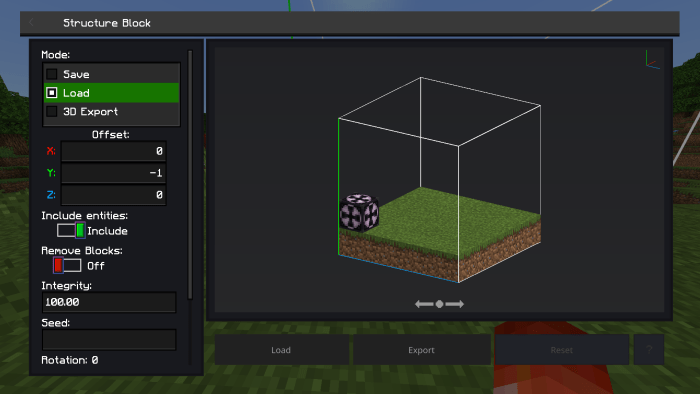
Step 5: In the box below “mode”, type in manhunt and press the load button.
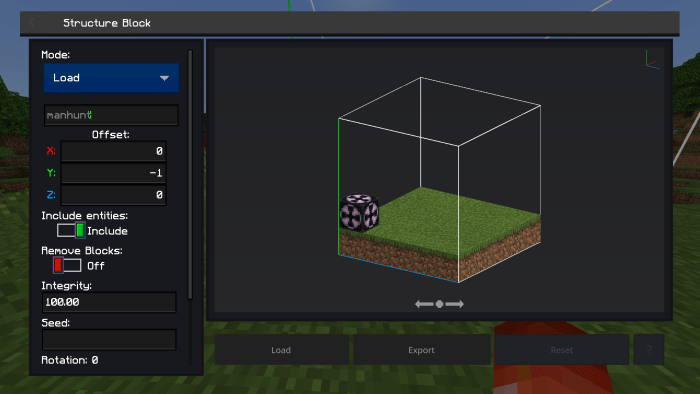
Once you hit load, it should look like this:
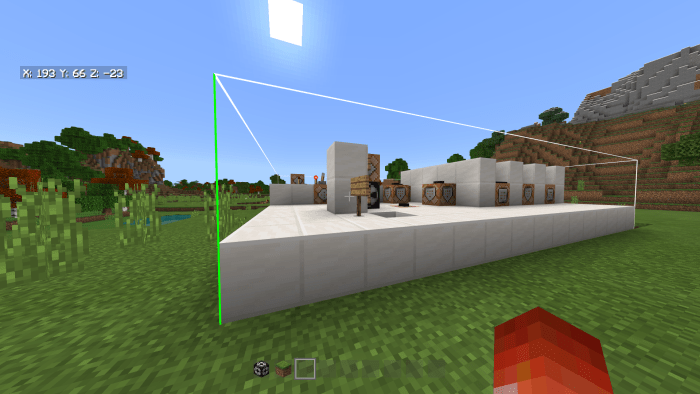
Step 6: Once everyone who is playing in in the world, press the buttons on top of the command blocks called tickingarea, spawnpoint, and cmdblock output. You can also hit the one called “deletes itself”. This will get rid of itself and the structure block.
Step 7: Select a runner using either the manual runner pick or the random runner pick. If you choose the wrong person, don’t worry. Just hit the button on top of the cmd block titled “resets runners”.
Step 8: Hit the button on top of the “starts game” cmd block to start! If boost mode is on, the runner will receive a wooden sword and a leather chestplate. All the hunters will get 5 items named “???” at the start, and will receive 1 every 45 seconds. If one of the hunters drops one of these, it will summon a tracker that points towards the runner. Be careful though, as each tracker only has one use!
If you want to restart, hit the button on top of the “reset game” cmd block and the game will reset the runner and clear everyone’s inventory.
If you have any questions or issues with the system, feel free to tell me in the comments. I will try to respond as quickly as I can.
Happy hunting!
Keep in mind that this system is a still a WIP. There are many things that will be refined as I work on this system more.
Installation
Open the file