Category:Minecraft PE Mods & Addons / Minecraft PE Addons
Viewed: 1345 - Published at: 5 years ago
Description:
Death Swap recreation in Minecraft: Bedrock Edition for 2 – 8 players. This was made in The Nether Update, but it should work on previous versions.
Death Swap is usually used by the youtuber Dream (go check him out!), although I’m not sure who used it originally.
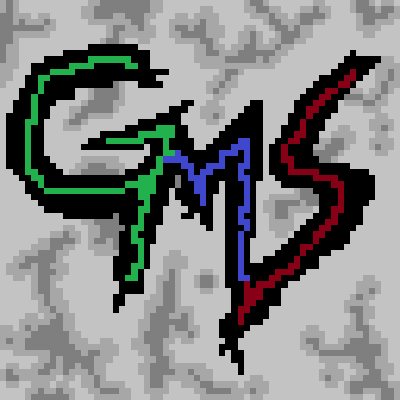
(still working on the logo)
v1.0.2
Latest release! This should work as expected, if you encounter any bugs please let me know in the comments.
How to use:
Wait until every player connects to the world, then type /function game/setup
Then place the given command block and type /function game/run
How to Play:
Every 5 minutes all players will randomly exchange positions.
When there’s 10 seconds left, a timer will show up.
The goal is to kill every other player, without hurting them directly (PVP is not allowed).
You are not allowed to go to another dimension.
To kill the other players, you need to create traps, and when the timer is about to go off, step on your own trap, this way when the swap happens another random player will be in your trap.
Future fixes:
- None! This should be free of bugs
If you encounter any bugs, please let me know in the comments.
This was created in The Nether Update, but it should work on previous versions.
In game images (might be a little different because of updates):
What you will see after running /function tutorial/page2:
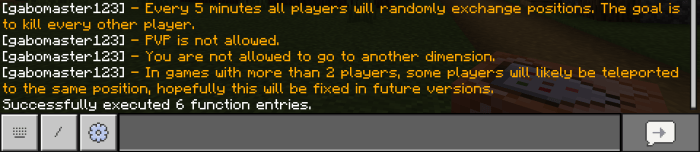
What you will see after running /function game/run:

This message will pop up when 1 minute has passed from the start of the game or from the last swap.

When there’s 10 seconds left, a timer will show up, and then again you will see the “players will swap in 5 minutes” message:
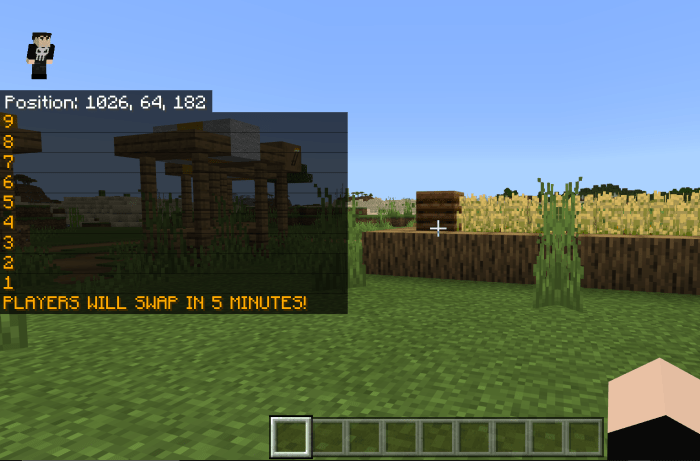
Please disable add-block when downloading the files, it would really help me.
Installation
Installation for PC:
- Download the mcpack file.
- Double click it, it should automatically be imported to minecraft.
Installation for Android /iOS:
Idk, please visit the next link:
https://mcpedl.com/how-to-install-minecraft-pe-mods-for-android/?cookie_check=1
- Once you have downloaded and imported the file, create a new world.
- Scroll down and select Activate Cheats
- On the left side, scroll down to Behavior Packs, then My Packs, then click on the pack you just downloaded, and click Activate.
Usage:
- Wait until every players connects to the world, then type /function game/setup
- Then place the command block and type /function game/run, and set the command block to Repeat and Always Active.







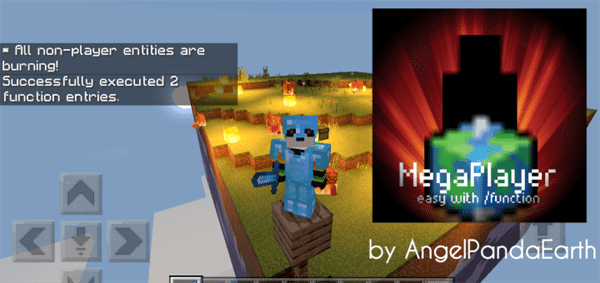
![Sky Battle Bow [PvP]](https://www.minecrafts.us/images/posts/hZmD6csROu.png)

![Working Giant Piano [Creation] (1.1.0.9 Only)](https://www.minecrafts.us/images/posts/HmhSVE8F8U.jpg)


