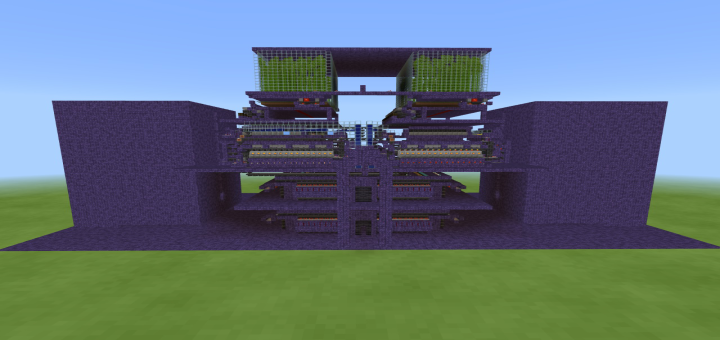Category:Minecraft PE Mods & Addons / Minecraft PE Addons
Viewed: 1633 - Published at: 6 years ago
Description:
The Marine Addon is the first functional boat add-on for Minecraft. It includes a sailboat, a jet ski and a speed boat and each of them exist in three different colors. The controlling mechanism is slightly different for each boat but the core functionalities are basically the same. Add-ons are still quite limited and that means some things such as the movement system isn’t perfect.
Creators: Andrew99 (Twitter), raedteam99 (Twitter), AbduSallouh (Twitter)
Updated: 29 June, 2017 (read changelog)
How to ride a boat?
Exploring the sea can be a great adventure, but even more so if you’ve got a speed boat, a sailboat or a cool jet ski to do it. Riding any of the new watercrafts is really easy and actually much more convenient (and effortless) than using the normal boat.
- iOS / Android: Long press on the vehicle, press ride and then hold Paddles (carrot)/Key (carrot on a stick) in your hand to start rowing/driving.
- Windows 10: Right-click on the vehicle and then hold Paddles (carrot)/Key (carrot on a stick) in your main hand to start rowing/driving.
(Sailboat (Paddles), Speed Boat (Key), Jet Ski (Key))
Multiple people are supposed to be able to use the vehicles at the same time, but I couldn’t get that feature to work in-game.
Sailboat: Drive with paddles, replaces vindicator

Speed Boat: Drive with key, replaces ghast
You can press the Boost button to increase the speed for the speed boat while using it. You’ll see some water bubbles appearing behind the vehicle.

Jet Ski: Drive with key, replaces creeper

The difficult part is positioning the vehicle. For this you’ll need a chain (replaces lead) and simply pull the boat down or up to position it correctly in the water. You can then unleash it when you’re done and take a seat on the vehicle to start driving.

Trailer
Changelog
- Sound effects (jet ski doesn’t have sound effects due to limitations for the creeper which it replaces)
Installation
- Download one of the following packs:
- Activate the behavior and resource pack for a world in-game


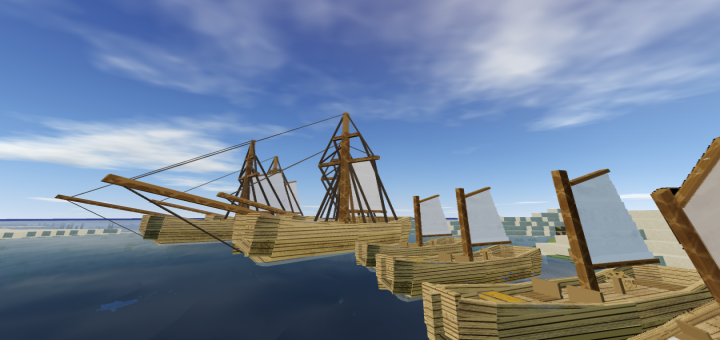

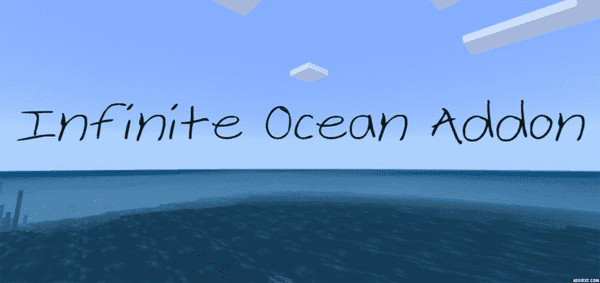

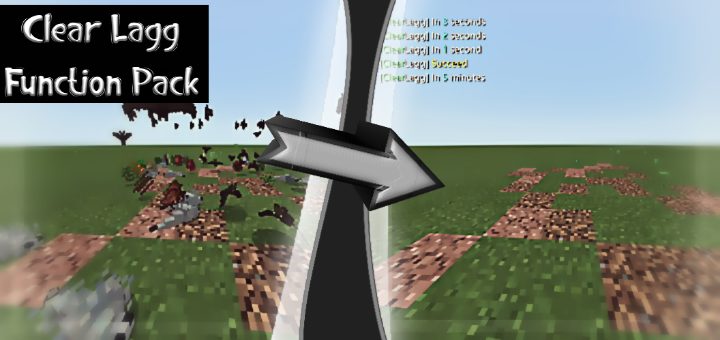

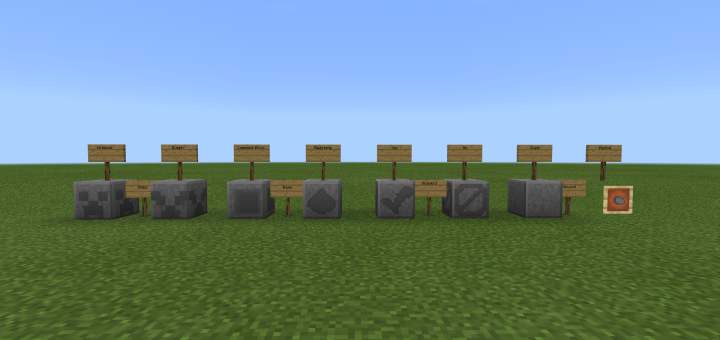
![Lava Runner [Parkour]](https://www.minecrafts.us/images/posts/PcgY8F4upN.jpg)