Category:Minecraft PE Mods & Addons / Minecraft PE Addons
Viewed: 1767 - Published at: 5 years ago
Description:
Hello everyone! How’s the quarantine? Here I am again to introduce you my new addon. This addon makes cool hologram effect into your world. Great for designing and quite useful also on Multiplayer.

Here’s the video for quick understanding :
HOW TO USE :
– Select your desired hologram from the creative menu
– Place it
– Click Turn Off (Interact) to shut down, and click Turn On (Interact) to power on
– To remove, simply crouch fhen click the Remove button (Interact)
You can also use your own hologram. Just replace these files inside textures/hologram folder and named them accordingly (custom1, custom2…)
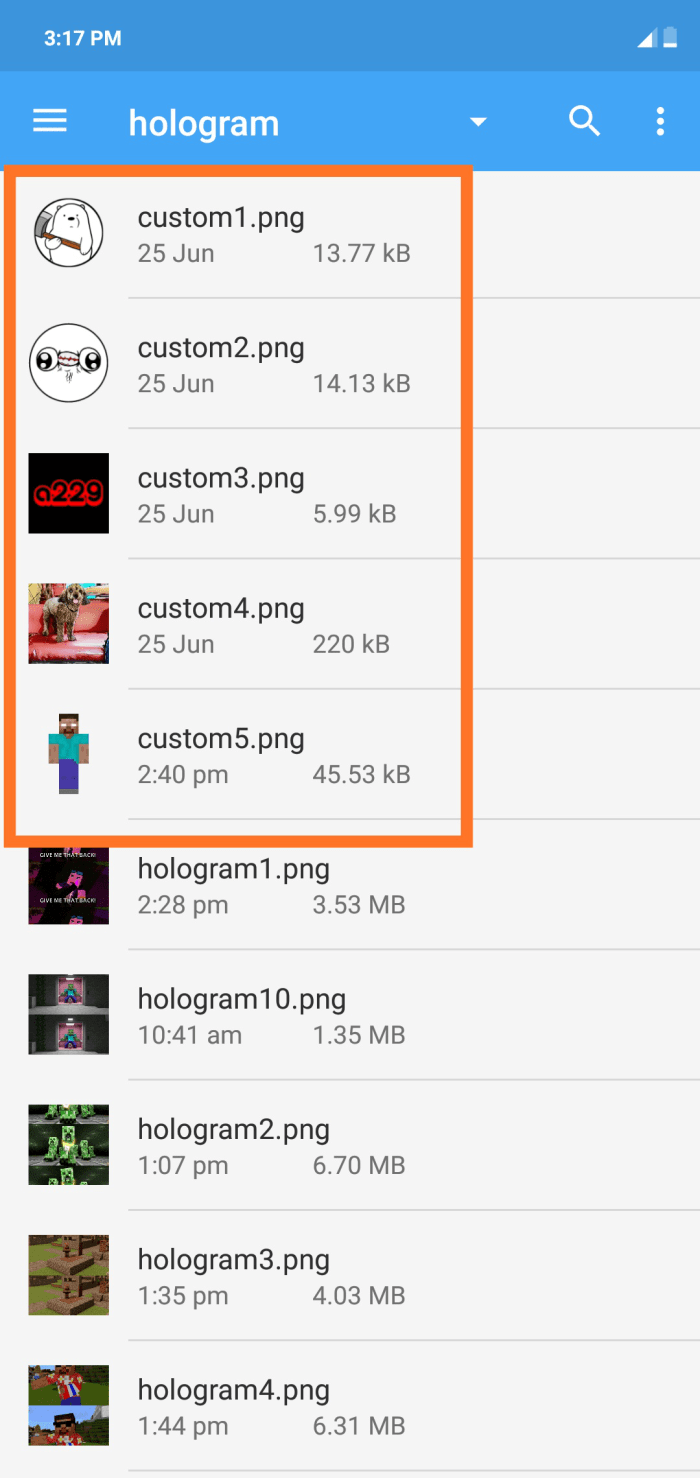
[NEW] v1.1 Custom Animated Holograms
TUTORIAL:
– Go to this This Link
– Choose file or paste the url of chosen gif
– Click Upload
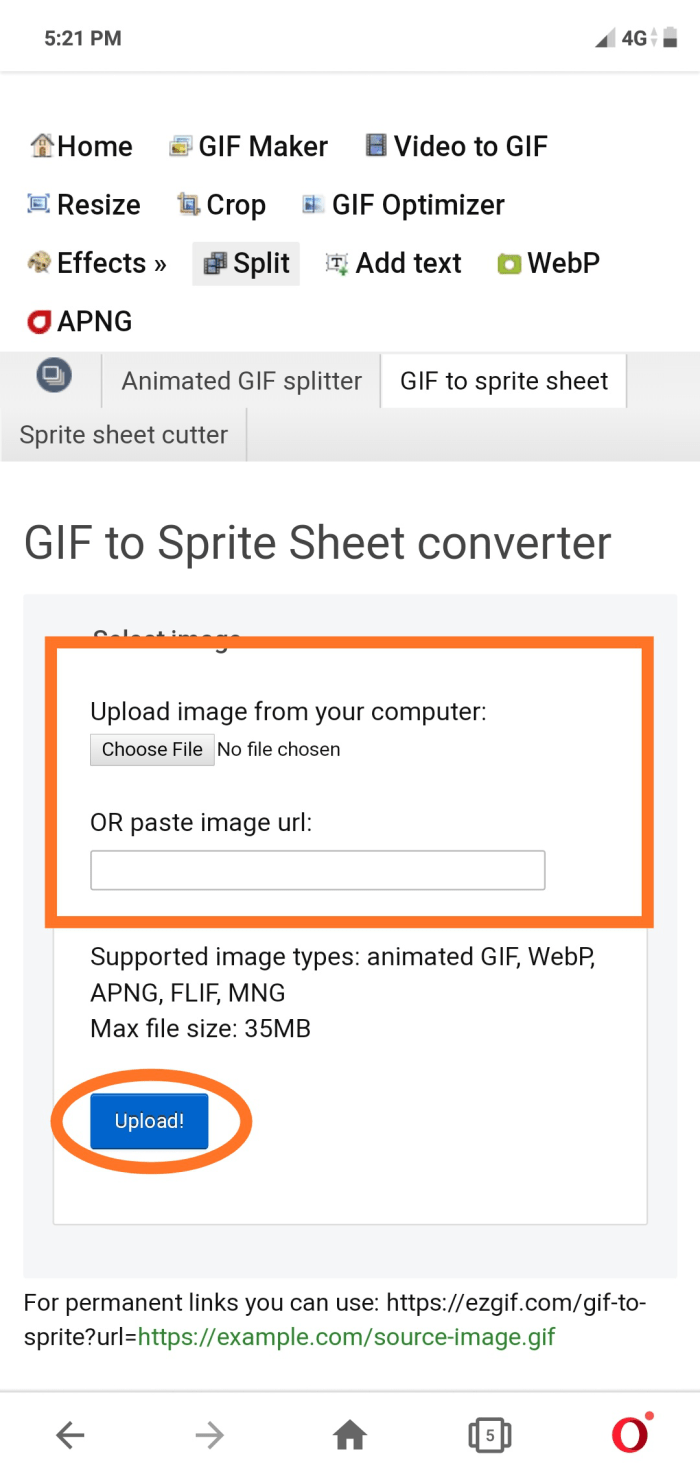
– Take note of these values (width, height and frames)
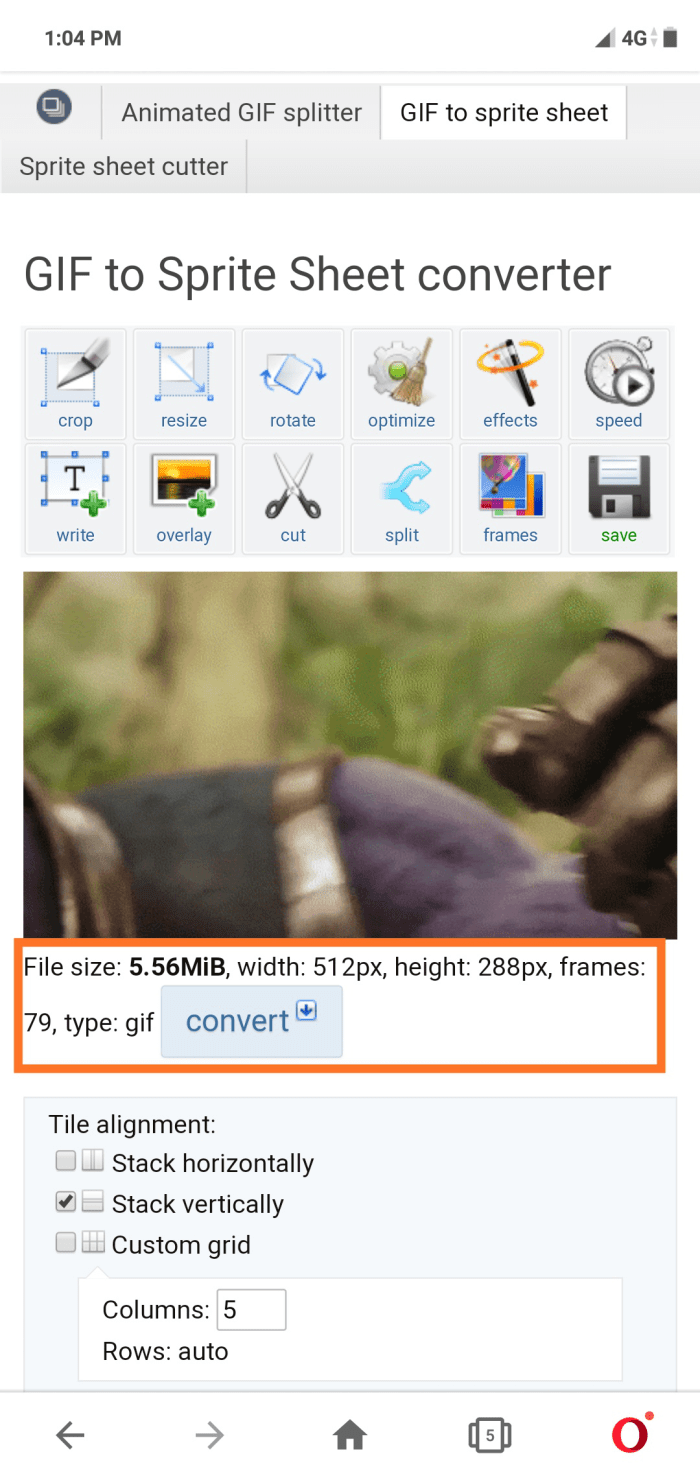
– Check Stack Vertically
– Click Convert to Sprite Sheet!
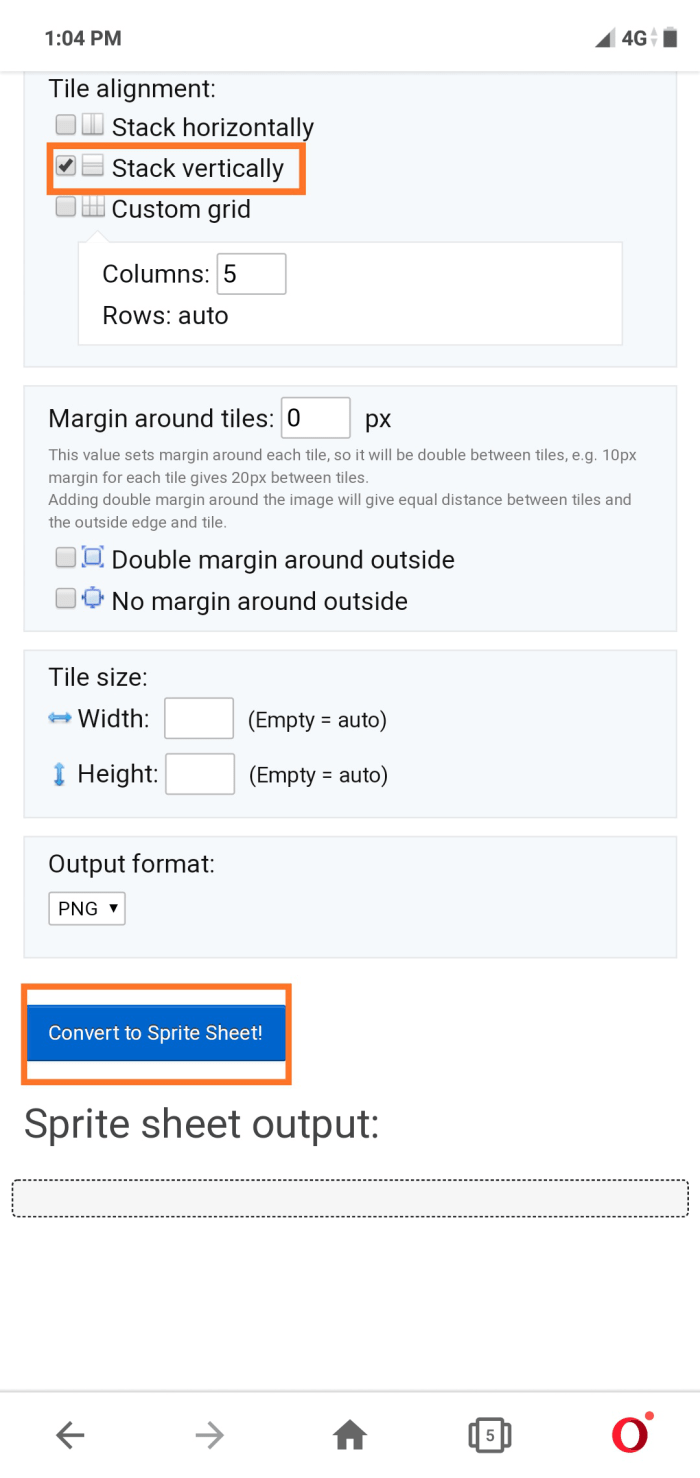
– Wait for it to finish. After that, take note of this value (height)
>>> If the height exceeds 16000 pixels, you must shrink it down or else it will only show black. Use any software that can shrink pictures.
– Click Save
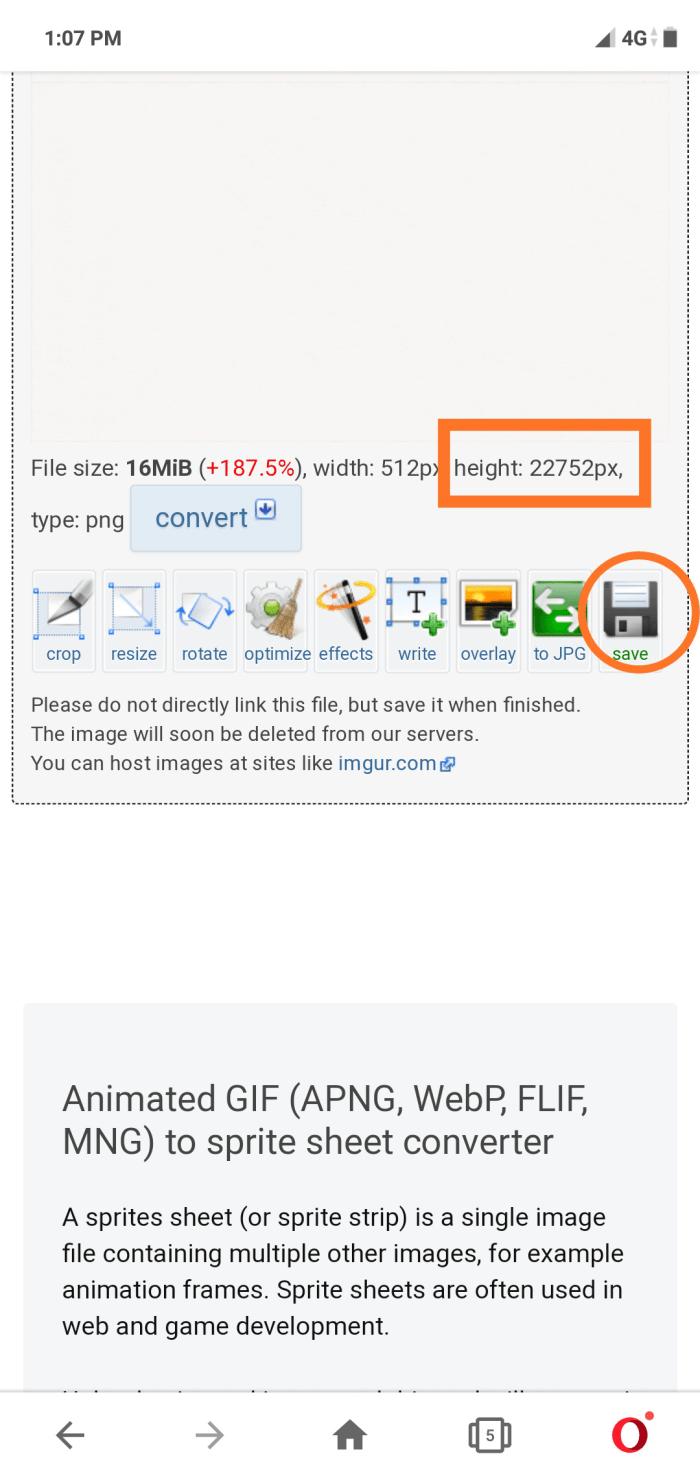
– After downloading, move it to hologram resource folder> textures> hologram
– Rename it accordingly (custom1a, custom2a, custom3a, custom4a and custom5a)
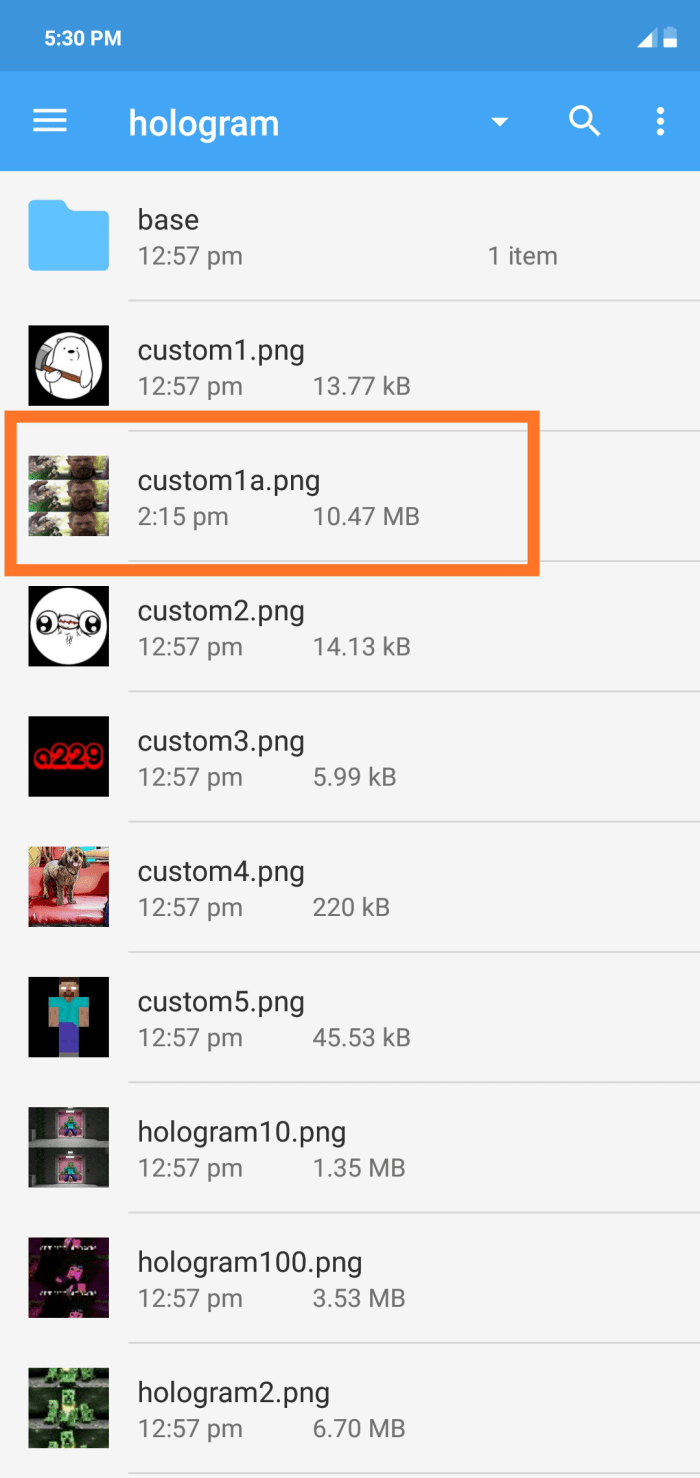
– Go back and navigate particles folder
– Open the required particle file
> hologram_custom1a
> hologram_custom2a
> hologram_custom3a
> hologram_custom4a
> hologram_custom5a
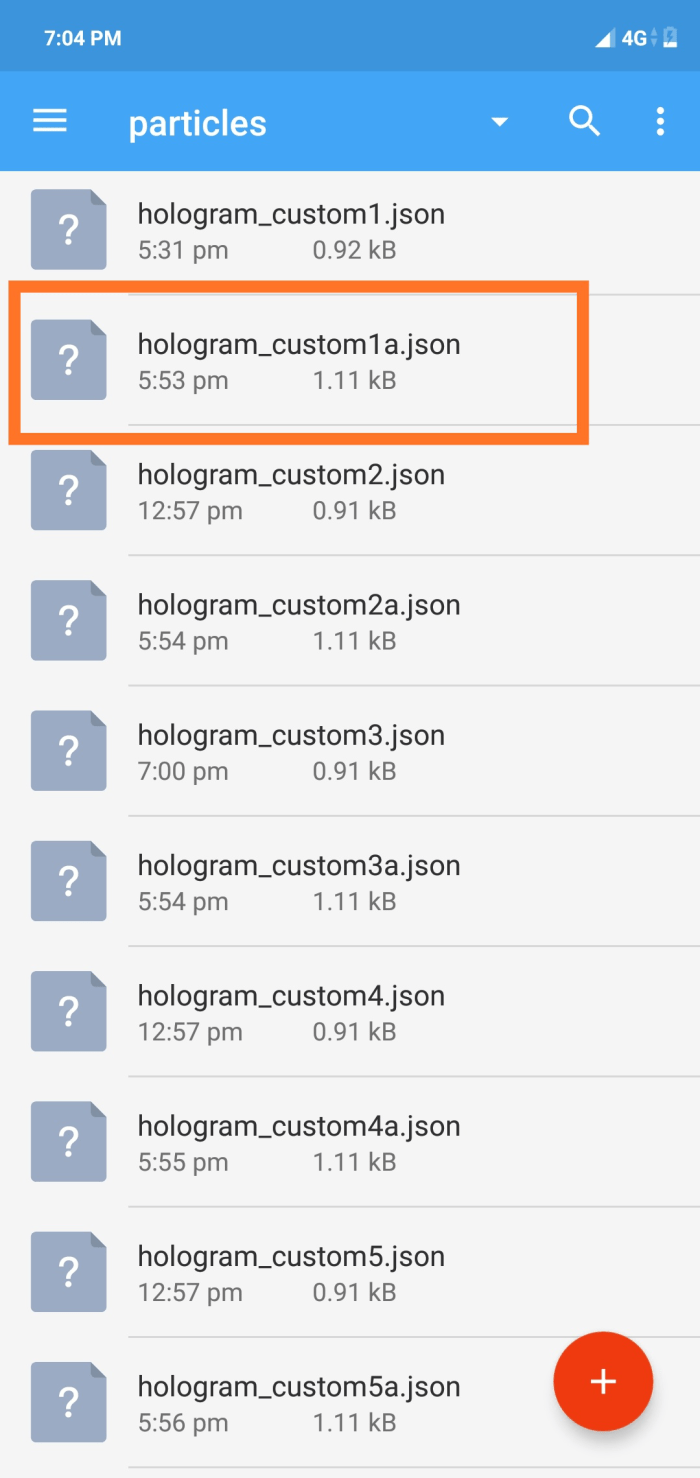
– On my case I’m using Json Genie to edit json files
– Navigate particle_effect> components> minecraft:particle_appearance_billboard> uv
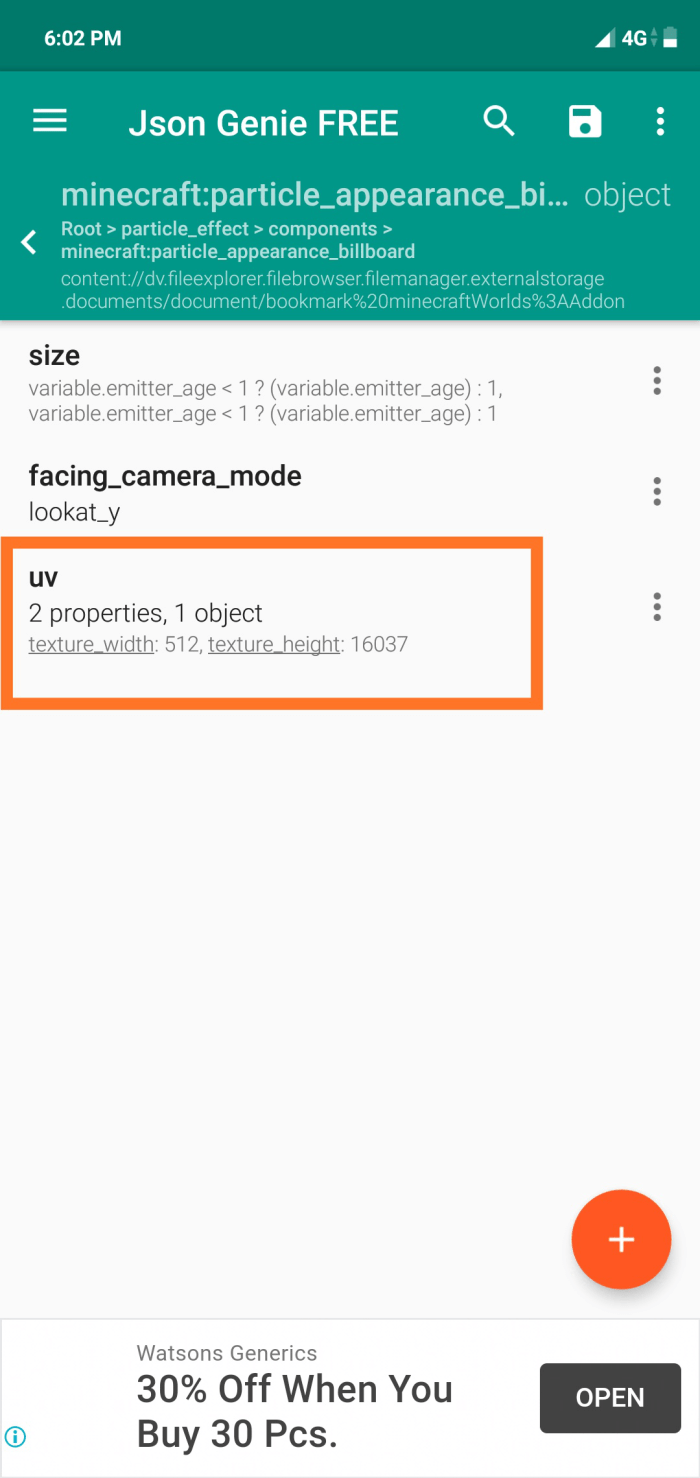
– Edit the texture_width and texture_height according to your picture
> As I stated earlier, the height must not exceed 16000 pixels
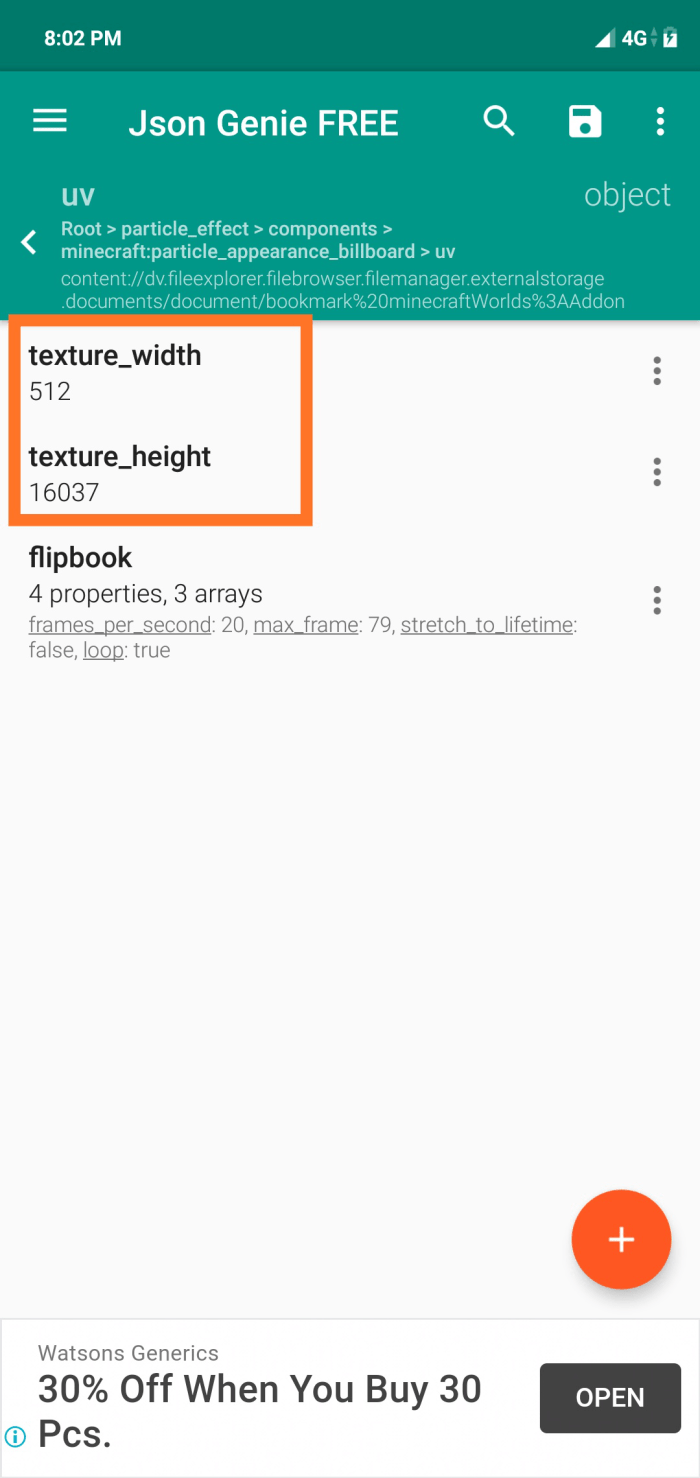
– After that, go to flipbook then modify these values
> size_UV (width, height of each frame)
> step_UV (0, height of each frame)
> frames_per_second (must not exceed the max_frames)
> max_frames (number of frames)
– Click Save
(If the file is saved somewhere else, cut the file then paste to the particle folder, replacing the older particle file)
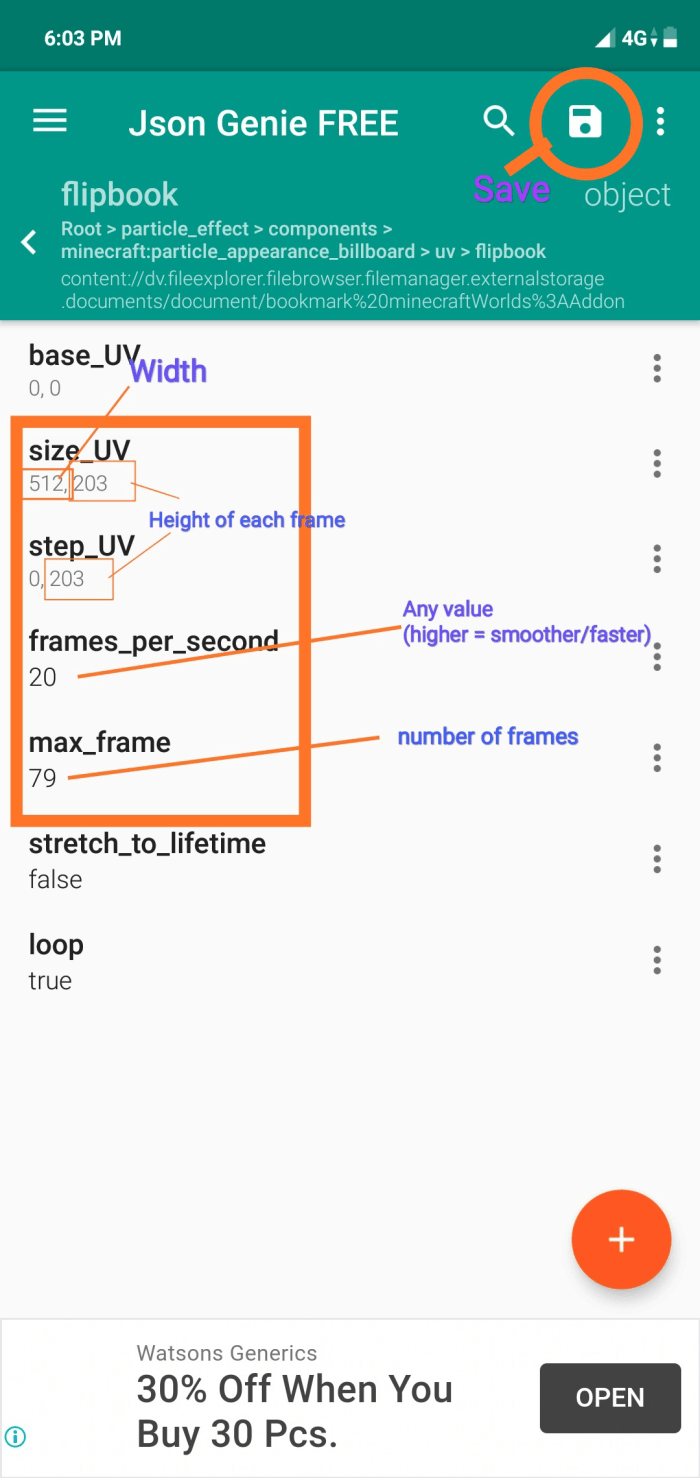
That’s all. I hope you understand clearly.
Remember, if the particle appears black, it only means that you need to shrink it down
Recommend Resolution :
Width
Height
Don’t forget to adjust the values of size_UV and step_UV if you resized the image to its new resolution.
USES :
Possible uses of this addon are for designing, making rally point, spawnpoint, captured point etc., trolling and more.
Please feel free to report bugs. Enjoy!
PS: Please ignore the ugly spawn eggs. Lol
Installation
Install both behavior and resource packs

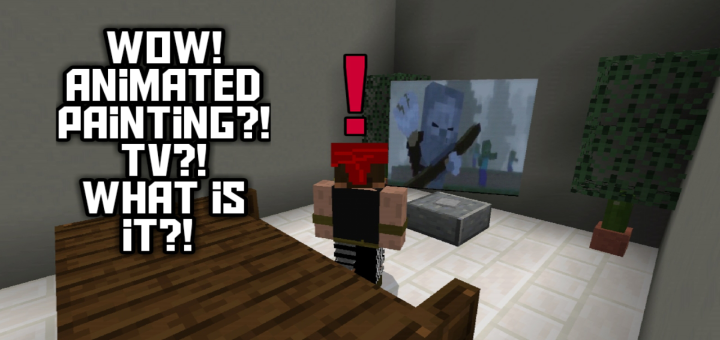
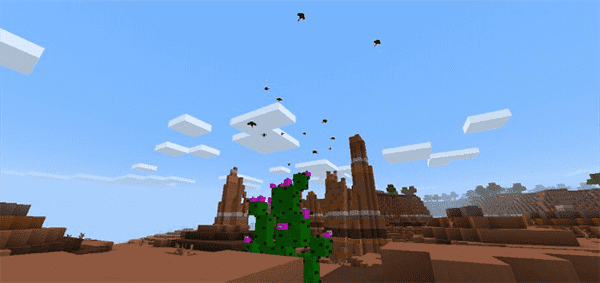
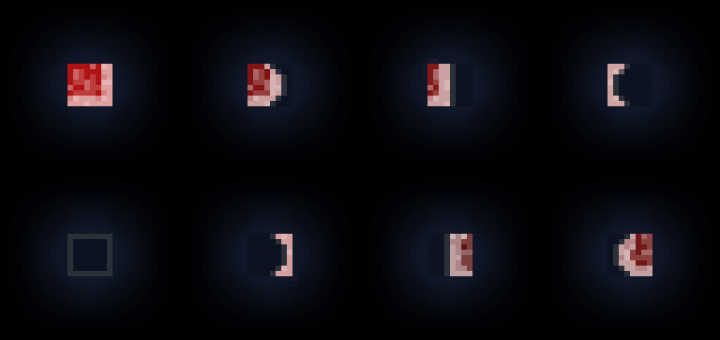
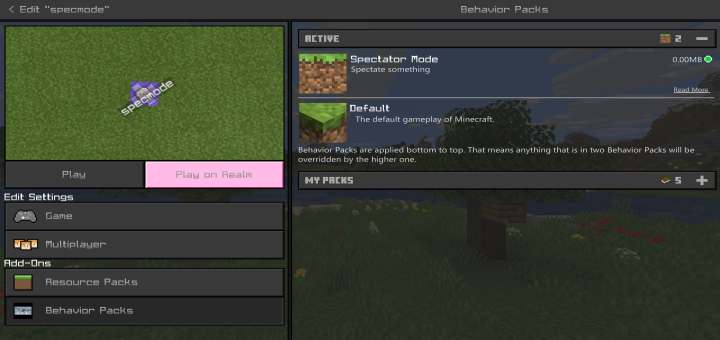

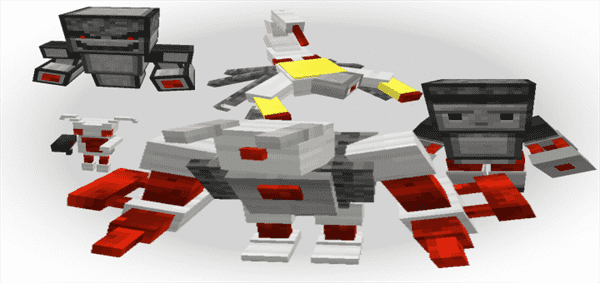



![Slime Jump [Parkour]](https://www.minecrafts.us/images/posts/Y4x3hlQorP.jpg)
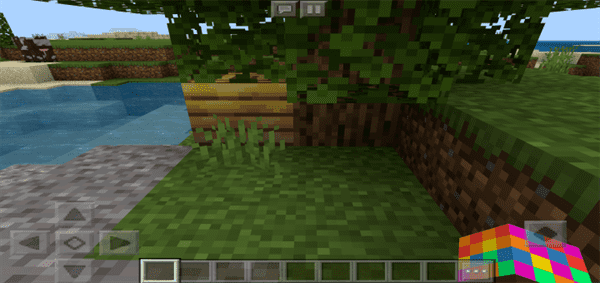
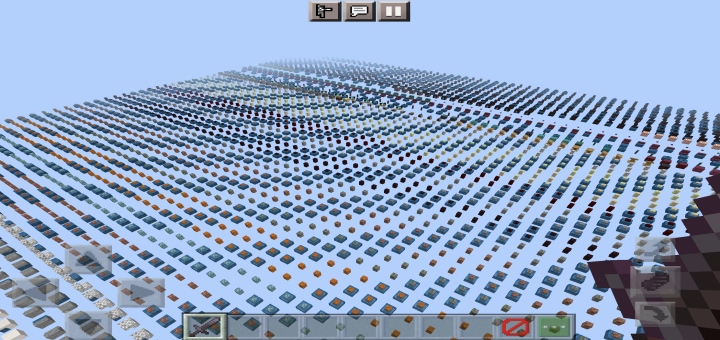
![LC Studios – Siren Head [Horror]](https://www.minecrafts.us/images/posts/Lnlp3fUl0K.png)