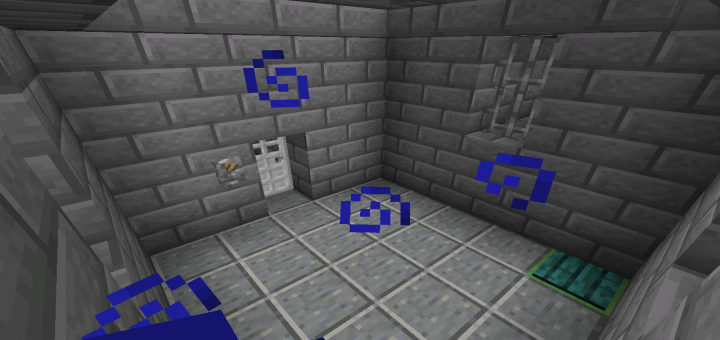Category:Minecraft PE Mods & Addons / Minecraft PE Addons
Viewed: 1322 - Published at: 6 years ago
Description:
This is one of the best add-on to date to add a fully controllable airplane in Minecraft. It adds a bunch of new items which each are used in their own ways to control the flyable vehicle. It might take you a few tries to learn the controls, but once you’re past that learning curve you’ll be up and flying in no time. It’s a very fun and innovative add-on to use!
Creator: Jannik_DE, Twitter Account
Boarding the Airplane
There are a few different steps that you need to take before you can ride and control the airplane.
First off you need to spawn the airplane, or find one in the natural world. As it replaces the Iron Golem the easiest way is to spawn one using the following text command /summon iron_golem
Place a Key (find it in the Creative Inventory) and place it in the first airplane inventory slot.

It’s now time to board the airplane and learning the flying techniques.
- iOS / Android: Long press on the airplane and press Mount
- Windows 10: Right-click on the airplane to board it

Airplane Controls
There are several new items and each of them are used in their own way to control the different functionalities of the airplane. For example, to start flying you will need to use the Green and Red arrows.
You will only be able to fly the airplane in SURVIVAL MODE! (Don’t play in Difficulty: Peaceful)
- Green Arrow Up – Hold the green arrow to fly up
- Red Arrow Down – Hold the red arrow to fly down
- Hold none of the arrows to fly straight forward
- Place the Blue Arrows inside the 2nd slot of the airplane inventory to double the horizontal speed
- Remove the key from the airplane in case that you just want to drive around
- Place the Ghost inside the 3rd slot of the airplane inventory to add Ghostmode. Fly through blocks! But be careful, it can get quite dangerous! It’s recommended to place the item only inside the slot while flying, or else the plane will just fly out of the world.
- If the Key is inside the Plane and you suddenly can’t fly anymore, put the key out and in again, to fix it.
- To remove the plane, hold a Stick and tap on the Plane. Now you have 1 Second to tap again on the Plane to remove it, otherwise the Removing Process will reset.

Installation
- Download Resources & Behaviors .McAddon
- Activate the packs for a world in-game







![Liveable Nether Add-on [New Textures and Ores] (Fixed Diamond Shards)](https://www.minecrafts.us/images/posts/hoXmzhCqrx.png)

![JohnSmith Shaders [16×16]](https://www.minecrafts.us/images/posts/7d5mfipd1H.jpg)