Category:Minecraft PE Texture Packs
Viewed: 1095 - Published at: 5 years ago
Description:
No longer shall your swamps be ugly and… “green”… Similar to the Tinkers Construct slime islands – this resource/texture pack changes the colour of swamps to 1 of 3 new colours. Blue, red, or purple.
Firstly, it’s worth noting that due to a bug in the game the side textures of grass blocks do not change colour. This is why I recommend using the “blue” option as it’s not very noticeable. Do feel free to use the other colours – but keep this in mind
You will see in the below images that the grass has lighter and darker shades.
Blue Swamp
Red Swamp
Purple Swamp
Here are all the texture changes:
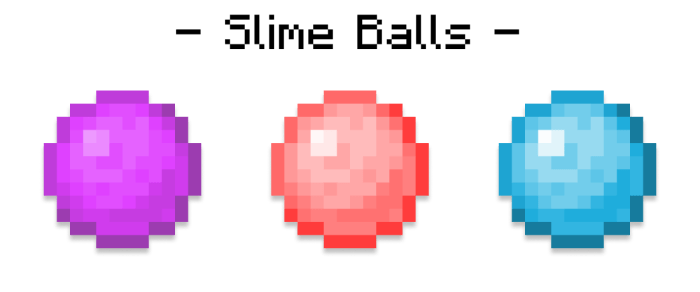

And of course…
To change between the different colours click the gear icon next to the resource pack:
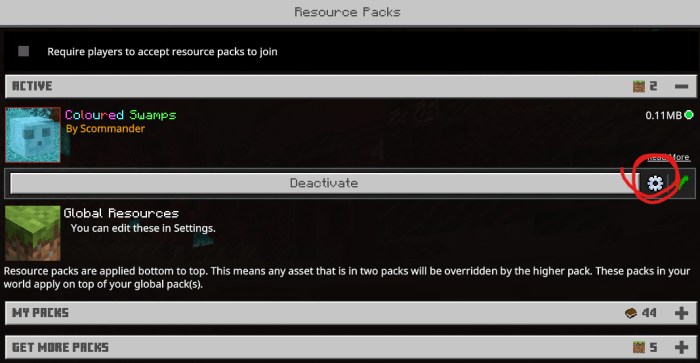
And adjust this slider:
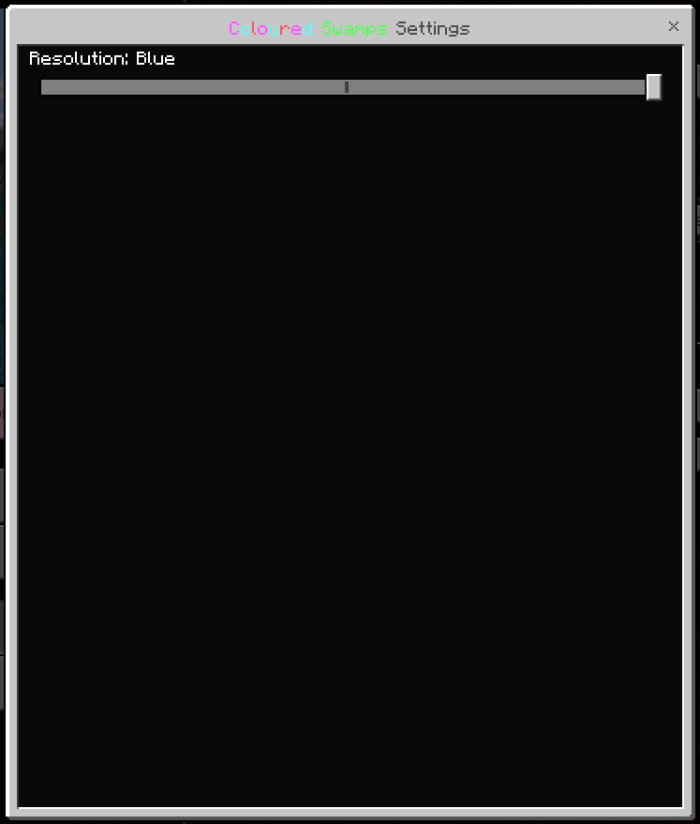
It’s blue by default!
A note on credits/redistribution/use of my pack:
Please do not redistribute this pack without permission from me! Feel free to use all of my addons in whatever but do not claim them as your own and please give appropriate credit linking to my YouTube and MCPDL profile. Please do not provide the direct download to the pack, please instead link them to this page. Thank you! (the number of sites which steal your creations is mental!)
Support me and stay updated by checking out my social media?
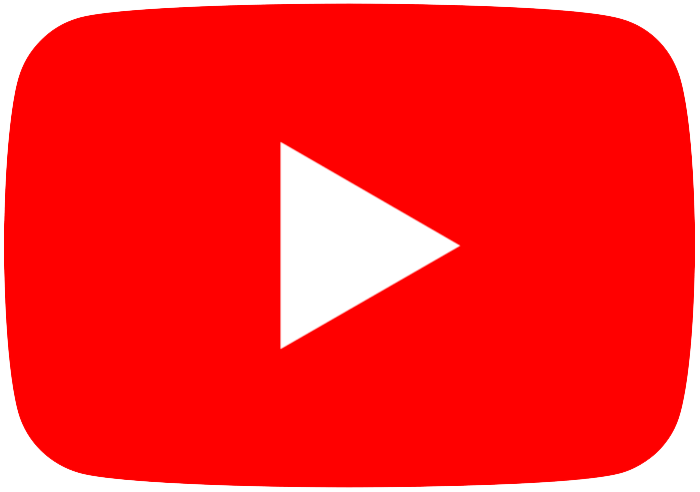 YouTube (Recommended)
YouTube (Recommended)
 Twitter Link (Follow for updates)
Twitter Link (Follow for updates)
 MCPEDL Profile Link
MCPEDL Profile Link
Feel free to join my Discord where you will have access to all download links directly to MediaFire:
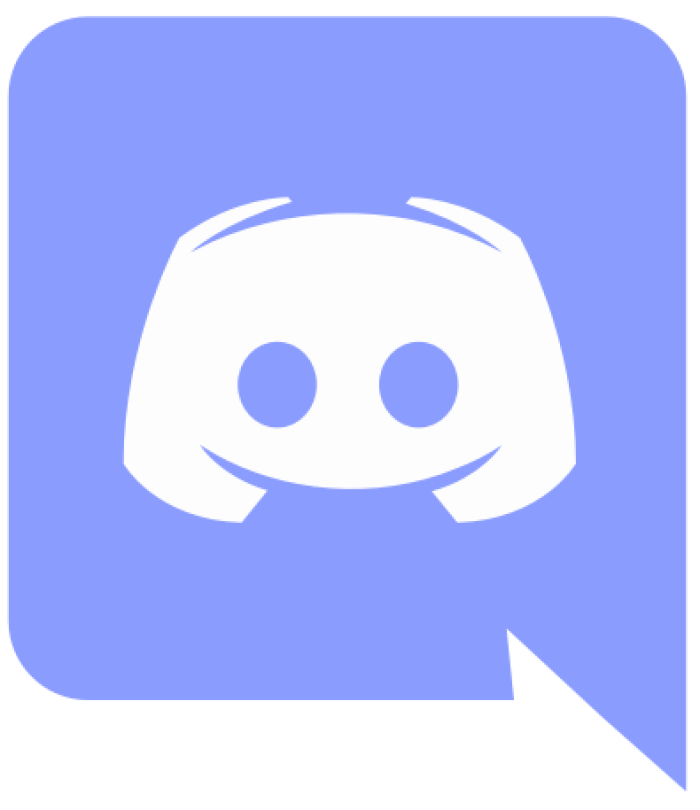 Discord Link
Discord Link
Feedback is really appreciated! The best way to give feedback is on the discord as I am very active there!
Note: oh and if you spell “colour” as “color” I’m sorrrryy – decided to go with how I spell it…
Installation
Android: https://mcpedl.com/how-to-install-minecraft-pe-mods-for-android/
IOS: https://mcpedl.com/how-to-install-minecraft-pe-mods-for-ios/
Windows 10: https://mcpedl.com/how-to-install-addons-for-windows-10/
Further assistance can be found by joining my discord linked above :)

![Download Coloured Swamps [Texture/Resource Pack] - Minecraft PE Texture Packs](https://www.minecrafts.us/images/posts/GFQpHvyIfv.png)
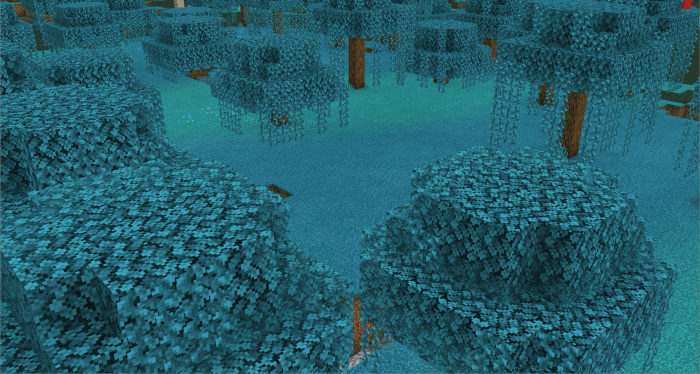
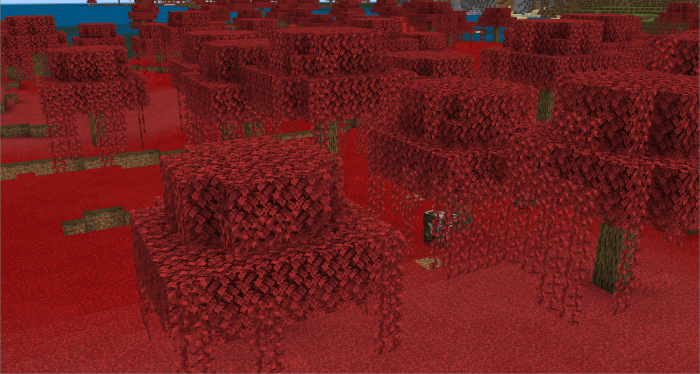
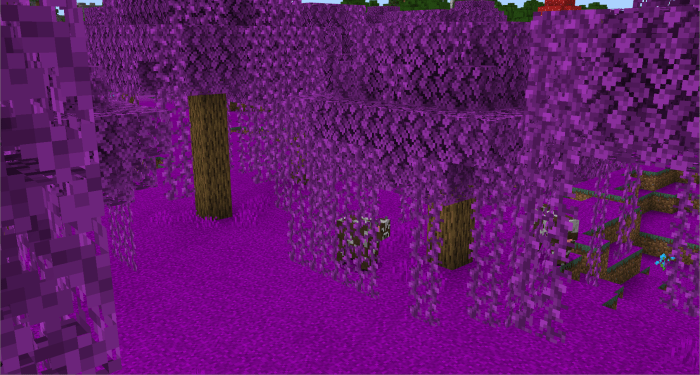
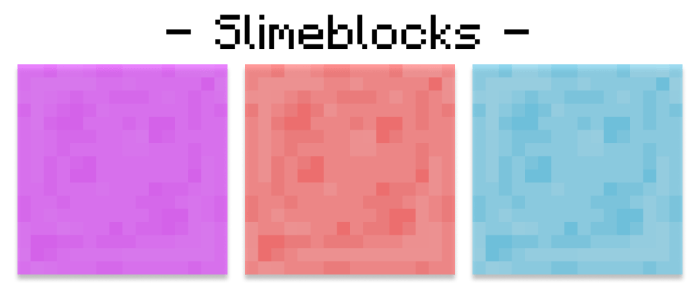
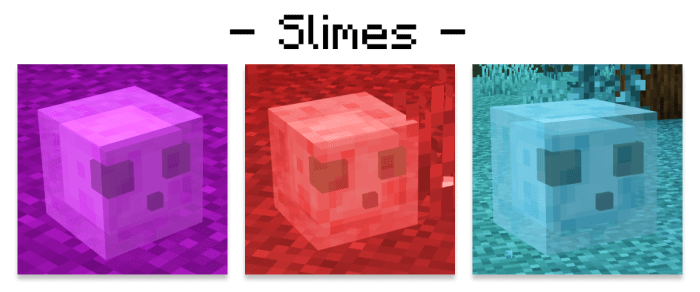





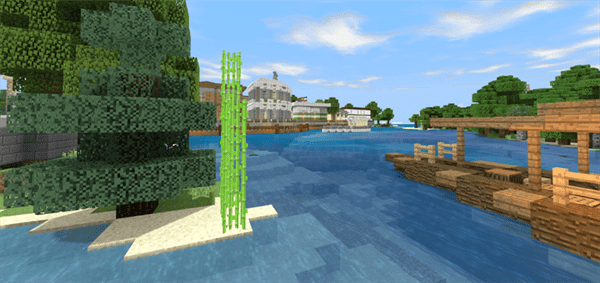
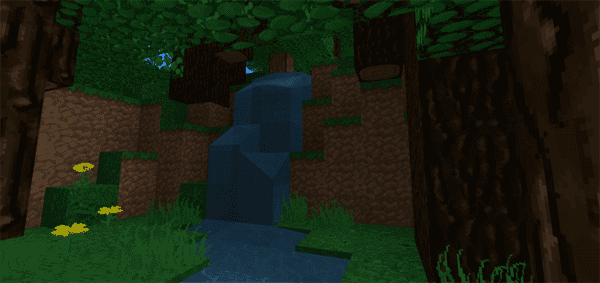

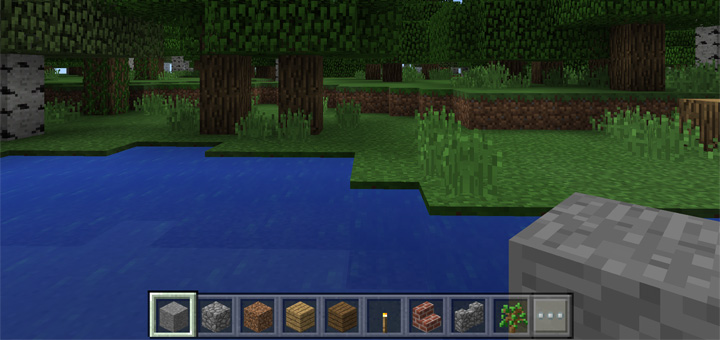
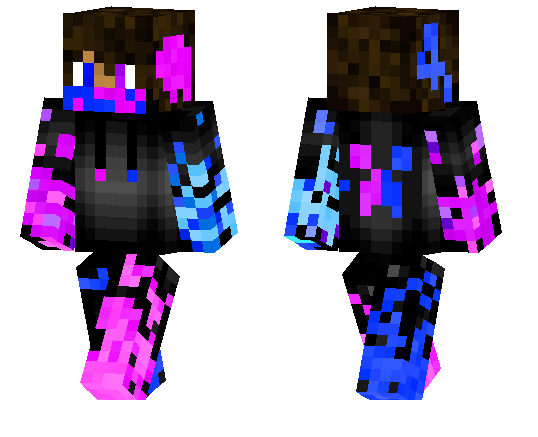
![16 Little Constructions [Creation]](https://www.minecrafts.us/images/posts/pPYWakUAvF.jpg)
