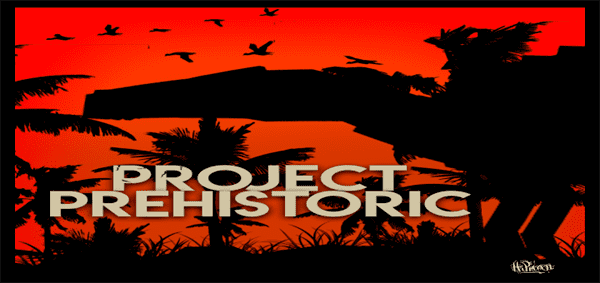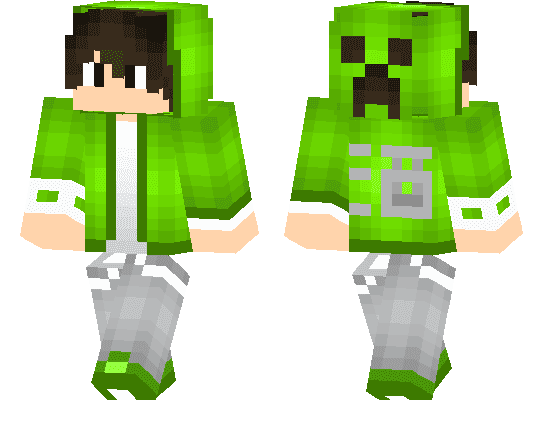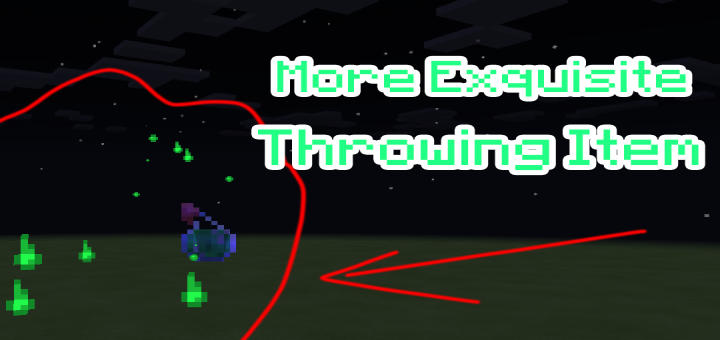Category:Minecraft PE Mods & Addons / Minecraft PE Addons
Viewed: 1195 - Published at: 5 years ago
Description:
Bomj Addon-a Unique addon that currently fills the game with different items, blocks, etc. It will also develop further! Our addon is not just an extension of the genre “Homeless Survival in Russia” once popular, now the addon adds a huge amount of content related to Cities, Nature and even Music.
Trading with NPC
Bomj Addon adds the ability to trade with some NPC mobs.
To do this, you need to have cash notes or their equivalent.
Riding on transport
The addon also adds additional transport. You will need a key to drive it.
Which will be used as access to it. To create a key, you will need iron and tin (ingots).
To get tin, melt the tin ore in the oven.
Biomes
The addon adds the following 5 biomes:
A mud biome is a Biome with thick mud that covers almost the entire biome. In its depths you can find oil that is used to create various materials.
The volcanic biome is One of the most dangerous biomes, where you can easily drown in lava, and not only in lava, in any case, do not dig down under the ash.
Flower meadows – The most beautiful biome, where there are rare flowers that are nowhere to be found.
Permafrost – the coldest and darkest biome, do not stay in it for a long time, or your heart may get cold.
Spectral Edge-the Biome that connects the Edge and the Upper world, here you can find amethyst ores
 .
.
Ores
Underground you can find different ores of precious stones and metals, their rarity will depend on their value.

Plants and seedlings
You can find many different plants from a strawberry Bush to a peach tree Seedling:
Berry bushes-appear in the Taiga and similar biomes. Berry bushes are of the following types: Strawberries, Blueberries, Raspberries, Blackberries, Cranberries.
Log with grapes – you can create it using a log and grapes, with the block you can get even more grapes!
Tea Bush-while it can be obtained in the creative, if you break it, then tea leaves will fall out of the Bush from which you can make a tea bag and brew yourself a Cup of tea
White pumpkin-appears next to sunflowers, while there is no use for it.
Banana palm sapling – from this sapling you can grow a banana palm from its leaves fall 5 bananas.
Sapling of lemon – you can grow your own lemon tree in order to collect the lemons.
Seedling pear – grow a pear tree in order to collect the sweet pears.
Seedling cherries – it is possible to grow a cherry tree it falls out of the delicious cherries.
Cherry sapling – a beautiful decorative tree that will decorate your interior.
Peach tree sapling – this sapling is for those who like to eat peaches. Grow it to collect peaches from its leaves.
Corn crop – you can collect 4 units of corn from it.
Tomato harvest – you can collect 5 tomato units from a Bush.

Snapshots
Versions released before Alpha release versions. Snapshots were created for open beta tests by players and error detection, as well as for sharing new content to get it faster.
Be careful in snapshots there may be errors that can damage your world. Also, snapshots are not the final version of the addon, and some items can be changed/removed.
P.S. you can download Them in our group: https://vk.com/flashaddons
Modes
To improve the gameplay we have added mode Settings that have the following features:
Experimental mode – a mode for enabling experimental functions (Using this mode can break textures!)
Standard mode – a full-featured mode for all the functions of Minecraft and Addon.
Light mode-this mode allows you to remove the load from your device using EAZY texturing.
Winter mode-a mode for entertainment, makes your whole world in winter tones.
Spring mode-a mode for entertainment, in your world will come spring.
Shaders mode-improved graphics for Minecraft. Only works on Windows 10.
Flowers in bottles mode – you can turn some flowers into bottles.
Music for yourself
Now you can listen to music directly in minecraft. to do this, you need to follow a few simple steps:
1. Download the music pack for Bomj Addon.
2. Install Bomj Addon version 1.7.11 and higher.
3. to enable it, use the /function music command. after the word music without a space, put a number from 1 to 10.
4. Enjoy the music.
What would stop the music command /function stopmusic
Music for disco
Now you can listen to music directly in minecraft. to do this, you need to follow a few simple steps:
1. Download the music pack for Bomj Addon.
2. Install Bomj Addon version 1.7.11 and higher.
3. to enable it, use the /function music command. after the word music without a space, put a number from 1 to 10.
4. Enjoy the music.





![Black Bull Mob [V.1 – Test Addon]](https://www.minecrafts.us/images/posts/AhhsrOLlaP.png)