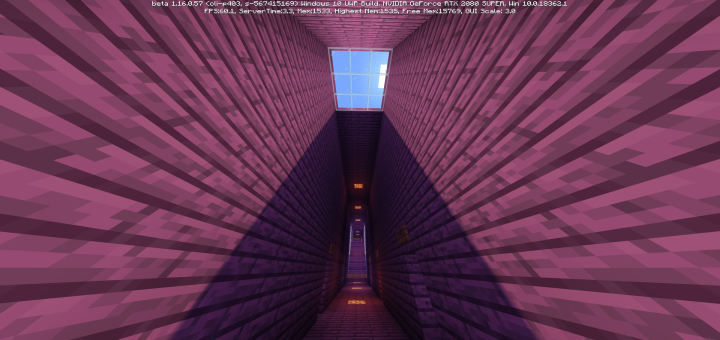Category:Minecraft PE Mods & Addons / Minecraft PE Addons
Viewed: 1357 - Published at: 6 years ago
Description:
Baymax is a fictional superhero which in this addon replaces the iron golem. You can get it as your companion but it is much harder said than done. That’s actually good seeing as otherwise you’d simply get too overpowered. After you’ve gone through all of the steps of taming it you will finally have Baymax as your personal superhero bodyguard!
Creator: StarkTMA, Twitter Account
How to tame Baymax?
Baymax is a new type of mob which can be spawned just the same way as if you wanted to spawn an iron golem. You’ll need four iron blocks and one pumpkin. It’s a neutral mob which will only attack if it is provoked.
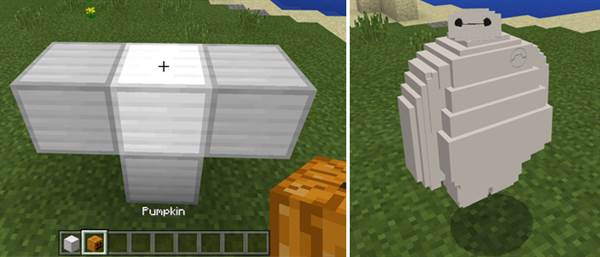
You can tame Baymax but it requires multiple steps before it is actually useful for anything. First off you’ll need to upgrade it using an iron block. Once it has been upgraded it will grow slightly in size.
- iOS / Android: Long press on the screen while holding an iron block and press Upgrade.
- Windows 10: Hold an iron block in your hand and right click Baymax.

Next you will need to give him an armor suit (replaces the diamond horse armor).

Now it’s time for the actual taming process. For that you will need to give Baymax an Installation Disk (replaces the Nether Star). It might require several tries before you are successful.

Once Baymax is tamed it will automatically follow you around and defend you against different kinds of hostility such as monsters.
- Health: 100 hearts
- Attack damage: 200
Every Minecraft day (which is every 20 min) you can give it a normal apple and get back an enchanted apple.

Video Trailer
Installation
- Download Resource .McPack
- Download Behavior .McPack
- Activate the packs for a world




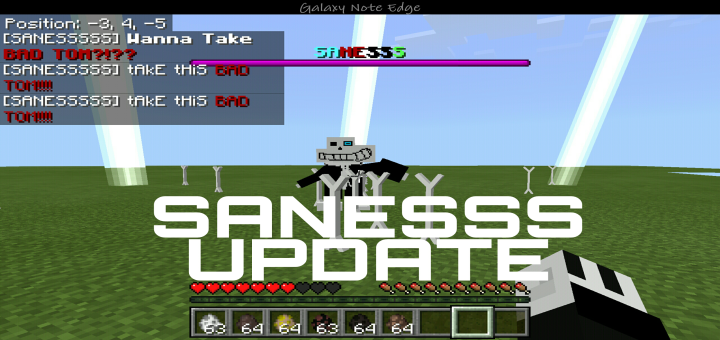

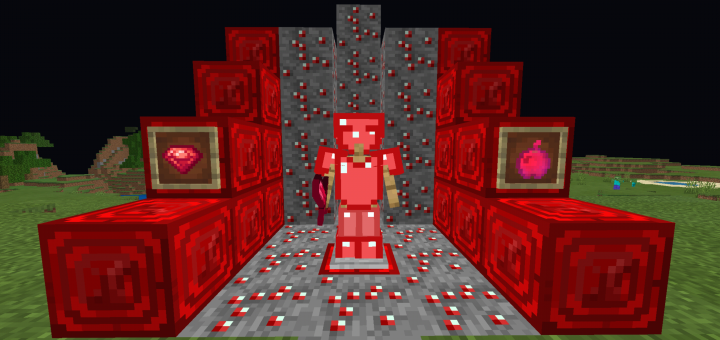


![Basic TV [Creation]](https://www.minecrafts.us/images/posts/p3eQ30epiH.jpg)