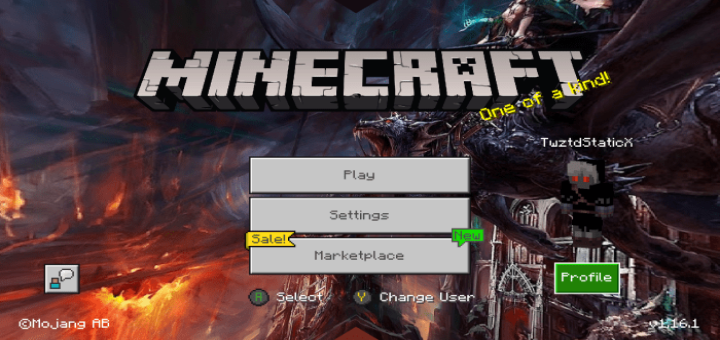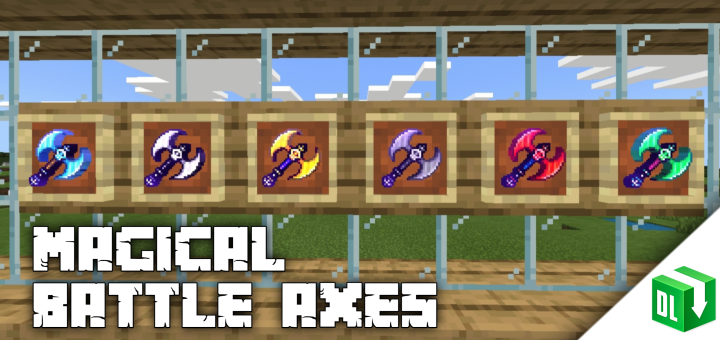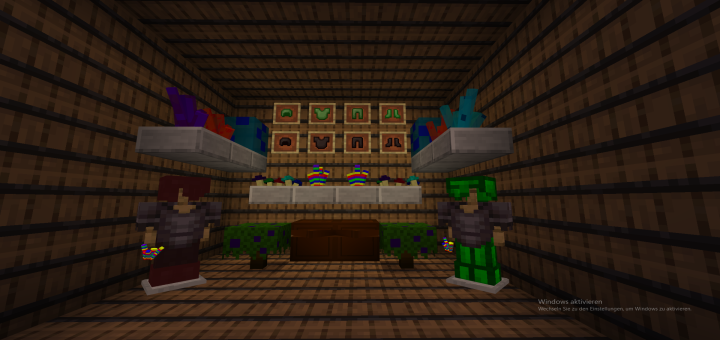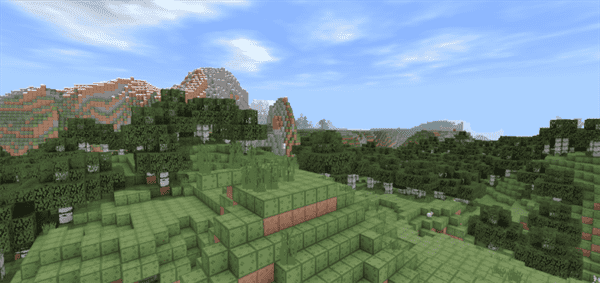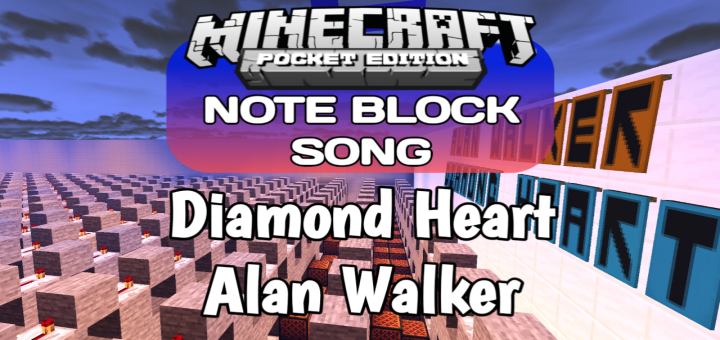Category:Minecraft PE Mods & Addons / Minecraft PE Addons
Viewed: 1661 - Published at: 5 years ago
Description:
These add on will bring a new perspective to your background on Minecraft. I will soon be adding many different designs to choose from. You can bring your background to life with something besides the same ole thing. Each “Add-On” comes with “ONE” Background “Image”. As I update the “Versions” of each of the packs i have created so far they will start to have multiple to choose from depending on what is liked and what is not. I hope you enjoy
Tired of the same ole boring Backgrounds? Try one of these Backgrounds by TSX. These packs will bring your Minecrat Background to life with “New” and “Interesting” images displaying on your “Main Screen Background”. This may be for you and if not I will be uploading many more over the next weeks to come so keep an eye out for whats “NEW”.
With many to choose from at this moment take your pic from wahts below.
1) Dragon-a
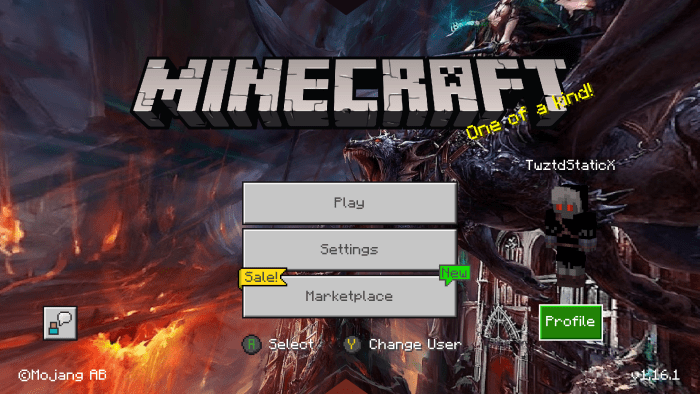
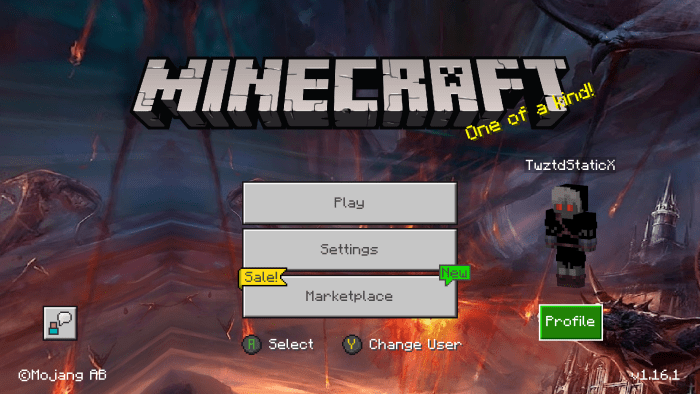
2) PC Gamer-a
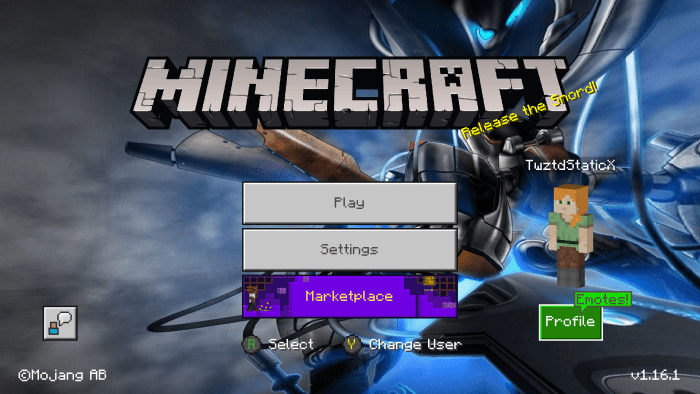
3) Equations-a
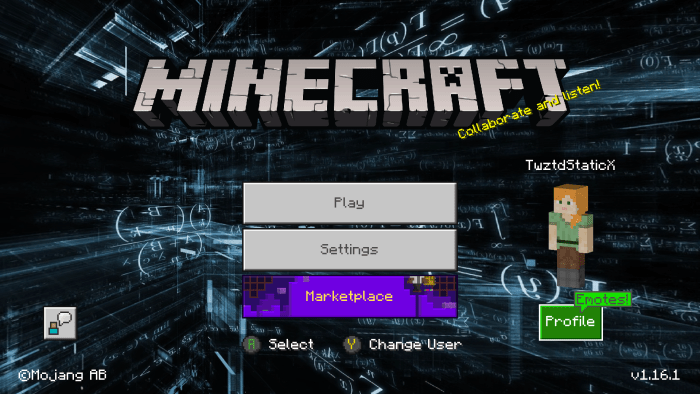
4) Lights-a
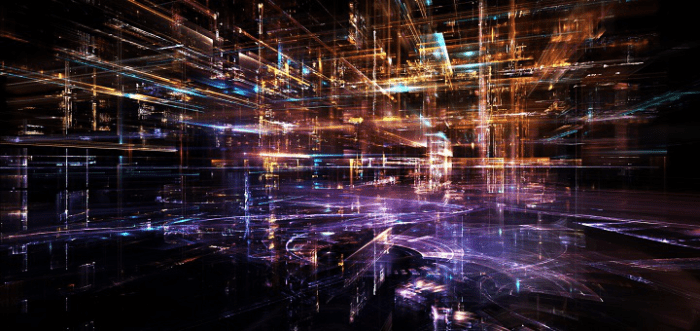
5) Wicked-a
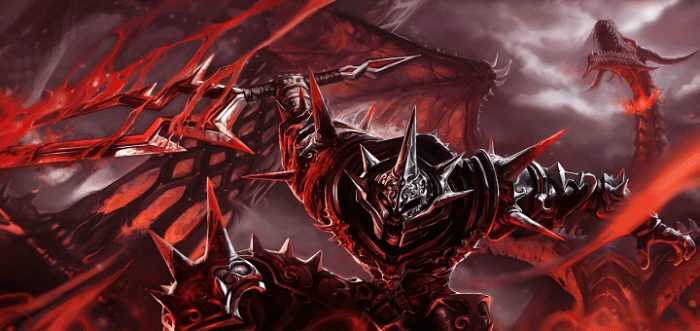
6) CitySkyline-a

7) Stacked Onyx-a
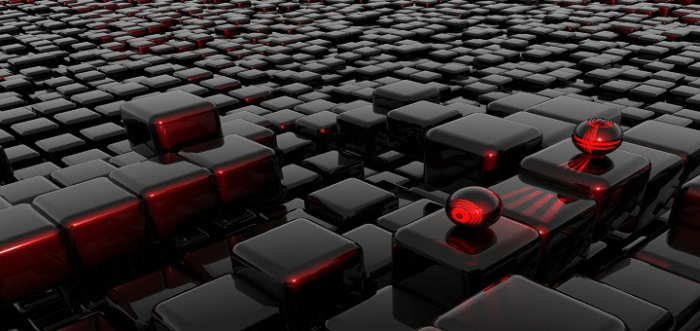
8) Underwater-a
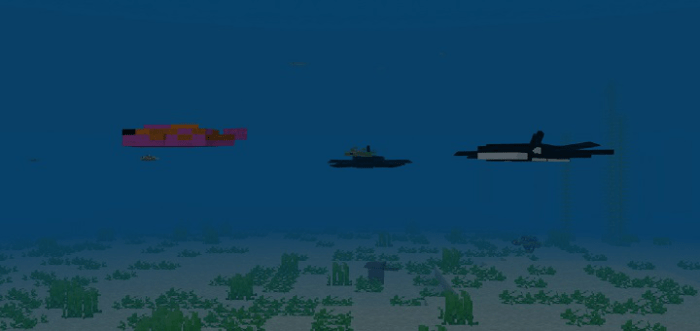
10) Power-a
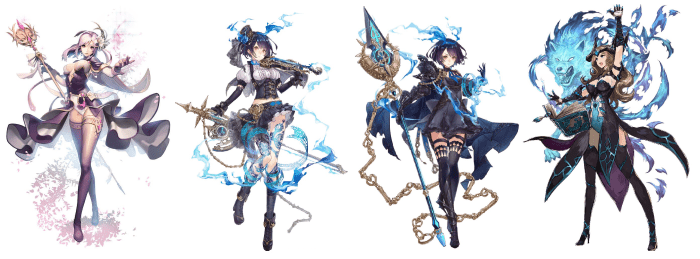
11) Tech Eye-a
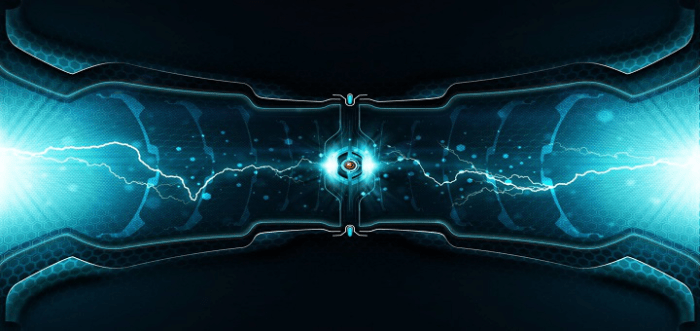
To upload these files onto your system first scroll down to the bottom of this page and click on the download link that is best suited for your needs. Once downloaded you will need to unpack them depending on the system you are using. Now place them into your “resource_packs” folder. if you do not know how to do this I have included a You Tube video that will assist you in helping you set up your “XBOX” for adding mods.
This video will help guide you into making the folders you need to change Minecraft the way you want it. Now you will need to make sure you have the “Texture Pack Update” from the Minecraft Marketplace. Dont know whether you have it or not? NO problem just follow the pics and instruction i have included below for downloading the update and activating it.
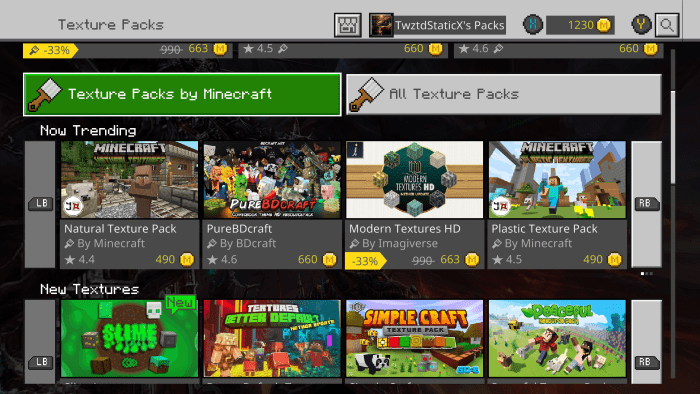
Go into “Texture Packs by Minecraft” to locate it.
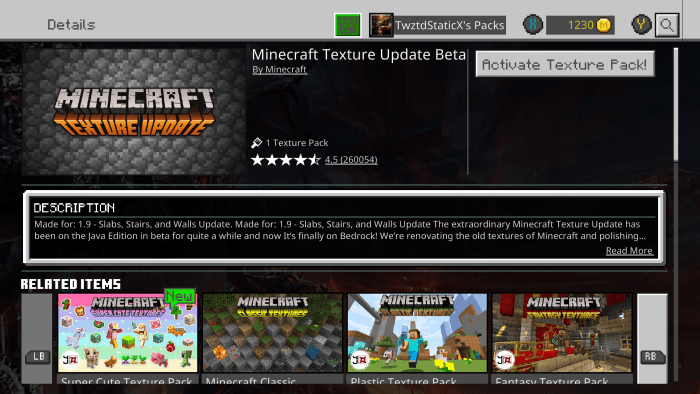
Now download it and go back to the “Main Menu” on Minecraft. Once there go into “Settings” and look for “Global Resources”. You will see “3” options on the right side of the screen “Active, MyPacks and Get More Packs”.
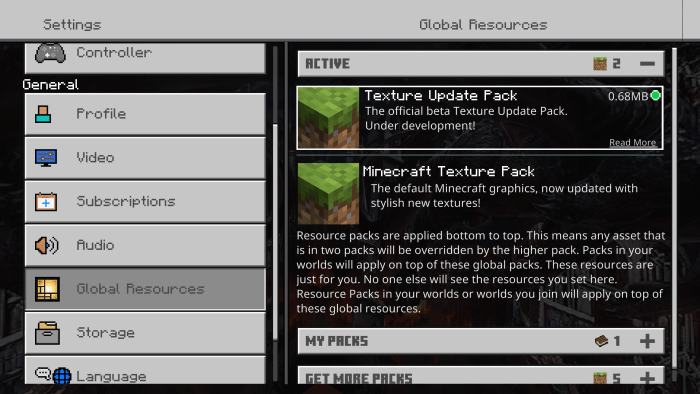
Now download it and go back to the “Main Menu” on Minecraft. Once there go into “Settings” and look for “Global Resources”. You will see “3” options on the right side of the screen “Active, MyPacks and Get More Packs”.
Installation
Please refer to the "INSTRUCTIONS" I have provided above in the description to correctly install this "Background" on your "XBOX". If you are not able to "MOD" your system as of yet then just watch the included video above and it will help you get to where you need to be. Be sure to load this pack into the "resource_packs" folder located inside the "com.mojang" folder. "DO NOT" load more than one background at a time or it may crash or not work at all. I made a seperate "NEW" folder inside the "com.mojang" folder called "Extra Packs". This is where i keep every pack i am not using at the time. thi smakes packs easy to load or unload whenever i want or need to by using the "My Files Explorer" app.
DOWNLOAD:
- Link to "..zip." for download of Equation-a
- Link to ".mcaddon" for download of Equation-a
- Link to "zip" for download of City Skylines-a
- Link to "mcaddon" for download of City Skylines-a
- Link to "zip" for download of Drogon-a
- Link to "mcaddon" for download of Drogon-a
- Link to "zip" for download of Lights-a
- Link to "mcaddon" for download of Lights-a
- Link to "zip" for download of Stacked Onyx-a
- Link to "mcaddon" for download of Stacked Onyx-a
- Link to "zip" for download of PC Gamer-a
- Link to "mcaddon" for download of PC Gamer-a
- Link to "zip" for download of Underwater-a
- Link to "mcaddon" for download of Underwater-a
- Link to "zip" for download of Wicked-a
- Link to "mcaddon" for download of Wicked-a
- Link to "zip" for download of Power-a
- Link to "mcaddon" for download of Power-a
- Link to "zip" for download of TechEye-a
- Link to "mcaddon" for download of TechEye-a