Category:Minecraft PE Mods & Addons / Minecraft PE Addons
Viewed: 1312 - Published at: 5 years ago
Description:
Have you always wanted to add a little more fun to your realm/minigames? You can use this airdrop addon! You can use this addon in your survival realm/server, or add it to your minigames!
This is intended for developers to use.
Spawning
To call an airdrop, use /function call_airdrop. This will summon an airdrop above your head at y 200.
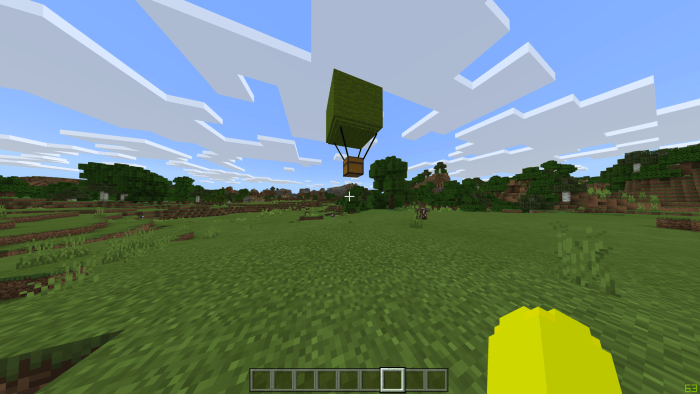
Once it lands, it will become a chest in which you can find items in. The items are randomly generated every time. The airdrop entity gets teleported underground and gets destroyed.
The airdrop itself when in mid-air is an entity with the identifier airdrop:chute, meaning you can also summon the airdrop using /summon airdrop:chute, but it will spawn at your current position if coordinates are not specified, and become a chest. It will always turn into a chest when landed. Do not let it appear above y 256, which will cause it to not land.
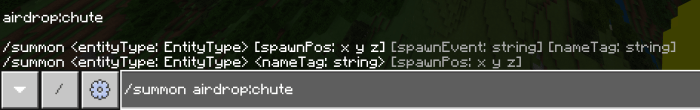
Looting
You can change how the airdrop items are generated by editing the addon. The function which controls looting is located in addon\behaviour\functions\airdrop_loot.mcfunction. This is run after the entity has landed and has created a chest.
Use it or edit it whichever way you want, but please credit me and put a link to this page.
Airdrop colours
The normal airdrop will appear with a grey chute. Heres some other colours that you can use:
- Blue Airdrop(airdrop:chute_blue)
- Green Airdrop(airdrop:chute_green)
- Red Airdrop(airdrop:chute_red)
- Yellow Airdrop(airdrop:chute_yellow)
Flare gun

You can also use the flare gun to call an airdrop. You can craft it using 3 red stones, 1 iron ingot, 1 bow and 1 rocket.
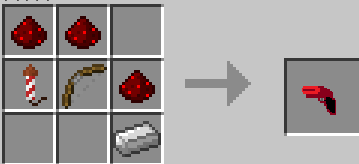
As a realm/server developer, you can get rid of this crafting recipe by deleting addon\behaviour\recipes\falre.json.
You can also use /give gun:flare.

To use it, simply right-click(mouse & keyboard), or press use/interact button(controller), or, press and hold on your screen(touchscreen). A firework rocket should appear and you should receive a success message. Note that there’s a cooldown between each use.

An airdrop will spawn with a random colour.

Translations
This addon is currently available in these languages:
- English(US/UK)
- Chinese(Simplified/Traditional)
- Czech by @Otaznk2
Experimental gameplay needs to be turned on for this to work.
Something not working? You can either contact me on twitter or head to da discord for support.







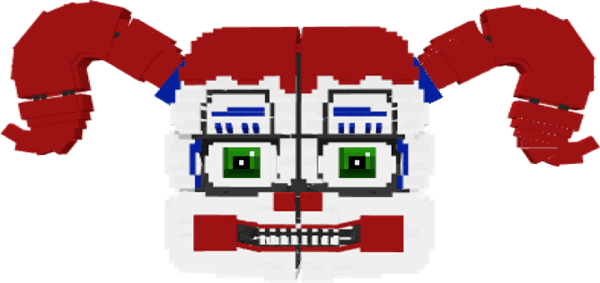


![Supernatural [Adventure] (Horror)](https://www.minecrafts.us/images/posts/8aTGAzQkh.png)

![Magic 8-Ball [Redstone]](https://www.minecrafts.us/images/posts/WCgBoW3_FJ.jpg)
