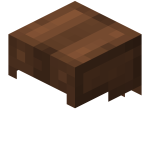Category:Minecraft PE Mods & Addons / Minecraft PE Addons
Viewed: 1184 - Published at: 5 years ago
Description:
This add-on adds functional wooden chairs of all wood types for Minecraft! Useful chairs that the player can use to decorate their home or to sit during their free time. In addition to being craftable, they utilize the same color palette used by vanilla blocks, allowing them to blend in naturally with any structure.
Creators: Jean Lucas (Twitter) & EggInk (@EggInk_CK)
How does it work?
Chairs are used by pressing the use item button while looking at the chair.
The player must be close to the chair to sit. If the player is close enough to click on the chair, but not close enough to sit on it, the message “The chair is too far away” appears.
The player also cannot sit on a chair occupied by another player, resulting in the message “This chair is occupied”. This message also appears if the player sitting on the chair clicks on his own chair.
Obtaining
Oak Chair

Spruce Chair 

Birch Chair 

Jungle Chair 

Acacia Chair 

Dark Oak Chair 

Crimson Chair 

Warped Chair

Installation
Click on "Download Add-on" here on this page. Note: The .mcaddon is a file format with automatic installation of the pack on some devices, simply by clicking over the file to open Minecraft and install the Behavior Pack and Resource Pack automatically. But for some devices the .zip is required, and then you will be able to install manually by extracting the zip and pasting the folders in the right places.
After the link is opened and you are redirected to a Linkvertise page, you will need to complete the following steps:
If a CAPTCHA box "I'm not a robot", appears when opening the link, check this box then after that, follow the steps below. If it doesn't, simply go to the steps.
Click Free Access with Ads. Attention! Do not click Direct Access with Premium, just click Free Access with Ads to be able to download the content for free. Clicking on that would make many think they need to purchase the add-on, and criticize my work for it.
To complete the Free Access steps, click on "Discover interesting articles" and click the close button (×). After clicking, the second count will start and you must wait for 10 seconds. After completing the second count, click the close button (×) again.
Once the article pop-up is closed, just click "Continue". And then, download the Add-on via Mediafire!
If you want to review/make a video about this content, don't use your own link, nor use the direct download link via Mediafire. Use the proper link from this MCPEDL page! You are authorized to shorten this link, which should be redirected to this official add-on page.
Enabling the add-on
After downloading the add-on, to activate in the world just activate the resource within your Resource Packs, then the behavior will be activated together. Or activate the behavior within your Behavior Packs, then the resource will be activated together.
Enable the Holiday Creator Features option in the world Experiments section for this add-on to work.
Note:
This add-on was made for the beta 1.16.200 version, but there's a version available for the 1.16.100 release, where the chair placement direction may not work perfectly depending on the player’s camera rotation and there are some ambient occlusion shadows visible on the texture of the chairs.
If you are using Minecraft version 1.16.100, go to the link "Download Add-on (1.16.100)", if you are using the game latest beta, go to the link "Download Add-on (1.16.200)". Recommended to play in the latest beta.
Download the appropriate add-on version for your game version in the section below.







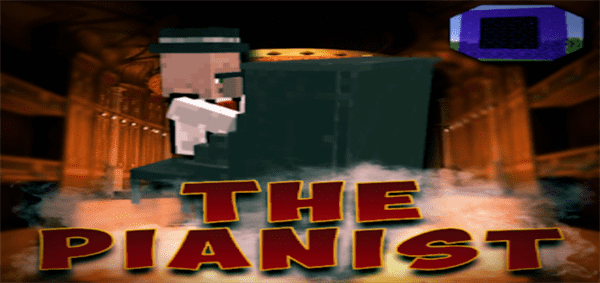




![EDungeons: Chapter 1 The Dragon Altar [Addons, World, Etc.]](https://www.minecrafts.us/images/posts/L28oigY-CJ.png)