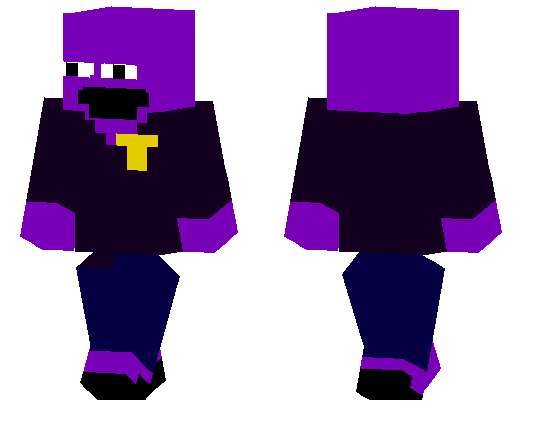Category:Minecraft PE Mods & Addons
Viewed: 947 - Published at: 6 years ago
Description:
This mod is the ultimate tool for more efficient building in Minecraft. It’s limited to Android use only as it requires a third-party launcher such as BlockLauncher to run. The best thing about this mod is that it minimizes the need of using text commands. Instead you will use wooden tools in-game to make most of the world editing.
Creator: Jakub, GitHub Page
How does it work?
There are several different tools which you can use for modifying the world.
- Stick – Select cuboids
- Wooden Shovel – Copy selected cuboid to a new area
- Wooden Hoe – Move selected cuboid to a new area
- Wooden Axe – Rotate selected cuboid around one of three axis
- Fishing Rod – Replace certain block to another inside selected cuboid
- Wooden Sword – Fill selected cuboid with air
- Wooden Pickaxe – Fill selected cuboid with certain block
In addition, there are also three different commands which are useful for building.
- /undo – Undo last WoodEdit operation
- /save [filename] – Save selected cuboid into a local file
- /load [filename] – Load selected local file into clipboard for further copy / rotate operations
Here’s a brief tutorial to showcase a few different ways you can use WoodEdit.
Let’s you’ve built a structure and want to move or copy it somewhere else. Tap on the ground with the Stick to select two different coordinates. Once that’s done, you’ve selected the area.

Find the location you want to move or copy the selection. Then tap on the ground with the tool (Wooden Shovel = Copy, Wooden Hoe = Move) to move or copy the selection to the new area.

You can rotate a selection on any of the three axis with the Wooden Axe.

The Wooden Pickaxe can be used for filling an area with a certain block. In this case, I used the Wooden Pickaxe to select the house. The third determines the replacement block.
You can always undo the most recent WoodEdit operation by using the following text command: /undo
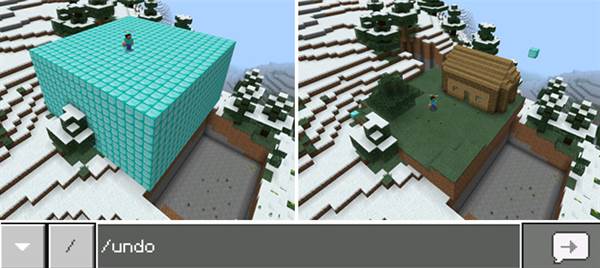
That’s some of the main features for this mod. If you would like to learn more about the features then make sure to check out the official GitHub page here.
Installation
Important: This is a mod only available for Android devices. It requires a third-party launcher which supports ModPE like BlockLauncher.





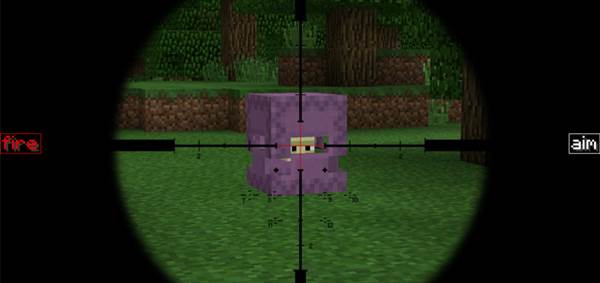

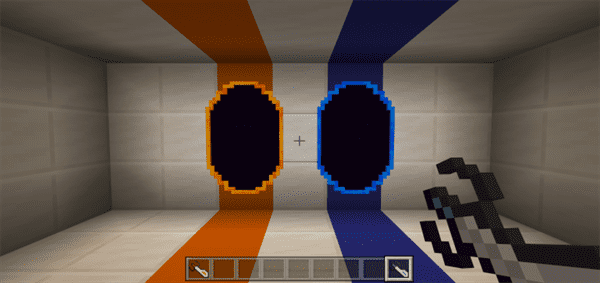

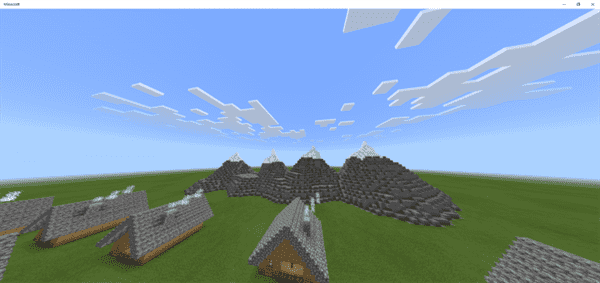

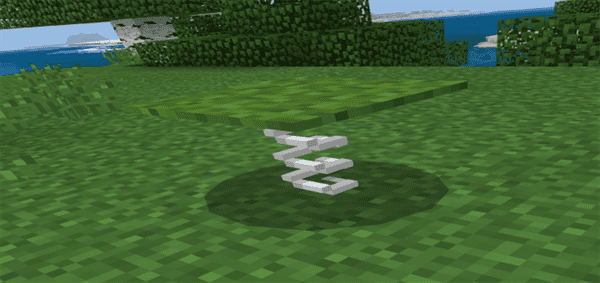
![Soccer [Minigame]](https://www.minecrafts.us/images/posts/H-xY6EaUNM.jpg)