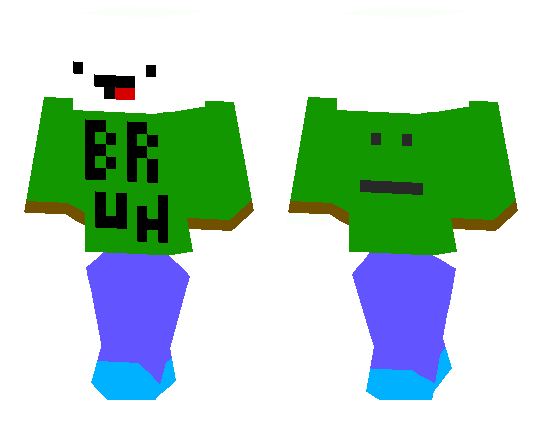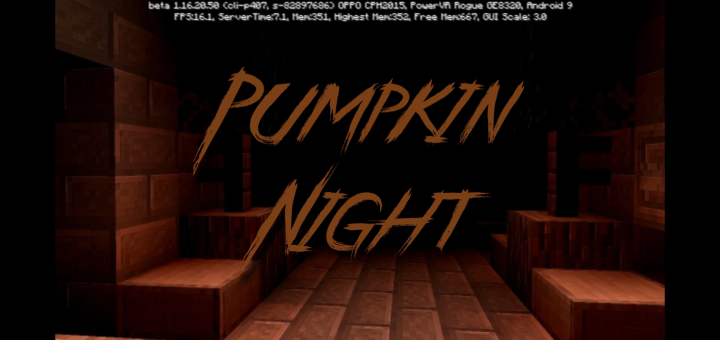Category:Minecraft PE Texture Packs
Viewed: 2206 - Published at: 5 years ago
Description:
Are you Vietnamese and when you’re playing Minecraft you have many troubles about you don’t understand English? You’re on right way! This pack is created for you to help your gameplay have more experience and no worry anymore about not understanding English. (mostly matches Java version of Minecraft!)
Credits: @TLGaming2308 (Twitter), @fromgate (download original Minecraft Unicode font here, remade)
Preview Trailer (mainly official )
Features
More than 9000 of translatable translation keys are mostly translated and matches Java version of Minecraft Vietnamese with more than 95% accurate!
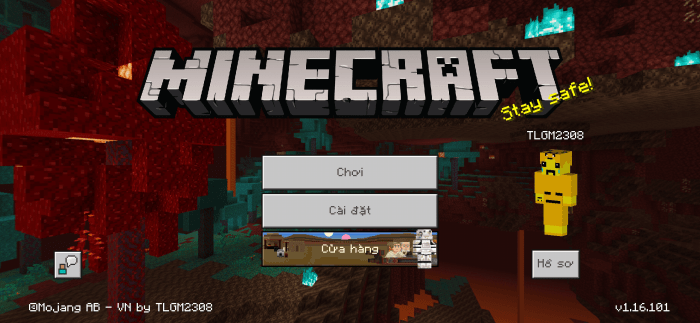
Start screen
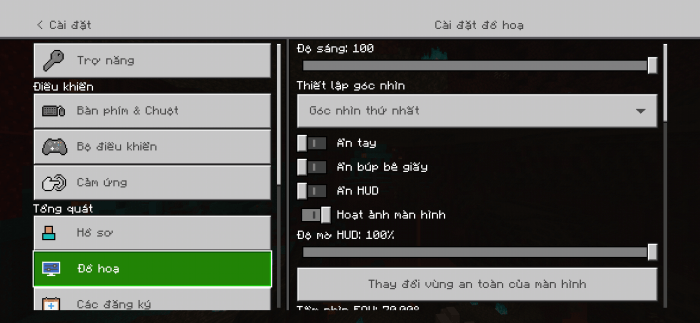
Video Settings screen

New Achievement screen (PS: Achievements name and description is untranslatable) :'(
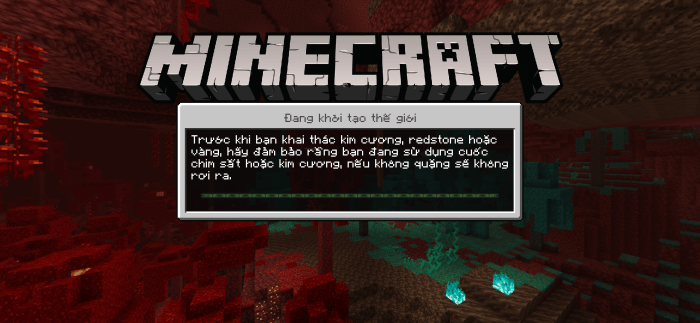
Loading screen with random loading messages translated
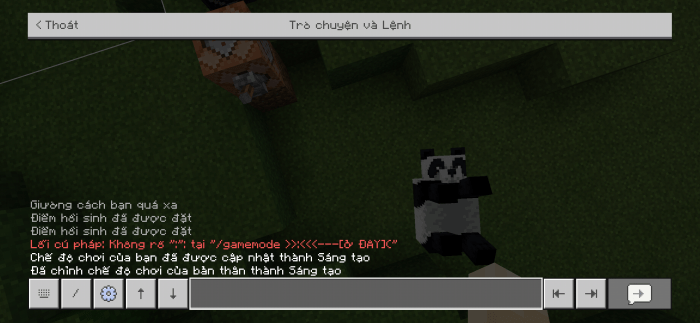
Chat screen, with wrong command syntax and executed command messages

Profile screen
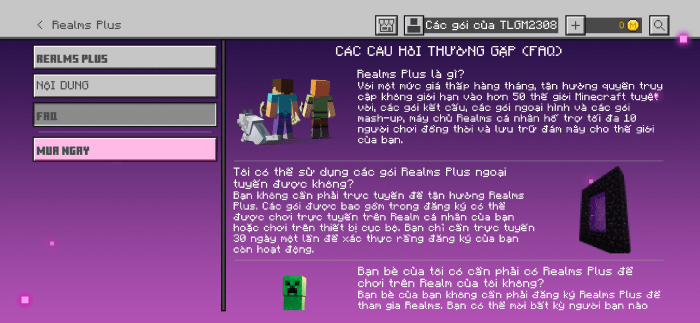
Realms Plus – FAQ Screen
Fully translated How to Play sections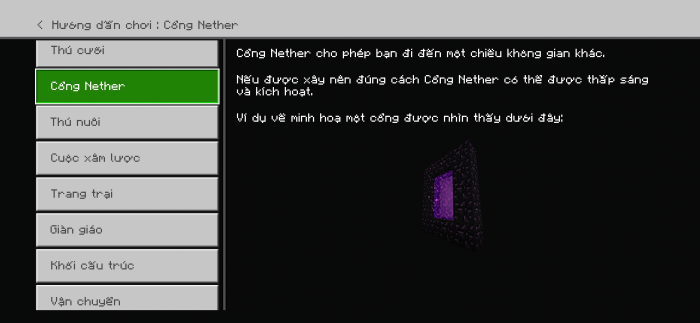
Nether Portal in How to Play section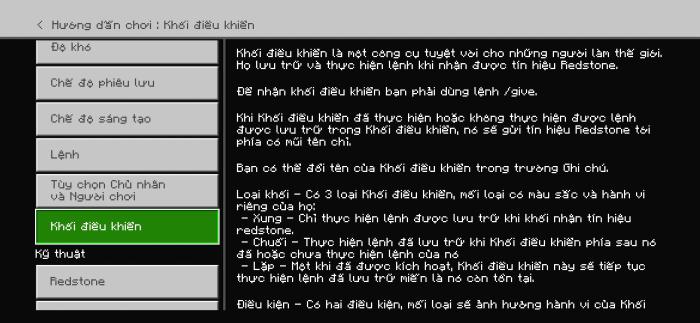
Command Block in How to Play section
Supports Chemistry Mode (can be enabled by turn on Education Edition in World Settings)
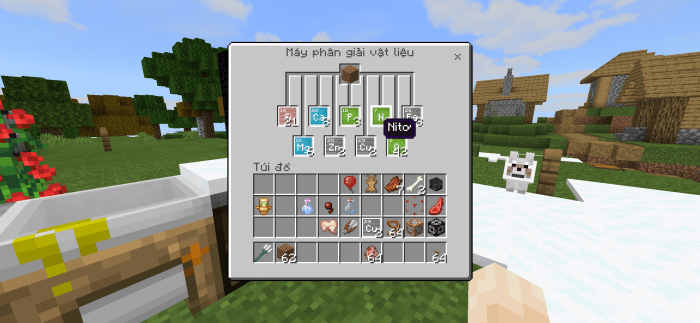
Material Reducer screen with Nitrogen name on screen
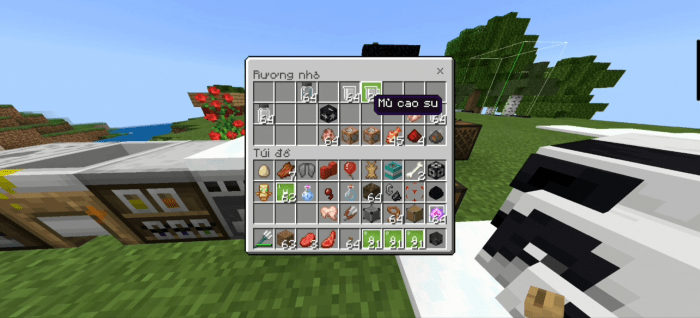
Small Chest screen with Latex name on screen
This pack also works when you’re using Text-to-Speech. How convenient!
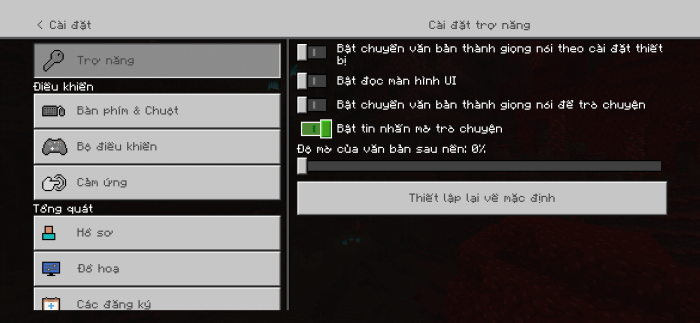
Accessibility Settings
And more!
Things that can’t be translated:
Achievements (because it saves online in-game so i can’t translate it)
Marketplace Contents (some are translated by creators)
Realms terms, EULA, purchase info
Credits, Ending Messages
This pack follow the rules of translating Minecraft at here
with Minecraft Java Translation Project
Fonts
This pack comes with two varients of font type you can edit it in pack settings
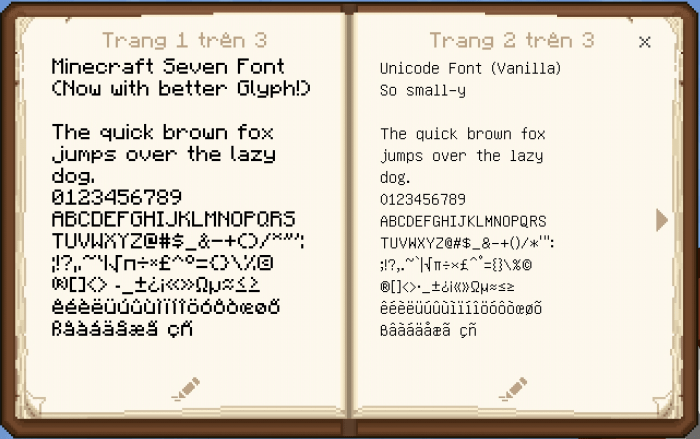
The left page is Normal Mojangles Font, the right page is Unicode font
How to change font (Restart game to apply!)
Step 1: Press Pack Settings button next to the Deactivate button
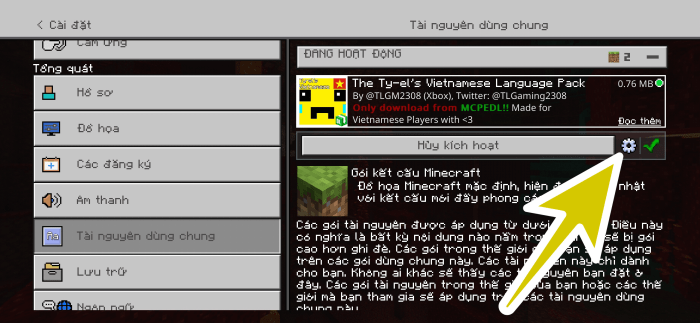
Step 2: Swipe the slider
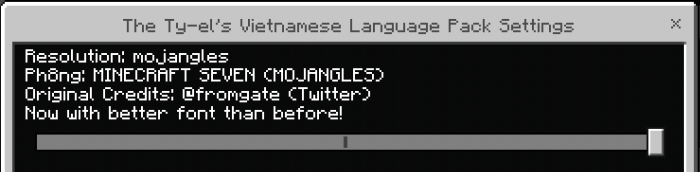
Swipe the slider to “mojangles” in Pack Settings to apply Mojangles font (default pack subpack)
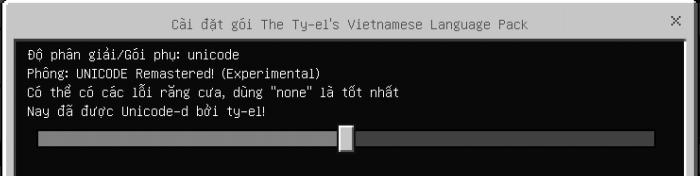
Swipe the slider to “unicode” in Pack Settings to apply Unicode (Remastered!) font
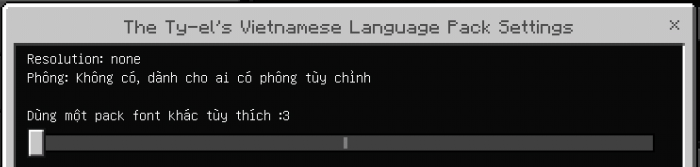
Swipe the slider to “none” in Pack Settings to apply “none” (which means don’t use this pack’s font), you can add custom font pack in Global Resources screen if you have it
Step 3: Exit Settings and Restart game!
• Unicode Remastered font, supports all language that using Latin characters
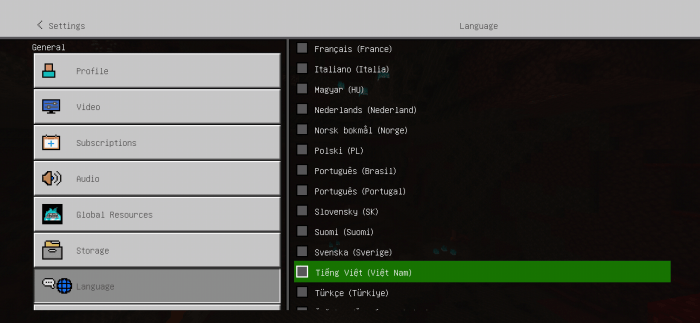
Unicode Remastered font
• Minecraft Seven Font supports mostly all vanilla language available expect: Japanese, Chinese and Korean.
Known Bugs
- Minecraft Seven font in Unicode characters may “smoother” or bolder/weirdly than normal, this can be fixed easily by changing game’s GUI scale or switch back to “unicode” or “none” font.
- This pack since v1.1.1, the “Buy Realms” button in Realms Plus screen may show weird character “%s”, it will functional in Minecraft v1.16.200.x or later, so don’t worry.
Warning
You’re allowed to:
If you make video about this pack, make sure you credit me and put the ORIGINAL MCPEDL download link in description
You’re not allowed to:
Use this pack to make customized APK/APPX/Custom and monetized content (private modifications), no one will have the permission.
Remove credit text in Language Pack or modify this pack, easy to know, no one will have permission to edit.
Repost this pack make by me using your own download link not-related to this MCPEDL post.
IMPORTANTLY: Do not mark this post link into any shorten link services WITH ADS!!
Final Notes
Installation
1. Click the link (NO ADS) in the Download to download pack
2. Import this pack into your Minecraft
3. Open Minecraft> Go to Settings> Go to Global Resources> Choose Vietnamese Pack
and Activate it
4. (optional) Press the Pack Settings button to change font you want (scroll this page up a little bit to see instructions how to change font)
5. IMPORTANT!! Restart Minecraft!!
6. Go to Settings again> Language> Choose Tiếng Việt (Việt Nam)





![MazinPack Sharp [Demo 0.1.1]](https://www.minecrafts.us/images/posts/BlvnvpoIx.png)


![One Night At Frankie’s : Multiplayer Edition [Minigame]](https://www.minecrafts.us/images/posts/rXAW8FV_.png)