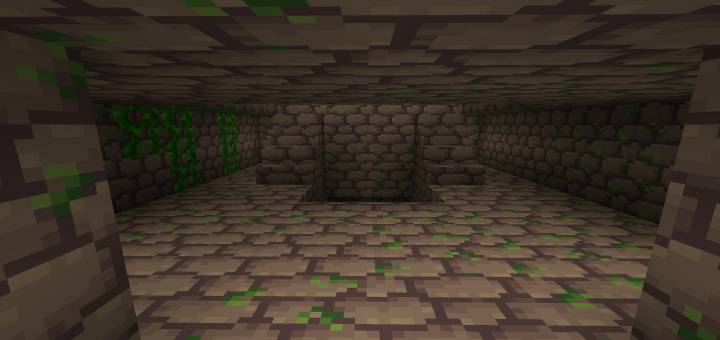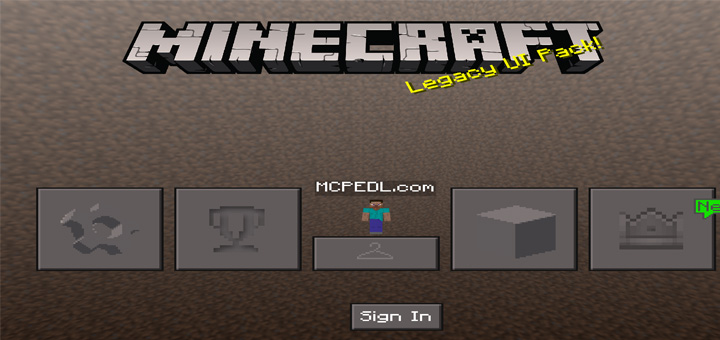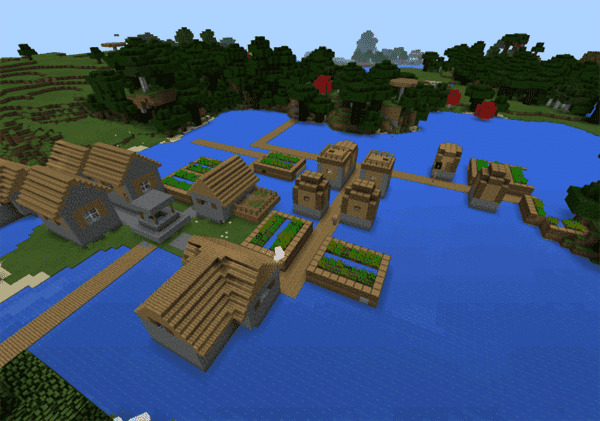Category:Minecraft PE Texture Packs
Viewed: 1615 - Published at: 6 years ago
Description:
What this complement does is make the touch controls and chat and pause buttons invisible when playing, since some players want to record from the mobile device giving an experience as if they were playing on PC, so they do not want to be seen Controls and other buttons.
Some people want to record their game of Minecraft from the mobile device, but they don’t want the controls and other buttons to appear during the video, these can be hidden using a remote control or keyboard and mouse. But if you don’t have one of these things, it’s easier to use a texture.
This is what the activated texture looks like:
Normal:

Texture activated:

It may be a simple change, but there are options to have an interface similar to that of Java Edition. These options are “Split Controls” and the “Classic Interface.”
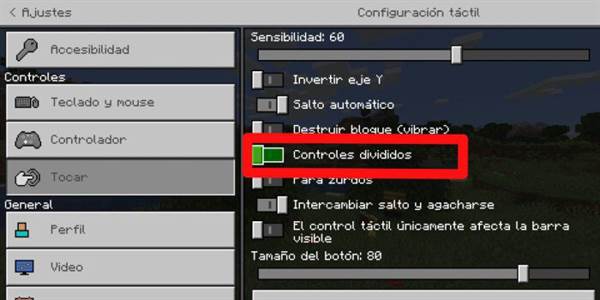
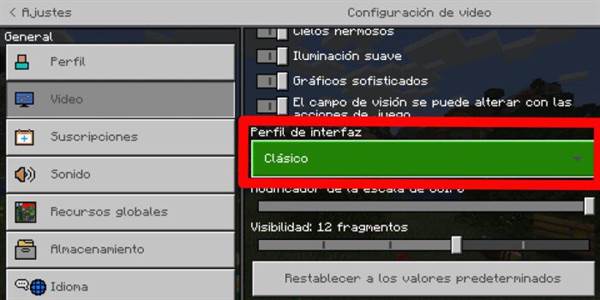
Texture only:

Texture + Options:

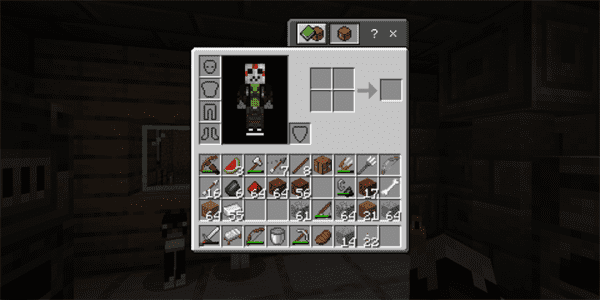
A simple texture very light and useful for some players. Your experience could be completed with the activated options.
*Characteristics*
– Invisible Touch Controls
– Invisible Chat and Pause buttons
Installation
For the installation of the mcpack file you just have to download the file, enter the download folder, touch the file and choose "Open with Minecraft". This will open the game and the texture will automatically be installed.
To install the zip file download the texture, you must go to the download folder, unzip the file and move the texture folder to the path: games/com.mojang/resource_packs
At the end of this procedure they only enter Minecraft and activate the texture in Global Resources or activate it within a world.