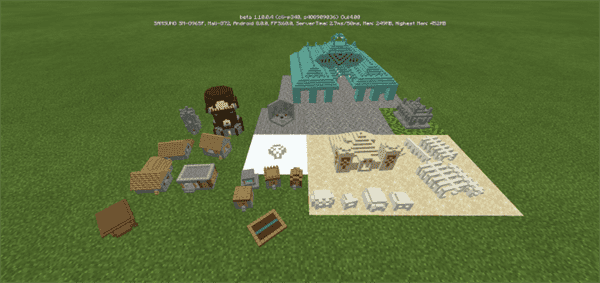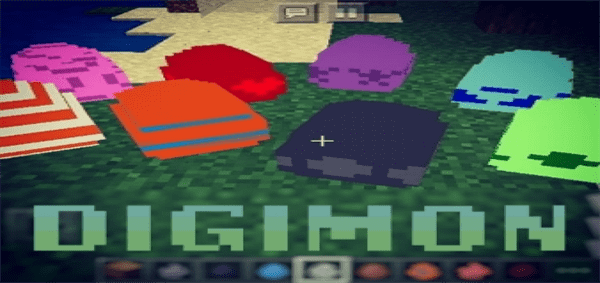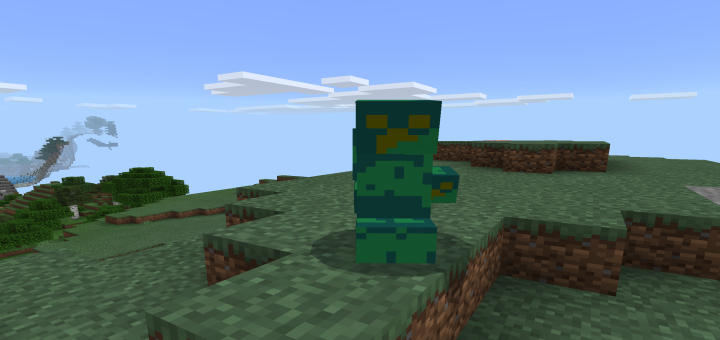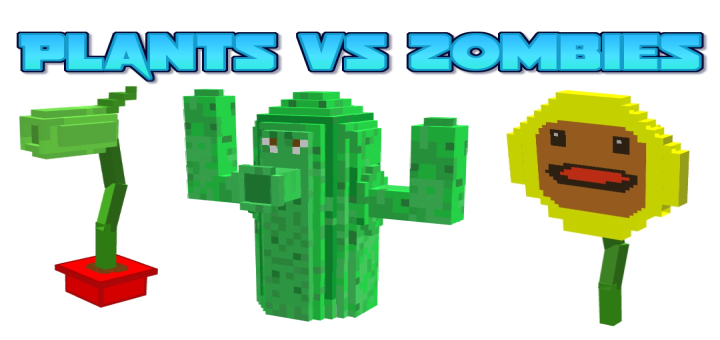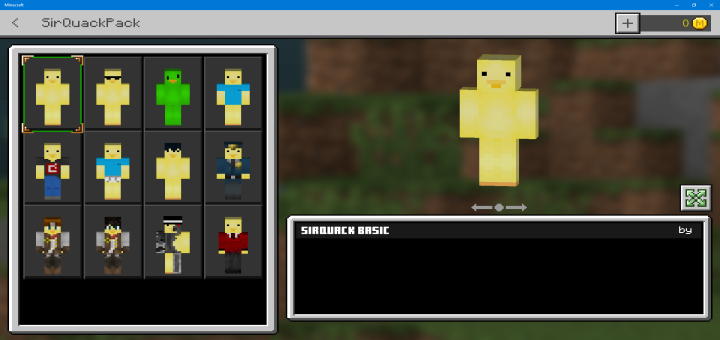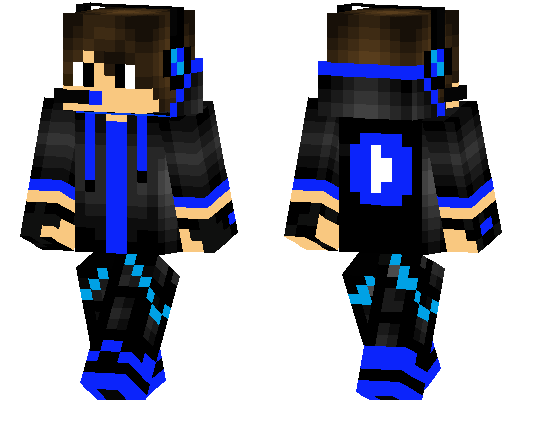MC: Spectator Mode Function Pack
Category:Minecraft PE Mods & Addons / Minecraft PE Addons
Viewed: 2132 - Published at: 6 years ago
Category:Minecraft PE Mods & Addons / Minecraft PE Addons
Viewed: 2132 - Published at: 6 years ago
Description:
Spectator mode is a game mode which allows the player to fly around and observe the world without interacting with it in anyway but this feature has always been a minecraft java edition exclusive. This function pack tries to replicate these features and bring them into minecraft bedrock edition.
Pack Features:
- The function pack’s spectator mode grants you the following abilities:
- 1.Night Vision: So you can see everything clearly while spectating.
2.Regeneration: So you won’t get hurt while spectating.
3.Invisibility: Nobody will see you and they will do their own work.
4.Weakness: Prevents you from hurting others and mobs.
5.Water Breathing: Allows you to see everything happening in water.
6.Mining Fatigue: Prevents you from breaking blocks.
7. Fire Resistance: Prevents you from burning while spectating.
- The function pack also allows the player to fly in survival or adventure mode thanks to the education edition toggle.
- The function pack also has on and off toggles to you can jump in and out of spectator mode!
How to use the pack?
- Commands
- To switch to spectator mode in your world:
- 1. Switch to Survival Mode
2. Open the chat and use the following command without the quotes:
“/function spc_on“
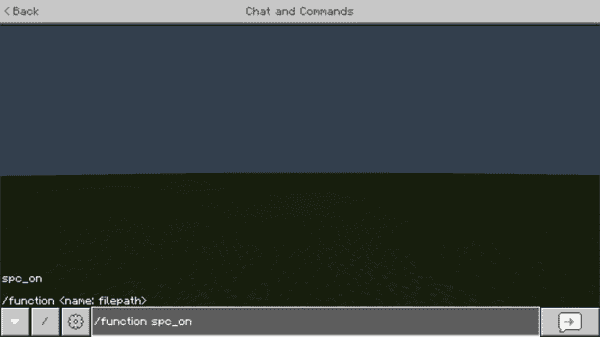
- To switch back to the default gamemode in your world:
1. Go and land on the ground in spectator mode.
2. Open the chat and use the following command without the quotes:
“/function spc_off“
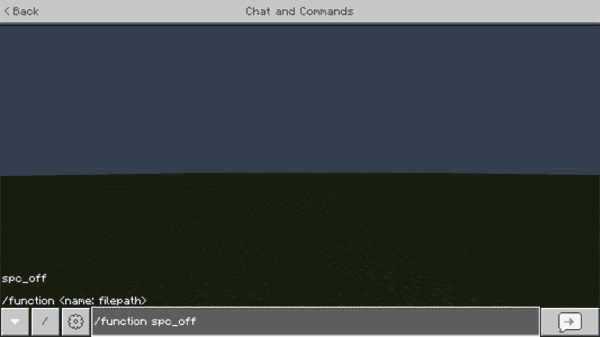
1. Go and land on the ground in spectator mode.
2. Open the chat and use the following command without the quotes:
“/function spc_off“
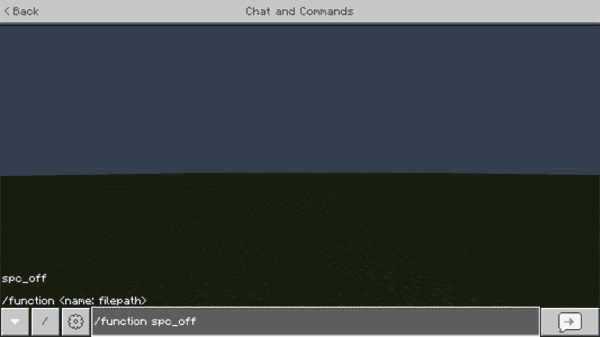
- Usage
- You can use this pack in your maps or worlds as long you give me credit for the function pack.
- You can review this pack in your videos and you must provide the link of this page
NOTE! (IMPORTANT!)
Make sure to use this function pack on devices that have 4GB+ RAM or this pack could lag your game!
Installation
To install the function pack correctly do the following:
- When creating a world, make sure to enable education edition within your world settings.
- Apply the pack within the behaviour packs section.
- Then Enjoy!
DOWNLOAD:
TAGS :
0.16.0+ Seeds 0.10.0+ Seeds Shaders 0.10.5 Seeds 0.11.1 Seeds .McAddon 0.10.3 Seeds 0.15.0+ Seeds 1.0.4 Seeds 1.2.1 Seeds