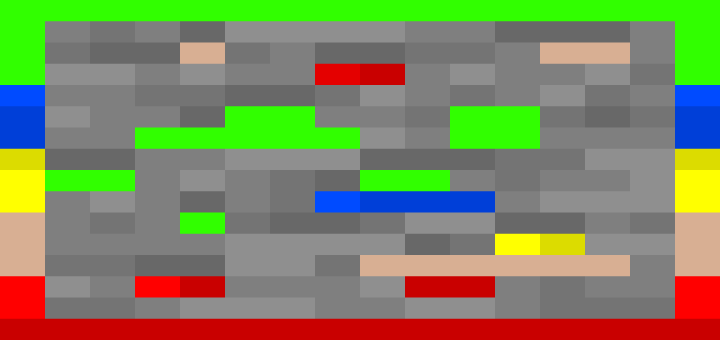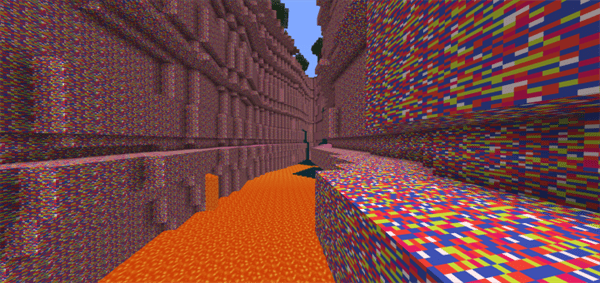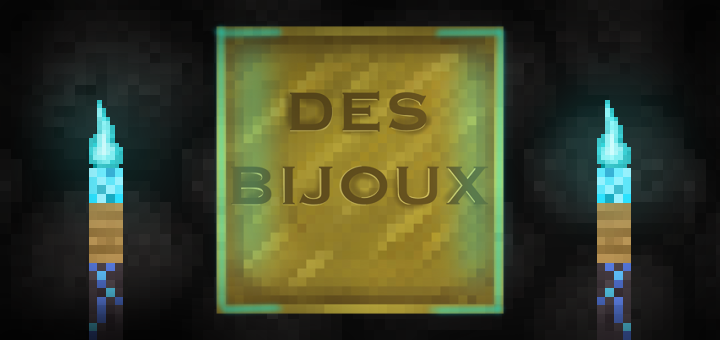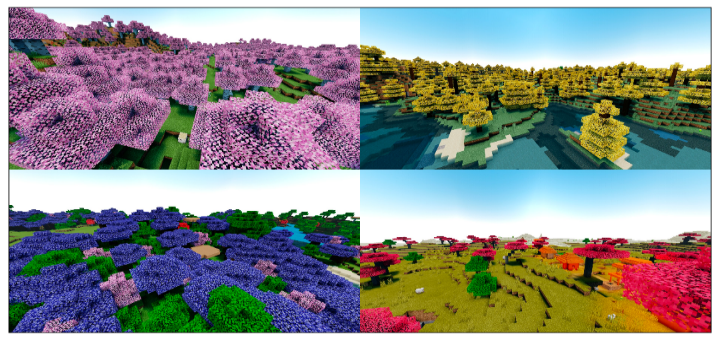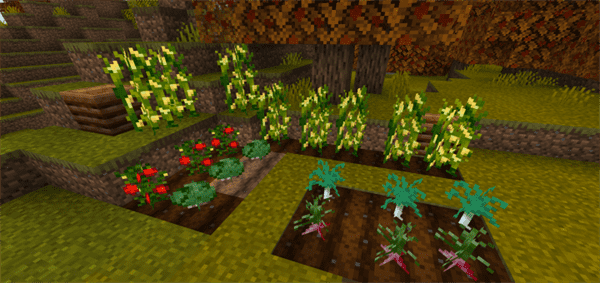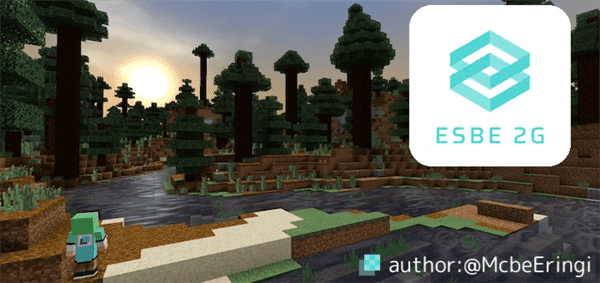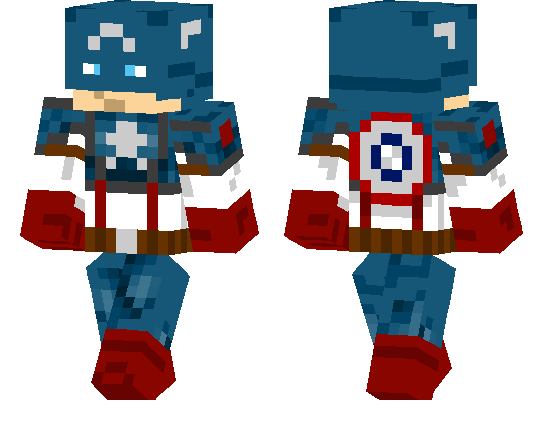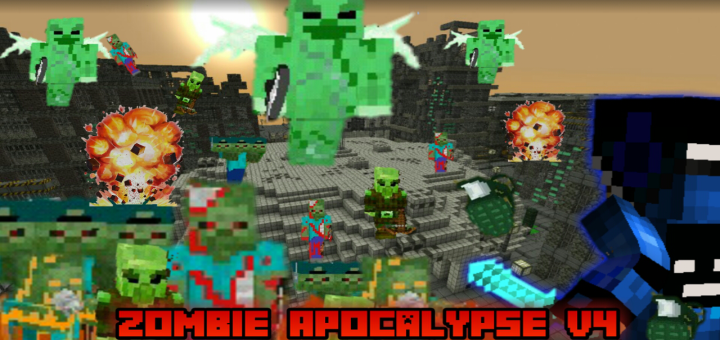Description:
Outlines the every ore with with animating custom colors like blue shades of blue for diamonds, yellow for gold, red for Redstone. This texture pack also retextured all the ores the ores to animated the same colors as the outlines. Except for lapis and coal.
Credit:
klutzyy – The original creator
Notes:
When making this pack I realized there that every shade of black just look like a different color, so I didn’t animated that.
Lapis is blue just like diamonds so i didn’t animate that ( I might if I get the demand)
If you like you can repost this on different sites but, if you call it your own, pls give me credit at least
Use this for friends and you only.
And go support the original creator
Coal Ore – it doesn’t animated colors cause its black, but still has a outline.
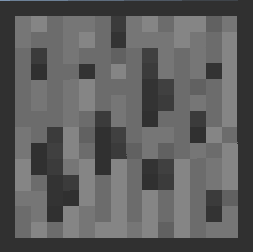
Emerald Ore – changes colors including the outline, of shades of green.
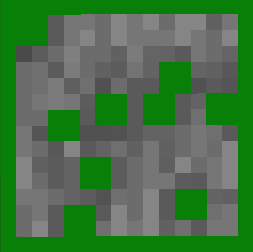
Redstone Ore – change shades of many different reds.
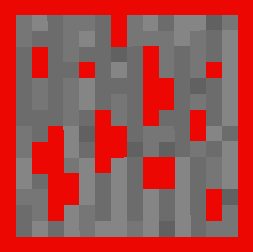
Lapis Ore – doesn’t change colors since its blue like diamonds.
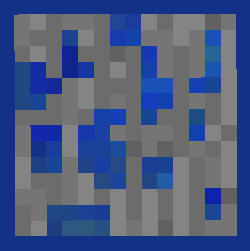
Diamonds Ore – changes to almost all shades of blue (light blue, blue, etc.)
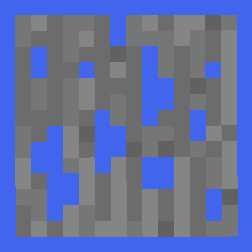
Gold Ore – animates differents colors like greenish yellow.
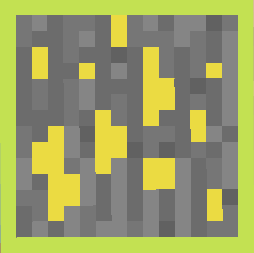
Iron Ore – changes shades of orange, since they look the closest to iron.
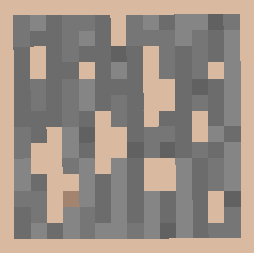
All together
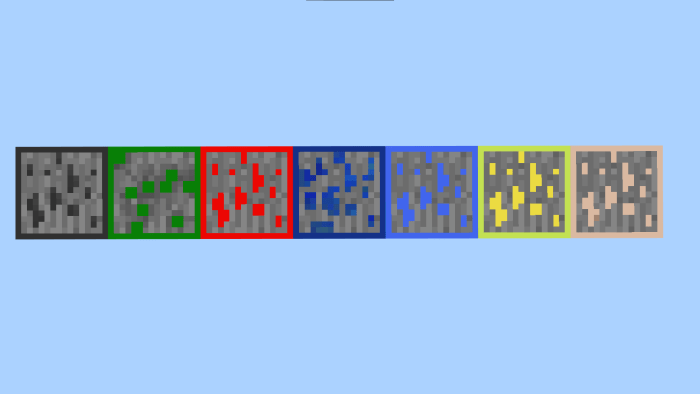
Installation
Click download, then do the assignments then it should download the pack!. Once download open it and it should open in minecraft and then, go to setting global pack press my packs, click rgb chroma ores and below that it press activate then press the back bottom and exit the settings nothing else