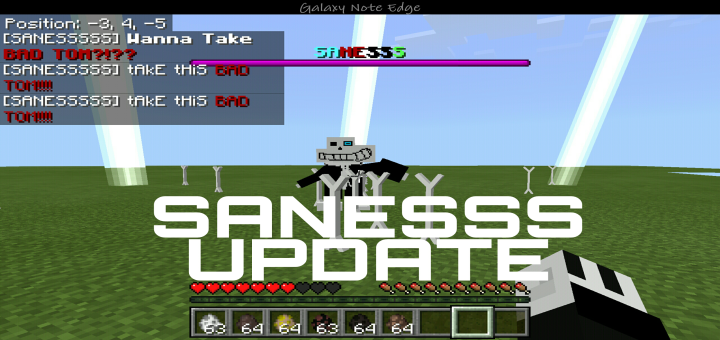Description:
This is a small map which adds the ON/OFF Switch featured in Super Mario Maker 2. It uses command blocks, redstone, and some maps to make it as close to the one from the real game. The only down side is that this is not an add-on so you can’t use it in you’re own world, but other than that, it works great!
How it works:
When you get in the world you will see a barrel with a sign above it labled “you need:” and inside of the barrel you will find everything you need in order to get the ON/OFF Switch block started.
–FIRST activate all the command blocks by flipping the lever labled “On/Off lever” After you grab all the items from the barrel you should have everything that you need. When you place down an armor stand and name it “switch” by using a name tag, the armor stand will become invisible and an ON/OFF Switch block should appear. Keep in mind that if you break the armor stand under the ON/OFF Switch block, it will not work
–NEXT you can spawn chickens or parrots to be the placeholders for the red/blue blocks that appear when you hit the switch block (they float in the air). If you misplace a block (chicken or parrot) then you can use the “Break Blocks” (diamond sword) found in the barrel to “break the blocks”
-Chickens will have blue concrete blocks appear in front of them when the switch block is “OFF”
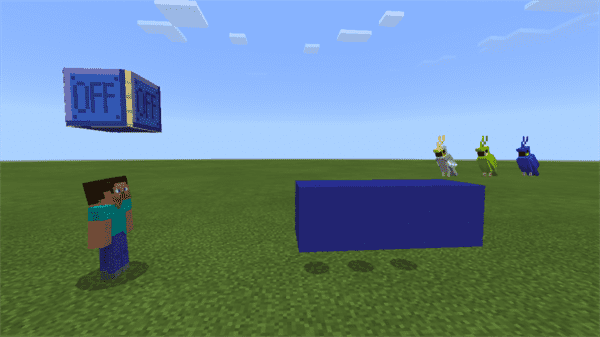
-Parrots will have red concrete blocks appear in front of them when the switch block is “ON”
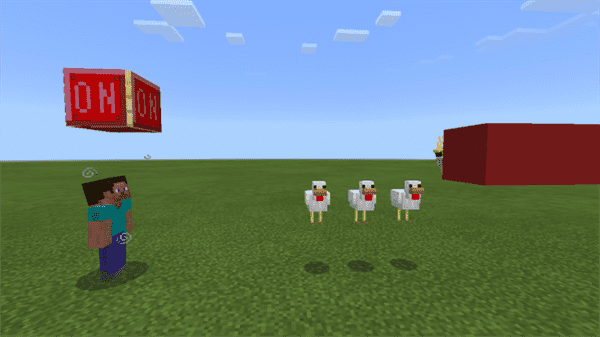
When you jump under the ON/OFF Switch block it will toggle the red and blue concrete blocks.
You can also experiment by throwing different projectiles at the ON/OFF Switch block such as arrows and tridents.
Falling blocks (like sand or anvils) will also toggle the ON/OFF Switch block if they fall on top of it.
That’s it, to turn it off, just flip the lever labled “On/Off lever” in the up position to turn everything back to normal. The parrots and the chickens should be free and the armor stand will dissappear. You just have to break the ON/OFF switch block if you don’t want it floating in the air.
If the the ON/OFF Switch doesn’t seem to work correctly you can push a button located to the far left of the main contraption that says “Press if not working correctly“, pushing it will clear any redstone blocks if they are jammed OR check to see if the lever is turned on. Have fun!


![Five Nights at Candy’s [Creation]](https://www.minecrafts.us/images/posts/nCvE_C5Dge.jpg)
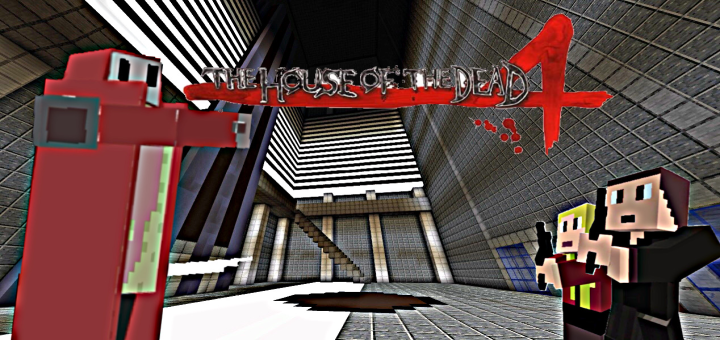
![The Nightmare [CTM]](https://www.minecrafts.us/images/posts/tPtr7bt6K.jpg)
![The Hardest [Parkour]](https://www.minecrafts.us/images/posts/V4OQ_A-WIm.png)
![Vending Machine [Creation]](https://www.minecrafts.us/images/posts/nv_K61EtBv.jpg)



![The Mundane Mountain [Custom Terrain]](https://www.minecrafts.us/images/posts/MMeiOQBLK7.jpg)