Category:Minecraft PE Texture Packs
Viewed: 1997 - Published at: 5 years ago
Description:
This pack allows you to play any song from Minecraft in any situation using a music player tab in the settings menu. If you enjoy certain Minecraft songs and want to be able to hear them whenever you want, this pack is for you!
Using the Music Player
Music Player UI Lite adds an in-game music player to the settings screen. This menu allows you to play any song in Minecraft with the press of a button. It works in any gamemode on any world (even without cheats enabled) as long as you can access the settings screen.
Selecting multiple songs from the music player will cause them to play at the same time. If you select an album, the game will play one random song from that album.
The music player works best after muting the default game music. Using the music player while the default game music is turned up could cause multiple songs to play at once.
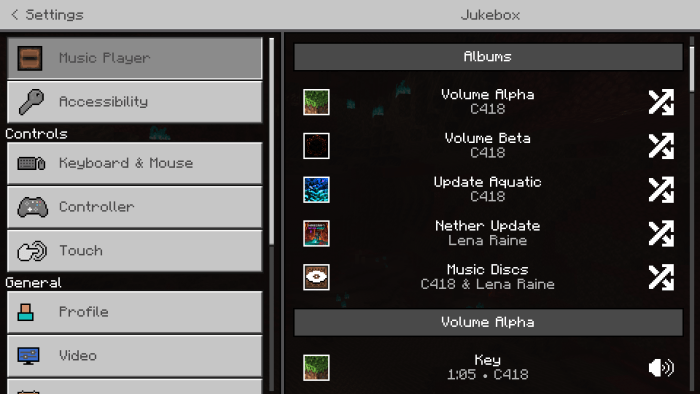
Custom Music
Music Player UI Lite also has support for custom music added by the player with the Custom Music Container companion pack. Custom songs can be played from the music player. Follow the tutorial below to learn how to add custom music to Music Player UI Lite.
Installation
If you plan to add custom songs to your music player, you need to download the Custom Music Container pack in addition to Music Player UI Lite. The video tutorial linked above will walk you through the process of adding custom songs.
Make sure to apply the Custom Music Container pack above Music Player UI Lite.
If you're downloading an update for Music Player UI Lite, do not redownload Custom Music Container. The Custom Music Container will never need an update, which keeps your custom songs safe.


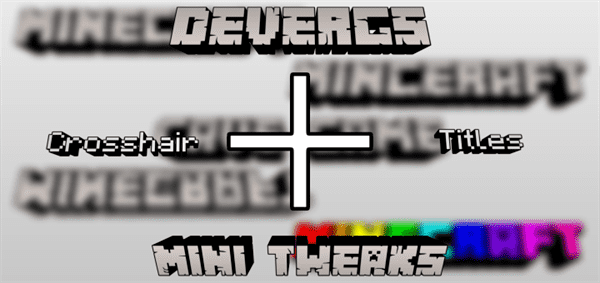

![CraftBoy PE [16×16]](https://www.minecrafts.us/images/posts/Xqbux2e4sF.jpg)
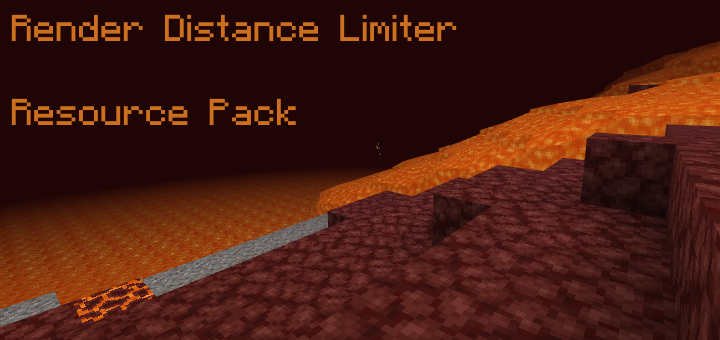
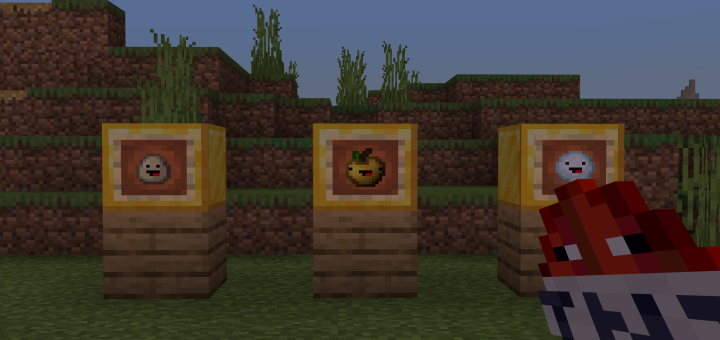
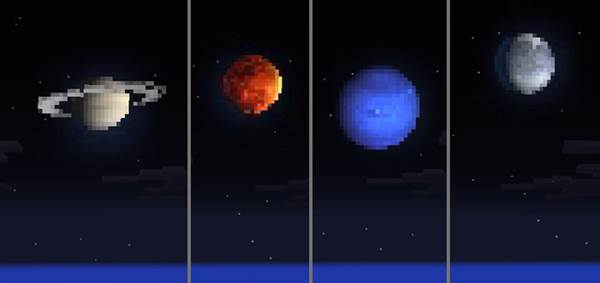



![Piggies [16×16]](https://www.minecrafts.us/images/posts/VG7U_d3tpF.jpg)

