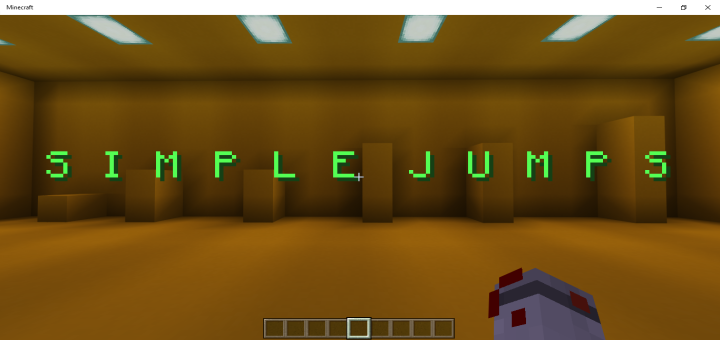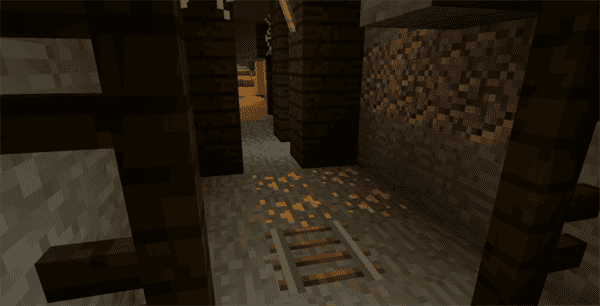Category:Minecraft PE Mods & Addons / Minecraft PE Addons
Viewed: 1237 - Published at: 5 years ago
Description:
Wingardium Leviosa! Have you always wanted to do magic? Well, this is the add-on for you! This add-on adds 10 craftable magical books and a new material to the game. These books can save your life when you’re in trouble. Let’s say… you fall into a pit of lava, no worries hold the Book of fire in your hand and it will give you fire resistance. Magical Books save the day! Each magical book has its own effect. To use the effects of these magical books, you simply hold them in your hand.
Magical Books give special effects to the player when you hold them, such as levitation, conduit power and etc. These magical books are craftable so you can craft them in your survival world! This add-on also adds a new material called the Magical Stone, this is the material that you need to use to craft the magical books. Alright let me show you on how to obtain the magical books and this new material
How do you obtain them?
To obtain these magical books, you need to craft them, to craft these magical books, you need the Magical Stone which is also craftable, or use commands. The command to obtain all the books including the magical stone is…
Command – /function Magical_Books_Addon_pack
Or
/give @p ______ I will show you the command of each book later

Effects, Crafting recipes, and the command of each item.
Magical Stone
Command – /give @s pa:magicalstone
Magical Stones is a material that you need to craft a magical book
Crafting Recipe
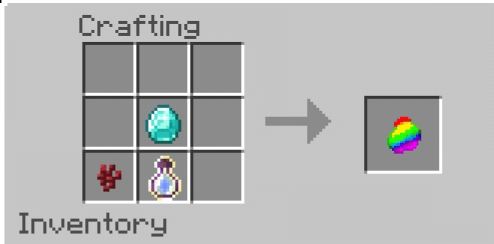
Book of Bounce
Command – /give @s pa:bouncebook
Effects – Jump boost III. This will make it easier to jump out of holes or climb bumpy terrains.
Crafting Recipe

Book of Oceania
Command – /give @s pa:oceaniabook
Effects – Conduit power II, Water breathing I. This will make it easier to explore the ocean.
Crafting Recipe

Book of Momentum
Command – /give @s pa:momentumbook
Effects – Speed III. This will make it faster to travel between points.
Crafting Recipe
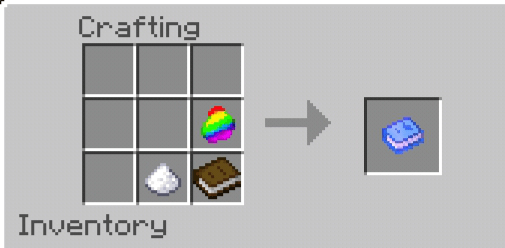
Book of Healing
Command – /give @s pa:healbook
Effects – Regeneration II. This will help me regenerate my health when it’s low
Crafting Recipe

Book of Fire
Command – /give @s pa:firebook
Effects – Fire resistance II. Now you can fall in lava whenever you want :p
Crafting Recipe

Book of Flight
Command – /give @s pa:flightbook
Effects – Levitation II. This will make it easier to climb mountains or help you fly with elytra wings
Crafting Recipe
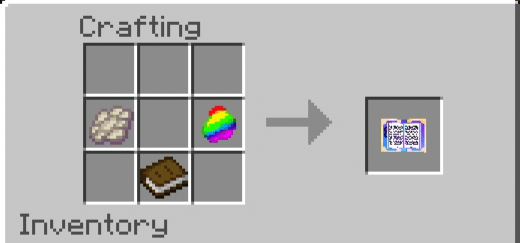
Book of Protection
Command – /give @s pa:protectionbook
Effects – Resistance III. This will help me survive a strong hit.
Crafting Recipe

Book of Gravity
Command – /give @s pa:gravitybook
Effects – Feather Falling I. This will make me invulnerable to fall damage.
Crafting Recipe
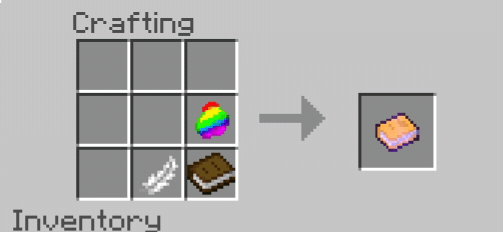
Book of Pain
Command – /give @s pa:painbook
Effects – No effects, just damage.
Atk. Damage – 8
Durability – Infinite
This will help me kill mobs easier.
Crafting Recipe

Book of Night
Command – /give @s pa:nightbook
Effects – Night Vision I. This will make night time less scarier.
Crafting Recipe:

And that’s it for this add-on. I will definitelycontinue this project because I have a lot more ideas so expect some updates!
To use this add-on, turn on experimental gameplay, be sure that you are in the correct version of Minecraft and disable all Addons you currently have on in your world.
If you are recording a video of this add-on please leave the link in this mcpedl page. Do not use the direct media fire link!
Do not use this in any add-on apps like Addons for MCPE and etc. (except for mcpedl of course)
Download zip files if .mcaddon doesn’t work properly
Please comment down below if you are experiencing any bugs with this add-on or installation problems. I will try to fix them right away. Also comment down ideas
If you like the add-on, why don’t you rate it 5 stars if you have time. It would be appreciated
Thank you for your cooperation!!!
Installation
Having trouble with Linkvertise?
Linkvertise is actually very fast to use just a little bit confusing to look at but don't worry it's actually pretty simple. Trust me just try it.
1. DON'T CLICK ON ANY ADS OR POP UPS
2. Click the button that says FREE ACCESS WITH ADS, don't click the premium one
3. Turn on notifications and click allow. You can turn it off after.
4. Press the read article (you don't have to read it.) and wait 10 secs and click the "X" button
5. Click continue and you're done! Really simple right?
6. if you're having trouble download the zip files. I made it a little bit easier on the procedures.
.Mcaddon
After you downloaded it click the file manager and click the Magical Books.mcaddon. Once you click it, open it with Minecraft. If it says level import failed. Go to your file manager and move the file to the documents folder or any folder. It should work this time.
Zip
When you have downloaded the zip files, copy and paste them in the correct folders like the resource pack into the resource pack folder. You will find them in Games> com.mojang. Now extract it and it should turn into a folder. Now delete the zip file from the resource and behavior pack folder. Now you can open Minecraft.
Update
When this add-on updates you need to delete the old file. To do that go to your file manager, go to games folder, then com.mojang, click resourcepacks and delete the old magicalbooks add-on, same with the behavior packs. Now download the new magic books Addon and have fun!

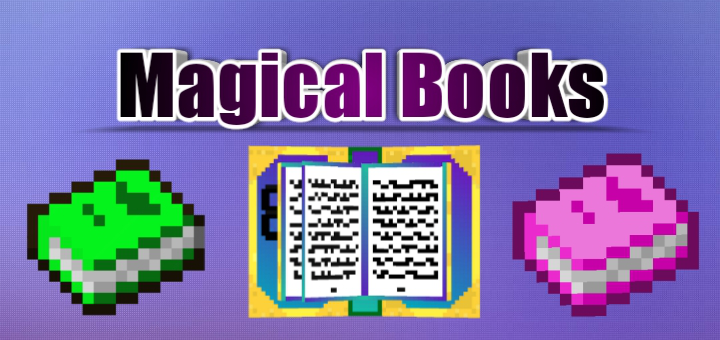






![Inside A Computer: Wrath of the Hard-Drive [Adventure]](https://www.minecrafts.us/images/posts/RByA2LeOlw.png)