Description:
Wanna use IL Staff Members’ skins? This is the Official IL Staff Skin Pack! In this pack, it contains every single IL Staff Member’s skin available for you to use!
This is the Official IL Staff Skin Pack. Thank you for checking out our Official Staff Skin Pack v2.0! This Skin Pack contains every single IL Staff Member.
Members in this Skin Pack:
MathGenius0203, Alast382, GRANTAWE, ZombieFire101PZ, SweeterVictory, D3RPD3STRUCTI0N, GamerKiller1113, Heyitskabob, KureinaiGai, WraithTheRebel, Ashus01234, Tristan01235, WinteryOsprey38, and IL Steve.

You might have heard of IL, which is a professional Minecraft Minigames/Build/Addons Team, with over 1500 Realm Members!
*Please note that there are 4D Skins in this Skin Pack, like GamerKiller1113, GRAMTAWE, KureinaiGai, and ZombieFire101PZ’s skins, so this pack is only supported for Minecraft Version v1.8 and above.
This is what the skin pack will look like:

Doesn’t it look great when you are standing on a snow mountain using a IL Skin and watching a running minigame?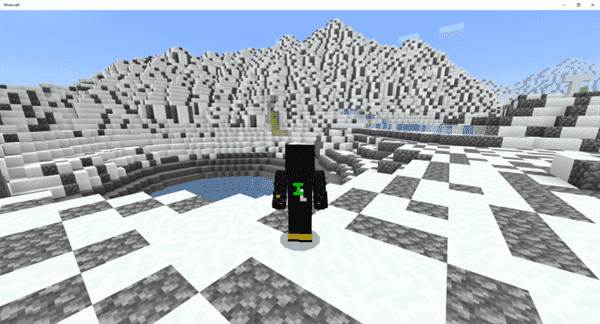
Thank you for checking out the Official IL Staff Skin Pack v2.0!
Credits (About the IL Team)
Owner: MathGenius0203
Senior Moderator: Alast382, GRANTAWE, ZombieFire101PZ
Intermediate Moderator: SCUDBOMB76, SweeterVictory
Moderator: D3RPD3STRUCTI0N, GamerKiller1113, Giltgamer465, Heyitskabob, KureinaiGai, Isaiah408, WraithTheRebel
Trainee: Ashus01234, Tristan01235, WinteryOsprey38
Contact the Owner
YouTube: iLegendianoth
Discord: iLegendianoth#8284
Minecraft Gamertag: MathGenius0203
To stay tuned for more updates and more maps, please do the following things
1. Subscribe to iLegendianoth (IL Official) on YouTube: https://youtube.com/ilegendianoth
2. Join the IL Official Discord Server: https://discord.gg/N4CWh6k
3. Join the Official IL Minecraft Realm: https://realms.gg/LhMKWu8SQ38
If you did all 3 things above, you’re a gem!
Thanks for reading all of this, now you are ready to download!
Installation
When you pressed download:
You wilil be redirected to Adf.ly;
Wait for 5 seconds and then press "Skip Ad" in the top right corner;
You will be redirected to MediaFire;
Press the green "DOWNLOAD" button;
Wait for about 10 seconds for it to process;
If you are on iOS/Android, press "Open in Minecraft"; if you are on Windows 10, press "Run";
You will be redirected to Minecraft;
The installation will begin, it usually takes less than 10 seconds to install.


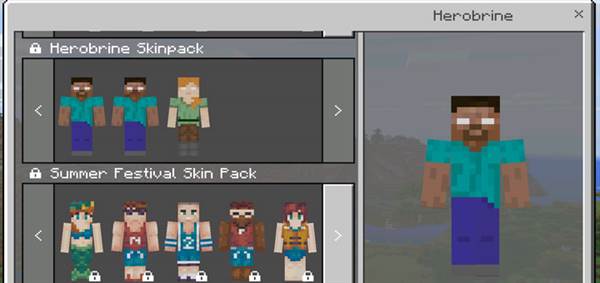








![Lucky Block Addon [50+ Drops]](https://www.minecrafts.us/images/posts/2hSGaaQjCB.png)
![SG Unseen Parkour [Parkour]](https://www.minecrafts.us/images/posts/dwEGadWn3.jpg)
![HIDE AND SEEK (FNAF 2) [Minigame]](https://www.minecrafts.us/images/posts/gzJdLWOgW.png)