Category:Minecraft PE Mods & Addons / Minecraft PE Addons
Viewed: 1411 - Published at: 5 years ago
Description:
“GoKarts Addon” will add GoKarts to minecraft which you can ride. There are a total of 16 colors to choose gokart.
Also, gokart has cool sounds and animations that make them more alive.
Now you and your friends can race! (using this addon)!!
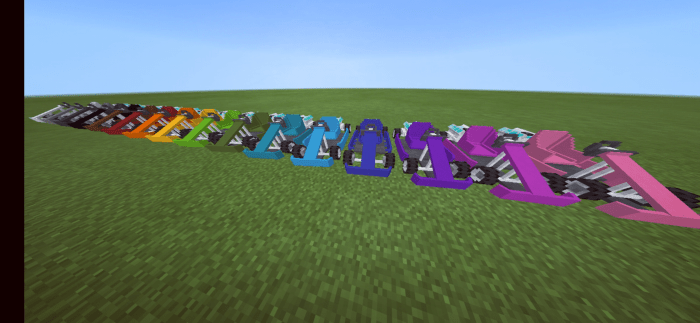
How to use it?
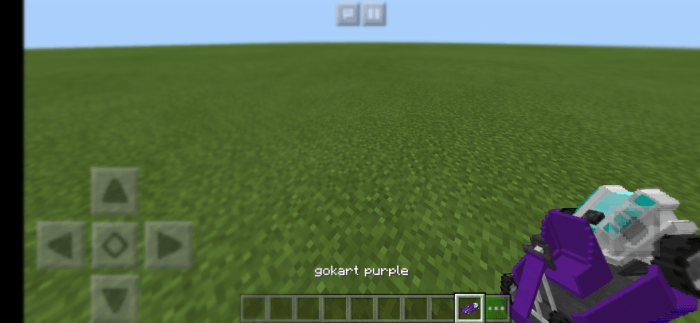
1.Spawn the Gokart
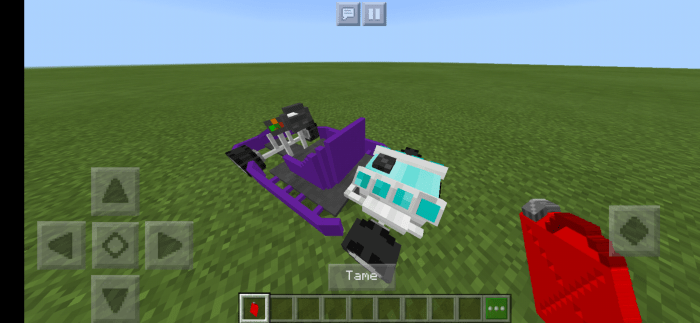
2.Refuel the GoKart

3.Sit on Gokart
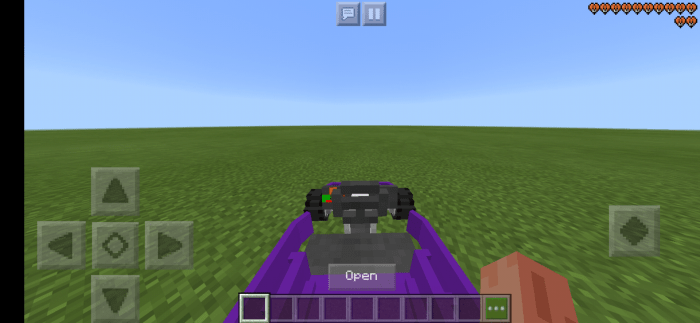
4.Click on “open”
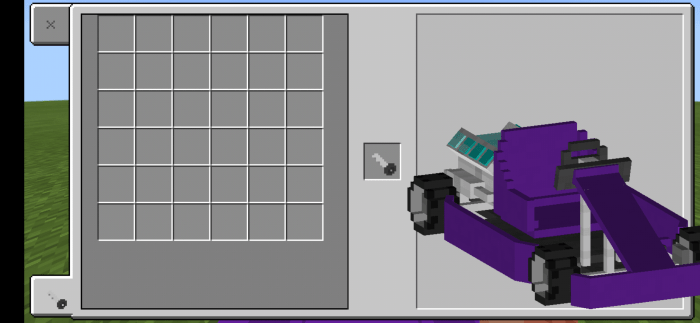
5.Insert key in slot
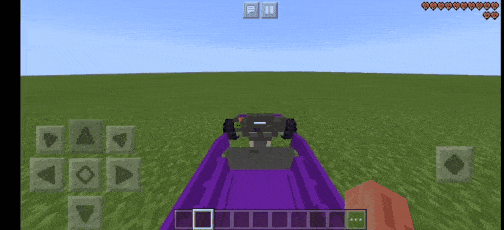
Done!
But if you want to build a Gokart from scratch, then the crafting recipes are below.
(Detailed instructions for crafting)
Step 1.
Spawn the vehicle crafting table:
2 ways:
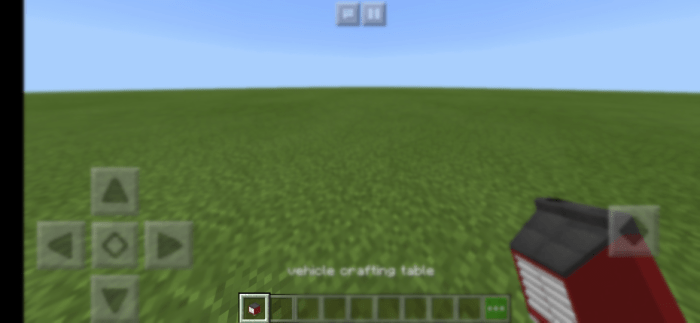
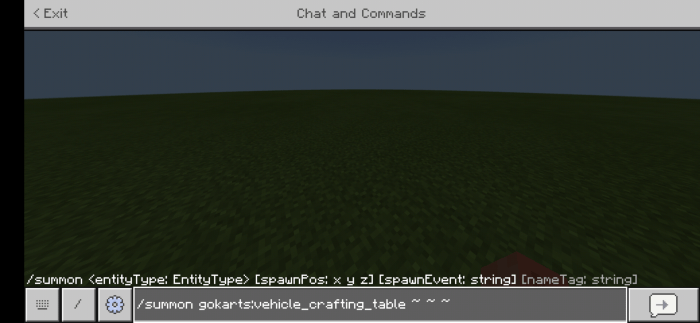
Step 2.
Craft the engine crafting components in the crafting table:
1.spark plug
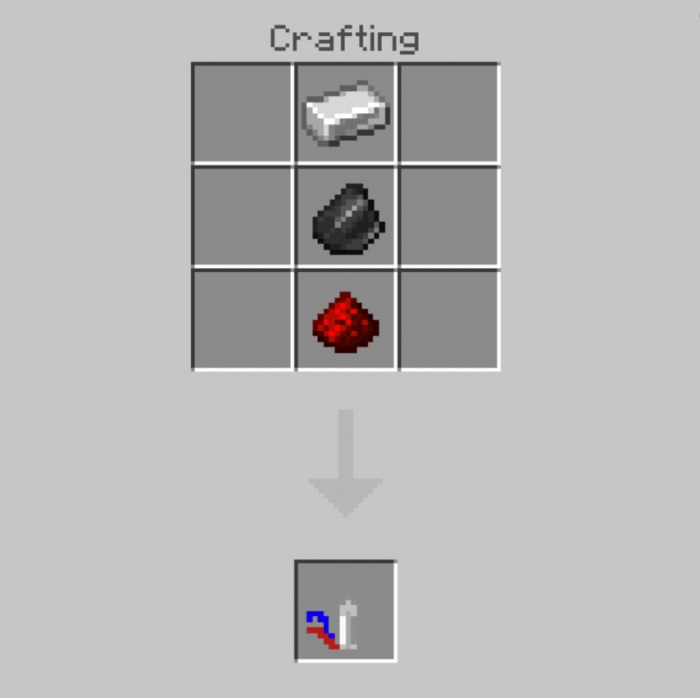
2.fan
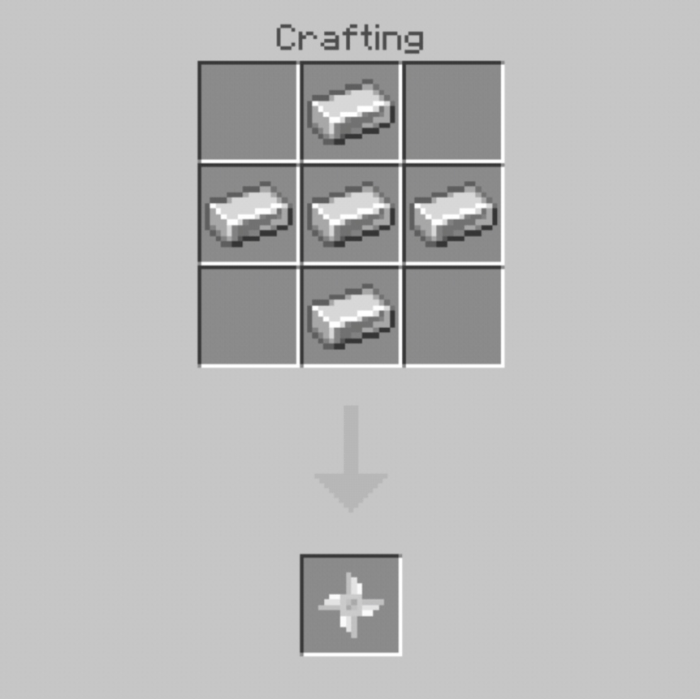
3.piston
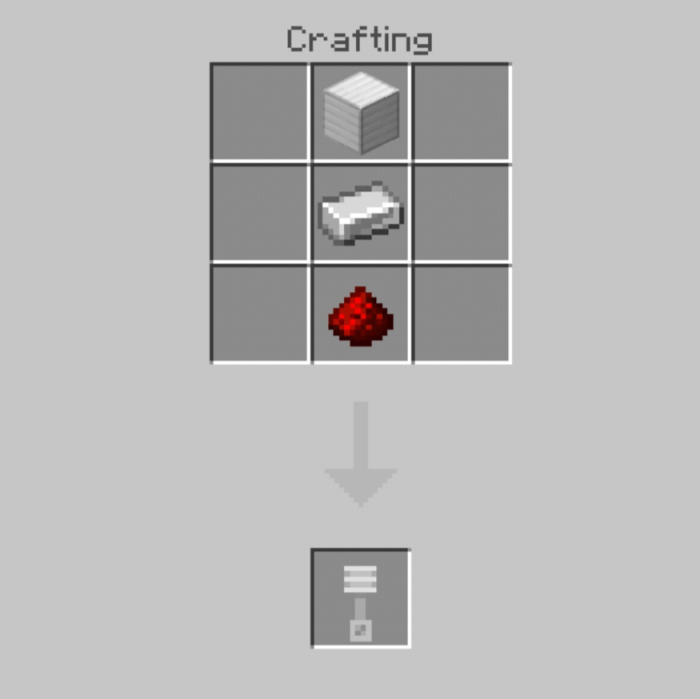
Next step:
1.Craft engine base
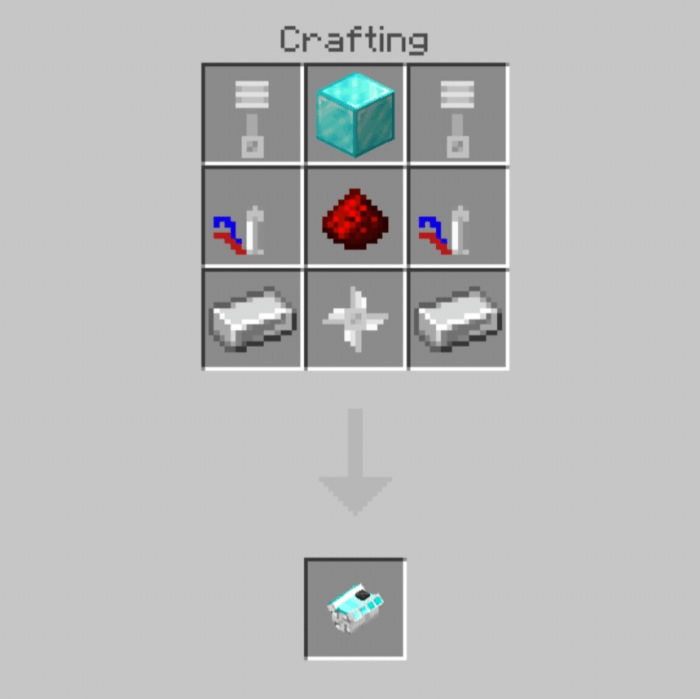
4.Craft exhaust pipes
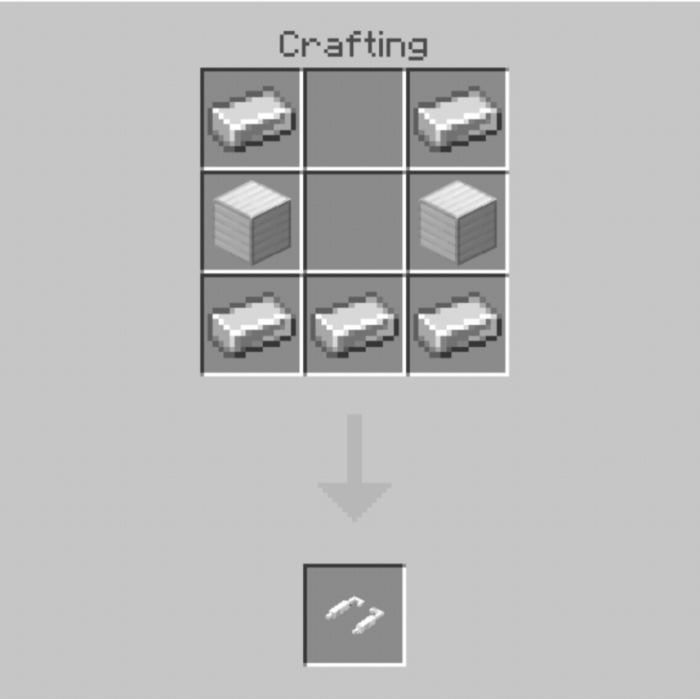
Next step:
1.Combine the engine base and exhaust pipes in the vehicle crafting table.

Done!
Step 3.
1.Craft the panel and rulewheel in the crafting table.
1.rulewheel
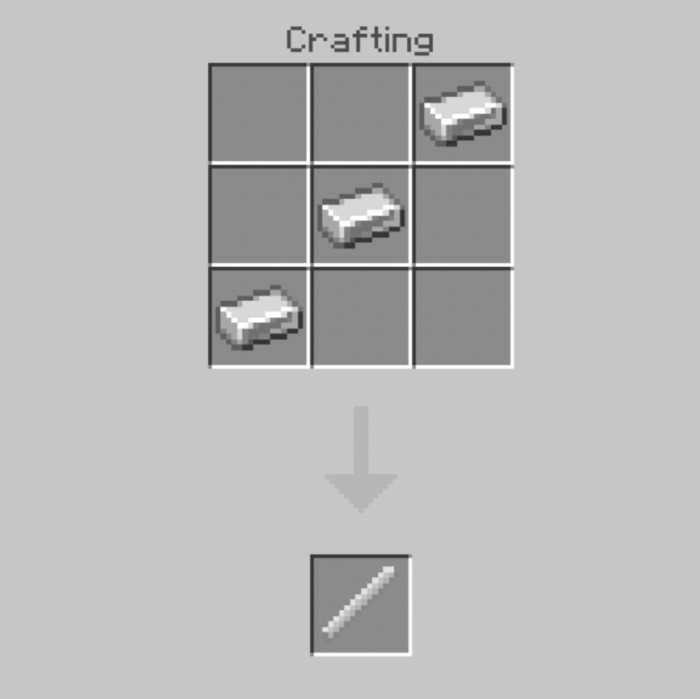
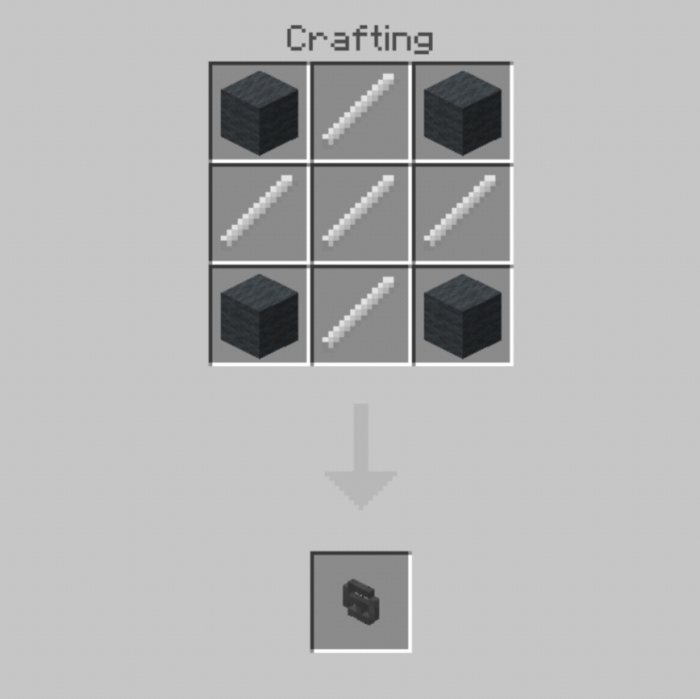
2.panel
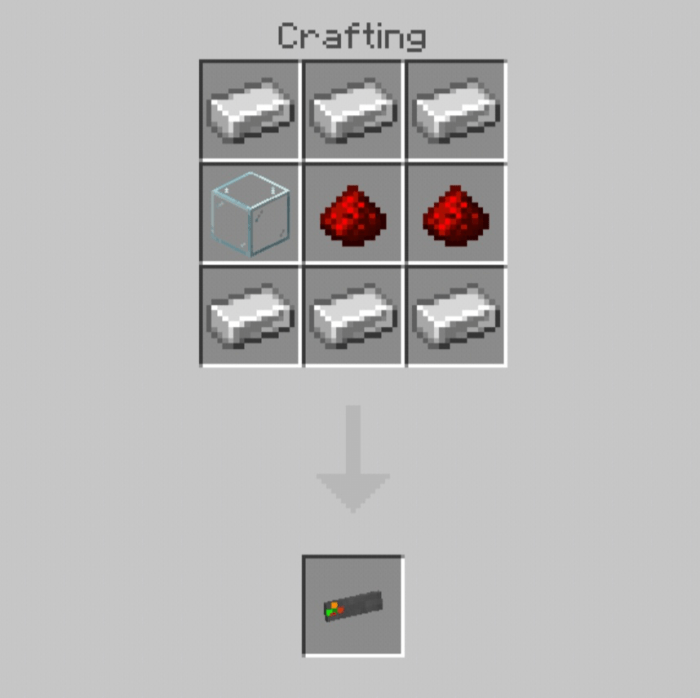
Next step:
1.Combine the rulewheel and panel in the vehicle crafting table.

Done!
Step 4.
1.Use 16 iron ingots and 1 iron block to craft the base of a gokart.

2.Use 10 iron ingots and base gokart to craft the reinforced base gokart.

3.Connect engine to reinforced base gokart

4.Connect panel with rulewheel to reinforced base gokart
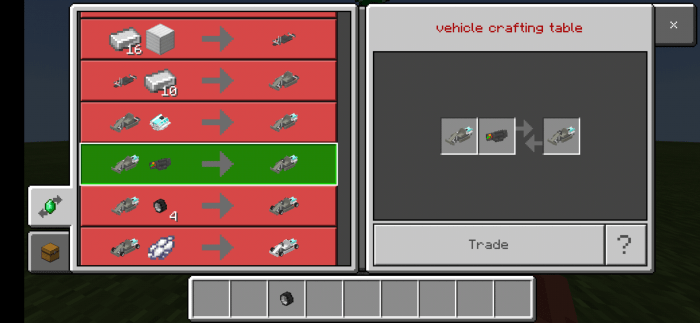
5.Connect 4 wheels to reinforced base gokart to craft undyed base of gokart
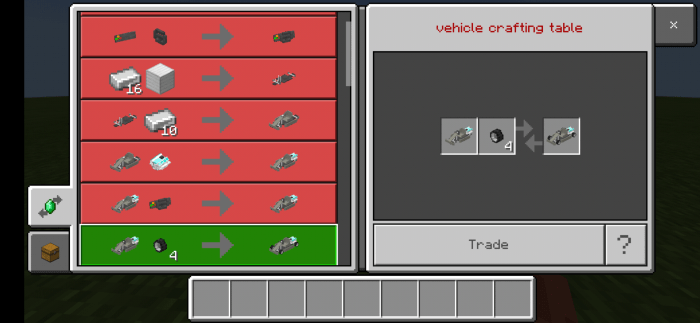
6.Color the undyed base the color of you want

Done!
LAST STEP:
1.Craft a bucket of fuel

2.Craft the fuel canister
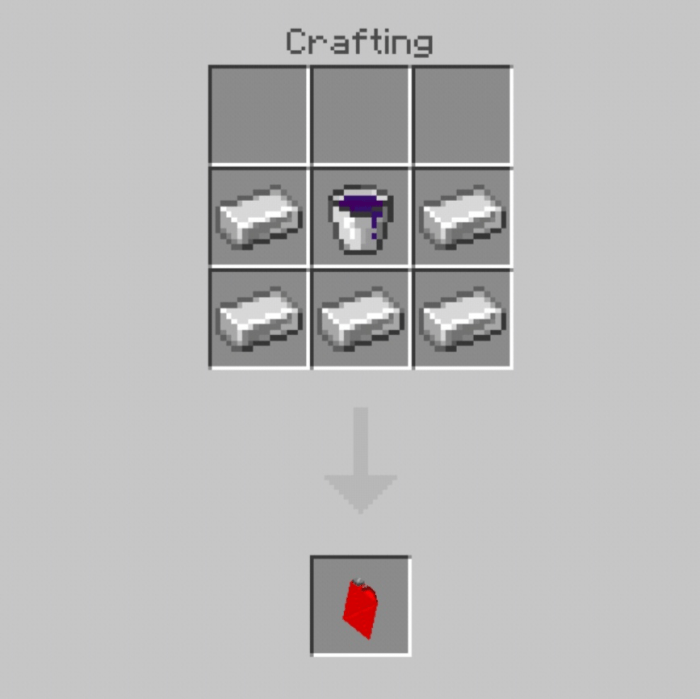
3.Refuel the gocard.

4.Craft the plastic and key

Next
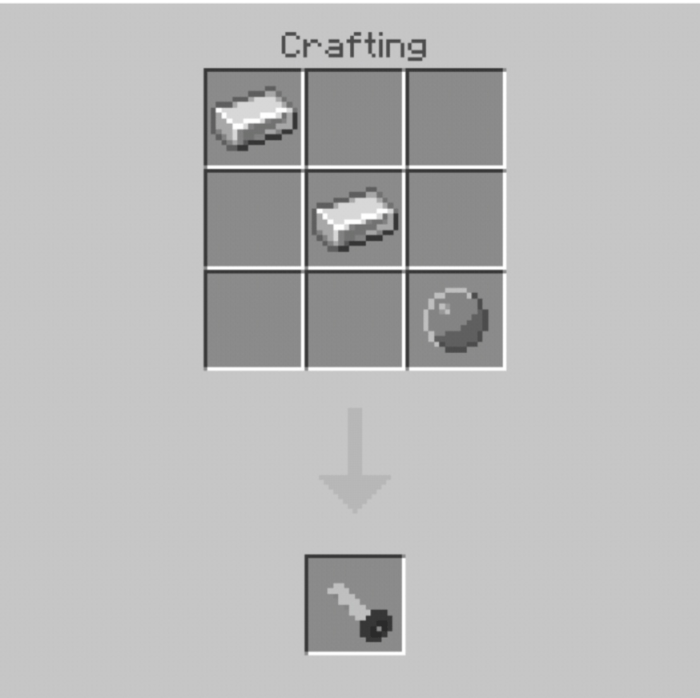
5.Start the gokart
Sit

And insert key
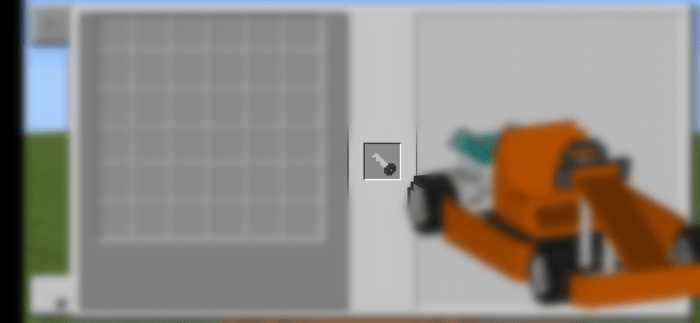
The wound gocard looks like this:
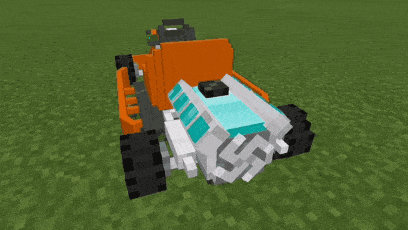
Done!
Extra craft:
Well, if you want to place cones on the map, you can craft a cone!
(Look Below)
1.Craft the cone

Next

Next

Done!!!
That’s all for now, but more stuff for the addon will be added soon.
Attention! You can download files only through the link “adfly”.
Installation
1.Download the addon in mcpack format
2.import to minecraft
3. In the world settings select:
Resource packs / downloaded addon / "+";
Behavior packs / downloaded addon / "+".
4. "Use experemental gameplay" must be enabled in the world settings !!!
5.Restart minecraft
6.Have a nice game ;)






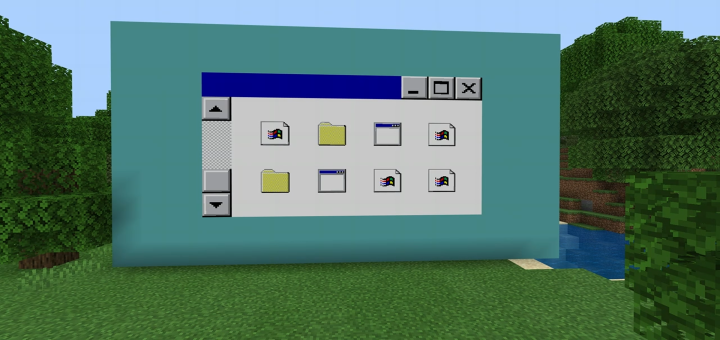
![Mr Hopp’s Playhouse [Addon]](https://www.minecrafts.us/images/posts/QBVJsCEQk.png)

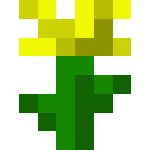

![Misa’s Realistic [64×64]](https://www.minecrafts.us/images/posts/096hKplV-K.png)

