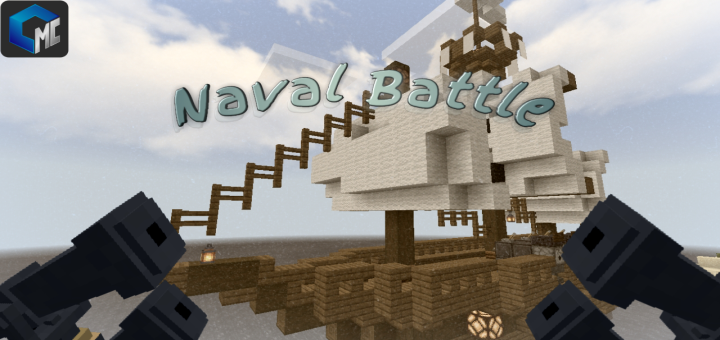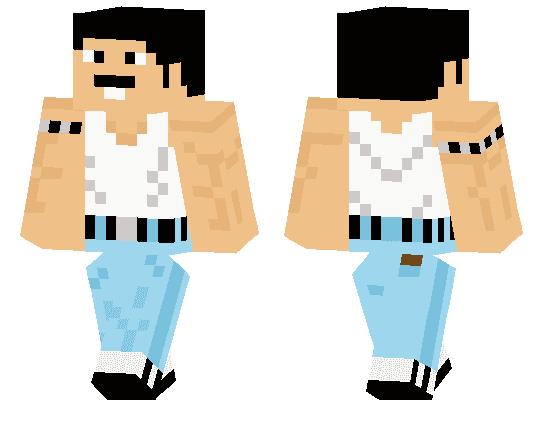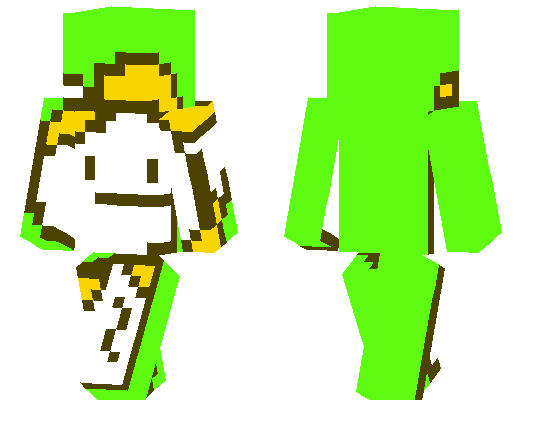Category:Minecraft PE Mods & Addons / Minecraft PE Addons
Viewed: 1883 - Published at: 6 years ago
Description:
Floating text is a very useful feature for servers and maps. Unfortunately though, it’s mainly just available by coding third-party plugins or mods. This add-on gives you the ability to make custom floating text in your Minecraft worlds.
Creator: JEBR_Gaming, Twitter Account
Updated: 3 September, 2018 (read changelog)
How does it work?
First off, you will need to obtain a name tag with the proper text which you want to display. For that you will need an Anvil and a Name Tag. In this case, I chose to name it “The Nether”.

Next, you will need to spawn the floating text entity. This is done by spawning a rabbit.
Use the Name Tag on the invisible rabbit to create the floating text. The rabbit is invisible and doesn’t have a hitbox. Aim at the center of the block to name the entity. I suggest using the Split Controls option in the touch settings.
You can make the text float by placing a block in the air then spawning the rabbit on it. Then break the block and it’s floating text!


Changelog
- You can no longer bump the Floating Text
- To name the Rabbit aim at the center of the block
- There is now only a Behavior Pack
- Fixed the glitch where there were walking particles under the text
Installation
- Download Resources & Behaviors .McAddon
- Apply the packs for a world
- Create the world









![Super Mario Texture Pack [16×16]](https://www.minecrafts.us/images/posts/dUH763DgSm.jpg)
![Christmas Texture Pack [64×64]](https://www.minecrafts.us/images/posts/PvUrHajMtf.jpg)